Let AI summerize this article for you:
Quick Answer:
There are the services or tools that will help you download Facebook video on your computer or mobile device:
· FDOWN Facebook Video Downloader
· SnapSave HD Facebook Video Downloader
· FSave Facebook Video Downloader
· FDownloader Facebook Video Downloader
· SurFast Video Downloader
Facebook has become one of the most popular social networking sites for sharing texts, images, and videos. Being rich in video sources, Facebook is also one of the hot platforms which you want to download videos from.
If you are looking to download Facebook video but have no idea how to do it, check the Facebook video download tools below and pick up the one you like to download video from Facebook. Whether you want to download Facebook video to computer or save Facebook video to your phone, you will find the solution.
Table of contents
FDOWN: Download Facebook Video Online
Supports: Windows, macOS, Android
Whether you are going to download Facebook video to computer or download Facebook video to Android, you can use the online Facebook video download service from FDOWN to download Facebook video from URL.
It provides two download options for you: Download Video in Normal Quality and Download Video in HD Qualit and costs nothing. Thus, you can use it to download Facebook video in HD or convert Facebook to MP4 easily.
Besides, it offers a Facebook video downloader Chrome extension for you to get Facebook videos directly on the site. Thus, if you want a free and easy way to save Facebook videos to your computer or Android phone/tablet, using this service will fulfill your needs well.
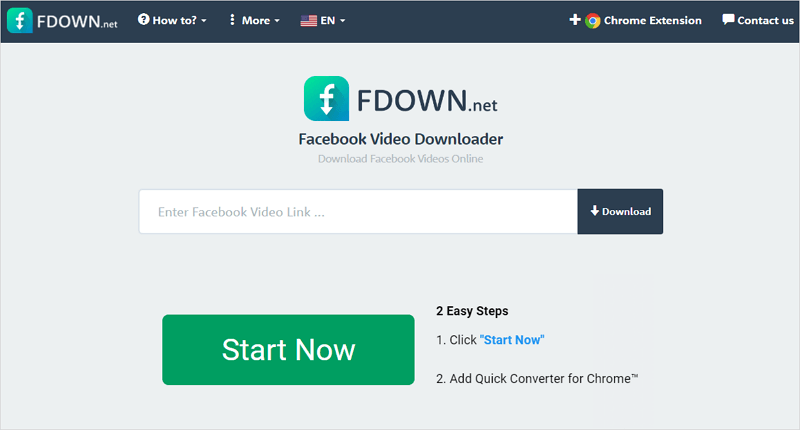
SnapSave: Download Facebook Video in HD or Higher
Supports: Windows, macOS, Android, and iOS
If you prioritize video quality, you can’t miss SnapSave which allows video downloads in 1080p, 2K, and even 4K. When you get a high-quality video link, paste it to SnapSave and then let it do the rest for you. In a word, SnapSave is a quite straightforward Facebook Video Downloader that will help you download Facebook video for free in HD quality or higher.
Since it is compatible with macOS and iOS, you can use it to download Facebook video on Mac or download Facebook video on iPhone directly.
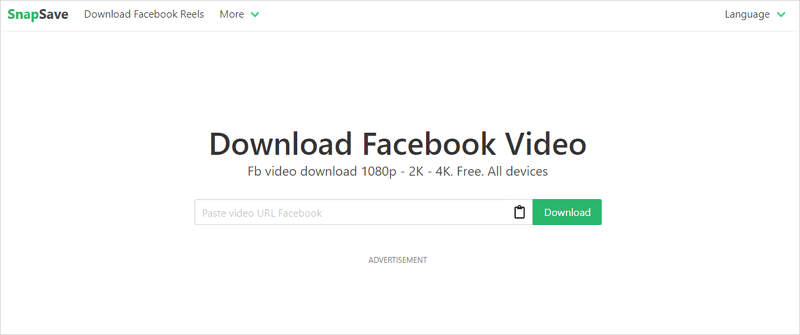
FSave: Download Video from Facebook Free
Supports: Windows, macOS, Android, and iOS
FSave Facebook Video Downloader is also one of the choices to help you download Facebook videos to iPhone, Android, and computer for free. If you want to perform Facebook video download online, such a service is a practical choice.
It also has features like fast downloads and high-quality downloads. Besides, it works to download private videos and requires no sign-up or account.
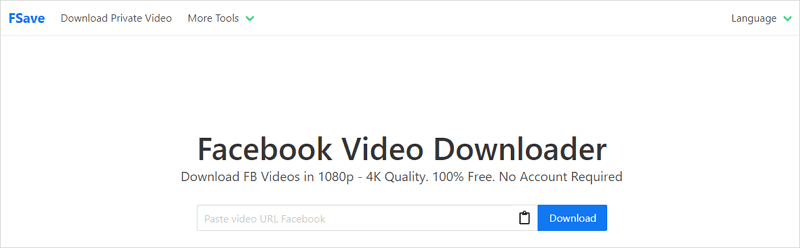
FDownloader: Download Facebook Videos Quickly
Supports: Windows, Android, and iOS
FDownloader is one of the Facebook video download services that is worth trying. It is equally helpful as the three recommendations above. With this Facebook video downloader, you will enjoy a simple and fast video download process. Moreover, high-quality video download is included in its features, allowing you to download videos from Facebook in HD or higher quality levels effortlessly.
Besides, it enables you to convert Facebook to MP3 at various bitrate levels. If you also want to extract audio from Facebook videos, using FDownloader will fit your needs better.
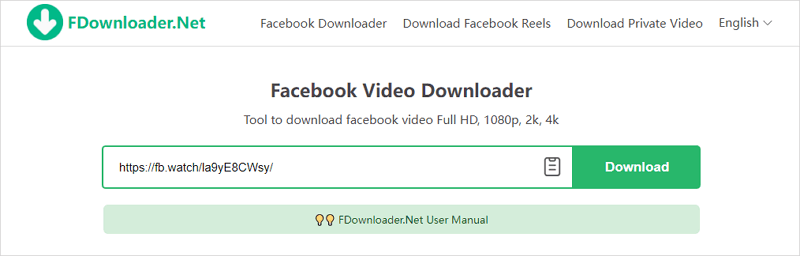
SurFast Video Downloader: Download Video from Facebook Safely
Supports: Windows and macOS
It’s undoubtedly that using a website to download Facebook video online is convenient and easy. However, online Facebook video download sites have disadvantages:
- Loaded with ads
- Can’t download Facebook videos in bulk
- Has unstable links
Therefore, when you prefer a stable and reliable way to download video from Facebook or want to download multiple videos from Facebook at once, it’s advisable to use a desktop video downloader like Nabla Mind SurFast Video Downloader. It is an all-inclusive video downloader for Facebook, Twitter, YouTube, TikTok, and more.
In addition to downloading Facebook video, it enables you to convert YouTube videos to MP4 or MP3 in a customized quality. If you want to know how to download YouTube videos to watch offline, SurFast Video Downloader is the answer.
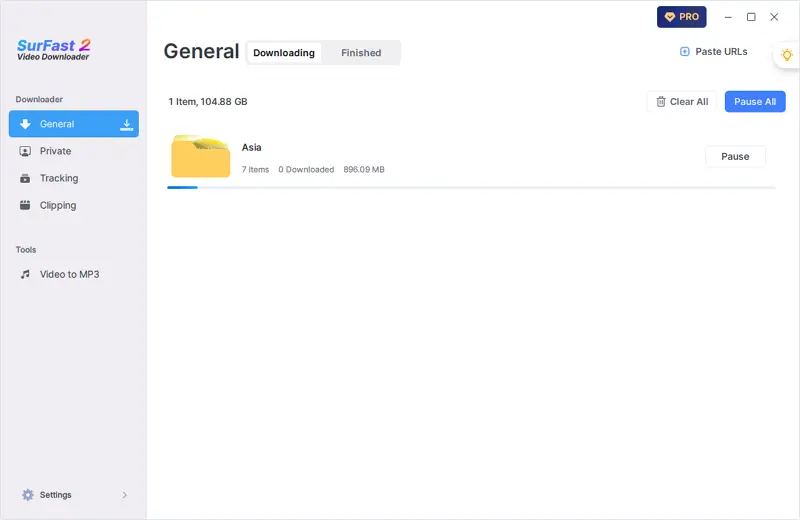
These tools are helpful to get videos from Facebook for offline viewing. If you also need to download video from Facebook Messenger, you can do it directly without any third-party tool.
How to Download a Video from Facebook
After introducing five efficient Facebook video downloaders, now it’s time to show you how to download a video from Facebook. Choose a method that is suitable for the device you use to download a Facebook video within seconds.
Download Facebook Video to Computer (PC, Laptop, Mac)
To download a video from Facebook to your computer, be it a PC, Mac, or laptop, you can use SurFast Video Downloader:
Step 1. Launch SurFast Video Downloader and go to the Private panel. Choose Facebook or paste the Facebook video link.

Step 2. Find the video you want to save and click Download. After the app loads the video, set the output settings and click Download again.
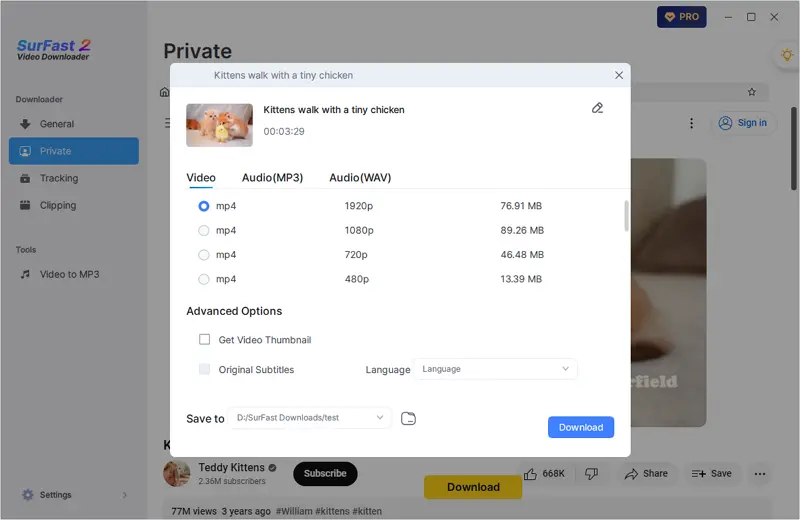
Step 3. Go to the General tab to check the download progress. When it’s done, go to Finished to view the Facebook video.
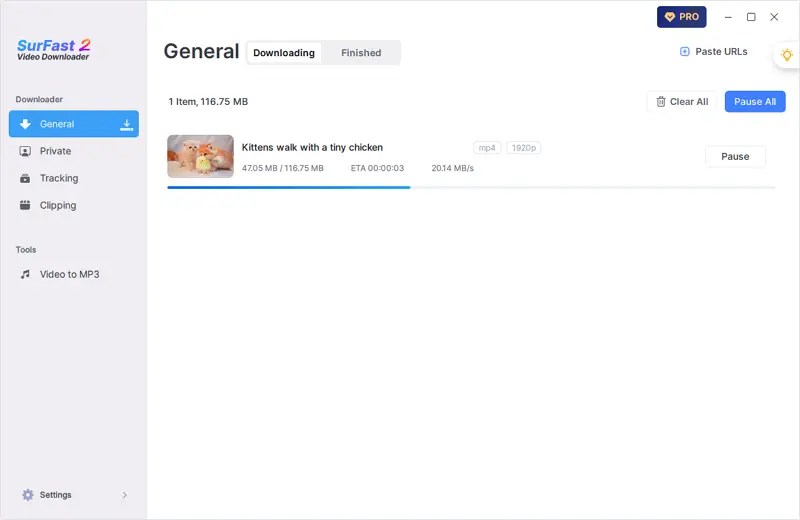
Download Facebook Video on Android
With an Android-compatible Facebook video download site, you can easily download Facebook videos on Android phone or tablet. Since the online Facebook video downloaders recommended above work similarly, here I’d like to take SnapSave as an example:
To download Facebook video on Android:
Step 1. Open a browser and visit snapsave.app.
Step 2. Paste the URL of the Facebook video to the URL field and click Download.
Step 3. Select the option you like and tap it to save the Facebook video to your Android device.
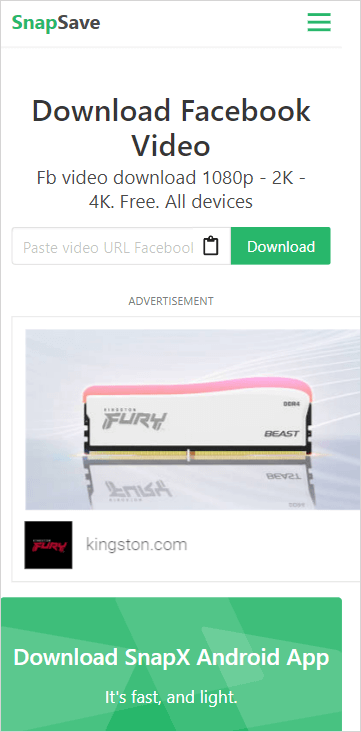
Download Facebook Video on iPhone
iOS 12 or earlier doesn’t have video download support. In these versions, you need to combine Documents by Readdle with an online service to achieve your goal of the Facebook video download. While on iOS 13 or later, you can use an online Facebook video downloader to download Facebook video on iPhone directly.
To download Facebook video on iPhone:
Step 1. Download and install Documents by Readdle on your iPhone.
Step 2. Open Documents and use its browser to visit the online video downloader.
Step 3. Download the Facebook video by link.
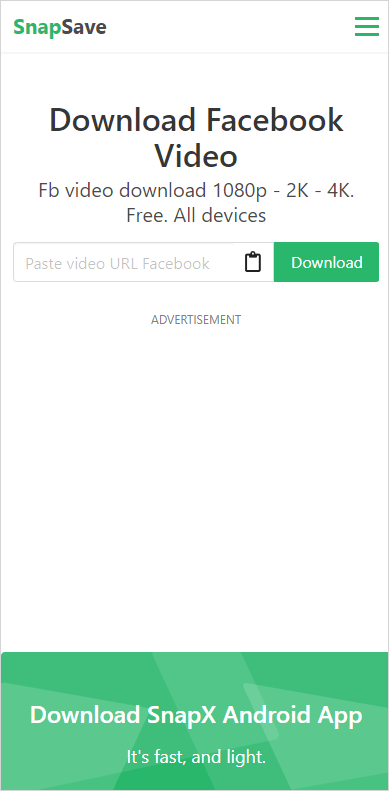
Download Facebook Video: FAQs
There are some questions and answers that may help when you download a video from Facebook:
To download Facebook videos to iPhone:
1. Install the Documents app on your iPhone and then open it.
2. Click its browser and visit an online Facebook video downloader.
3. Paste the video URL and then select a video option to download.
To download a video from Facebook to your phone gallery?
1. Copy the link of the Facebook video.
2. Open the Video Downloader for FB app on your phone, tap the More icon from the top-right corner, and then choose Url Downloader.
3. Tap Paste and choose Download in the popup.
There are some reasons why you can’t download a video from Facebook:
1. The video you want to download from Facebook is private.
2. The video downloader can’t recognize the video link.
3. You have a poor network connection on your computer or mobile phone.
Wrapping Up
Thanks to online services and desktop-based video downloaders, it’s effortless to download Facebook videos on Mac, PC, iPhone, or Android for offline watching. Depending on the device you use, the suitable way for you varies. Pick up the tool that fits your device most to get Facebook videos with a few simple clicks.
More Topics
- YouTube Video Download
- Download Online Videos
- YouTube Audio Download
- Download Twitter Videos
- Download Vimeo Videos
- Facebook Video Download
- Download TikTok Videos
- Download Instagram Videos
- YouTube to MP3
About the Author
You May Also Like
-
How to Save Video from Messenger on All Devices
Here you can learn how to download video from Facebook Messenger on all devices. Whether you use a PC or iPhone, you will know how to do it.
Myra Xian Updated on -
Download Facebook Live Video to Computer [Simple]
Here are three ways for you to download Facebook live video to computer. Check them in detail and use the way you prefer.
Myra Xian Updated on -
Download Facebook Reels Videos: Full Guide
Check the proven tips below to download Facebook Reels easily, whether you want to download Facebook Reel video online or for free.
Myra Xian Updated on

 ChatGPT
ChatGPT Claude
Claude Gemini
Gemini Grok
Grok Perplexity
Perplexity