Let AI summerize this article for you:
Quick Answer:
There are three tools that enable you to convert Facebook to MP4 without effort:
· FDOWN
· FSave
· SurFast Video Downloader
MP4 is the most widely-used video format. Therefore, when you need to download Facebook video, converting Facebook to MP4 is a preferred choice. Given that, here I’d like to show you how to convert Facebook to MP4 with either online or desktop-based tools.
Table of contents
Download Facebook to MP4 Online
Do you want to convert Facebook to MP4 online?
Thanks to various online services, downloading Facebook videos in HD and converting them to MP4 has never been easier. An online Facebook video downloader allows you to download video from Facebook to MP4 without any software. All you need is to copy the video URL to the website.
To convert Facebook video to MP4 online, you can use FDOWN – an online Facebook to MP4 converter. It is compatible with both desktop and mobile devices. That means you can use it to download Facebook video to computer, iPhone, and Android easily.
To convert Facebook to MP4 online:
Step 1. Open a browser on your device and go to fdown.net.
Step 2. Paste the video URL in the address bar and click Download.
Step 3. Choose to download the video in normal quality or HD quality.
Step 4. Close the popup ad and then the video download will start to convert the Facebook video to MP4.
Step 5. Go to the Downloads folder on your device to find the downloaded Facebook video.
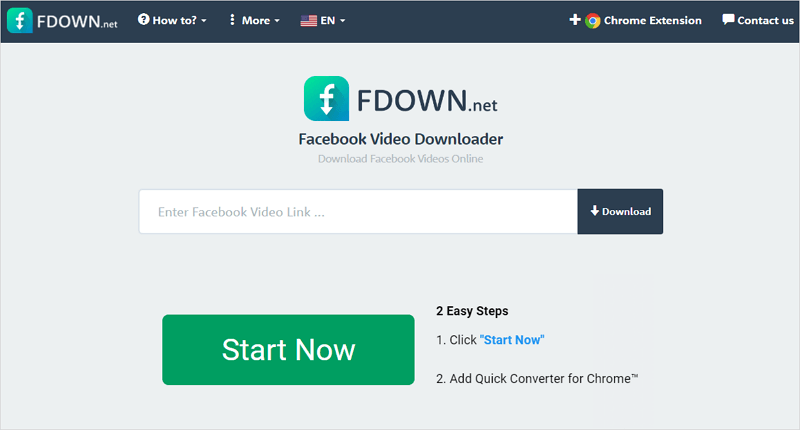
Convert Facebook to MP4 in 720p (HD)
Converting Facebook to MP4 in 720p is easy to achieve since almost all online services provide the option to download Facebook video to MP4 in HD, namely 720p.
To download Facebook videos to MP4 in 720p or other high-quality options, you can try FSave Facebook Video Downloader, which is also an online Facebook to MP4 downloader. It performs well to download Facebook video online in different quality levels, ranging from 270p to 4K (if available). It also supports private video downloads. That means if you need to convert private Facebook video to MP4, it will be a workable solution.
To convert Facebook to MP4 in 720p:
Step 1. Go to Facebook, click Share or the three dots near the video, then choose Copy link.
Step 2. Go to fsave.io, paste the URL, and click Download.
Step 3. Click Download next to the 720p (HD).
Step 4. Close the prompt to start the Facebook to MP4 conversion.
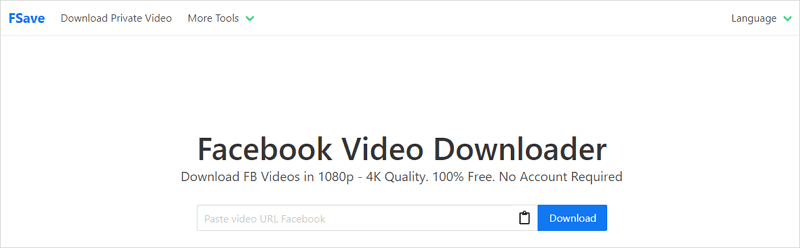
Some online Facebook video downloader services also allow you to convert Facebook Reels to MP4. Besides, if you want to download videos without copying URL, you can use Facebook video downloader Chrome extensions to get online videos for offline watching.
Download Facebook to MP4 All at Once
It’s undeniable that using an online Facebook to MP4 converter makes it easy to download videos from Facebook. However, you may have noticed that there are also disadvantages to using such websites:
- You can’t download multiple Facebook videos in bulk
- You will encounter ads or redirections
- You can’t use them to download videos from other sites
Thus, as a supplement, I’d like to recommend you try Nabla Mind SurFast Video Downloader, especially when you need to download multiple videos from Facebook or download online videos from various sites often. There are some features of SurFast Video Downloader:
- Download online videos in MP4 or other formats in 8K, 4K, 2K, and more
- Download online audio to MP3 or other formats in 320kbps, 256kbps, or 128kbps
- Convert online videos to MP3 or WAV directly
- Convert local videos to MP3
- Download videos or audio in bulk
Most importantly, it supports 1000+ sites, covering most of the popular sites like Facebook, YouTube, TikTok, Twitter, and more. Converting Facebook to MP4 is one of the many things it can do for you.
Whether you want to download Facebook videos to MP4 or convert Facebook Reels to MP4, you can all use this video downloader for Facebook.
To convert Facebook to MP4:
Step 1. Paste the Facebook video link to SurFast Video Downloader and wait for the app to load the video.

Step 2. Select any MP4 download options according to the resolution you need, and then click Download.

Step 3. Wait for the tool to download the MP4 file.

Bonus Tip: Convert Facebook Reels to MP4
If you also need to convert Facebook Reels video to MP4, you can use the desktop tool introduced above – SurFast Video Downloader, or use the online service – FDownloader. It allows you to download Facebook Reels videos and download Facebook private videos.
You can go to its Facebook Reels Downloader and use the video URL to download Reels video from Facebook to MP4 with a few simple clicks.
FAQs on Facebook to MP4
To help you convert Facebook to MP4 smoothly, there are some questions you may need:
You are not recommended to convert Facebook private video to MP4 without the owner’s permission. If you are permitted, you can use FDownloader to convert Facebook private video to MP4.
To download Facebook videos to MP4 with Y2Mate:
1. Copy and paste the video URL to Y2Mate.
2. Click GO.
3. Click DOWNLOAD VIDEO.
Here are the steps to use YT1s Facebook to MP4 converter:
1. Paste the video link.
2. Hit GO.
3. Click DOWNLOAD VIDEO.
Wrapping Up
As you can see, it’s quite easy to convert Facebook to MP4 using different types of Facebook to MP4 converter tools. Depending on your situation, the best way for you varies. Specify your needs and pick up the most suitable way to download Facebook videos to MP4 with ease. If you are not satisfied with the ones introduced here. You can search on the Internet for more working tips.
More Topics
- YouTube Video Download
- Download Online Videos
- YouTube Audio Download
- Download Twitter Videos
- Download Vimeo Videos
- Facebook Video Download
- Download TikTok Videos
- Download Instagram Videos
- YouTube to MP3
About the Author
You May Also Like
-
4 Ways to Download Facebook Videos in 1080p
Check this guide to get the four tested and worked ways to download Facebook videos in 1080p and apply the one you like.
Myra Xian Updated on -
2 Ways to Download Facebook Live Video
Whether you intend to download Facebook live video from your own account or someone else's, you will get the answer here.
Myra Xian Updated on -
Download Facebook Video in HD Quality: Click to Know
All tools here will help you download Facebook video in HD. Check them in detail and apply one to download Facebook video in high quality.
Myra Xian Updated on

 ChatGPT
ChatGPT Claude
Claude Gemini
Gemini Grok
Grok Perplexity
Perplexity