Let AI summerize this article for you:
Quick Answer:
You can save Facebook live videos to your computer by using SurFast Video Downloader or the built-in download feature. The third-party Facebook live downloader allows you to download any live video from Facebook to your computer. Just copy and paste the video link to the tool, select the output format, and then click Download to save the streaming video to your device.
Facebook is one of the popular platforms for sharing live content, such as events, performances, interviews, and more. Thus, it’s not strange that you may want to download Facebook live video at one time or another. If that’s what you want, read on to check the details.
Table of contents
Can You Download a Facebook Live Video
Yes, you can download a live video from Facebook to your computer. There are both built-in features and third-party Facebook video downloader tools available. Whether you are going to save a Facebook live video from your account or someone else’s, you can get it done with ease.
Note: If you want to save Facebook streaming videos to your iPhone or Android device, check the guide on how to save Facebook live video to phone instead.
Download Facebook Live Video from Someone Else
Tool: SurFast Video Downloader
If you are going to download a Facebook live video from someone else, it’s necessary to apply a third-party Facebook live download tool such as Nabla Mind SurFast Video Downloader. With it installed on your computer, you will be able to:
- Save Facebook videos to MP4 in 720p, 1080p, and more
- Download Facebook videos to computer
- Convert Facebook to MP3
- Convert Facebook to WAV
Therefore, you can easily download Facebook live video to computer in high quality with the help of this tool.
Besides, since SurFast Video Downloader supports numerous sites, you can also use it to download YouTube live streams or save streaming videos or audio from other websites or platforms.
Note: By default, SurFast Video Downloader will download the entire Facebook live video until it ends. However, if necessary, you have the option to manually stop the video download at any time and save the portion that has been downloaded.
To download a Facebook live video to your PC or Mac:
Step 1. Copy the Facebook live video link, launch SurFast Video Downloader, and then paste the URL.
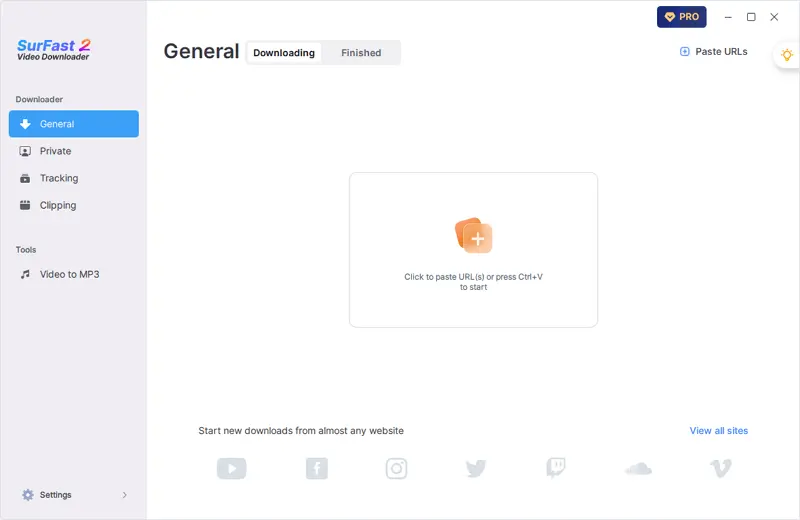
Step 2. Set up the output settings according to your needs and then click Download.
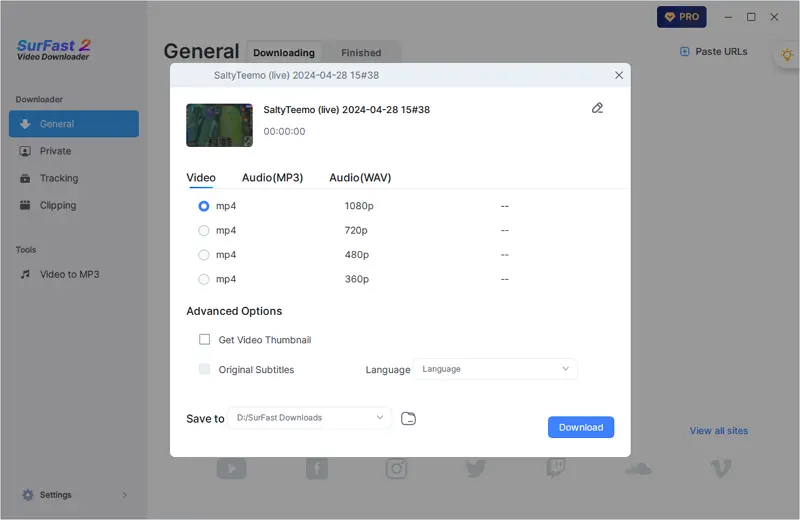
Step 3. Wait for the video download to finish and then check the video in the Finished panel.
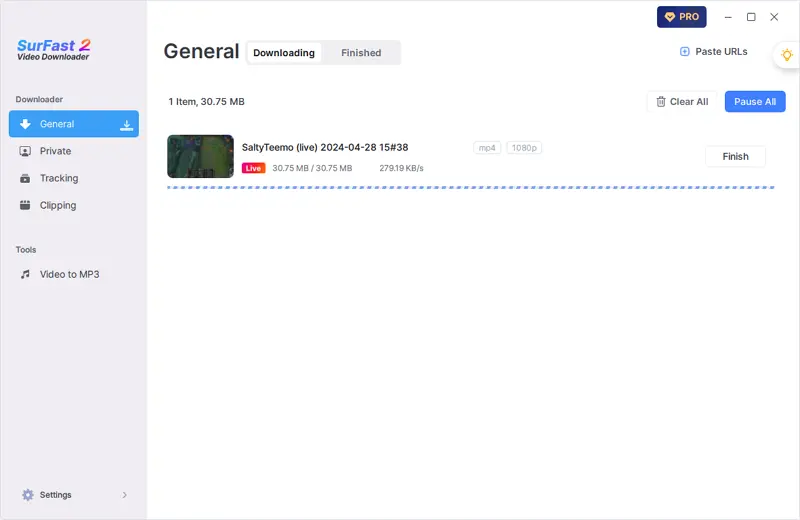
In short, SurFast Video Downloader deserves a try whether you want to download a Facebook live to MP4 or convert a Facebook live to MP3.
Save a Facebook Live Video from Your Account
Tool: Facebook
Facebook provides a built-in download option that allows you to save live videos from Facebook directly to your computer. This feature makes it easy and convenient for you to download your own videos in MP4 format. Depending on your preferences, you can save a video from Facebook through your profile, your Page, or Meta Business Suite.
To save a live video from Facebook via your profile:
Step 1. Go to Facebook, click Account, and choose your profile.
Step 2. Click the Videos tab and find the live video you want to save.
Step 3. Click the Edit icon on the video and choose Download HD or Download SD.
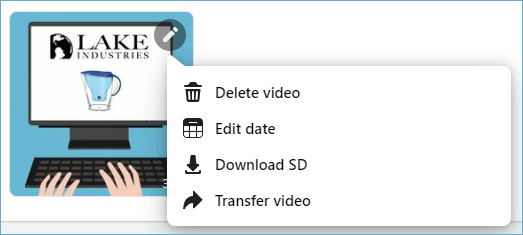
Download a streaming video from Facebook from your Page:
Step 1. Go to your Page on Facebook.
Step 2. Select the Live tab and click the video you want to download.
Step 3. Click the More option (three dots) and choose Download Video.
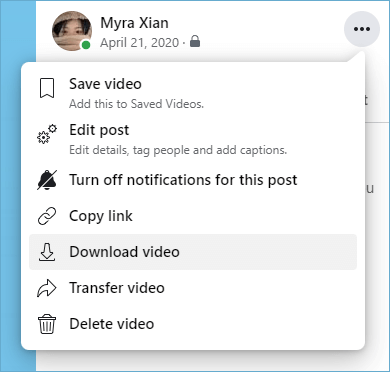
Save Facebook live videos from Meta Business Suite:
Step 1. Head to Meta Business Suite and choose Content.
Step 2. In the Post & reels section, find the live video you want to save.
Step 3. Click the three dots and choose Download SD or Download HD.
Wrapping Up
SurFast Video Downloader not only assists in downloading videos from Facebook but also facilitates the extraction of audio from Facebook videos. Therefore, it is regarded as a superior option for streaming video downloads.
Furthermore, apart from downloading Facebook videos directly, you also have the option to record live on Facebook to capture the specific content you require. This approach is recommended when you only need to download a portion of the Facebook live video, as it is more convenient and time-saving.
More Topics
- YouTube Video Download
- Download Online Videos
- YouTube Audio Download
- Download Twitter Videos
- Download Vimeo Videos
- Facebook Video Download
- Download TikTok Videos
- Download Instagram Videos
- YouTube to MP3
About the Author
You May Also Like
-
Download Facebook Video from URL: 3 Ways
If you are looking to download Facebook video from URL, check this guide and learn how to do downoad video with link easily.
Myra Xian Updated on -
Save Facebook Live Video to Phone [iPhone & Android]
Check the methods here and use any of them to save Facebook live video to phone, be it an iPhone or Android phone.
Myra Xian Updated on -
How to Save Video from Messenger on All Devices
Here you can learn how to download video from Facebook Messenger on all devices. Whether you use a PC or iPhone, you will know how to do it.
Myra Xian Updated on

 ChatGPT
ChatGPT Claude
Claude Gemini
Gemini Grok
Grok Perplexity
Perplexity