Let AI summerize this article for you:
Quick Answer:
You can use the following tools to convert Facebook to MP3 with ease.
· Facebook to MP3 Converter
· FDownload
· SurFast Video Downloader
Converting Facebook to MP3 allows you to save the audio clip you like from a Facebook video, such as a song, speech, lecture, or podcast, for offline listening. Therefore, there is also a great demand for converting Facebook videos to audio.
Luckily, just as there are many Facebook to MP4 converter tools, there are also many tools available for you to convert Facebook videos to MP3, whether they are online services or desktop apps. If you are looking to turn Facebook videos into audio files, either on a computer or a mobile device, check the Facebook downloader tools below and you will know how to do it easily.
Table of contents
Download Facebook Video to MP3 Online for Free
- Tool: Facebook to MP3 Converter
- Supports: PC, Mac, Android, and iPhone
When converting Facebook to MP3, I highly recommend using the Facebook to MP3 Converter Provided by YouTube 4K Downloader. It is completely free, has a clean and ad-free interface, is easy to use, and has powerful features, making it a great online audio and video downloader to bookmark in your browser.
In a world where many online Facebook to MP3 converters are plagued with ads and redirects, this tool stands out for its user-friendliness. Therefore, if you are looking for a free online tool, do not miss this online Facebook video converter.
To convert Facebook video to MP3:
Step 1. Get the video link from Facebook.
Step 2. Go to the online Facebook to MP3 converter and paste the link.
Step 3. When you see the download options, scroll down to the Download Sound Only section.
Step 4. Click Download next to any of the MP3 options to download Facebook audio to your device.
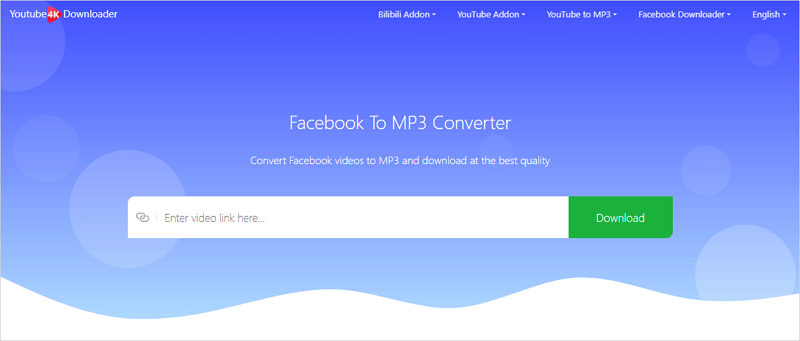
If this website doesn’t work, the best alternative is SaveTube.
Convert Facebook to MP3 Online Quickly
- Tool: FDownload
- Supports: PC, Mac, Android, and iPhone
FDownload is a completely free Facebook downloader that not only helps you convert videos to MP3 and MP4 but also provides various options for audio and video quality. Specifically, when it comes to converting Facebook to MP3, it allows you to download Facebook videos to audio in various bitrates, ranging from 64kbps to 320kbps. This flexibility enables you to select the audio quality that best suits your specific needs.
However, its free nature comes at the expense of user experience: this website contains ads and sometimes requires you to manually close them to continue using the site. If you don’t mind, follow the steps below to extract Facebook audio at no cost.
To convert Facebook to MP3 online for free:
Step 1. Click the Share button of the video and choose Copy link.
Step 2. Go to FDownload, paste the video link in the address box, then click Download.
Step 3. When you see the download options, click Render next to the audio quality you need, then close the popup ad to start the sound processing.
Step 4. When it has been done, click Download MP3 to save the audio file to your computer or mobile device.
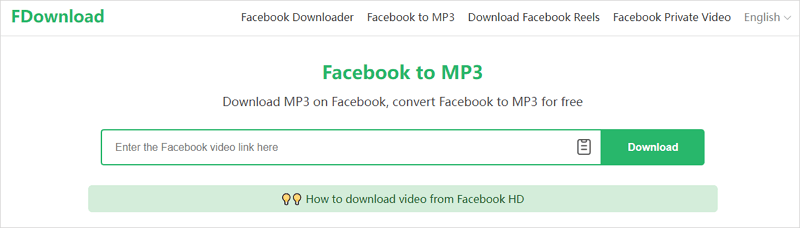
Convert Facebook Video to MP3 in Bulk
- Tool: SurFast Video Downloader
- Supports: PC and Mac
Although online tools are convenient to use, desktop tools have their own irreplaceable advantages. This is why I would like to introduce Nabla Mind SurFast Video Downloader to you.
For example, when you need to batch convert Facebook to MP3, there are hardly any online tools that can help you download all files at once (I say this because it’s impossible to try out all websites). However, this feature is available in many desktop software, such as SurFast Video Downloader. Additionally, desktop tools typically have more powerful features, such as support for more websites, audio and video formats, and more customization options.
Therefore, if you are looking for a more efficient and stable Facebook link to MP3 downloader, I recommend using a desktop app like SurFast Video Downloader. (You can also convert a Facebook live to MP3 using this tool.)
To convert Facebook to MP3 in bulk:
Step 1. Copy and paste the Facebook link to SurFast Video Downloader.

Step 2. Select MP3 as the output format and choose the audio quality. When you are ready, click Download.

Step 3. When the download progress ends, go to Finished to view the audio file.

Since this tool also supports WAV, you can follow the same steps to convert Facebook to WAV when you need to.
FAQs on Downloading Facebook Audio
In this FAQ section, there are some common questions about Facebook to MP3 conversion you may need:
There are the tools you can use to download Facebook video to audio:
1. FDownload
2. FDownloader
3. SaveTube
4. SurFast Video Downloader
With the Facebook to MP3 converter from YouTube 4K Downloader, you can download a Facebook video to MP3 online for free:
1. Paste the video URL to the website.
2. Go to the Download Audio Only section and select the MP3 quality you like.
3. Click Download.
With FDownload, you can convert a Facebook link to MP3 with ease:
1. Paste the Facebook link to FDownload and click Download.
2. Click Render next to the option you need.
3. Click Download MP3 to save the audio file to your device.
Wrapping Up
When you choose a Facebook video converter, remember to consider factors such as audio quality, file size, and compatibility with different devices before picking up a tool. After you extract the audio from the Facebook video, you can enjoy the content offline and on the go.
More Topics
- YouTube Video Download
- Download Online Videos
- YouTube Audio Download
- Download Twitter Videos
- Download Vimeo Videos
- Facebook Video Download
- Download TikTok Videos
- Download Instagram Videos
- YouTube to MP3
About the Author
You May Also Like
-
Save Facebook Live Video to Phone [iPhone & Android]
Check the methods here and use any of them to save Facebook live video to phone, be it an iPhone or Android phone.
Myra Xian Updated on -
How to Save Facebook Videos to Your Phone: Effort-Free
Here you will know how to save Facebook videos to your phone, be it Android phone or iPhone. Check it in detail and pick up the way you like.
Myra Xian Updated on -
How to Save a Video from Facebook to iPhone Camera Roll
Check this article and you will learn how to save a video from Facebook to camera roll on iPhone using really easy tips.
Myra Xian Updated on

 ChatGPT
ChatGPT Claude
Claude Gemini
Gemini Grok
Grok Perplexity
Perplexity