Let AI summerize this article for you:
Quick Answer:
The professional video downloader – SurFast Video Downloader will help you download multiple videos from Facebook at once:
1. Copy all the URLs and paste them to SurFast Video Downloader.
2. Set the output settings.
3. Click Download to batch download the videos.
Compared with downloading Facebook videos one by one, it’s more difficult to download Facebook videos in bulk since doing so has higher requirements for the tool. Thus, although you can download Facebook video online easily when it comes to downloading multiple videos from Facebook, you will need a desktop-based video downloader for Facebook to get things done.
Table of contents
Bulk Facebook Video Downloader – SurFast Video Downloader
Whether you want to batch download videos from Facebook or other sites like YouTube, Twitter, TikTok, Instagram, and Vimeo, you can use the professional video downloader for PC and Mac – Nabla Mind SurFast Video Downloader to help.
As a video downloader, SurFast Video Downloader does a great job to:
- Download online videos to MP4 and other formats
- Download videos in 8K, 4K, 2K, 1080p, 720p, and more
- Download online audio for offline listening
- Convert online videos to MP3 or WAV directly.
- Convert local videos to MP3
These features make it easy for you to download Facebook video to computer in bulk, download Facebook video in HD or higher quality levels, download Facebook Reels videos all at once…
Whether you need to convert Facebook to MP4, MP3, or other formats, you can download these media files in bulk using SurFast Video Downloader. In a word, SurFast Video Downloader makes it easy to download Facebook video in bulk.
How to Download Multiple Videos from Facebook
After you download and install the Facebook video downloader to your computer, now you are several steps away from getting the Facebook videos you like. Follow the steps below to download Facebook video to Mac or PC with ease.
To batch download Facebook videos:
Step 1. Paste the Facebook video URLs to SurFast Video Downloader and wait for the tool to load the items.

Step 2. Set the output settings and then click Download.
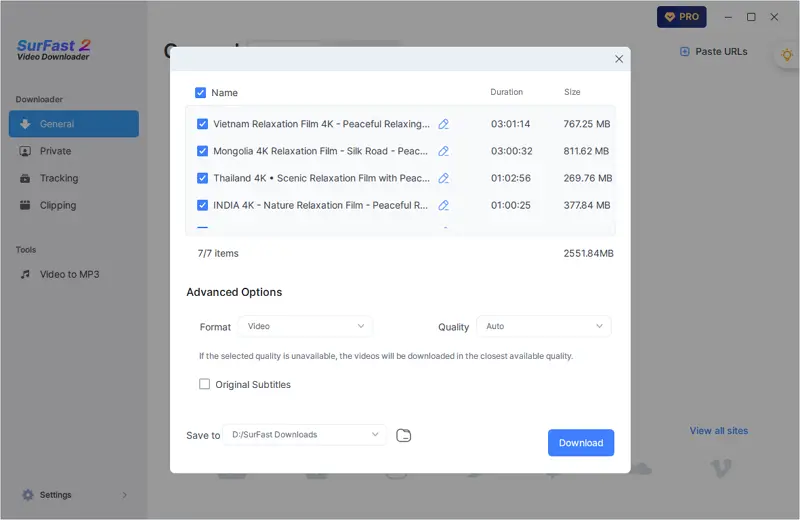
Step 3. Wait for the bulk download to finish.
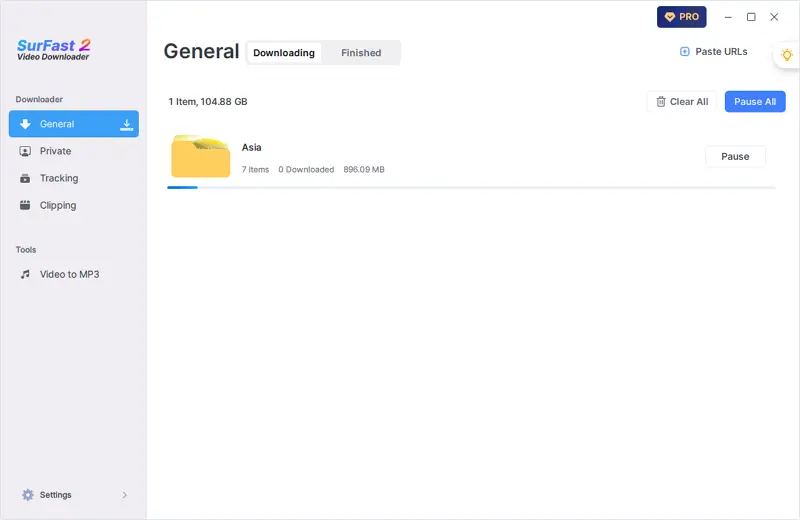
If you need to save Facebook videos to your mobile device, check the guide on how to save Facebook videos to your phone instead.
Batch Download Facebook Videos: FAQs
When you download Facebook videos in bulk, you may also want to ask:
If you want to download all Facebook videos at once, using SurFast Video Downloader is a time-saving way. While if you don’t mind downloading videos one by one, you can try the Extension – Video Downloader for Chrome.
Prepare the video URLs and follow the steps below to download multiple videos at once:
1. Launch SurFast Video Downloader and paste all links to the video downloader.
2. Select the output format and quality.
3. Click Download.
The best Facebook video downloader for you varies depending on the device you use and your specific needs. There are some Facebook video downloader tools that works well to download 1. 1. Facebook video:
2. SnapSave
3. FSave
4. FDownloader
5. SurFast Video Downloader
6. FBDownloader
Wrapping Up
When you download multiple videos from Facebook, you will need a desktop-based video downloader like SurFast Video Downloader. Such a desktop app has more features and works faster than online services, allowing you to download Facebook videos in bulk smoothly and quickly.
More Topics
- YouTube Video Download
- Download Online Videos
- YouTube Audio Download
- Download Twitter Videos
- Download Vimeo Videos
- Facebook Video Download
- Download TikTok Videos
- Download Instagram Videos
- YouTube to MP3
About the Author
You May Also Like
-
Download Facebook Video Free: 4 Top Picks
Click to download Facebook video for free in four easy tips, including online Facebook video downloader services.
Myra Xian Updated on -
Download Facebook Video to iPhone: 4 New Tips
Here are four working ways to download Facebook video to iPhone. Apply any of then to download Facebook video easily.
Myra Xian Updated on -
Convert Facebook Reels to MP4 in Every Way 2025
You will know how to convert Facebook Reels to MP4 in various ways. Check them below and use any tip to convert Facebook Reel to MP4 in HD.
Myra Xian Updated on

 ChatGPT
ChatGPT Claude
Claude Gemini
Gemini Grok
Grok Perplexity
Perplexity