Let AI summerize this article for you:
Just like some users want to convert Facebook to MP4, you may need to download Facebook Reels to MP4 since MP4 is the most widely used video format that has the best compatibility with different devices and programs.
If you are eager to convert Facebook Reels to MP4 but don’t know how to do it, don’t worry. Use any of the Facebook Reels downloader tools to get your favorite content with ease.
Table of contents
Convert Facebook Reels to MP4 Online
Tool: SnapSave Facebook Reels Downloader
Online Facebook Reel Downloader services make it really easy to convert Facebook Reels to MP4. Without any software installation and without any cost, you can download Facebook Reels videos to MP4 by link with a few simple clicks.
SnapSave is such an online Facebook video downloader that not only works to download Facebook video but also performs well to download Facebook Reel videos to your computer or mobile. It will download and convert the Facebook Reels video directly, allowing you to save Facebook Reels to MP4 smoothly.
To convert Facebook Reel to MP4 with SnapSave:
Step 1. Find the Reels video you want to download. Click the Share icon and choose Copy link.
Step 2. Open a browser to visit SnapSave’s Facebook Reels Downloader.
Step 3. Past the URL of the Reels video to the address bar and then click Download.
Step 4. Click Download next to the video quality you need to start converting the Facebook video to MP4.
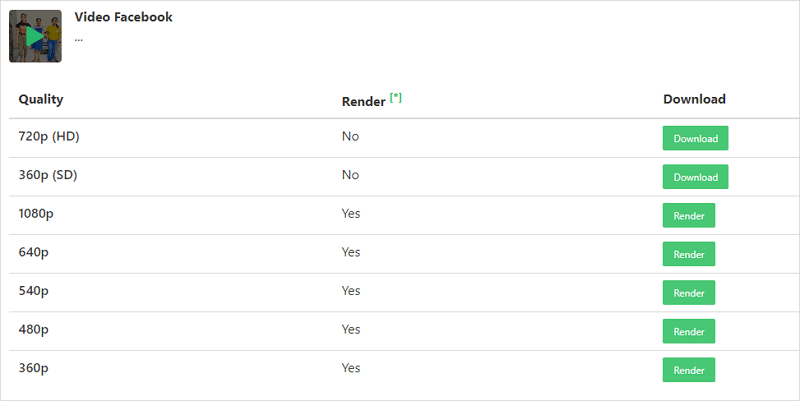
Convert Facebook Reel to MP4 in HD
Tool: FBDownloader Facebook Reel to MP4 Converter
The SnapSave Facebook Reels Downloader mentioned above also enables you to convert Facebook Reels to MP4 in HD. However, since you may encounter the Access Denied issue when you visit its website, it’s necessary to give you an alternative choice so that you can download the Reel video successfully.
FBDownloader is also an online tool that will do you a favor when you need to convert Facebook Reels to MP4 or convert Facebook Reels to MP3. Most importantly, it enables you to download Facebook Reels in HD or Full HD, ensuring you a good video viewing experience. It’s a good choice to download Facebook video online.
To convert Facebook Reel to MP4 in HD:
Step 1. Tap the Share button of the video to copy its link.
Step 2. Go to FBDownloader Facebook Reels Downloader, paste the video URL, then click Download.
Step 3. Under the MP4 section, click the Download button next to 720p (HD).
Step 4. Then an ad will pop up, close it, and then the video download will start.
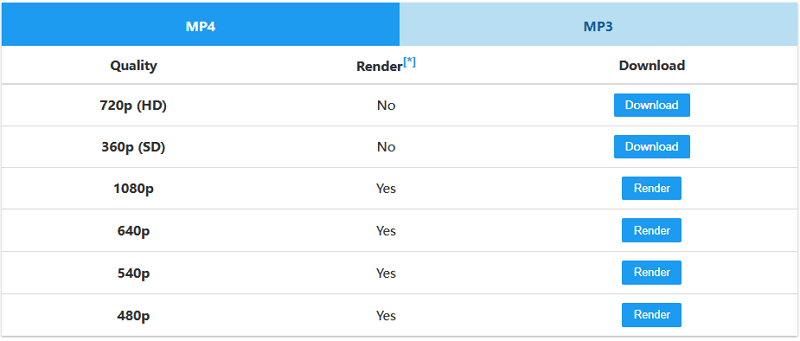
Convert Facebook Reels to MP4 in Bulk
Tool: SurFast Video Downloader
Although Facebook Reels are videos, it won’t take a long time to download Reels to MP4. But when you need to convert multiple Reels to MP4, using an online service is not convenient since you need to download videos one by one.
If you want to convert Facebook Reels in bulk or download Facebook video in HD or higher, using a desktop video downloader like Nabla Mind SurFast Video Downloader is the best choice. It allows you to download videos from numerous sites, covering Facebook, YouTube, Twitter, Instagram, TikTok, and more. If you need to grab videos from various sites, using such a tool is the best choice.
To convert Facebook Reels to MP4 in bulk:
Step 1. Copy the URL of the Reels videos and paste them to SurFast Video Downloader.

Step 2. Select the output format and quality for the Reels videos and click Download.
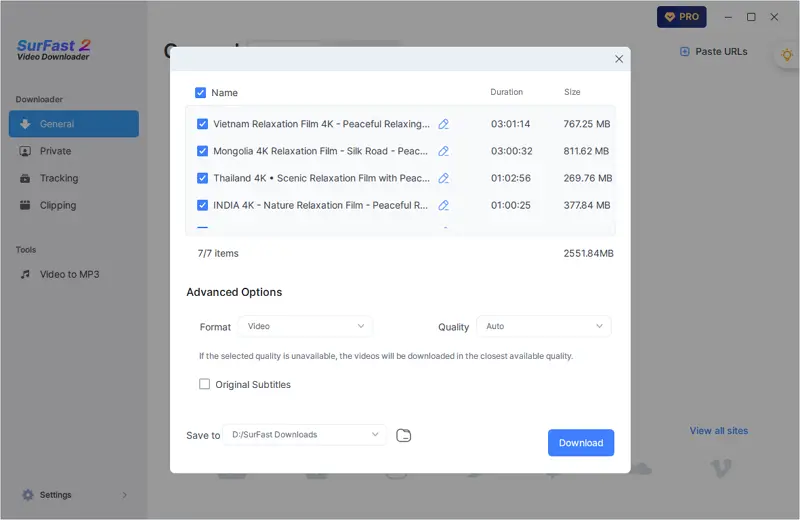
Step 3. Wait for the program to download Facebook Reels to your device.
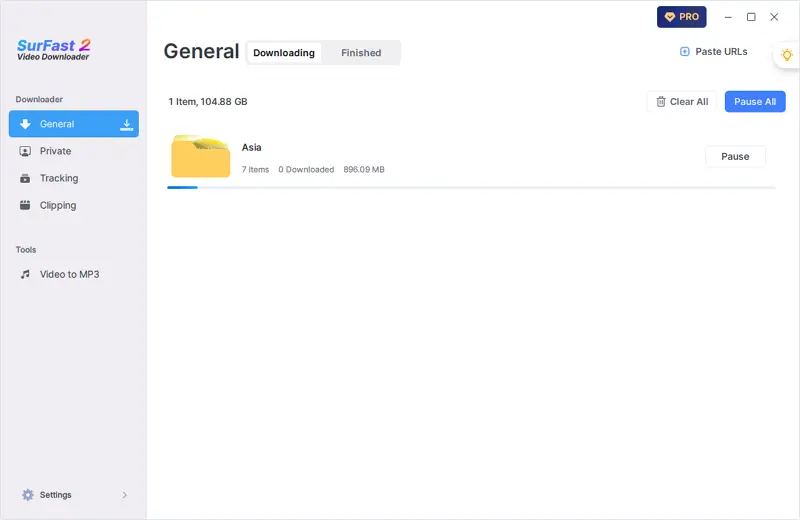
FAQs on Facebook Reels Download
While converting Facebook Reels to MP4, you may also want to know:
Here are the top 10 best Facebook Reels to MP4 converter tools that will help you download Facebook Reels with ease:
1. SnapSave
2. FDownloader
3. FBDownloader
4. FDownload
5. FbReels
6. Y2Mate
7. FDown
8. FSave
9. SaveFrom
10. BraveDown
You can use an online service like SnapSave to download Facebook Reels:
1. Use a browser to visit SnapSave.
2. Paste the video URL into the address bar and click Download.
3. Click Download next to the option you like.
FBDownloader provides both MP4 and MP3 download options for you. Thus, you can use it to convert Facebook Reels to MP3 without strain:
1. Go to FBDonwloader, paste the video link, and then click Download.
2. Switch to the MP3 tab and click Render next to the audio quality you need.
3. Click Download MP3.
Wrapping Up
You can also use these tips to convert a Facebook video to MP4 effortlessly. To help you make a better decision:
If you just want to download several items, using an online Facebook Reels to MP4 converter is the best option.
If you need to download online videos from various sites in bulk, using a desktop video downloader will be time-saving.
More Topics
- YouTube Video Download
- Download Online Videos
- YouTube Audio Download
- Download Twitter Videos
- Download Vimeo Videos
- Facebook Video Download
- Download TikTok Videos
- Download Instagram Videos
- YouTube to MP3
About the Author
You May Also Like
-
How to Save a Video from Facebook to iPhone Camera Roll
Check this article and you will learn how to save a video from Facebook to camera roll on iPhone using really easy tips.
Myra Xian Updated on -
Download Facebook Live Video to Computer [Simple]
Here are three ways for you to download Facebook live video to computer. Check them in detail and use the way you prefer.
Myra Xian Updated on -
How to Save Facebook Videos to Your Phone: Effort-Free
Here you will know how to save Facebook videos to your phone, be it Android phone or iPhone. Check it in detail and pick up the way you like.
Myra Xian Updated on

 ChatGPT
ChatGPT Claude
Claude Gemini
Gemini Grok
Grok Perplexity
Perplexity