Let AI summerize this article for you:
Quick Answer:
You can use the following Facebook download tools or services to download Facebook video on Mac:
1. SurFast Video Downloader
2. SnapSave Facebook Video Downloader
3. FDOWN Facebook Video Downloader
It’s equally easy to download Facebook video to Mac as you do on PC or laptop. If you are going to save Facebook video to Mac, check the ways below to pick up a method best suited to your needs. Whether you need to download Facebook video in HD or higher on Macbook Pro or Macbook Air, you will know how to do it with ease.
Table of contents
How to Download Facebook Video on Mac Safely
Although desktop video downloaders may not be the most convenient, they have the most powerful features, stable performance, and fastest download speeds among various types of video downloaders.
Therefore, whether you are downloading Facebook videos to PC or Mac, I strongly recommend that you use a desktop video downloader like Nabla Mind SurFast Video Downloader to ensure you have a good video downloading experience. It will help you convert Facebook to MP4 or other formats and also work to download Facebook Reels video.
It has features including:
- Download online videos from 1000+ sites, including Facebook
- Convert online video to MP3 or WAV directly
- Download online videos in bulk
- Convert local videos to MP3
To download Facebook video on Mac:
Step 1. Start SurFast Video Downloader on your Mac and paste the Facebook video link.

Step 2. Select the video download option you prefer and click Download to save the Facebook video to your Mac.

Step 3. When the Facebook video download completes, head to the Finished panel to view the video.

Using a desktop tool is necessary when you want to download multiple videos from Facebook at once.
How to Download Facebook Video to Mac for Free
Free solutions are always in need whether you are looking to download Facebook video to computer or mobile device. Luckily, there are many free tools available for you to choose from, and these tools are online video downloaders. Some of them also allow you to convert Facebook to MP3. Crucially, they are usually completely free.
However, I need to remind you that this free service is provided in exchange for watching ads. If you don’t mind, online downloaders are a perfect tool for you. Although their features and support are relatively weaker compared to desktop tools, they are sufficient for general video download needs, such as downloading Facebook videos in HD or downloading Facebook Live videos.
Since the operation processes of such tools are generally the same, I will use SnapSave as an example to demonstrate how to use it to download Facebook video free.
To download Facebook video on Mac for free:
Step 1. Go to Facebook, find the video, click the Share button below, and choose Copy Link.
Step 2. Open a browser and visit snapsave.app.
Step 3. Paste the video link in the URL field and click Download.
Step 4. Click Download next to the quality you like to start the video download process.
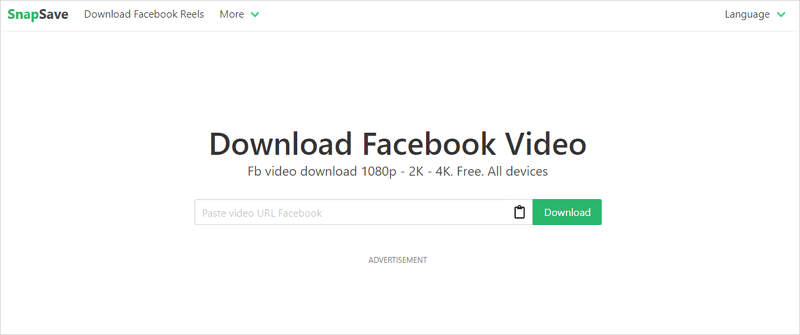
SnapSave also works on mobile allowing you to save Facebook video to your phone. If you want detailed steps, refer to the guide on how to download Facebook video on iPhone or how to download Facebook videos to Android, depending on the device you use.
How to Download Facebook Video on Mac via Safari
Using an online Facebook video downloader as described above is a way to download Facebook video to Mac using Safari. In addition to SnapSave introduced above, there are other popular online services that enable you to download Facebook videos online on Mac via Safari, including FDOWN, FSave, and FDownloader. All are tested-and-worked solutions to download Facebook video from URL. Let’s try FDOWN Facebook Video Downloader:
To download Facebook Video on Mac using Safari:
Step 1. Copy the link of the Facebook video.
Step 2. Go to FDOWN.net, paste the URL in the address box, then click Download.
Step 3. Click any of the download options.
Step 4. Close the popup ad and the video download will start.
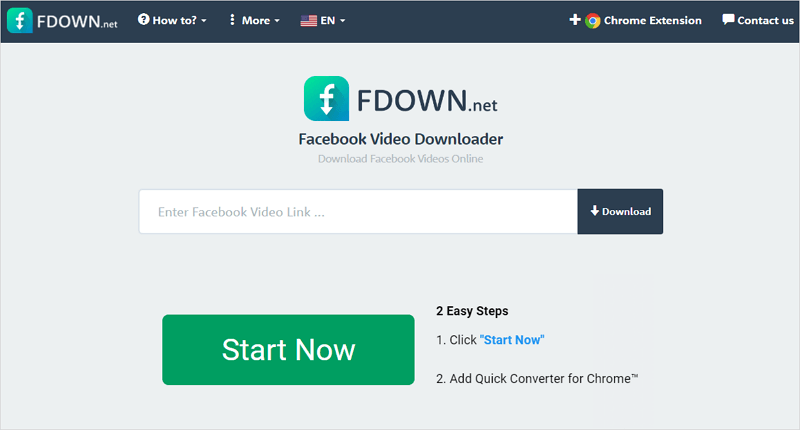
If you don’t mind using Chrome, you can apply a Facebook video downloader Chrome extension to save videos from Facebook to your Mac.
Download Facebook Video on Mac: FAQs
When you prepare to download video from Facebook to Mac, you may have questions below in your mind:
You are not encouraged to download private Facebook video to your device unless you get permission. If you do, you can use FSave to get the video:
1. Copy the Facebook video link.
2. Open FSave for Private video download and paste the link.
3. Follow the onscreen guide to save the video to your Mac.
The Chrome extension – Blob Video Downloader can do you a favor when you need to download Facebook live video on Mac:
1. Add Blob Video Downloader to your browser and restart the browser.
2. Open Facebook and play the live video.
3. Click the Download button.
There are tools that help to download Facebook video on Mac for free:
1. FDOWN Facebook Video Downloader
2. SnapSave
3. FSave Facebook Video Downloader
4. FDownloader Facebook Video Downloader
In Conclusion
If you want to download Facebook videos on your Mac using Safari extensions, you are recommended to try alternatives – Chrome Extensions and Firefox Extensions. Why? There are more choices on these two platforms, fulfilling your different video download needs. Therefore, it’s advisable to use extensions for Chrome or Firefox to download videos from Facebook to your Macbook.
More Topics
- YouTube Video Download
- Download Online Videos
- YouTube Audio Download
- Download Twitter Videos
- Download Vimeo Videos
- Facebook Video Download
- Download TikTok Videos
- Download Instagram Videos
- YouTube to MP3
About the Author
You May Also Like
-
Download Facebook Video Online: Full Collection
Here you will know free online Facebook video download services that really work and learn how to download Facebook video online easily.
Myra Xian Updated on -
4 Ways to Download Facebook Videos in 1080p
Check this guide to get the four tested and worked ways to download Facebook videos in 1080p and apply the one you like.
Myra Xian Updated on -
Download Facebook Video Free: 4 Top Picks
Click to download Facebook video for free in four easy tips, including online Facebook video downloader services.
Myra Xian Updated on

 ChatGPT
ChatGPT Claude
Claude Gemini
Gemini Grok
Grok Perplexity
Perplexity