Let AI summerize this article for you:
Quick Answer:
You can download Facebook video from URL in three ways:
1. Change www to mbasic in the video URL.
2. Use an online Facebook video downloader – SnapSave.
3. Use a desktop tool – SurFast Video Downloader.
Just like you can download YouTube video from URL, there are also tricks and tips for you to download Facebook video from URL. Keep reading to get the easy ways to download Facebook video online or using a professional Facebook video downloader.
Table of contents
Download Facebook Video from URL by Adding MBASIC
Downloading Facebook video by adding mbasic to the video URL is even easier than using an online Facebook Video Downloader. It spares you from downloading any software, browser extension, or copying the video URL. Convenient as it is, there are also drawbacks: you can’t customize the audio quality and format.
If you don’t mind, you can use this easy trick to download Facebook video from the URL.
Step 1. Go to the Facebook website, then find and click the video you want to download.
Step 2. Go to the address bar, change the www to mbasic in the URL, and hit Enter.
Step 3. Now you can see all the videos on the page. Click the video you want to download to go to the video playing page.
Step 4. Right-click the video and choose Save Video As.
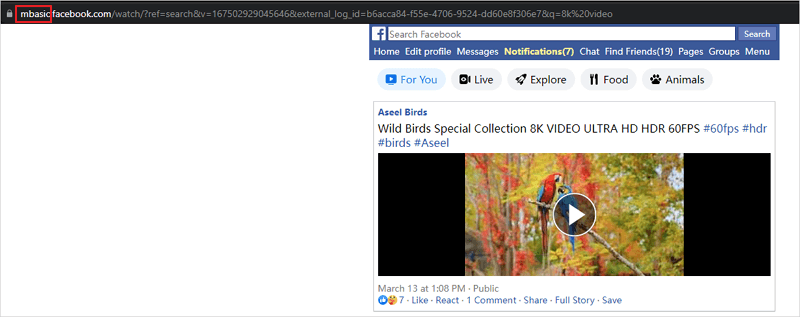
This trick is only workable with Facebook. If you want to download any video from any website, you can check the guide on how to download video from URL for tested solutions.
Download Facebook Video from Link Online
Using an online Facebook video downloader is also an easy solution to save videos from Facebook. The Facebook video downloader – SnapSave is a potent online service to download Facebook video free in high quality on various devices, including PC, Android, and iPhone, making it easy for you to download Facebook video in HD.
If you want to customize the download option, using SnapSave is a better choice than downloading Facebook videos by changing the video link.
To download Facebook video by link:
Step 1. Click the Share button under the Facebook video and then choose Copy link.
Step 2. Paste the link into the address box of SnapSave and click Download.
Step 3. Click Download next to the option you like.
Step 4. Close the popup ad and the video download will start.
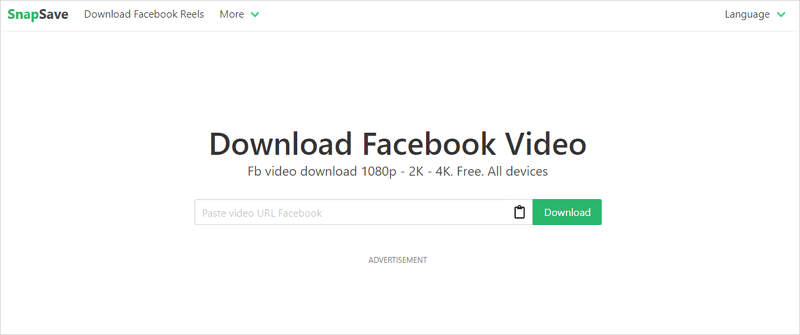
In addition to SnapSave, there are many other online services available. You can refer to the guide on how to download Facebook video to computer for more tips.
Download Facebook Video from URL in Bulk
As you can see, none of the ways above enables you to download multiple videos from Facebook at once. That’s why I’d like to introduce Nabla Mind SurFast Video Downloader to you here. Although you need to install the software, its functionality and speed make it worthwhile.
Compared with the two methods above, SurFast Video Downloader has advantages including:
- Allows customized download settings
- Allows bulk downloads
- Supports 1000 sites
If you want to download Facebook videos in bulk in customized format and quality, it’s advisable to use this tool.
To download Facebook video with link in bulk:
Step 1. Paste the Facebook video URLs to SurFast Video Downloader and wait for the tool to load the items.

Step 2. Set the output settings and then click Download.
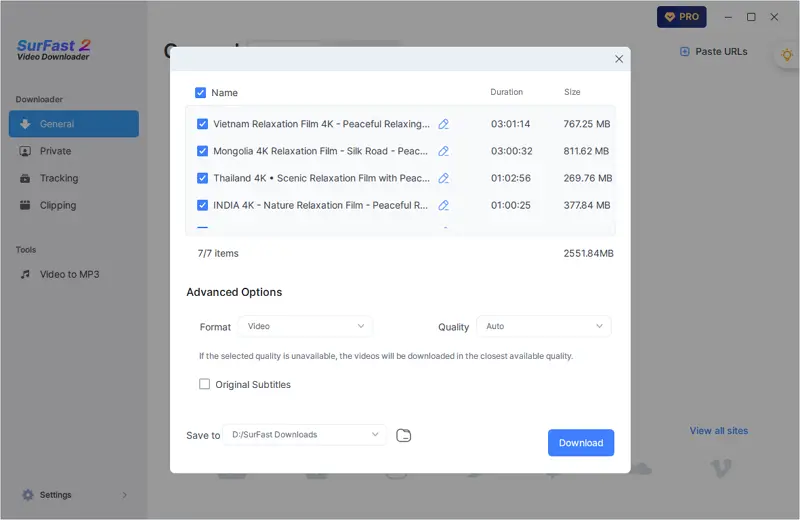
Step 3. Wait for the bulk download to finish.
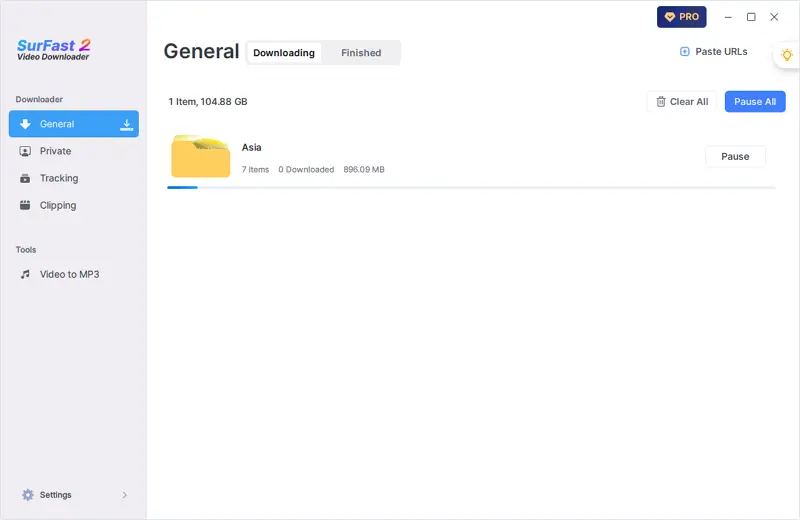
FAQs: Download Facebook Video from URL
While downloading video from Facebook using URL, you may also want to ask:
You can download a video from Facebook URL by replacing www with mbasic. Here are the steps:
1. On Facebook, find and click the feed that contains the video you want to download.
2. Change the www in the URL to mbasic from the address bar. Then hit Enter.
3. Click the video you want to download.
4. Right-click the video and choose Save Video As.
You can download a video directly from Facebook using a browser extension like Video Downloader for Chrome:
1. Add the extension to your browser.
2. Visit Facebook and find the video.
3. Click the extension icon and wait for it to load the video.
4. Click Download to save the video to your device.
To download Facebook video to iPhone, you need an online video downloader like FDOWN Facebook Video Downloader:
1. Copy the video URL from Facebook.
2. Open Safari, visit fdown.net, paste the video link, then click Download.
3. Choose Download Video in Normal Quality or Download Video in HD Quality.
Wrapping Up
Downloading online videos with link is never a tough task. In summary, if you prioritize convenience, using an online tool or service will meet your needs. If you prioritize functionality, choosing a desktop video downloader like SurFast Video Downloader will suit you better.
More Topics
- YouTube Video Download
- Download Online Videos
- YouTube Audio Download
- Download Twitter Videos
- Download Vimeo Videos
- Facebook Video Download
- Download TikTok Videos
- Download Instagram Videos
- YouTube to MP3
About the Author
You May Also Like
-
Facebook to MP3: Download Facebook Video to MP3 in Every Way
You will learn how to download Facebook to MP3 using easy ways for free. Pick up one of them to convert Facebook video to MP3 easily.
Myra Xian Updated on -
4 Facebook Video Downloader Chrome Extensions: Worth-Trying
If you want Facebook video downloader Chrome extensions, check here to get the still working ones to download Facebook video easily.
Myra Xian Updated on -
Download Private Facebook Videos (3 Working Ways)
You can download private Facebook videos from individuals or private groups using any of the private Facebook video downloader tools introduced in this guide.
Myra Xian Updated on

 ChatGPT
ChatGPT Claude
Claude Gemini
Gemini Grok
Grok Perplexity
Perplexity