Let AI summerize this article for you:
Quick Answer:
You can download any video from any website using Chrome via PasteDownload Video Downloader or use the software – SurFast Video Downloader to download videos from websites.
Here are many independent video downloaders available for specific platforms such as YouTube video downloader, Facebook video downloader, Twitter video downloader, and more. While these tools can assist you in successfully downloading videos, it is not a reasonable solution to download a video downloader for each platform when you need to download videos from multiple websites frequently.
So, what can you do in such a situation? To help you download video from any website easily, here is a collection of ALL VIDEO DOWNLOADER tools that work. If you don’t know how to download a video from any website, read on to get the answer:
Table of contents
Software to Download Any Video from Any Site
Tool: SurFast Video Downloader
While an online video downloader for a browser like Chrome is convenient to use, it may not be as powerful in terms of functionality, stability, and speed compared to video download software. Therefore, some users may prefer using software to download any video from any website.
If you do, you can’t miss Nabla Mind SurFast Video Downloader. This video downloader for PC allows you to download videos from numerous sites using URL. Most importantly, it supports 8K video downloads and bulk downloads.
Pros:
· Supports 1000 sites, including YouTube, TikTok, Facebook, Twitter, and more
· Supports video downloads in 8K, 4K, 2K, and more
· Supports YouTube playlists/channels
· Supports subtitle/thumbnail downloads
· Supports bulk download
Cons:
· Requires software installation
· Provides 5 free downloads
If you want to download high-quality videos and customize your download options, such as downloading subtitles and cover images, using SurFast Video Downloader is the best choice.
To download video from any site by URL:
Step 1. Launch SurFast Video Downloader, go to General to directly paste the video URL or head to Private to search for the target video, and then click Download.

Step 2. Select the output option and click Download.
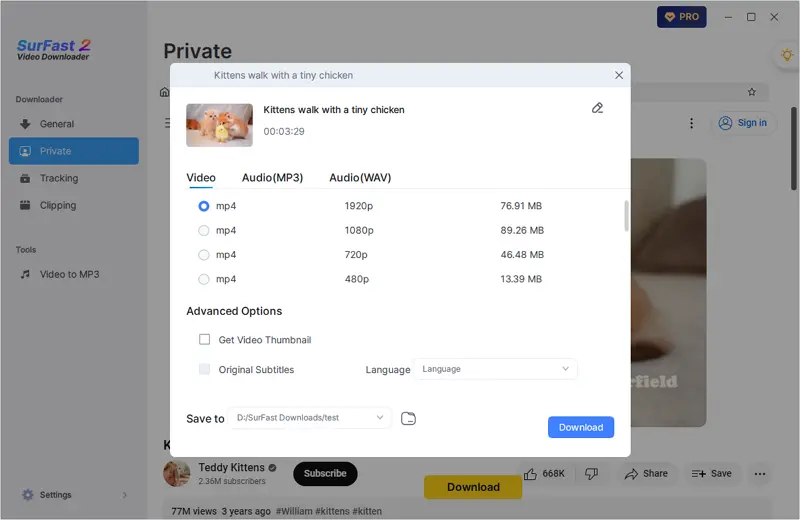
Step 3. After the video download is done, click Finished to view the video.
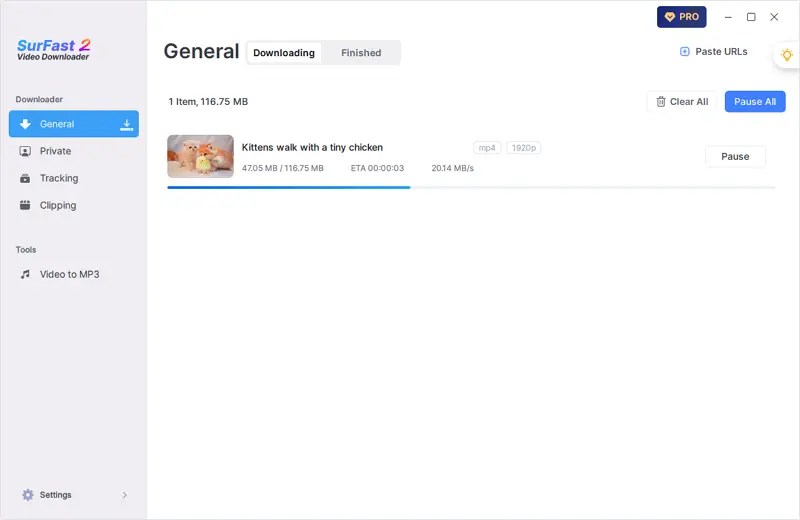
SurFast Video Downloader is a worthwhile tool whenever you need to download videos from the Internet.
Download Video from Any Website via Chrome
Tool: PasteDownload Video Downloader
If you are looking for a video downloader in your browser to help you download an online video from sites like YouTube, Facebook, Twitter, and more, you can use any site video downloader from PasteDownload to download any video by pasting the URL.
Such a tool enables you to download a video from any website via Google Chrome, Firefox, and other browsers. Without any software installation, you can rip videos from websites for free. If you want to download video from URL, you can use such a tool.
Pros:
· Supports over 500 websites, including YouTube, Facebook, Twitter, and more
· Charges no free
· Allows to download HD videos from any website
Cons:
· Doesn’t support 8K, 4K, 2K
· Doesn’t support many video formats
· Doesn’t provide audio download options
Overall, using an online video downloader to capture video from a website is a good option if you do not have any specific requirements for video quality and format.
To download video from website via Chrome:
Step 1. Copy the video address.
Step 2. Open Chrome, go to PasteDownload Video Downloader, and paste the video URL in the link field. Then click Download.
Step 3. Wait for the online video downloader to parse the link.
Step 4. Click Download under the option you prefer.
Step 5. In the new window, click the three dots on the video and choose Download to save it to your device.
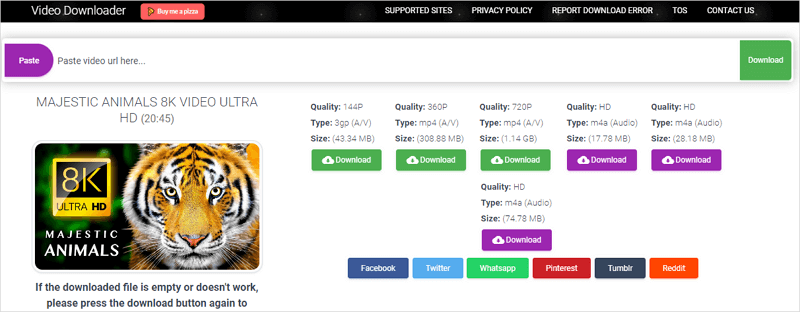
Download Video from Any Website: FAQs
When you download a video from the Internet, you may also want to know:
You can use SurFast Video Downloader to download HD videos from any website. It also enables to download high-quality videos like 8K, 4K, and 2K. To download HD videos from a website:
1. Paste the video URL.
2. Select the format and quality (if available).
3. Click Download.
To download a live video from a website, you need a live video downloader like EaseUS Video Downloader to help. It will help you download streaming videos from websites like YouTube, TikTok, Facebook, and more.
You can download a video from a website using Chrome with the help of an online video downloader like PasteDownload Video Downloader:
1. Copy the video URL.
2. Paste the video URL to PasteDownload and click Download.
3. Click Download under the download option you like.
4. Click the three dots on the video cover and choose Download.
Wrapping Up
In addition to online services and desktop apps, there are browser extensions that work to download video from browsers like Google Chrome or Firefox. However, after some trials, most of them don’t work at all and I haven’t found a real working video downloader for multiple sites. Thus, you are recommended to try an online service or software to download any video from any site without strain.
More Topics
- YouTube Video Download
- Download Online Videos
- YouTube Audio Download
- Download Twitter Videos
- Download Vimeo Videos
- Facebook Video Download
- Download TikTok Videos
- Download Instagram Videos
- YouTube to MP3
About the Author
You May Also Like
-
How to Download Video from Tumblr on Android: 3 Tips
If you are wondering how to download video from Tumblr on Android, check this guide and you will get the easy and proven tips.
Myra Xian Updated on -
Myspace Video Downloader: Download Myspace Videos in 4 Ways
Check the Myspace video downloader tools in this guide and learn how to use them to easily download Myspace videos to your device.
Myra Xian Updated on -
Download Bilibili Playlist: A Proven Tip
Whether you want to download Bilibili playlist to MP4 or MP3, you can follow this guide to get it done with ease.
Myra Xian Updated on

 ChatGPT
ChatGPT Claude
Claude Gemini
Gemini Grok
Grok Perplexity
Perplexity