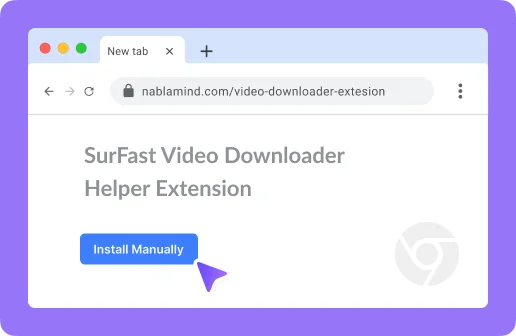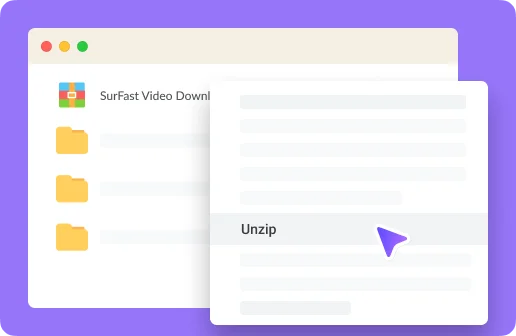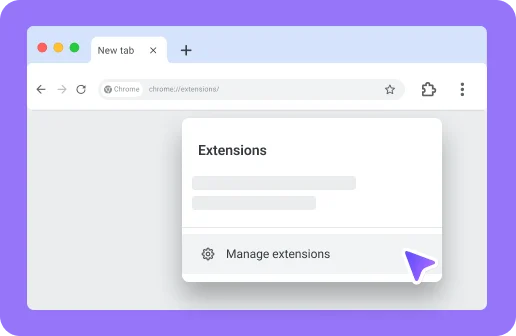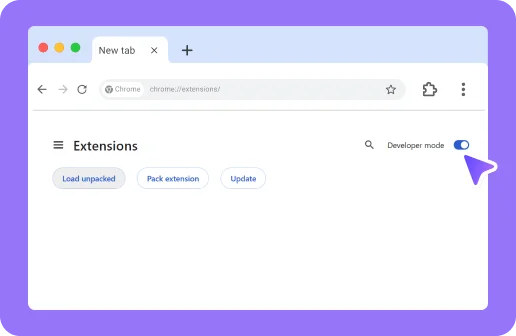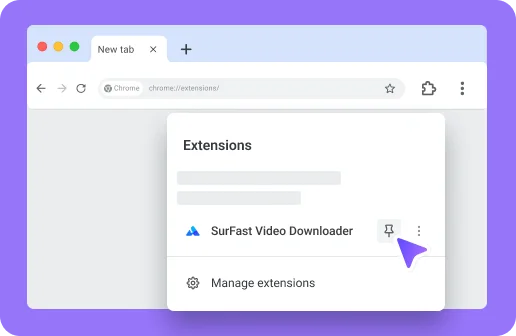SurFast Video Downloader Helper Extension – Video Download Made Easy
This Chrome video downloader extension enables you to download videos from websites simply by right-clicking on the video and selecting “Download.” It makes downloading videos from the internet quick and easy. Moreover, this extension supports over 1,000 sites, including YouTube, Instagram, TikTok, Twitter, and more.
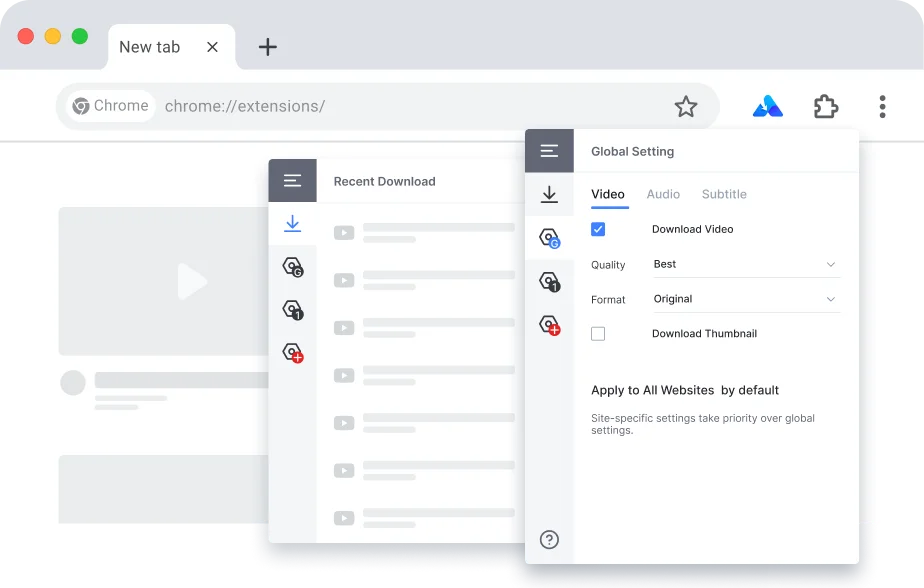
The SurFast Video Downloader Helper is a companion extension for the SurFast Video Downloader app (available on Windows & Mac). It lets you download videos from YouTube and 1,000 other sites directly from your browser. However, the extension requires the app to function. You can safely downloadSurFast Video Downloaderhere.
How to Install the Video Downloader Extension
You can download and install the SurFast Video Downloader Helper directly from our website and add it to your Chrome browser.
How to Download Videos from Any Website
After you successfully install SurFast Video Downloader Helper (and its companion app) on your computer, you can now freely download videos from webpages. (Check the SurFast Video Downloader Helper User Guide for more media download tips.)
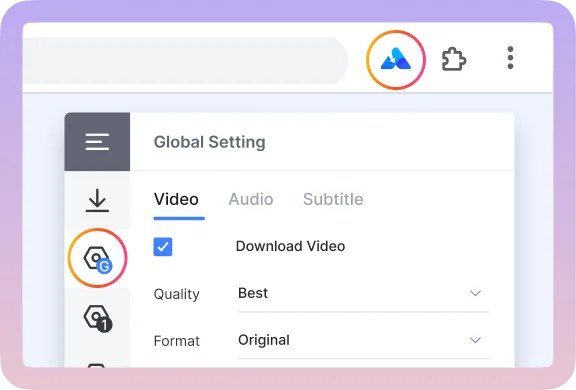
Step 1. Click the SurFast Video Downloader Helper icon in the toolbar, then click the gear icon to customize the output settings.
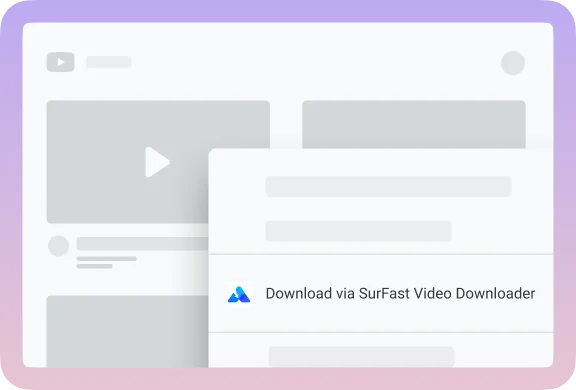
Step 2. Go to the website, find the video you want to save, right-click on it, and select Download with SurFast Video Downloader.
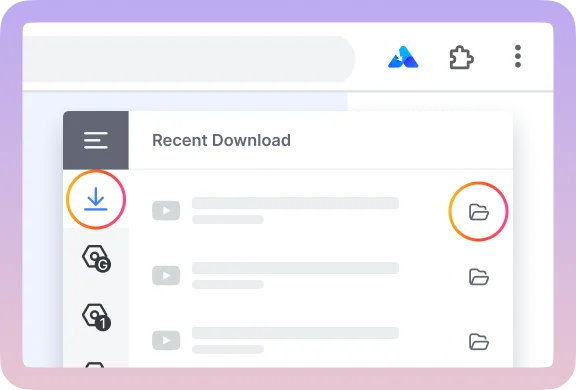
Step 3. Once the video download is complete, you can check it in the Downloads panel of the SurFast Video Downloader app and click the folder icon to locate the file.
What Can Our Chrome Video Downloader Do

Supports 1,000+ Sites
Looking for a YouTube video downloader for Chrome? Try SurFast Video Downloader Helper! Supporting over 1,000 platforms — including YouTube, TikTok, Instagram, and more — it’s never been simpler to download videos with just one click.

Downloads 4 Types of Content
Use our powerful video downloader extension to get any content you need. Whether you’re looking to download videos, audio, thumbnails, or subtitles, you can count on it — all in one place.

Saves in 10+ Formats
You can convert and download videos and audio in over 10 formats, including MP4, WebM, MOV, GIF, MP3, WAV, M4A, and more. Whether you’re using the downloaded files for editing, sharing, or offline playback, you’ll find the most suitable format to meet your needs.

Supports 8K Resolution
This web video downloader lets you download videos in resolutions up to 8K. Need a 4K Instagram downloader? Or perhaps an HD YouTube video downloader? Our tool covers all your needs, ensuring you get the best quality.
Is Our Video Downloader Extension Right for You

Safe
SurFast Video Downloader Helper is a highly secure video downloader extension, free from ads, redirects, or potential viruses. It ensures a reliable and seamless video download solution.

Stable
SurFast Video Downloader Helper provides consistent and stable downloads across over 1,000 websites — and it’s regularly updated to keep pace with the web’s changes.

Smart
Via the video downloader extension, you can customize download formats and quality settings either globally or for specific websites, ensuring that every download meets your exact preferences.
With just a right-click on any video or audio file on supported sites, our video downloader app automatically detects the media and starts the download process — no need to copy links or navigate through complex menus.