Let AI summerize this article for you:
Quick Answer:
There are four Facebook video downloader Chrome extensions that will help you download Facebook videos without strain.
1. Video Downloader Professional
2. Video Downloader for Chrome
3. Video Downloader for Facebook
4. Video Downloader Plus
Generally, you can use three ways to download Facebook video:
- Use a desktop Facebook video downloader
- Use an online Facebook video downloader
- Use a Facebook video downloader extension
Among the three, it’s easiest to use a browser extension since it allows you to download Facebook video online without copying the URL.
Given that, there I’d like to show you Facebook video downloader Chrome extensions that will help you download Facebook videos online easily.
Table of contents
Powerful Facebook Video Downloader Chrome Extension: Video Downloader Professional
Pros:
· Provides multiple video download options
· Free to use
· No ads and redirections
Cons:
· Doesn’t show the video quality
· Doesn’t provide audio download options
· Doesn’t offer a Download button on the Facebook page
Although Video Downloader Professional doesn’t add a Download button to the Facebook video page, it helps you easily download a video from Facebook to your device by accessing the extension from the toolbar.
It provides different sizes of video download options to satisfy your varied needs for video quality and video size. Without ads and redirections, this Chrome Facebook video downloader enables you to download Facebook video to computer and convert Facebook to MP4 smoothly.
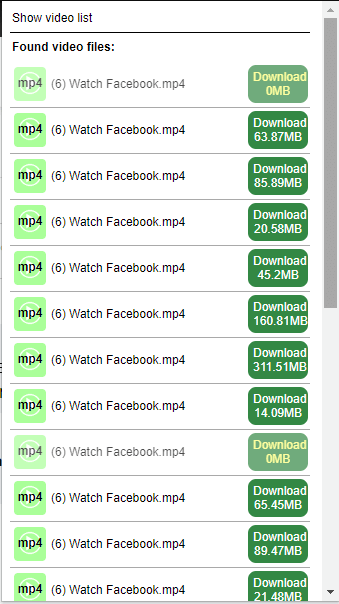
Fast Chrome Facebook Video Downloader – Video Downloader for Chrome
Pros:
· Supports multiple platforms
· Free and easy
· Provides built-in video player
· Downloads video in Full HD
Cons:
· Only offers one video download option
If you want a Chrome video downloader that can download videos from Facebook and other sites like Twitter, Instagram, Vimeo, Dailymotion, and more, you will like Video Downloader for Chrome. It supports downloading different types of videos, like game videos, news videos, and movies and works to download Facebook video in HD.
A special feature of this Facebook Video Downloader for Chrome is that it provides a built-in player. This enables you to play Facebook videos offline without buffering.

Easy Facebook Video Downloader for Chrome – Video Downloader for Facebook
Pros:
· Offers a Download button on the video
· Detects all videos on the same page
· Download Facebook video in HD or Full HD
Cons:
· Allows HD video download only
If you prefer to download video from Facebook directly by clicking a Download button, you will like the Chrome extension called Video Downloader for Facebook. It offers a Download button on all videos on the page, allowing you to save the Facebook video to your computer by clicking it. By default, it will download Facebook video in Full HD (1080p). Undoubtedly, you can also click the extension icon from the Chrome toolbar to download Facebook video.
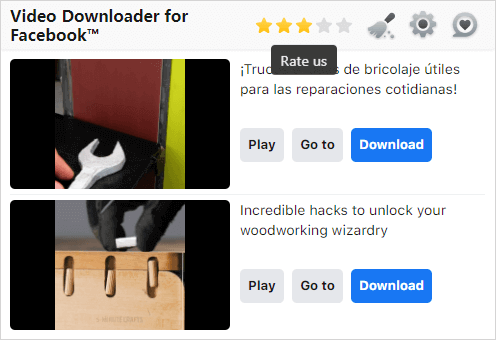
Paid Facebook Video Downloader for Chrome – Video Downloader Plus
Pros:
· Supports 2K and 4K video downloads
· Supports video and audio downloads
· Supports multiple sites
Cons:
· Requires payment
If you don’t mind paying for the Chrome Facebook video downloader, you can try Video Downloader Plus. Since it is a paid service, it has more powerful features than other free Facebook video download Chrome extensions. For example, it helps to download videos in 2K and 4K (if available) and cast videos. When you need to download Facebook videos in high quality, it is a good choice.
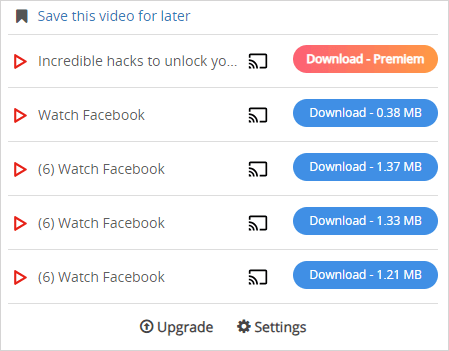
How to Download Facebook Video with a Chrome Facebook Video Downloader
As mentioned above, it’s quite easy to use a Facebook video downloader Chrome extension to save a video from Facebook to your device.
To download Facebook video with this Chrome Facebook video downloader:
Step 1. Go to the Chrome Web Store, search and add the Facebook video downloader plugin to your browser, the pin the extension to the toolbar of Chrome.
Step 2. Restart the browser and go to the Facebook website.
Step 3. Find the Facebook video you want to download.
Step 4. Hover over the video and click the Download button to save the Facebook video to your computer. If you don’t see the Download button, click the extension from the toolbar and click Download.
If you need to download multiple videos from Facebook at once, you will need a tool like SurFast Video Downloader to help. If you want to download video from Facebook Messenger, you can do it directly without using any third-party software or service.
Facebook Video Downloader for Chrome: FAQs
While downloading Facebook videos with Chrome, you may also want to ask:
To download Facebook videos from a browser, you can either use Facebook video downloader websites or browser extensions. To save Facebook video with Video Downloader for Facebook:
1. Add Video Downloader for Facebook to your Chrome.
2. Open Facebook and find the video you want to download.
3. Click Download on the video to save it to your device.
An online Facebook video downloader like SnapSave allows you to download Facebook videos without app:
1. Copy the video URL.
2. Go to SnapSave and paste the link. Then click Download.
3. Click Download next to the option you like to start the Facebook video download.
There are online services that will download a video from Facebook to Chrome:
1. FDOWN
2. SnapSave
3. GetVid
4. FDownload
The Bottom Line
Using a Facebook video download Chrome extension is quite easy and convenient to download video from Facebook. However, they do not provide a bulk download option. When you want to save multiple Facebook videos at once, you will need a professional video downloader for PC or Mac like SurFast Video Downloader.
More Topics
- YouTube Video Download
- Download Online Videos
- YouTube Audio Download
- Download Twitter Videos
- Download Vimeo Videos
- Facebook Video Download
- Download TikTok Videos
- Download Instagram Videos
- YouTube to MP3
About the Author
You May Also Like
-
Download Facebook Video Free: 4 Top Picks
Click to download Facebook video for free in four easy tips, including online Facebook video downloader services.
Myra Xian Updated on -
How to Save a Video from Facebook to iPhone Camera Roll
Check this article and you will learn how to save a video from Facebook to camera roll on iPhone using really easy tips.
Myra Xian Updated on -
How to Download Video from Facebook to iPhone Without App
Read this guide and you will know several online services that allow you to download video from Facebook to iPhone without app for free.
Myra Xian Updated on

 ChatGPT
ChatGPT Claude
Claude Gemini
Gemini Grok
Grok Perplexity
Perplexity