Let AI summerize this article for you:
Quick Answer:
Here are the Pinterest video downloader Firefox extensions that enable you to download videos from Pinterest easily.
· Video Downloader Professional
· Video Downloader Pro
· Free Video Downloader
Although there are different types of Pinterest video downloaders available to help you download videos from Pinterest on computer, they are not equally convenient. Among them, using a browser extension is the most straightforward solution since it will add a download button to each video on Pinterest, allowing you to save the video from Pinterest directly from the website.
Given that, here I’d like to introduce three real-working Pinterest downloader Firefox extensions so that you can use any of them to download Pinterest videos to Firefox easily. (The Pinterest video downloader Chrome extensions are also detailed.)
Table of contents
Easy Pinterest Video Downloader Firefox Add-On: Video Downloader Professional
Video Downloader Professional provides an easy and direct solution for you to download Pinterest videos to your Firefox. It allows you to download Pinterest to MP4 in the highest quality by default. When you download a video from Pinterest with this Firefox Pinterest video downloader, you won’t be able to be bothered with ads or redirections and will enjoy a smooth Pinterest video download process.
Apart from Pinterest, This Pintest Video Downloader extension for Firefox supports other sites, including YouTube, Video, and more. If you need to download videos from the internet often, don’t hesitate to give it a try.
To download a Pinterest video to Firefox:
Step 1. Go to the Firefox add-on store and add Video Downloader Professional to your browser.
Step 2. Make sure it is enabled and pin the extension to the toolbar.
Step 3. Visit the Pinterest website using Firefox and open the video you want to save.
Step 4. Click the icon of the Pinterest video download extension and click Download.
Step 5. Choose the storage folder and click Save to start downloading the Pinterest video immediately.
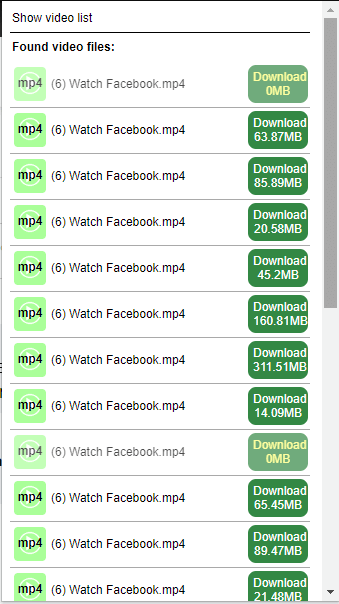
Fast Firefox Pinterest Video Downloader: Video Downloader Pro
Video Downloader Pro is also an easy Pinterest downloader extension for Firefox that enables you to download videos from Pinterest to your computer without copying the video link, which is needed when you use a desktop or online Pinterest video downloader.
This Pinterest video downloader extension works really fast to save Pinterest videos and offers download options in different video quality levels. If you prefer to download a Pinterest video in a customized resolution, Video Downloader Pro will fulfill your needs better.
Besides, it is completely free to use. If you want a free Pinterest video downloader Firefox extension, don’t hesitate to give it a try.
To save a Pinterest video via the Firefox add-on:
Step 1. Visit Video Downloader Pro using Firefox and click Add to Firefox.
Step 2. Click Add > Okay, and then pin it to your toolbar.
Step 3. Go to Pinterest and open the video you’d like to download.
Step 4. While the video is playing, click the icon of Video Downloader Pro.
Step 5. Check the video quality you need and then click the Download button next to the option to save the video from Pinterest to your device.
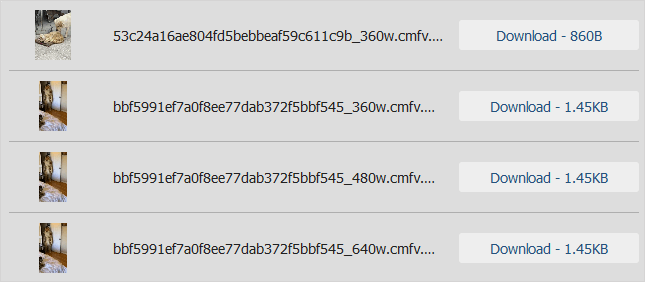
In addition to browser extensions, you can try an online Pinterest video downloader that is compatible with Firefox to save videos from Pinterest without any app.
Free Pinterest Video Downloader for Firefox: Free Video Downloader
Most Pinterest downloaders download Pinterest videos to MP4 by default. If you want to save them as a TS file, you can try Free Video Downloader. This Firefox video downloader not only allows you to convert a Pinterest link to MP4 but also helps to save a Pinterest video to an M3U8 file. It will offer various download options in different formats and quality levels, allowing you to get Pinterest videos in the desired format and quality easily.
To download a Pinterest video to Firefox for free:
Step 1. Add Pinterest Video Downloader to your browser and pin it to the bar.
Step 2. Visit Pinterest.com, login, and then open the target video.
Step 3. Click Free Video Downloader from the toolbar.
Step 4. Choose the download option you prefer and click the Download button next to it.
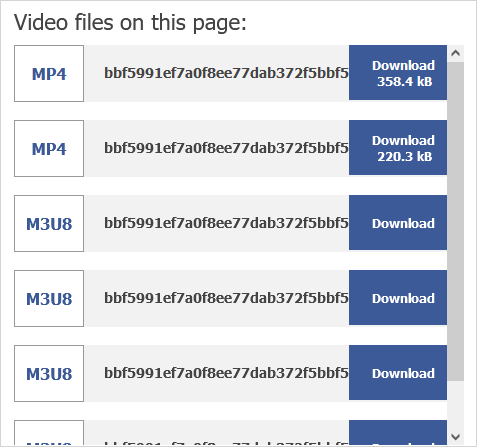
Firefox Pinterest Video Downloader Alternative: SurFast Video Downloader
Browser extensions are convenient indeed. But if you take stability and reliability as the top priorities, they are not the optimal choice. If you want to save videos from Pinterest or other sites, such as YouTube, TikTok, Facebook, Twitter, and Vimeo, for offline watching, using the video downloader app, SurFast Video Downloader, is a recommended choice.
It is a stable, fast, and reliable tool that performs well to download videos from any website. When it comes to Pinterest video download, it will offer MP4 download options in 720p, 1080p, and more, making it easy to download Pinterest video in 4K. It also enables you to convert Pinterest to MP3 with the Video to MP3 feature. In short, if you need a safe and fast video downloader, SurFast Video Downloader is worth trying.
To download a Pinterest video:
Step 1. Open the Pinterest video downloader and head to the Smart Download mode (the lightbulb icon).

Step 2. Check the Video box and go to its settings. Select the 4K resolution (2160p) and toggle on Always use the above settings.
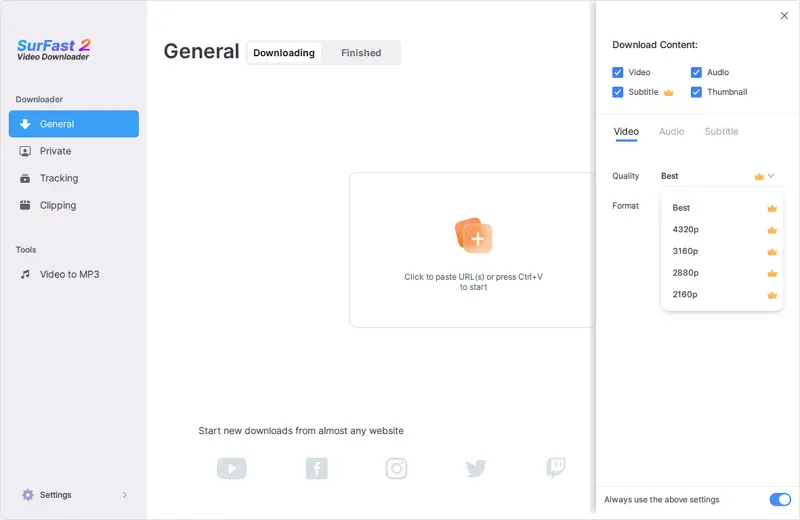
Step 3. Paste the Pinterest video link and the 4K video download will start at once.

Wrapping Up
In addition to browser extensions, there are also online Pinterest video downloader sites that are compatible with Firefox and help to download videos from Pinterest to your browser easily without any cost. For example, PintoDown is an online Pinterest video downloader that will download videos from Pinterest to your computer or mobile device via Firefox. If you are interested in this method, you can give it a try.
More Topics
- YouTube Video Download
- Download Online Videos
- YouTube Audio Download
- Download Twitter Videos
- Download Vimeo Videos
- Facebook Video Download
- Download TikTok Videos
- Download Instagram Videos
- YouTube to MP3
About the Author
You May Also Like
-
Pinterest Video Downloader Mod APK: 3 Alternatives
You will know why you should not try a Pinterest video downloader Mod APK and the alternative ways to download Pinterst videos easily.
Myra Xian Updated on -
How to Download Videos from Pinterest on Computer in 3 Ways
You will know how to download videos from Pinterest on computer, be it a PC or Mac, using 3 easy and fast ways.
Myra Xian Updated on -
4 Ways to Download Pinterest Video on All Devices
You will know how to download Pinterest video on your device using 4 tested Pinterest Video downloader tools.
Myra Xian Updated on

 ChatGPT
ChatGPT Claude
Claude Gemini
Gemini Grok
Grok Perplexity
Perplexity