Let AI summerize this article for you:
Quick Answer:
You can download Pinterest video in 4K using SurFast Video Downloader by following the steps below:
· Paste the link to SurFast Video Downloader.
· Select the video format and choose the 4K resolution.
· Click Download.
Higher video resolution translates to better video quality and an enhanced viewing experience. Therefore, it’s natural that when downloading videos from Pinterest, you would prefer to select 4K, one of the high-quality levels, as the output video resolution. With that in mind, I would like to demonstrate how to easily download Pinterest video in 4K with just three simple steps.
Table of contents
4K Pinterest Video Downloader: SurFast Video Downloader
While there are numerous Pinterest video downloader tools or services available to download Pinterest videos to your computer or mobile devices, few of them support downloading Pinterest videos in 4K. This limitation arises due to the higher requirements of the Pinterest video downloader needed for such functionality. Thus, when you desire to save videos from Pinterest to your device in 4K, it is advisable to use the powerful video downloader, SurFast Video Downloader.
This 4K video downloader supports a wide range of quality levels, spanning from 270p to 8K. Whether you wish to download Pinterest videos in HD or 4K, this tool will be of great assistance. Furthermore, it enables you to save Pinterest videos directly as MP4 files, allowing you to convert Pinterest to MP4 effortlessly.
In addition to serving as a Pinterest video downloader, SurFast Video Downloader also functions as a video downloader for various other websites, including YouTube, Facebook, Twitter, Vimeo, and many more, making itself the best app to download videos from websites in different types. In short, it’s an unmissable video downloader for you.
3 Steps to Download Pinterest Video in 4K
With SurFast Video Downloader installed on your computer, it only takes a few clicks to obtain your desired Pinterest videos in 4K. Ensure that the video you wish to download is available in 4K resolution, and then follow the steps below to download the Pinterest video in 4K:
Step 1. Open the Pinterest video downloader and head to the Smart Download mode (the lightbulb icon).

Step 2. Check the Video box and go to its settings. Select the 4K resolution (2160p) and toggle on Always use the above settings.
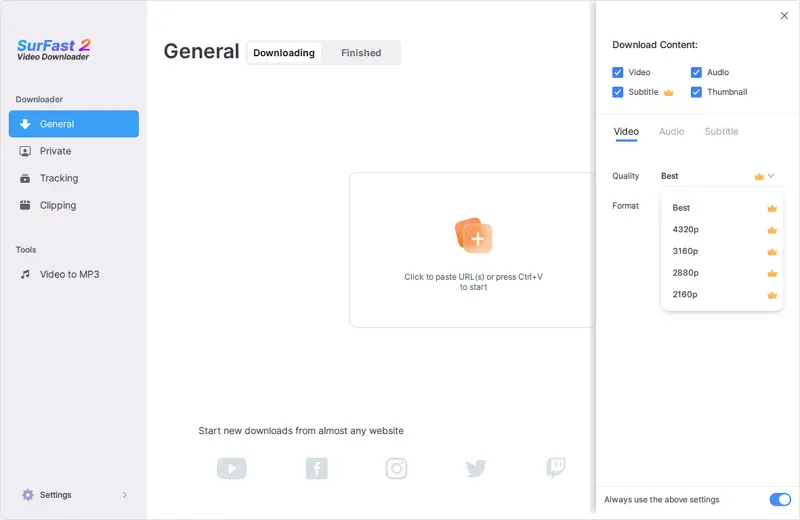
Step 3. Paste the Pinterest video link and the 4K video download will start at once.

You can follow the same steps to convert Pinterest to MP3 in high quality.
Wrapping Up
The 4K Pinterest video downloader is available for desktop only and enables you to download videos from Pinterest on a computer. If you are going to download Pinteset videos to iPhone or Android, use an online Pinterest video download site to have a try. Here are some choices:
- BotDownloader
- DotSave
- SavePin
- PintoDown
More Topics
- YouTube Video Download
- Download Online Videos
- YouTube Audio Download
- Download Twitter Videos
- Download Vimeo Videos
- Facebook Video Download
- Download TikTok Videos
- Download Instagram Videos
- YouTube to MP3
About the Author
You May Also Like
-
Pinterest Video Downloader Firefox Extension: 3 Top Picks
Check the tested and worked Pinterest Video Downloader Firefox extensions that really work and apply the one you like.
Myra Xian Updated on -
Pinterest Video to MP3 Download: 3 Easy Ways
You will know how to download Pinterest video to MP3 using 3 easy and tested ways. Apply the one you like to convert Pinterest to MP3.
Myra Xian Updated on -
3 Tips: How to Save Pinterest Videos to Camera Roll on iPhone
You will know how to save Pinterest videos to Camera Roll on iPhone using three easy Pinterest video downloaders.
Myra Xian Updated on

 ChatGPT
ChatGPT Claude
Claude Gemini
Gemini Grok
Grok Perplexity
Perplexity