Let AI summerize this article for you:
Quick Answer:
You can save Pinterest videos to your computer using a desktop app, an online service, or a browser extension. Generally, you can follow the steps below to download videos from Pinterest:
· Copy the video link.
· Paste the link to the Pinterest video downloader and click Download.
· Click Download Video.
With billions of Pins on Pinterest, it’s not surprising that you may come across videos you like and want to download for offline viewing. If you wish to save Pinterest videos to your computer but are unsure how to do so, check out this guide. It will teach you how to easily download videos from Pinterest on a PC or Mac using different video downloaders for PC & Mac.
Table of contents
How to Download Videos from Pinterest on Computer Safely and Quickly
Desktop Pinterest video downloader: SurFast Video Downloader
Whether you are using a PC or Mac, you can download Pinterest videos on your computer using the reliable video downloader for desktop, SurFast Video Downloader. It not only supports Pinterest video download but also works to download videos from other platforms, including YouTube, Facebook, Twitter, Vimeo, Dailymotion, Twitch, and more. Thus, if you want an app to download videos from websites, it will be a suitable choice.
When it comes to downloading a Pinterest video, SurFast Video Downloader will make it easy for you and allow you to convert a Pinterest video to MP4 in various quality levels, including 1080p, 720p, and more. Even if you want to download a Pinterest video in 4K, this tool will help you get it as long as the video source is available.
In a word, SurFast Video Downloader is a trustworthy and powerful Pinterest video downloader for you to save Pinterest videos to your computer in high quality. Don’t hesitate to give it a try.
To download videos from Pinterest on computer:
Step 1. Paste the Pinterest video link to the Pinterest video downloader.

Step 2. Select your preferred video format and quality. Then click Download.

Step 3. Check the Pinterest video download progress in the Downloading section.

When you wish to convert Pinterest to MP3, select MP3 as the output format before you click Download. This Pinterest video downloader app is much more effective than web-based tools, try it now.
How to Save Pinterest Videos to Computer Online
Online Pinterest Downloader: PintoDown
Whenever you need to download videos from the internet, there are online tools to help. It’s no exception when it comes to downloading Pinterest videos. Thus, in addition to using a desktop app, you can also use an online Pinterest video downloader to get the Pinterest videos you like onto your PC or laptop.
Among various Pinterest video downloader sites, you can try PintoDown Pinterest Video Downloader to grab the items you like from Pinterest. It provides a smooth and direct process for you to save Pinterest videos to your computer. Besides, it is compatible with both desktop and mobile, allowing you to download Pinterest videos to iPhone or Android, too.
To save Pinterest videos to a computer online:
Step 1. On the Pinterest website or app, click Share under the video and choose Copy Link.
Step 2. Open a browser and go to PintoDown.com.
Step 3. Paste the link into the address box and click Download.
Step 4. Click Download Video.
Step 5. Go to the Downloads folder to check the video.
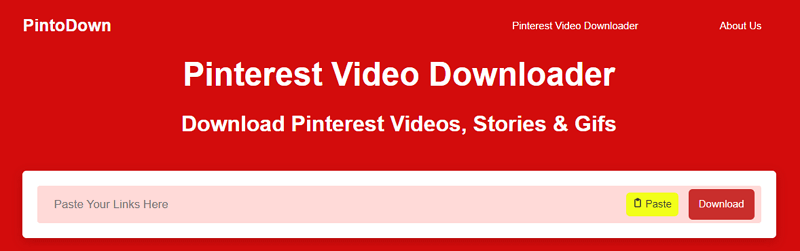
How to Download Videos from Pinterest to Computer
Video Download Extension: Pinterest Video Downloader from DotSave
In addition to desktop apps and online services, there is one more type of Pinterest video download tool, browser extensions. A Pinterest video downloader extension for Chrome or other browsers enables you to download videos from Pinterest directly from the website, without copying the video URL.
Personally, it is the easiest solution to save Pinterest videos to a computer if you only want to download several items. However, if you need to download multiple Pinterest videos at once, it’s advisable to try SurFast Video Downloader which supports bulk downloads.
Here I’d like to take the Pinterest video downloader extension for Chrome, Pinterest Video Downloader from DotSave, as an example. You can go to the Chrome Web Store to find more workable solutions. (You can also apply a Firefox Pinterest video downloader, depending on the browser you use.)
To download videos from Pinterest to computer:
Step 1. Add the Pinterest video downloader extension to your Chrome from the Chrome Web Store.
Step 2. Pin the video downloader to your toolbar.
Step 3. Use Chrome to visit the Pinterest website and then open the video you’d like to save.
Step 4. Click the icon of the Pinterest video downloader in the toolbar.
Step 5. Wait for the website to load the video and click Download Video 720p.
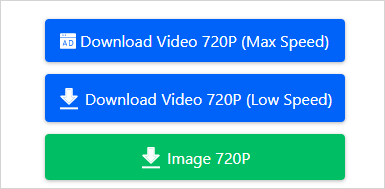
More Pinterest Video Download Tips
When you download a Pinterest video, you may also want to know:
How to save a video from Pinterest to my desktop?
You can save a video from Pinterest to your desktop using the Pinterest video downloader, SurFast Video Downloader:
- Click Share under the video and choose Copy Link.
- Open SurFast Video Downloader and paste the link.
- Select the video format and video quality.
- Click Download.
How do I download Pinterest Pins to laptop?
To download Pinterest Pins to your laptop, you can use PintoDown:
- Copy the link of the pin.
- Go to PintoDown, paste the link, and then click Download.
- Wait for the website to load the download options and click the one you need to save a Pinterest pin to your laptop.
How to download Pinterest videos from Chrome?
To download Pinterest videos from Chrome, you can either use online Pinterest video downloaders or Chrome extensions, such as:
- BotDownloader
- DotSave
- SavePin
- PintoDown
- Pinterest Video Downloader
Wrapping Up
If you only need to save Pinterest videos occasionally, using an online Pinterest downloader or browser extension could be the most convenient solution. However, if you need to download online videos from Pinterest and other sites often, using a desktop video downloader like SurFast Video Downloader is the optimal choice.
More Topics
- YouTube Video Download
- Download Online Videos
- YouTube Audio Download
- Download Twitter Videos
- Download Vimeo Videos
- Facebook Video Download
- Download TikTok Videos
- Download Instagram Videos
- YouTube to MP3
About the Author
You May Also Like
-
Pinterest Video Downloader Firefox Extension: 3 Top Picks
Check the tested and worked Pinterest Video Downloader Firefox extensions that really work and apply the one you like.
Myra Xian Updated on -
Pinterest Downloader App for iPhone, Android, PC & Mac
You can find the real-working Pinterest video downloader app for your device, be it an iPhone, Android, PC, or Mac.
Myra Xian Updated on -
Pinterest Video to MP3 Download: 3 Easy Ways
You will know how to download Pinterest video to MP3 using 3 easy and tested ways. Apply the one you like to convert Pinterest to MP3.
Myra Xian Updated on

 ChatGPT
ChatGPT Claude
Claude Gemini
Gemini Grok
Grok Perplexity
Perplexity