Let AI summerize this article for you:
Quick Answer:
There are the Pinterest video downloader Chrome extensions that really work. Try any of them to download videos from Pinterest to your computer:
· Pincase
· Pinterest Video Downloader
· Pinterest Video and Image Downloader
When you want to download videos from Pinterest on computer, there are mainly three types of tools to help, including desktop apps, online services, and browser extensions. Among them, Pinterest video downloader extensions provide an easy and direct way for you to save Pinterest videos to your computer. That’s probably why you prefer to use a Pinterest video downloader extension to get your desired Pins. If that’s what you want, check the Pinterest downloader Chrome extensions below and apply the one you like to download Pinterest video with ease.
Table of contents
Best Pinterest Video Downloader Extension: Pincase
The first recommendation is Pincase-Pinterest Video & Image Downloader. It is the most popular Pinterest downloader Chrome extension in the web store and supports all types of Pins, including videos, images, GIFs, and stores. Thus, whether you want to download Pinterest videos or photos, you can use this Pinterest downloader to get what you want.
It will add a download button to every pin you see and you can click it to download Pinterest videos to your computer directly without effort. Therefore, it will give a smooth process for you to download Pinterest to MP4 using Chrome.
To download Pinterest video from Chrome:
Step 1. Go to the Chrome Web Store and search for Pincase.
Step 2. Add Pincase to your Chrome and make sure it is enabled.
Step 3. Visit the Pinterest website using Chrome.
Step 4. Find the video you want to save and click the Download icon on the video.
Step 5. Wait for the Pinterest video download process to finish.
Step 6. Check the video in Downloads.
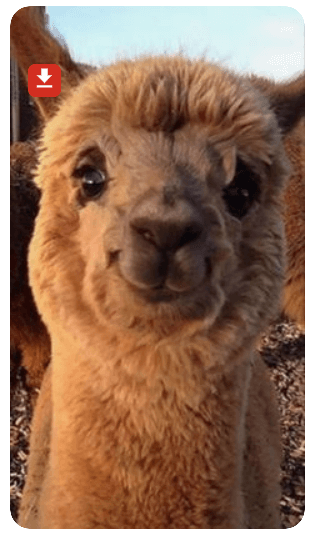
Quick Pinterest Video Downloader Chrome Extension: Pinterest Video Downloader
Another equally worth trying Pinterest video download extension is Pinterest Video Downloader. Similar to Pincase, it also adds a download button to each Pin and helps to download a video from Pinterest without opening the video, which could be time-saving.
Whether you are going to download videos from Pinterest to a PC or Mac, Pinterest Video Downloader will be helpful since it is compatible with Windows, macOS, and Linux. Besides, it is completely free and won’t bother you with ads. If you want an easy and clean Pinterest video downloader Chrome extension, don’t hesitate to give it a try.
To save a Pinterest video to your Chrome:
Step 1. Add Pinterest Video Downloader to your Chrome.
Step 2. Visit Pinterest.com, sign in, and find the target video.
Step 3. Click the Download icon to save it to your computer.
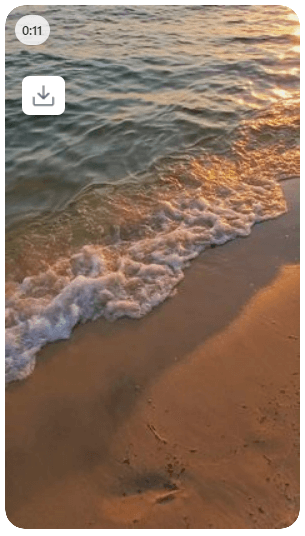
Easy Pinterest Downloader Chrome Extension: Pinterest Video and Image Downloader
Pinterest Video and Image Downloader is also an easy and worked Pinterest downloader Chrome extension that allows you to download Pinterest videos and images without leaving the Pinterest website. However, unlike the two choices above that enable you to access the Download button on all pages, this Pinterest video downloader for Chrome only works on a single pin or collection page. That means you need to open the pin to access the download button.
But it doesn’t seem to be a big downside since it functions well for downloading a Pinterest video or photo to your computer without being interrupted by any ads or prompts.
To download a Pinterest video via the Pinterest downloader for Chrome.
Step 1. Visit Pinterest Video and Image Downloader.
Step 2. Click Add to Chrome and pin it to your toolbar.
Step 3. Open the Pinterest website using Chrome and open the video you want to save.
Step 4. Click the icon of the Pinterest downloader from the toolbar.
Step 5. Click Download to save the pin to your computer.
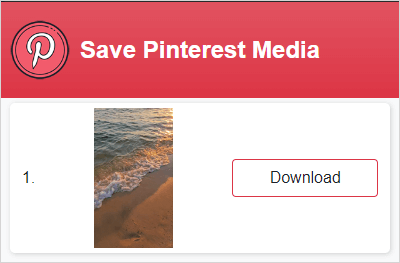
There are also Firefox add-ons for Pinterest downloads. Check the guide on Firefox Pinterest video downloader for more choices. Besides, online Pinterest video downloader services that are compatible with Chrome are also helpful in downloading videos without any app.
Pinterest Video Downloader Extension Alternative: SurFast Video Downloader
It’s no doubt that Pinterest video downloader Chrome extensions have the advantage of being convenient to use. However, they may not always be the best choice for you to save videos from Pinterest.
When you need to download Pinterest videos in 4K or other high-quality levels or save multiple items at once, only a Pinterest video downloader app like SurFast Video Downloader could help. Moreover, it supports many other sites, such as YouTube, Facebook, Twitter, Twitch, Vimeo, and more, allowing you to download videos from the internet freely.
If you prefer to download a Pinterest video in a customized quality, such as 1080p, and need to download videos from websites often, it’s optimal to choose SurFast Video Downloader.
To download a Pinterest video:
Step 1. Paste the Pinterest video link to the Pinterest video downloader.

Step 2. Select your preferred video format and quality. Then click Download.

Step 3. Check the Pinterest video download progress in the Downloading section.

As you can see, you can also convert Pinterest to MP3 or WAV using this tool.
Wrapping Up
When you prefer to use a Pinterest video downloader Chrome extension, you may only see its advantages and ignore its downsides. Although it’s direct and convenient to try a browser extension to save Pinterest videos to your computer, you may encounter unexpected issues while using such a tool. For example, it may stop working unexpectedly, not work at all, or not respond after you click the Download button. Thus, if you need to download videos from Pinterest or even other sites often, using SurFast Video Downloader is a better choice.
More Topics
- YouTube Video Download
- Download Online Videos
- YouTube Audio Download
- Download Twitter Videos
- Download Vimeo Videos
- Facebook Video Download
- Download TikTok Videos
- Download Instagram Videos
- YouTube to MP3
About the Author
You May Also Like
-
Pinterest Video to MP3 Download: 3 Easy Ways
You will know how to download Pinterest video to MP3 using 3 easy and tested ways. Apply the one you like to convert Pinterest to MP3.
Myra Xian Updated on -
3 Tips: How to Save Pinterest Videos to Camera Roll on iPhone
You will know how to save Pinterest videos to Camera Roll on iPhone using three easy Pinterest video downloaders.
Myra Xian Updated on -
4 Ways to Download Pinterest Video on All Devices
You will know how to download Pinterest video on your device using 4 tested Pinterest Video downloader tools.
Myra Xian Updated on

 ChatGPT
ChatGPT Claude
Claude Gemini
Gemini Grok
Grok Perplexity
Perplexity