Let AI summerize this article for you:
Quick Answer:
Choose the suitable Pinterest video downloader app for you according to the device you use:
· For PC & Mac: SurFast Video Downloader
· For iPhone: SavePin
· For Android: Video Downloader for Pinterest by Video Download Studio
Whenever you need to download videos from Pinterest, there are different types of Pinterest video downloader tools available to assist you, including online services, browser extensions, and desktop/mobile apps. While using a website or browser extension may be more convenient, a Pinterest video downloader app is generally faster and more stable. Therefore, if you frequently download Pinterest videos, using a video downloader app is the best choice in the long run.
If you are looking for a Pinterest video downloader app for your device, whether it’s a computer or mobile, check out the recommendations below and choose the one you prefer to download videos from Pinterest to your device without any hassle.
Table of contents
Safe and Fast Pinterest Downloader for PC & Mac
App Name: SurFast Video Downloader
If you want to download videos from Pinterest to computer, the Pinterest video downloader app for PC & Mac, SurFast Video Downloader, will help you a lot. It performs well to download Pinterest to MP4 in various quality levels, including 720p, 1080p, and more. Even if you want to download Pinterest video in 4K (if available), you can use this desktop tool to get your desired video easily.
Most importantly, SurFast Video Downloader is not just a Pinterest video download app. It supports 1,000+ sites, including YouTube, TikTok, Facebook, Twitter, Vimeo, Dailymotion, and more, allowing you to download videos from the internet freely. If you want an app to download videos from websites like Pinterest, it’s an unmissable choice.
To download Pinterest video:
Step 1. Open the Pinterest video downloader and head to the Smart Download mode (the lightbulb icon).

Step 2. Check the Video box and go to its settings. Select the 4K resolution (2160p) and toggle on Always use the above settings.
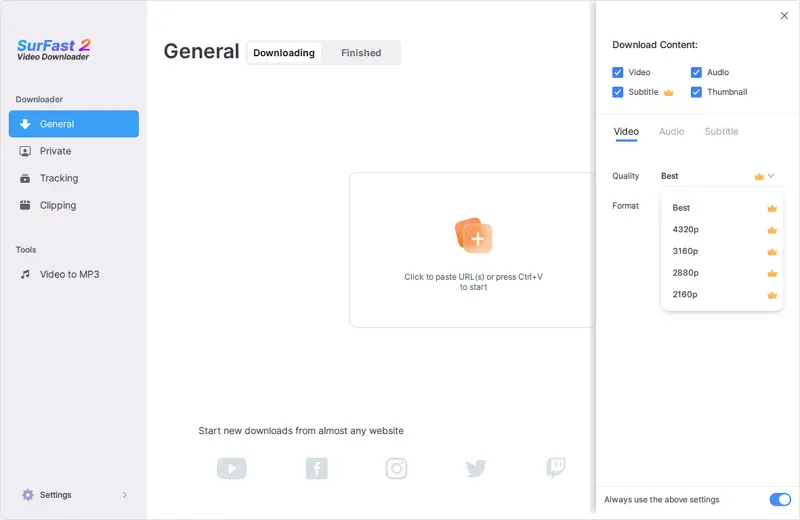
Step 3. Paste the Pinterest video link and the 4K video download will start at once.

Easy Pinterest Video Downloader for iPhone
App Name: SavePin
SavePin offers both an online Pinterest video download website for all platforms and a Pinterest video downloader app for iOS. The former enables you to download Pinterest videos online without any software on your computer or mobile device, while the latter helps you download videos from Pinterest on iPhone.
For iPhone users, you can either use the online service to save Pinterest videos to your phone via Safari or try the Pinterest video downloader app for iOS to download Pinterest video with link. If you prefer to use a mobile app, go to the App Store to download and install SavePin on your phone and then use it to capture any video you like.
To download a Pinterest video to iPhone:
Step 1. Go to the Pinterest app and open the video you want to save.
Step 2. Tap Share and choose Copy Link.
Step 3. Open the SavePin app, paste the URL, and then click Download.
Step 4. Wait for SavePin to load the download options.
Step 5. Click the Download button next to the format and quality you prefer to start downloading the video to your iPhone.
You can refer to SavePin’s official guide for more details.
Free Pinterest Video Downloader App for Android
App Name: Video Downloader for Pinterest
Compared to the App Store, Google Play offers a wider selection of Pinterest video downloader apps, providing Android users with abundant options. Among them, one of the most popular apps is Video Downloader for Pinterest, developed by Video Downloader Studio. This free app enables you to swiftly download high-quality videos from Pinterest, allowing you to save them to your device’s albums and enjoy them offline. If you’re looking to save Pinterest videos on your Android device, this app will meet your needs effectively.
To save a Pinterest video to Android via the app:
Step 1. Download and install the Video Downloader for Pinterest on your phone.
Step 2. In Pinterest, open the video you’d like to save, tap More, and choose Copy Link.
Step 3. Open the Pinterest downloader, paste the link, and then click Download.
Step 4. Check the Downloaded video.
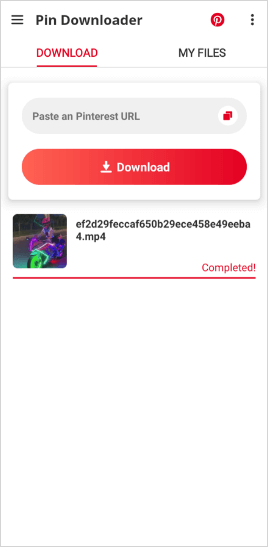
Some of you may want Pinterest Video Downloader Mod APK. If you do, check the related guide for more details. Alongside apps, you can apply an online Pinterest video downloader to get your desired videos by link.
Wrapping Up
Using a Pinterest video downloader app is the optimal choice, given its stability and fast speed. However, a mobile app may also be stuffed with ads, like many online services, which can interrupt the video download process. If you don’t like ads, you have the option to pay for the app and enjoy a smooth experience.
More Topics
- YouTube Video Download
- Download Online Videos
- YouTube Audio Download
- Download Twitter Videos
- Download Vimeo Videos
- Facebook Video Download
- Download TikTok Videos
- Download Instagram Videos
- YouTube to MP3
About the Author
You May Also Like
-
Download Pinterst Video Online for Free in 3 Ways
Check the online Pinterest video downloader here and use any of them to download Pinterest video to your phone or computer.
Myra Xian Updated on -
4 Ways to Download Pinterest Video on All Devices
You will know how to download Pinterest video on your device using 4 tested Pinterest Video downloader tools.
Myra Xian Updated on -
Pinterest Video Downloader Firefox Extension: 3 Top Picks
Check the tested and worked Pinterest Video Downloader Firefox extensions that really work and apply the one you like.
Myra Xian Updated on

 ChatGPT
ChatGPT Claude
Claude Gemini
Gemini Grok
Grok Perplexity
Perplexity