Let AI summerize this article for you:
Quick Answer:
You can download Pinterest videos online using one of the sites: PinterestDownloader.com, PintoDown.com, and TubeRipper.cc.
Pinterest video downloads can be performed using various types of tools, including online services, browser extensions, and desktop/mobile apps. Some users may prefer the stability of a Pinterest downloader app, while others may appreciate the convenience of an online Pinterest video downloader. In fact, an online Pinterest video downloader not only allows you to save Pinterest videos for free but also eliminates the need for software installation.
If you wish to download Pinterest videos online, refer to the web-based Pinterest download services listed below. You can utilize any of them to easily obtain your favorite Pinterest videos for offline viewing on your device.
Table of contents
Popular Pinterest Video Downloader Online
Website: PinterestDownloader.com
Pinterest Downloader enables you to download Pinterest videos, images, and GIFs to any device you use. It’s a tested and worked online Pinterest video downloader that performs well in downloading Pinterest videos on iPhone, Android, PC, and Mac. It helps to convert Pinterest to MP4 in high quality so that you can have an enhanced video viewing experience.
To download a Pinterest video online:
Step 1. Copy the video link from the Pinterest website or app.
Step 2. Visit PinterestDownloader.com, paste the link, and click Download.
Step 3. When you see the download option, click the one you need. Or you can click the three dots on the video and click Download.
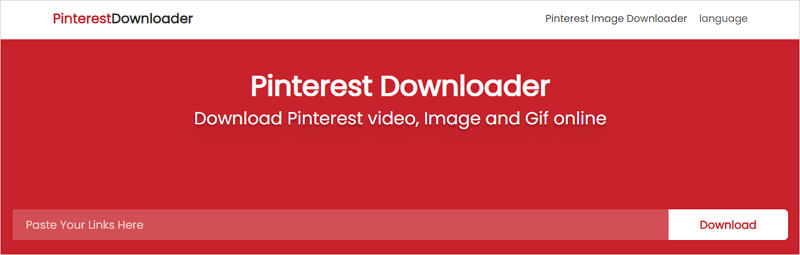
Notes: During the Pinterest video download process, you may encounter popups that require manual closing. You need to close the prompt so that you can continue to download the Pinterest video.
Smooth Pinterest Downloader Online
Website: PintoDown.com
If you don’t want to be bothered by popups, you can try PintoDown online Pinterest downloader. This online Pinterest video download website allows you to download Pinterest videos, stories, and GIFs on your computer or mobile for free. Most importantly, you can download videos from Pinterest to your computer or mobile smoothly without being interrupted by popup ads.
To download Pinterest videos online:
Step 1. Copy the video link from Pinterest.
Step 2. Open a browser to visit PintoDown.com.
Step 3. Paste the link and click Download.
Step 4. Click Download Video to save the video from Pinterest to your device.
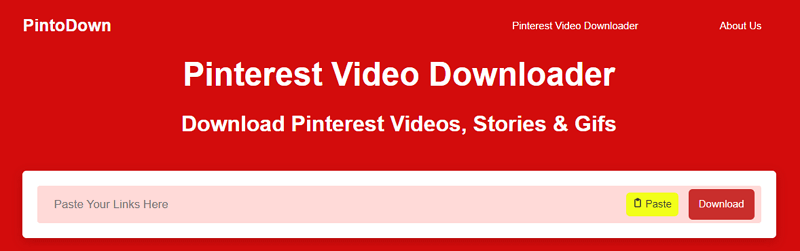
Powerful Online Pinterest Video Downloader
Website: TubeRipper.cc
TubeRipper.cc is not a video downloader exclusively for Pinterest. Instead, it supports video downloads from multiple sites, including Pinterest. If you want to download videos from the internet online, using TubeRipper.cc is a good choice.
This online Pinterest video downloader not only helps to download a Pinterest link to MP4 but also works to convert Pinterest to MP3 or other audio formats. If you also need to extract audio from Pinterest videos, using TubeRipper is the best pick.
To download Pinterest videos online for free:
Step 1. Copy the Pinterest video link.
Step 2. Visit TubeRipper.cc, paste the link, and click the Go icon.
Step 3. Click Extract Video to start downloading the video from Pinterest to your device.
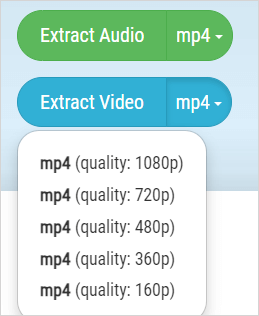
Wrapping Up
It’s easy and direct to save Pinterest videos to your computer or mobile device online. If you are going to download Pinterest videos to your computer, there is another web-based Pinterest video download solution: use a browser extension. If you are interested in this method, you can check the guide on Pinterest video downloader extension for more details.
More Topics
- YouTube Video Download
- Download Online Videos
- YouTube Audio Download
- Download Twitter Videos
- Download Vimeo Videos
- Facebook Video Download
- Download TikTok Videos
- Download Instagram Videos
- YouTube to MP3
About the Author
You May Also Like
-
3 Steps to Download Pinterest Video in 4K
You will know how to download Pinterest video in 4K using the easy yet powerful Pinterest video downloader - SurFast Video Downloader.
Myra Xian Updated on -
Pinterest Video Downloader Extension: 3 Top Picks
You will get 3 real-working Pinterest video downloader extensions for Chrome that allow you to easily download Pinterest videos on computer.
Myra Xian Updated on -
4 Ways to Download Pinterest Video on All Devices
You will know how to download Pinterest video on your device using 4 tested Pinterest Video downloader tools.
Myra Xian Updated on

 ChatGPT
ChatGPT Claude
Claude Gemini
Gemini Grok
Grok Perplexity
Perplexity