Let AI summerize this article for you:
Quick Answer:
There are the four tested tools that will help you convert YouTube to MP4 in 4K successfully:
· SurFast Video Downloader
· 4K YouTube Downloader
· SaveTube
· YouTube 4K Downloader
4K video refers to a video resolution of 2160p, which is four times the resolution of the widely-known 1080p and is an ideal choice for large screens. Thus, it’s not surprising that you want to download YouTube videos to MP4 in 4K. By doing so, you can ensure both the compatibility and the definition of the video.
To convert YouTube to 4K MP4, you can use one of the YouTube to MP4 downloader tools or services below:
Table of contents
Safe YouTube to MP4 4K Converter: SurFast Video Downloader
Supports: 8K, 4K, 2K, 1080p…
Video in high quality like 4K always has a larger file size compared with relatively low-quality video of the same length. Therefore, when you need to download YouTube videos to MP4 in 4K, you’d better try a desktop-based video downloader like SurFast Video Downloader. Such a desktop 4K video downloader provides faster and more stable video downloads, allowing you to convert YouTube to 4K MP4 quickly.
It supports MP4 in various quality levels, whether you want to convert YouTube to MP4 in HD or download YouTube to MP4 in 4K in this case, you can all use this tool.
In addition to downloading YouTube videos to MP4, SurFast Video Downloader also allows you to:
- Convert YouTube to MP3 in high-quality
- Download YouTube videos with subtitles
- Download YouTube videos with thumbnails
To convert YouTube to MP4 in 4K:
Step 1. Click the lightbulb icon in SurFast Video Downloader.

Step 2. Select Video and go to video settings. Select 2160p as the output resolution and choose MP4 as the output format. Toggle on Always use the above settings to save the changes.
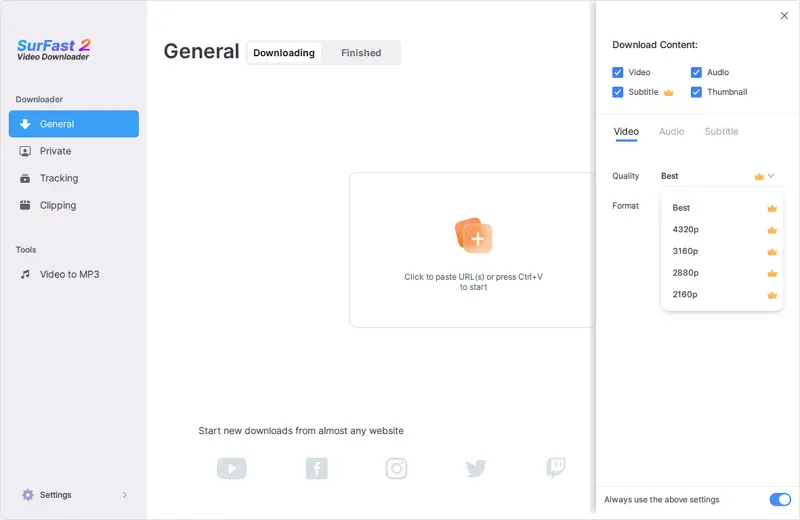
Step 3. Paste the YouTube URL and the tool will automatically convert and download the YouTube video to MP4 in 4K.

Note: If you turn on the smart download mode, the download will start immediately after you paste the URL. If you want to customize the output settings for each item, ensure you don’t have the Always use the above settings option enabled.
As the best YouTube to MP4 converter for Mac and PC, SurFast Video Downloader is the optimal choice for you to convert YouTube video to MP4 in high quality.
Fast YouTube to MP4 4K Converter – 4K YouTube Downloader
Supports: 8K, 4K, 2K, 1080p…
4K YouTube Downloader has been around for a while and is a relatively old and mature video downloader for YouTube. Every feature you expect from a YouTube video downloader is available in 4K YouTube Downloader. With it installed on your PC or Mac, you will be able to:
- Download YouTube videos to MP4 or MKV in 8K, 4K, and more
- Download YouTube playlists and channels
- Extract YouTube subtitles
- Supports multiple video sites
To download YouTube videos to 4K MP4:
Step 1. Copy the video URL from YouTube.
Step 2. Launch the 4K YouTube Downloader and click Paste Link from the top-left corner of the interface.
Step 3. Wait for the program to parse the link.
Step 4. Select to download the video in MP4 and select the resolution – Ultra High Definition (4K).
Step 5. Click Download to start converting YouTube to MP4.
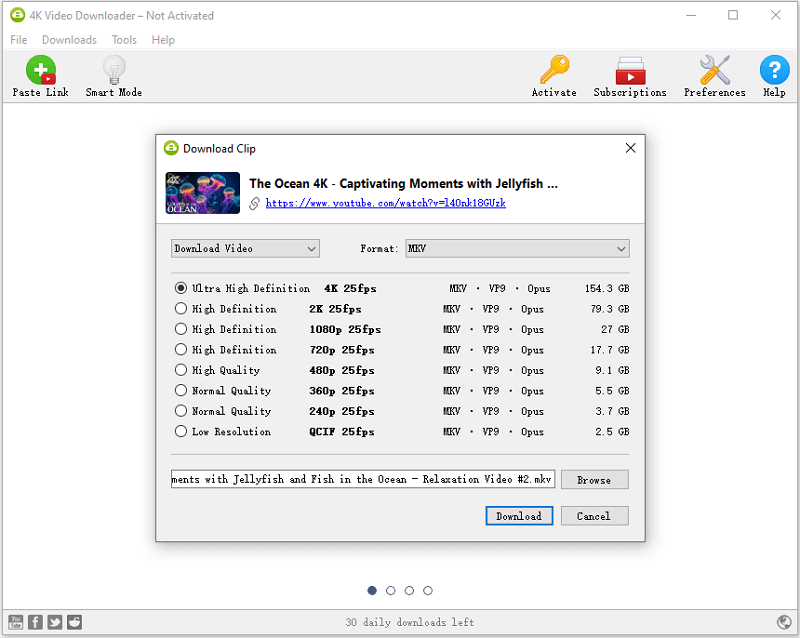
As you can see from the image, 4K Video Downloader allows you to convert YouTube to MP4 in 1080p, ensuring you a good video viewing experience.
Online YouTube to 4K MP4 Converter – SaveTube
Supports: 8K, 4K, 2K…
If you think convenience is the most important factor to consider, you may prefer an online YouTube to MP4 converter like SaveTube. Most online YouTube video downloaders support the highest video quality of 720p. But SaveTube enables you to convert YouTube to MP4 in 4K and 8K online. What’s more, it helps to download YouTube videos to video & audio in a wide range of formats and quality levels.
To convert YouTube to MP4 in 4K:
Step 1. Copy the URL of the YouTube video.
Step 2. Navigate to SaveTube and enter the video link in the URL field.
Step 3. Wait for SaveTube to generate the download links.
Step 4. Select the 4K MP4 video option and click the Download next to it to begin downloading the YouTube video to your device.
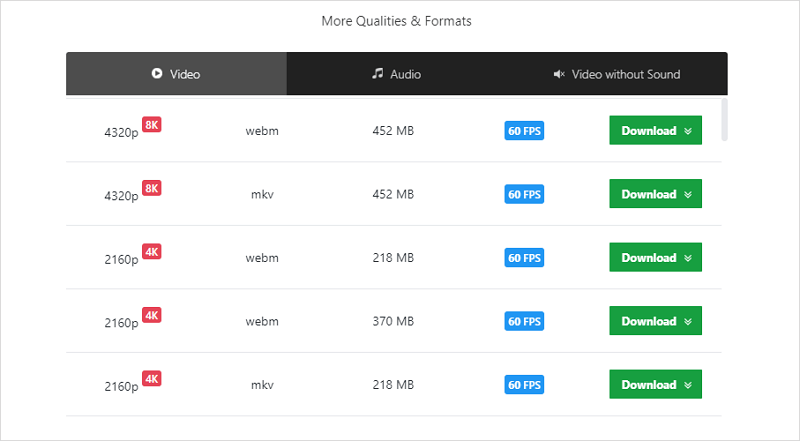
Due to its good compatibility, SaveTube is also useful to change YouTube to MP4 on iPhone.
Online YouTube to MP4 Downloader – YouTube 4K Downloader
Supports: 8K, 4K, 2K…
YouTube 4K Downloader works basically the same as SaveTube. It is also a preferred solution to download YouTube videos to MP4 in varied qualities. In addition to MP4, it also provides WebM, MKV, and 3GP for you. Besides, YouTube 4K Downloader does a favor whenever you need to extract audio from YouTube videos and download muted YouTube videos.
Whether you are going to convert YouTube to MP4 on Windows or Mac, you can apply this method.
To download YouTube videos to MP4 in 4K:
Step 1. Go to YouTube to play the target video.
Step 2. Copy the video link from the address bar.
Step 3. Go to YouTube 4K Downloader and paste the link.
Step 4. After the loading process, select the download option you like and click Download next to it.
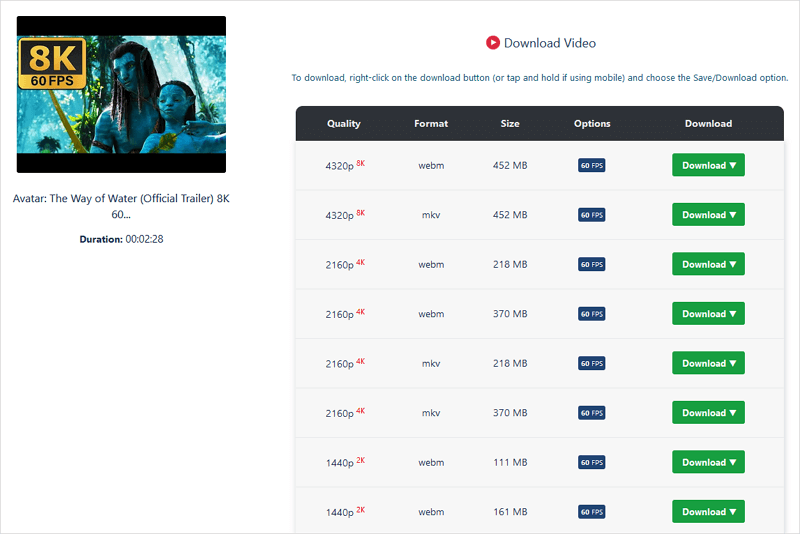
FAQs on YouTube to 4K MP4
When you convert YouTube videos to MP4 in 4K, you may also want to know:
These are the best YouTube to MP4 converter tools:
1. SurFast Video Downloader
2. 4K Video Downloader
3. SaveTube
4. YouTube 4K Downloader
As long as the video source includes 4K, you can download the video in 4K using SurFast Video Downloader:
1. Copy the video URL and paste it into the address bar of SurFast Video Downloader.
2. Select the download option you like,
3. Click Download.
To download and convert YouTube to MP4 in 1080p, you can try 4K Video Downloader:
1. Copy the video URL, launch the program, and click Paste Link.
2. Select the output format and quality of the video.
3. Click Download.
Wrapping Up
Thanks to the powerful YouTube to MP4 converter apps and services, it’s quite easy to download YouTube videos in different formats and qualities nowadays. Depending on your preferences, the best solution for you varies. Specify your situation and apply the most suitable solution to get YouTube videos with no effort.
Note: If you find the high-quality videos taking too much device space, you can choose to save videos in lower quality levels by downloading YouTube videos in 480p or converting YouTube to MP4 in 144p.
More Topics
- YouTube Video Download
- Download Online Videos
- YouTube Audio Download
- Download Twitter Videos
- Download Vimeo Videos
- Facebook Video Download
- Download TikTok Videos
- Download Instagram Videos
- YouTube to MP3
About the Author
You May Also Like
-
Convert YouTube to MP4 on iPhone: New Tips
Here you will know the teste ways to convert YouTube to MP4 on iPhone online for free. Check and apply the YouTube to MP4 converter you like.
Myra Xian Updated on -
4 Ways to Download YouTube to MP4 60fps
With a YouTube Downloader with 60fps support, you will be able to download YouTube to MP4 in 60fps on your device easily.
Myra Xian Updated on -
Download YouTube Live to MP4 in 3 Ways
If you are going to convert a YouTube live to MP4 on your computer, check this guide and you will get three proven ways.
Myra Xian Updated on

 ChatGPT
ChatGPT Claude
Claude Gemini
Gemini Grok
Grok Perplexity
Perplexity