Let AI summerize this article for you:
Quick Answer:
You can download online videos with VLC on your PC, Mac, or Android phone with links. If VLC doesn’t work, you can choose to download videos from the internet with an easy video downloader, SurFast Video Downloader.
Table of contents
Can You Download Video with VLC
Yes, you can download video with VLC to obtain streaming videos from the internet. Although VLC is mainly designed as a media player and doesn’t provide a direct video download feature, it can grab videos through a process called “streaming capture.” Therefore, when you want to download streaming videos, you can use VLC to download videos from various online streaming platforms, including YouTube.
If you want to download embedded videos with VLC media player, check how to do it on your computer or mobile below. (You can follow the same steps to download YouTube videos with VLC)
Download Video with VLC on Windows PC or Laptop
If you are going to download online videos with VLC on a Windows PC or laptop, you can follow the steps below to download a video from a streaming site.
To download a video with VLC on PC:
Step 1. Download and install the VLC media player on your Windows computer.
Step 2. Copy the video link.
Step 3. Launch VLC on your PC, then go to Media > Open Network Stream.
Step 4. Paste the video URL in the URL field and click Play.
Step 5. While the video is playing, go to Tools > Codec Information and then copy the address in the Location bar.
Step 6. Open a browser and visit the copied link.
Step 7. Right-click the video and choose Save Video As.
Step 8. Select a folder to save your video.
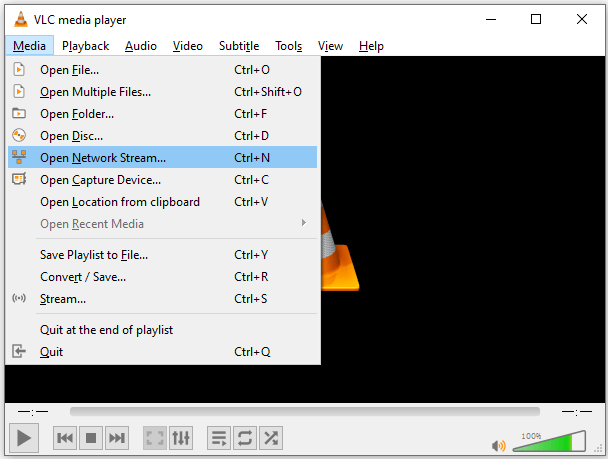
Download Video with VLC on Mac
The steps to download streaming videos with VLC on Mac are quite similar to those on PC, but there are some slight differences. If you want to download online videos with VLC on Mac, follow the steps below instead.
To download video with VLC on Mac:
Step 1. Prepare the link you want to extract the video from.
Step 2. Download and install VLC on your Mac and open it.
Step 3. Go to File > Open Network, paste the video link, and then click Open.
Step 4. While the video is playing, go to Window > More Information and then copy the address in the Location section.
Step 5. Open a browser to visit the address and wait for the video to play.
Step 6. Right-click the video and select Save Video as.
Step 7. Choose the destination folder and click Save.
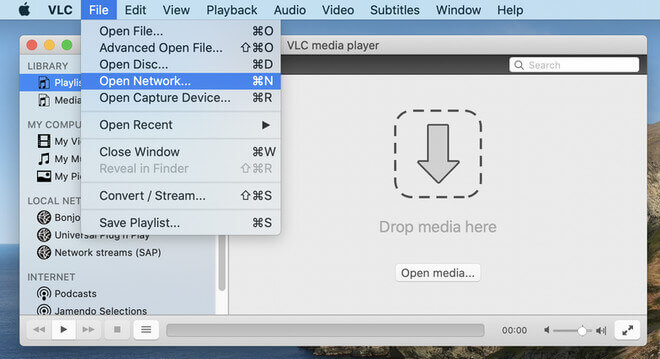
Download Videos with VLC on Android
VLC media player is a cross-platform tool and is also available for Android. Thus, you can also use VLC to download online videos to your phone.
To download a video with VLC on Android:
Step 1. Download and install VLC on your phone and open the app.
Step 2. Click More and tap Stream.
Step 3. Paste the target video URL in the link field.
Step 4. Click the arrow icon next to Play and tap Stream.
Step 5. Choose a storage folder and tap Start.
Wrapping Up
Now you know how to download videos from the internet with VLC. Hope you can get your desired videos successfully with this app. If it doesn’t work, you can try an alternative choice to download videos from websites: SurFast Video Downloader. It enables you to download videos from over 1,000 sites and save them in your preferred format and quality, making it possible for you to download videos from any website.
More Topics
- YouTube Video Download
- Download Online Videos
- YouTube Audio Download
- Download Twitter Videos
- Download Vimeo Videos
- Facebook Video Download
- Download TikTok Videos
- Download Instagram Videos
- YouTube to MP3
About the Author
You May Also Like
-
How to Download Movies from Tubi on PC in Detail
In this guide, you will know how to download movies from Tubi on PC using a easy and fast Tubi downloader, SurFast Video Downloader.
Myra Xian Updated on -
Videa Downloader: Download Videa to MP4 in High Quality
Check the Videa downloader tools or services in this guide and use the one you like to download Videa to MP4 or other formats easily.
Myra Xian Updated on -
How to Download from 9Anime | Real-Working
You will know how to download from 9Anime to download anime episodes you like to your computer. Read on to check the proven ways in detail.
Myra Xian Updated on

 ChatGPT
ChatGPT Claude
Claude Gemini
Gemini Grok
Grok Perplexity
Perplexity