Let AI summerize this article for you:
Quick Answer:
You can download streaming videos using different ways. If the website allows video downloads, you can save the target video directly within the site. If not, you can use a stream video downloader like SurFast Video Downloader, JDownloader, FastSaveNow online video downloader, 4K Video Downloader for Android, and R⤓Download to get your wanted video streams.
The way to download steaming video depends on the website you want to download stream videos from. More specifically, a small number of sites provide a download button for you with which you can save its videos directly, while most websites disallow direct video downloads and you will need a stream video downloader to grab videos. No matter which situation you are in, you will find a suitable all video downloader to get your desired videos for offline watching.
Table of contents
Download Streaming Video Directly
If you want to download TED talks, download Tumblr videos, or save Vimeo videos, you have the chance to download streaming videos directly from the website, without the need for a third-party stream downloader. That’s because some or most of the videos on these websites are available for download. For example, if the publisher enables downloads, you can download videos from Vimeo by clicking the Download button provided straightforwardly.
- To download streaming videos for Tumblr, right-click the video and then choose Save Video.
- To save TED videos, go to TED.com to find the target video, click the Share button, and then choose MP4 to start the download.
- To download Vimeo videos, you can click the Download button (if available) under the video window to save it for offline viewing.
If the websites you want to save videos from don’t offer the download option, don’t worry. You can use one of the stream video downloaders below to get your target
Download Streaming Videos from Any Website
Tool: SurFast Video Downloader
If you want to download streaming videos from any website on your computer, be it a Mac or PC, using a versatile video downloader like Nabla Mind SurFast Video Downloader will suit your needs well. It supports over 1,000 sites, including YouTube, TikTok, Facebook, Twitter, Instagram, and more.
What’s more, it performs well to download live streams from popular sites, such as YouTube, Twitch, and more. Whenever you need to download online videos from social networking sites or video sites, you can give it a try.
Besides, it also works to download a streaming video to MP3. If you want to download YouTube videos to MP3 or convert videos to audio, it will also do you a favor.
To download a streaming video:
Step 1. Copy the video link and paste it to SurFast Video Downloader.

Step 2. Select the output settings, such as format, resolution, and storage folder, and then click Download to start downloading the video to your computer.

Step 3. Go to Finished to view the downloaded video.

By following these steps, you can easily download Videa videos, convert Okru to MP4, download ARTE video, and more.
Download Streaming Video on PC & Mac
Tool: JDownloader
Another desktop app that makes it possible to download video from any website on PC & Mac is JDownloader. It is a free and open-source download management tool that enables you to download streaming video from many websites for free. In addition to downloading online streaming videos, it works to download images and audio files from the pasted links. That means you can download streaming audio with JDownloader, too.
To save streaming videos on PC or Mac:
Step 1. Download and install JDownloader on your computer.
Step 2. Launch JDownloader, click Add New Links, paste the video URL into the address box, and then click Continue.
Step 3. Go to the LinkGrabber panel and expand the folder.
Step 4. Find and right-click the video file and choose Start Downloads.
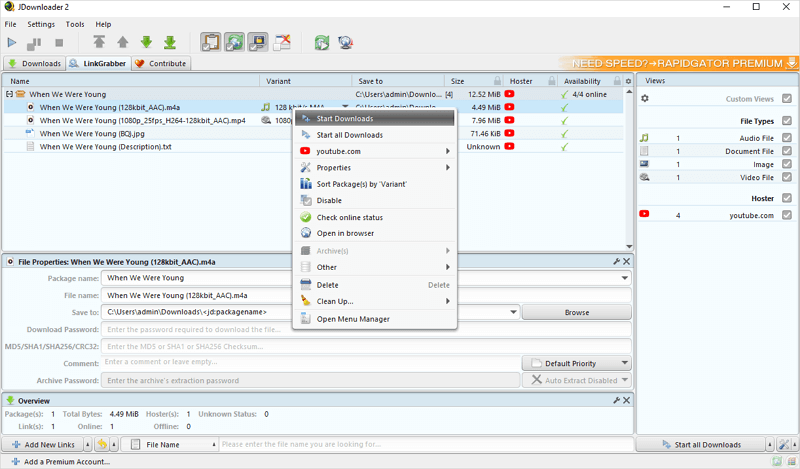
Download Streaming Video Online via Chrome
Tool: FastSaveNow Online Video Downloader
If you don’t want any software installation, you can choose to download streaming video online via a browser like Chrome with the help of a website like FastSaveNow. Such an online video downloader enables you to download videos from websites like Instagram, Facebook, Dailymotion, Twitter, Twitch, and more without any cost or software installation. If you prefer to rip streaming video via Chrome, using such a web-based stream downloader is a good choice.
To download a streaming video online:
Step 1. Copy the video link from the target website.
Step 2. Go to FastSaveNow Online Video Downloader Free, paste the link, and then click Download.
Step 3. After the website generates the download options, click the one you need.
Step 4. On the new page, click the three dots, and then click Download to save the online video to your device.
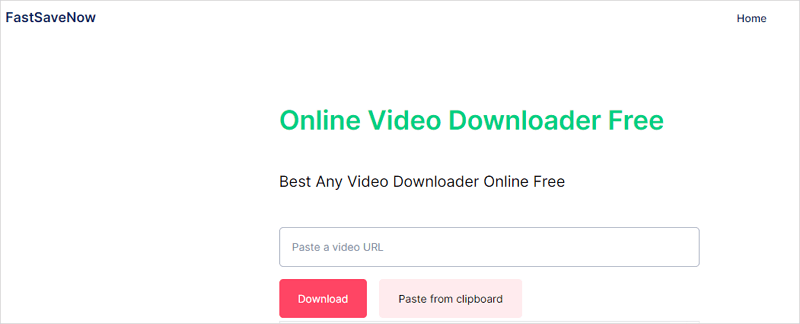
Save Streaming Video via Chrome
Tool: Video Downloader Professional
Some of you may prefer to download streaming videos via Chrome browser extensions. Indeed, a stream video downloader for Chrome enables you to download videos from the internet directly from the video site with the Download options provided by the add-on. If you are interested in this method, you can try Video Downloader Professional.
Note: The stability of a streaming video downloader Chrome extension is not as reliable as that of a desktop app. The extension may cease to function unexpectedly due to changes in Google’s terms or updates to the website’s algorithm
To save streaming video via Chrome:
Step 1. Visit Video Downloader Professional from the Chrome Web Store.
Step 2. Go to the website you want to download the video from.
Step 3. Find and click the video you want to save.
Step 4. Hover over the video and click Download.

Download Streaming Video on Android
Tool: 4K Video Downloader Android app
If you are going to download streaming videos to your Android phone, you can try the 4K Video Downloader app for Android to get it done. It allows you to download videos from websites like YouTube, Flikr, Twitter, Vimeo, Twitch, and so on, making it possible for you to download online videos in any format you like.
To save streaming videos on Android:
Step 1. Download and install 4K Video Downloader for Android on your phone.
Step 2. Copy the video URL and open the stream downloader app.
Step 3. Go to Settings to select the video format.
Step 4. Go back to the Home and click Paste Link.
Step 5. Wait for the video download process to finish.
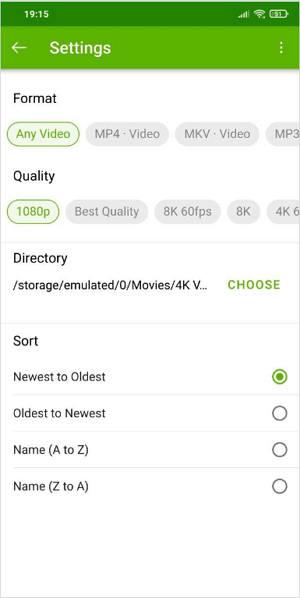
Rip Streaming Video on iPhone
Tool: R⤓Download shortcut
Downloading streaming videos on an iPhone can be relatively challenging since there are not as many video downloaders available compared to other devices. However, there are still viable methods to save streaming videos to your device, such as using the R⤓Download shortcut. By adding this shortcut to your iPhone, you will be able to download videos, audio, and photos from various websites, including YouTube, Instagram, Facebook, Vimeo, and more. If you are looking to freely download streaming videos from websites, don’t hesitate to give it a try.
To download a streaming video on iPhone:
Step 1. Open Safari to visit R⤓Download and tap Get Shortcut to add it to your iPhone.
Step 2. Go to the website or app you want to save video from.
Step 3. Share the target video and choose R⤓Download.
Step 4. Click Allow in the prompts to let R⤓Download save the item for you.
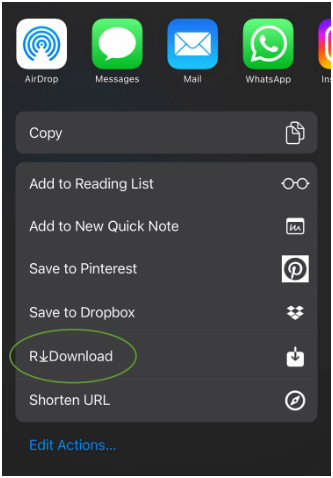
Wrapping Up
Now that you know how to download streaming videos from different websites, you can choose the most convenient method based on your needs. If you only need to save online videos occasionally, using an online service is the most convenient choice. However, if you frequently download videos from the internet, using a streaming video downloader app will be more efficient.
More Topics
- YouTube Video Download
- Download Online Videos
- YouTube Audio Download
- Download Twitter Videos
- Download Vimeo Videos
- Facebook Video Download
- Download TikTok Videos
- Download Instagram Videos
- YouTube to MP3
About the Author
You May Also Like
-
Bilibili Video Downloader 4K [3 Picks]
Check the 4K Bilibili video downloader tools below and then use any of them to download Bilibili videos in 4K or higher.
Myra Xian Updated on -
4 Fast Ways to Download WorldStarHipHop Videos
Use any of the WorldStarHipHop video downloaders you like to download WorldStarHipHop videos to your computer or mobile device successfully.
Myra Xian Updated on -
A Simple Way to Download Video from Rutube
Check this guide to learn how to download Rutube video on your PC or Mac with an easy and powerful Rutube downloader.
Myra Xian Updated on

 ChatGPT
ChatGPT Claude
Claude Gemini
Gemini Grok
Grok Perplexity
Perplexity