Let AI summerize this article for you:
Quick Answer:
You can download 360° videos from YouTube to your computer using SurFast Video Downloader, 4K Video Downloader, or TubeRipper. Whether you prefer a stable desktop app or a convenient online service, you can find a suitable method.
A 360° video provides a more immersive viewing experience and allows you to explore the video from any angle you choose. Therefore, it’s not surprising that you want to download 360° videos from YouTube for offline watching. If that’s what you’re interested in, check out this guide and learn how to download 360-degree videos from YouTube without any difficulty.
Table of contents
Download 360 Video from YouTube in high-quality
Tool: SurFast Video Downloader
Whether you want to download traditional videos, 3D videos, or 360 videos from YouTube, you can use SurFast Video Downloader to get it done. This YouTube 360 video download tool allows you to download 360 videos from YouTube to your PC or Mac to MP4 or WebM and save them in different quality levels, ranging from 360p to 8K. If you want to download a 360 video from YouTube in high quality, SurFast Video Downloader will satisfy your needs.
What’s more, this tool enables you to download YouTube videos to MP3 or WAV directly and download music from YouTube Music. If you need to save videos and audio from YouTube for offline use often, don’t hesitate to give it a try.
To download a 360 video from YouTube:
Step 1. Copy the YouTube video URL, go to SurFast Video Downloader > General, and then paste the link.

Step 2. Select the video output format and quality, set the storage path, and then click Download.

Step 3. Wait for SurFast Video Downloader to download and save the YouTube video and then go to Finished to view the item.

Download 360° Video from YouTube to MP4 or MKV
Tool: 4K Video Downloader
If you need to download 360 videos to MP4 or MKV format, you can use 4K Video Downloader to help. This versatile video downloader supports video and audio downloads from various sites, such as YouTube, TikTok, Facebook, SoundCloud, and more. Therefore, you can not only use it to download YouTube videos but also apply it to download streaming videos or audio from many other sites.
To download a 360 video from YouTube:
Step 1. Download and install 4K Video Downloader on your computer.
Step 2. Copy the video link, open 4K Video Downloader, and then click Paste Link.
Step 3. Select the video output options and click Download.
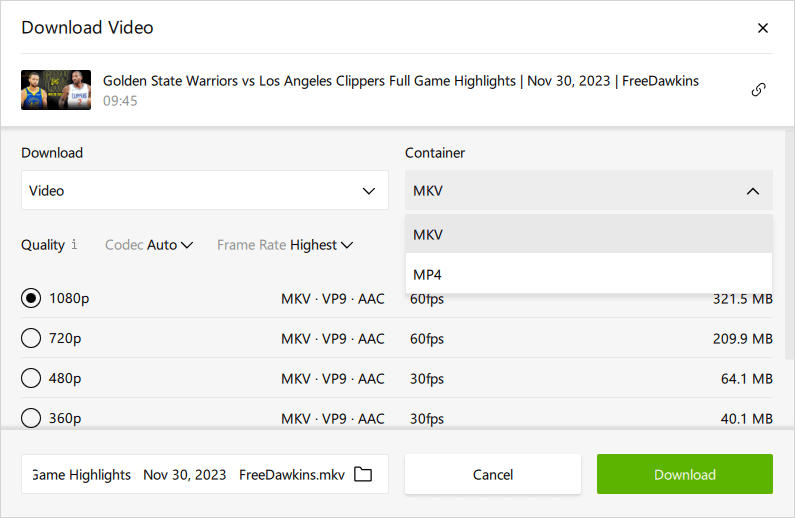
Download 360 Degree Video from YouTube Online for Free
Tool: TubeRipper
If you only need to download videos from YouTube to your device occasionally, using an online YouTube 360 video download tool will be much more convenient and will save your device space. There are many online services for you to download YouTube videos for free. Here I’d like to recommend you try TubeRipper. This online video downloader allows you to download videos and audio from YouTube, TikTok, SoundCloud, and many other sites. Most importantly, it provides many video and audio formats for you so that you can save the media files in your preferred format.
To download a 360-degree video online for free:
Step 1. Copy the link to the target YouTube video.
Step 2. Visit TubeRipper.cc, paste the link, and then click the Go icon.
Step 3. Click Extract Video to save the YouTube video to your device.
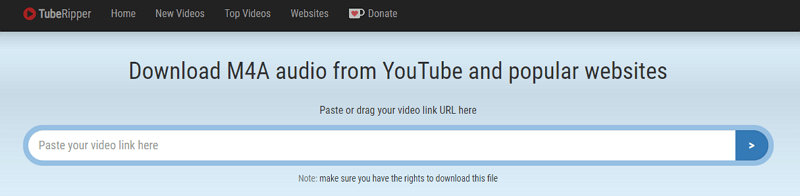
Note: By default, the video will be saved in MP4. If you prefer other formats, click the triangle icon to expand more download options.
Wrapping Up
It’s easy to download YouTube 360° videos. The real challenge lies in playing them as intended. Specifically, you need a 360° video player to fully enjoy these videos. It is recommended to use version 3.0 of the VLC media player, as it has been updated with 360 video support. Additionally, the VLC media player is completely free to use. If you’re looking for a free video player, don’t hesitate to give it a try.
More Topics
- YouTube Video Download
- Download Online Videos
- YouTube Audio Download
- Download Twitter Videos
- Download Vimeo Videos
- Facebook Video Download
- Download TikTok Videos
- Download Instagram Videos
- YouTube to MP3
About the Author
You May Also Like
-
How to Download YouTube Videos Without Any Software
You will know how to download YouTube videos without any software using online YouTube video downloader and browser extensions.
Myra Xian Updated on -
YouTube to VOB: Convert YouTube Videos to VOB
You will know how to convert YouTube to VOB in detail with a YouTube video downloader and an online file converter.
Myra Xian Updated on -
Firefox YouTube Downloader: How to Download YouTube Videos Easily
Check the three Firefox YouTube downloader extensions below and apply one of them to download YouTube videos via Firefox with ease.
Myra Xian Updated on

 ChatGPT
ChatGPT Claude
Claude Gemini
Gemini Grok
Grok Perplexity
Perplexity