Quick Answer:
You can download music from YouTube Music on your computer or mobile device successfully using these tools: SurFast Video Downloader for PC & Mac, JDownloader for desktop, TYMP3 for all platforms, and YouTube Music Premium for mobile.
Although there are many desktop and mobile apps, as well as online websites, that allow you to download songs from YouTube (links start with www.youtube.com), only a few of them allow you to save songs from YouTube Music (links start with music.youtube.com), the independent music streaming platform by YouTube. Fortunately, there are some capable YouTube song downloader tools that work well to download music from YouTube Music for offline listening. If you are interested in this topic, read this guide to discover easy tips for ripping songs from YouTube and enjoying songs freely.
Table of contents
How to Download Songs from YouTube Music
Tool: SurFast Video Downloader for Windows & macOS
Whether you want to download music from YouTube Music or save songs from YouTube’s music channel, the safe and fast YouTube audio downloader, SurFast Video Downloader, will do you a favor.
When you save YouTube music to your computer, be it a Mac or PC, you can choose MP3 or WAV as the target format. If you need to download YouTube audio in high quality, you can choose MP3 at 320kbps as the output option. Additionally, it supports bulk downloads, making it easy for you to download a YouTube music playlist. In a word, you can get your favorite songs off YouTube easily with this tool.
As its name shows, SurFast Video Downloader is also a video download tool that allows you to download videos from YouTube and many other sites, such as TikTok, Facebook, Twitter, Instagram, and more. If you need to download video and audio from YouTube and other sites, it will be quite helpful.
To download songs from YouTube:
Step 1. Launch the YouTube music downloader and click the lightbulb icon.

Step 2. Check the Audio option and head to its settings to select the output format and quality. Toggle on Always use the above settings to save the changes.
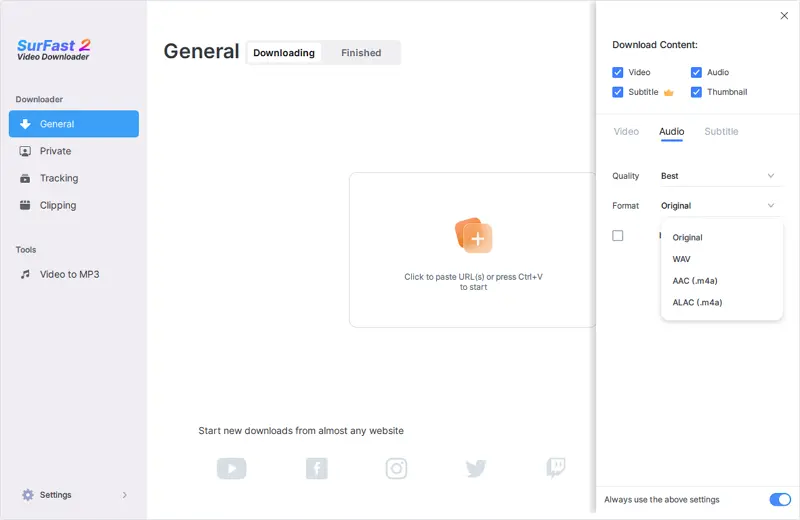
Step 3. Paste the YouTube link and the music download will start at once.

How to Download Music from YouTube Music for Free
Tool: JDownloader for destkop
If you don’t mind relatively more involved operating steps, you can also choose to use JDownloader, a free and open-source software, to download YouTube music for free. It supports links starting with both www.youtube.com and music.youtube.com, making it a practical solution for downloading YouTube music to your Mac or PC.
The only drawback is its less user-friendly interface and more complex operating steps. Additionally, it typically saves the songs in M4A, AAC, and OPUS formats instead of MP3, which is the most widely chosen audio format.
To download songs from YouTube Music for free:
Step 1. Copy the link of the YouTube song.
Step 2. Open JDownloader and click Add New Links.
Step 3. Paste the music link to the address box and click Continue.
Step 4. Go to the LinkGrabber panel and click the Plus icon to expand the folder.
Step 5. Right-click the audio file and choose Start Downloads.
Step 6. Wait for the download process to finish.
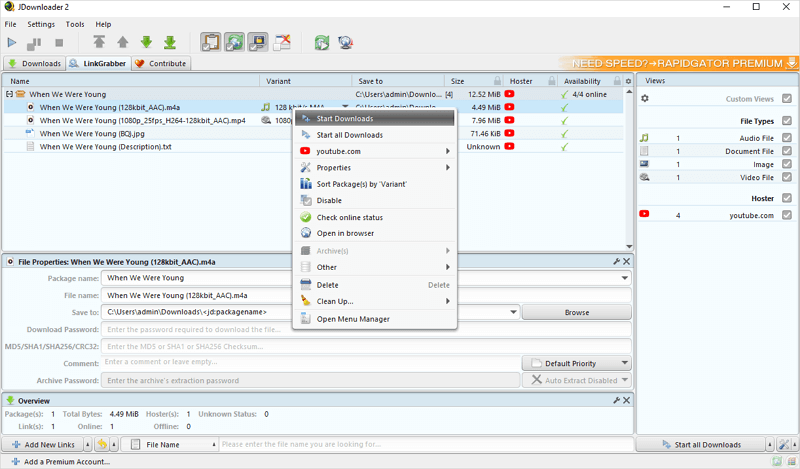
How to Download YouTube Music to MP3 Online
Tool: YTMP3
You don’t necessarily need an app to download songs from YouTube to your iPhone, Android, PC, or Mac since there are online YouTube audio downloaders available for help, such as YTMP3. This website helps to download YouTube music to MP3 and supports links to YouTube Music (most online services don’t). Most importantly, YTMP3 is compatible with both desktop and mobile, making it easy for you to download music from YouTube to Android, iOS, Windows, or macOS.
To download songs on YouTube Music online:
Step 1. Copy the YouTube Music link you want to download.
Step 2. Open a browser on your computer or mobile and visit YTMP3.
Step 3. Paste the link into the address box and click Convert.
Step 4. After the conversion, click Download to save the song to your device.
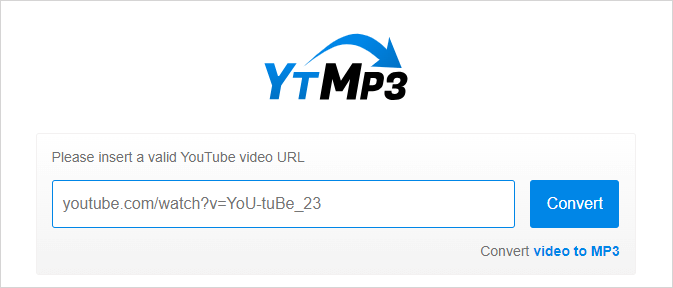
How to Listen to YouTube Music Offline Officially
Service: YouTube Music Premium
The most straightforward way to save YouTube music is undoubtedly by using YouTube Music Premium. It allows you to save songs to your phone for offline listening. In addition to music, a Music Premium subscription supports podcasts, playlists, and more.
However, it’s important to note that the downloaded music is only accessible within the subscription period, and you need to reconnect to the internet at least once every 30 days to maintain your downloads. If you prefer to download songs from YouTube without Premium permanently, using one of the methods mentioned earlier would be more suitable for you.
To download music on YouTube Music:
Step 1. Subscribe to YouTube Music with your account.
Step 2. Open YouTube Music and find the song you’d like to save.
Step 3. Tap the three dots and click Download.
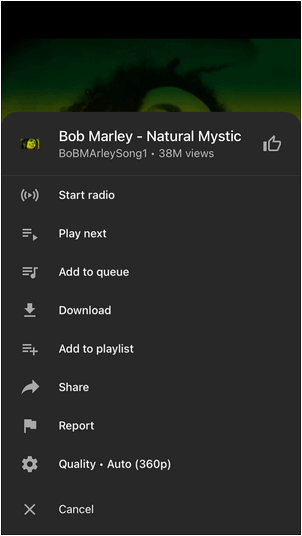
Wrapping Up
Whether you want to get songs from YouTube music to your phone or computer, you can find a suitable solution here to accomplish it. Specify the device you are using, and we will provide you with the most appropriate method to easily obtain your favorite songs for offline listening.
About the Author
You May Also Like
-
Can You Listen to YouTube Music Offline? Answers Here
You will know how to listen to YouTube Music offline on your iPhone, Android, or computer, either with or without Premium.
Myra Xian Updated on -
5 Ways to Download YouTube Audio for Free
If you are wondering how to download YouTube audio for free, check this guide and you will know the easy tips to get it done.
Myra Xian Updated on -
How to Convert YouTube Music to MP3 – Listen to Music Offline
Here you will learn how to download YouTube Music to MP3 so that you can play it offline or on MP3 players.
Charlene Chen Updated on

