Let AI summerize this article for you:
Quick Answer:
You can download Rumble video on your computer or mobile using one of the Rumble video downloader tools, including SurFast Video Downloader, 4K Video Downloader, JDownloader, and Save the Video Online Rumble Video Downloader.
Rumble is an online video platform that is riched with videos of various types. Thus, it is also one of the target websites when you download streaming videos. If you are looking to download Rumble video for offline watching but don’t know how to do it, rest assured—you’ve come to the right place to get the proven tips. Check them in detail and use the Rumble video downloader you prefer to capture video from Rumble successfully.
Table of contents
Download Rumble Video in Bulk
Tool: SurFast Video Downloader
When you are looking to download video from Rumble, don’t miss the safe and fast Rumble video downloader, Nabla Mind SurFast Video Downloader. With it installed on your PC or Mac, you will be able to download videos from Rumble to MP4 in HD easily. Besides, it supports bulk downloads. If you want to download multiple Rumble videos at once, it will fulfill your needs perfectly.
Even if you want to convert Rumble to MP3, you can download a video from Rumble first and then convert the Rumble video to MP3 with the Video to MP3 conversion feature.
Besides, other than Rumble, SurFast Video Downloader helps to download embedded videos from other 1,000 sites, including YouTube, TikTok, Facebook, Twitter, Instagram, Twitch, and more. If you need to download videos from the internet often, it’s an unmissable tool to apply.
To download video from Rumble:
Step 1. Copy the Rumble video link and paste it to the Rumble video downloader.

Step 2. Select the Rumble video output options and click Download.

Step 3. Wait until the Rumble video download is done, then view the video in the Finished panel.

Download Video from Rumble to MP4
Tool: 4K Video Downloader
4K Video Downloader is also a reliable and workable Rumble Video Downloader that enables you to download Rumble videos to MP4 in various quality levels. An outstanding advantage of this app is that it allows you to extract audio from Rumble videos directly and support multiple audio formats, including MP3, M4A, and OGG. Thus, when you need to download Rumble to MP3, using 4K Video Downloader will be helpful.
To download a Rumble video with 4K Video Downloader:
Step 1. Go to Rumble.com and play the video you want to save.
Step 2. Click the Share button below and choose Copy to get the video URL.
Step 3. Open 4K Video Downloader and click Paste Link.
Step 4. Select Extract Video, choose the video format, and select the video quality.
Step 5. Set up the storage path and then click Download.
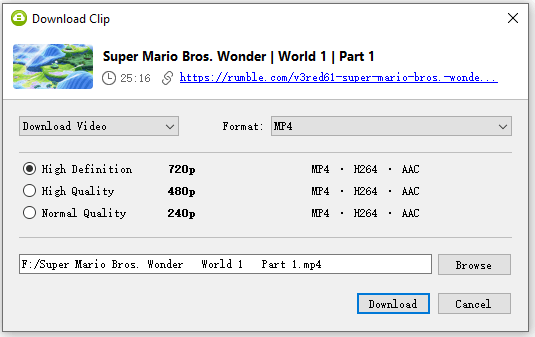
Similar to SurFast Video Downloader, 4K Video Downloader also supports multiple platforms. If you want to download streaming video from any website, it’s a viable choice.
Download Rumble Videos for Free
Tool: JDownloader
If you prefer to download Rumble videos for free, it’s advisable to try the free download management tool, JDownloader. It is a free and open-source Rumble video download app that enables you to save Rumble videos to MP4 in different quality levels. Besides, it is capable of extracting the audio stream from the Rumble link, making it a practical way for you to download Rumble audio, too.
To download Rumble videos:
Step 1. Download and install JDownloader on your computer.
Step 2. Copy the video link from the Rumble website.
Step 3. Open JDownloader and click Add New Links.
Step 4. Paste the link into the URL field and click Continue.
Step 5. Head to the LinkGrabber panel and expand the folder.
Step 6. Here you can see all the download options: the same video in different quality levels. (The video resolution is shown in the file name.)
Step 7. Right-click the option you’d like to save and click Start Downloads.
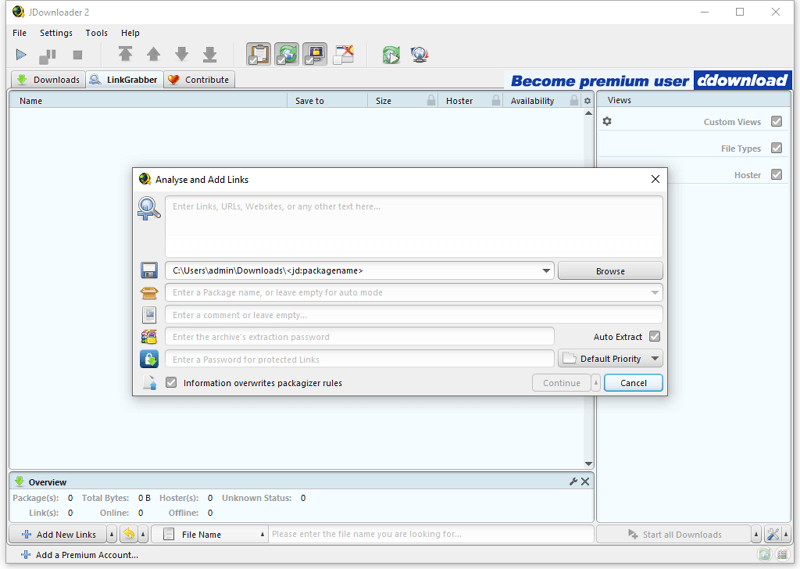
Note: If you want to change the storage folder, before the Rumble video download, select the target option, go to the Properties panel, and then click Browse to select a destination folder.
Download Rumble Video Online
Tool: Save the Video online Rumble video downloader
When you want to spare yourself from software installation, you may want to download Rumble video online. Indeed, using an online Rumble video download website is convenient for capturing your desired videos without any software via a browser, such as Chrome or Firefox. If you are interested in this method, you can use the Rumble Video Downloader from Save the Video to get videos from Rumble easily.
Note: You may encounter ads or redirections while using an online video downloader. If you want a better user experience, using a desktop app is recommended.
To download Rumble video online:
Step 1. Copy the Rumble video URL.
Step 2. Open a browser to visit the Rumble Video Downloader.
Step 3. Paste the link and click the Download icon.
Step 4. On the new tab, click the three dots and choose Download.
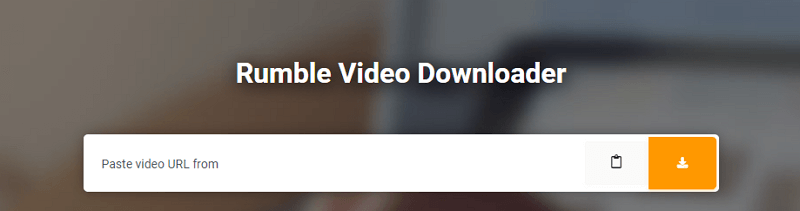
Wrapping Up
If you are going to download videos from Rumble to your PC or Mac, using one of the desktop-based video downloaders is more stable and faster. If you are looking to save Rumble videos to your mobile, using an online service will be more convenient. Specify your Rumble video download needs and pick the most suitable way to apply.
More Topics
- YouTube Video Download
- Download Online Videos
- YouTube Audio Download
- Download Twitter Videos
- Download Vimeo Videos
- Facebook Video Download
- Download TikTok Videos
- Download Instagram Videos
- YouTube to MP3
About the Author
You May Also Like
-
4 Steps to Download SonyLIV Videos
You can download SonyLIV videos to your PC or Mac using SurFast Video Downloader in any format or video resolution you prefer.
Myra Xian Updated on -
Download Embedded Video via Chrome: 4 Picks
You will get the easy tips to download embedded video with Chrome video downloaders. Use any of them to get your desired videos.
Myra Xian Updated on -
XiaoHongShu Video Downloader: Download XiaoHongShu Video Easily
You can download XiaoHongShu video to your computer or mobile device using a third-party XiaoHongShu video downloader or the built-in feature in XHS.
Myra Xian Updated on

 ChatGPT
ChatGPT Claude
Claude Gemini
Gemini Grok
Grok Perplexity
Perplexity