Quick Answer:
You can download Niconico videos to MP3 with the help of SurFast Video Downloader, TubeRipper, or SaveTheVideo. Depending on your specific needs, the best way for you varies.
Compared to downloading a Niconico video, extracting audio from the video will be more efficient and time-saving. That’s probably why you sometimes want to download Niconico to MP3. Here, I’d like to show you three easy ways to convert Nicovideo to MP3. You can use any of these methods to obtain your desired audio files with ease.
Table of contents
Convert Niconico to MP3 in 320kbps
Tool: SurFast Video Downloader
Nabla Mind SurFast Video Downloader not only allows you to download Niconico videos but also helps you convert them to MP3 or WAV format. When you download Nicovideo to MP3, it ensures high-quality audio files at 320kbps, providing an enjoyable listening experience. Whether you use a PC or a Mac, this tool is suitable for downloading Niconico videos in MP3 format.
Additionally, SurFast Video Downloader supports numerous other sites, allowing you to download streaming audio or video from any website you prefer. If you’re in search of a stable and reliable Niconico to MP3 converter, don’t hesitate to give it a try.
To convert Niconico to MP3 in 320kbps:
Step 1. Paste the Niconico link by pressing Ctrl-V (or Command-V on Mac) and then wait for the program to parse the link.

Step 2. Select the audio format you like, MP3 or WAV, and choose the audio quality you need. Then click Download to save Niconico audio.

Step 3. Head to the Finished tab to check the audio file when the download process finishes.

Download Nicovideo to MP3 Online
Tool: TubeRipper
An online Niconico to MP3 converter like TubeRipper is also helpful for downloading Nicovideo to MP3. If you choose to download Niconico to MP3 online, you won’t need to install any software or app on your device and can directly extract audio from a Nicovideo. In addition to MP3, TubeRipper provides many other audio formats for you to choose from, making it easy for you to convert Niconico to WAV, FLAC, or more. If you prefer such a web-based Niconico downloader, follow the steps below to learn how to use it.
Note: This Niconico to MP3 downloader is compatible with both desktop and mobile. You can freely use it to download Niconico audio on your computer, tablet, or phone.
To download Nicovideo to MP3 online:
Step 1. Copy the link to the Niconico video you want to convert.
Step 2. Open a browser to visit TubeRipper.com, paste the URL, and then click the arrow icon.
Step 3. Since the default output format is MP3, click Extract Audio to directly download the audio file to your device.
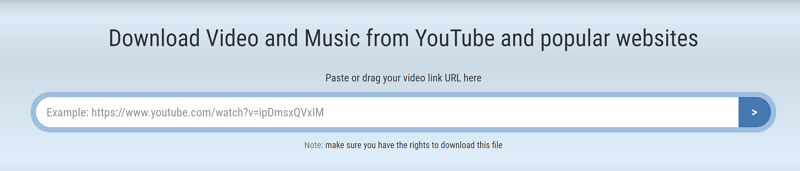
Download Niconico to MP3 for Free
Tool: SaveTheVideo
Since online services can sometimes be unstable, I’d like to provide a backup option for downloading Niconico videos to MP3 files online, which is to use SaveTheVideo. This online video downloader and converter not only helps you download Niconico videos as MP3, but it also allows you to customize the audio quality. Most importantly, it provides the option to cut the audio file before downloading. If you only want to download a specific part of the Niconico video as MP3, SaveTheVideo will be quite useful.
To download Niconico videos to MP3 for free:
Step 1. Copy the Nicovideo link you need.
Step 2. Navigate to SaveTheVideo.com, paste the URL, and then click Start. (If you are redirected, close the page and go back.)
Step 3. In the prompt, click Convert, select MP3 as the output format, and choose the audio quality you need.
Step 4. After the settings, click Convert to MP3.
Step 5. After the conversion, click Download MP3 to save the audio file to your computer or mobile device.
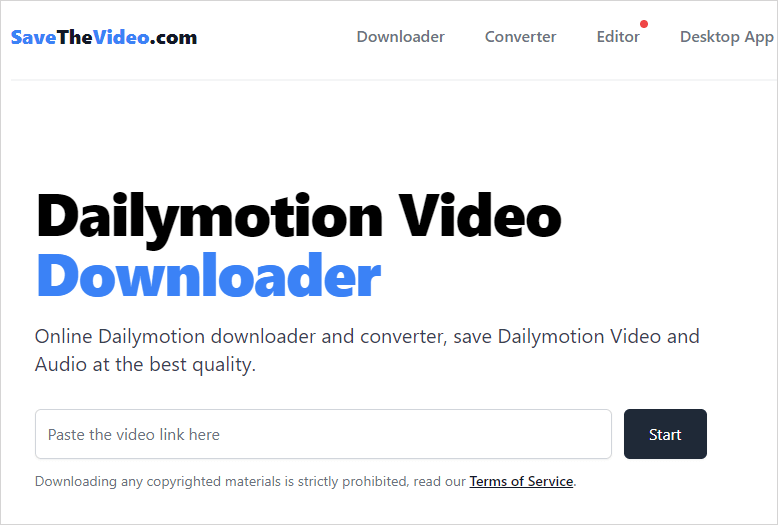
Wrapping Up
All the Niconico downloader tools mentioned in this guide also work for downloading Nicovideo. If you wish to save Niconico videos for offline viewing, you can still use any of the tools mentioned in this guide to accomplish that. Furthermore, if you want to extract audio from videos on other websites, you can also try the easy-to-use tools recommended here.
About the Author
You May Also Like
-
SoundCloud Playlist Downloader: 4 Picks
Here you will know how to download SoundCloud playlist to your computer with tested-and-worked SoundCloud playlist downloader tools.
Myra Xian Updated on -
5 Fast Ways to Download Audio from Link
Check the tips below and you will know how to download audio from link and save it in a format you prefer, such as MP3, WAV, and more.
Myra Xian Updated on -
SoundCloud to WAV: Download SoundCloud Music to WAV in 4 Ways
Check the SoundCloud to WAV downloader tools below and use any of them to download SoundCloud to WAV with a few simple clicks.
Myra Xian Updated on

