Quick Answer:
You can convert Newgrounds to MP3 by directly using the native audio download feature on the website or extracting audio from Newgrounds videos using Video Downloader Professional or TubeRipper.
When it comes to converting Newgrounds to MP3, you may have two objectives: extracting audio from Newgrounds videos or downloading Newgrounds audio. Fortunately, there are simple and reliable solutions available for both scenarios. If you are unsure about how to download Newgrounds audio in your preferred format, continue reading, and you will find the answers you seek.
Table of contents
Download Newgrounds Audio from Its Website
Unlike many other audio streaming sites, Newgrounds offers a built-in download feature, making it effortless to download Newgrounds audio files. Importantly, the downloaded audio files are conveniently saved in MP3 format by default, aligning perfectly with your objective of downloading Newgrounds audio. Therefore, the easiest way to download Newgrounds to MP3 is to utilize the native download option.
To download Newground audio to MP3:
Step 1. Head to the Newgrounds website.
Step 2. Click Audio and search for the audio file you want to save.
Step 3. Click the target audio file to play it.
Step 4. Click the Download icon to save the Newgrounds audio to MP3.
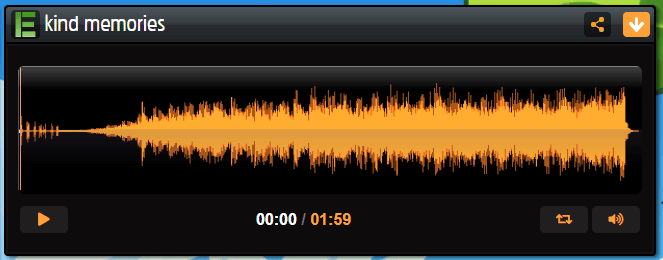
Download Newgrounds to MP3 via Chrome
Tool: Video Downloader Professional
Whether you are going to download Newgrounds videos to MP4 or download Newgrounds audio to MP3, Video Downloader Professional is a practical solution. It offers download options from the toolbar and allows you to download video or audio from Newgrounds without leaving the website or copying the URL.
Furthermore, Video Downloader Professional supports numerous other websites in addition to Newgrounds. If you wish to download streaming audio or video from various sites, this tool will prove to be highly beneficial.
To download Newground audio via Chrome:
Step 1. Add Video Downloader Professional to your Chrome and pin it to the toolbar.
Step 2. Head to Newgrounds > Audio and play the file you want to save.
Step 3. Click Video Downloader Professional and click Download.
Step 4. Wait for the audio download to finish and then check the MP3 file in Downloads.
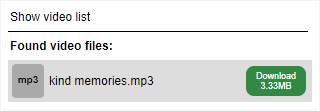
Download Newgrounds Videos to MP3
If you are seeking to convert videos from Newgrounds to audio, you will need a third-party Newgrounds to MP3 converter like TubeRipper. TubeRipper is capable of extracting both video and audio files from a provided Newgrounds link, allowing you to conveniently download Newgrounds videos in MP4 format or convert them to MP3 without any complications. Additionally, TubeRipper supports other audio formats such as FLAC, OGG, and WAV. So, if you find the need to convert Newgrounds to these formats in the future, TubeRipper can still be utilized to accomplish the task.
To download videos from Newgrounds to MP3:
Step 1. Copy the Newgrounds video link.
Step 2. Head to TubeRipper, paste the URL, and then click the Go icon.
Step 3. Click Extract Audio to save the MP3 file to your Downloads folder.
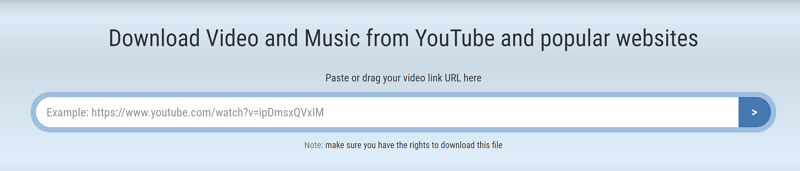
Wrapping Up
In conclusion, when it comes to saving Newgrounds audio, utilizing the built-in download option is the recommended method to accomplish the task. On the other hand, if you wish to extract audio from a Newgrounds video, you will need the assistance of a third-party Newgrounds to MP3 converter, which is also a straightforward process.
About the Author
You May Also Like
-
How to Download SoundCloud Songs to Android: 4 New Tips
You will know how to download SoundCloud songs to Android, either with or without SoundCloud Go subscription.
Myra Xian Updated on -
SoundCloud to AAC: A Simple Guide
Check this guide and you will know how to download SoundCloud to AAC. Follow the step-by-step guide to get your favorite songs.
Myra Xian Updated on -
4 Proven Ways for BBC Podcast Download
Apply any of the proven tips in this guide and you can download BBC podcasts to your phone or computer with a few simple clicks.
Myra Xian Updated on

