Quick Answer:
You can download a SoundCloud playlist to your computer all at once using SurFast Video Downloader, JDownloader, MediaHuman YouTube Downloader, or the online SoundCloud playlist downloader. Any of them will help to download an entire playlist from SoundCloud to your device with ease.
When you encounter a playlist you like from SoundCloud, you may want to download the entire SoundCloud playlist to your device for offline enjoyment. However, although there are many SoundCloud downloaders available, not all of them can work as a SoundCloud playlist downloader.
If you are going to download a SoundCloud playlist on your computer, check this guide and you will know four SoundCloud downloader tools that work. With any of them, you will be able to download a SoundCloud playlist to MP3 or other formats effortlessly.
Table of contents
Download SoundCloud Playlist to MP3 All at Once
Tool: SurFast Video Downloader
Whether you want to download specific items from a playlist or download the entire playlist, using Nabla Mind SurFast Video Downloader to download SoundCloud songs in bulk is recommended. This SoundCloud playlist downloader enables you to download a playlist from SoundCloud to MP3 all at once. You can also use it to download a SoundCloud album to MP3 if you need to.
In addition to SoundCloud, SurFast Video Downloader supports video and audio downloads from many other sites, including YouTube, TikTok, Facebook, Instagram, Twitch, and more. If you need to download streaming audio from other sites next time, you can still use this tool to help.
To download a SoundCloud playlist to MP3:
Step 1. Paste the SoundCloud playlist URL to SurFast Video Downloader and wait for it to load the songs.
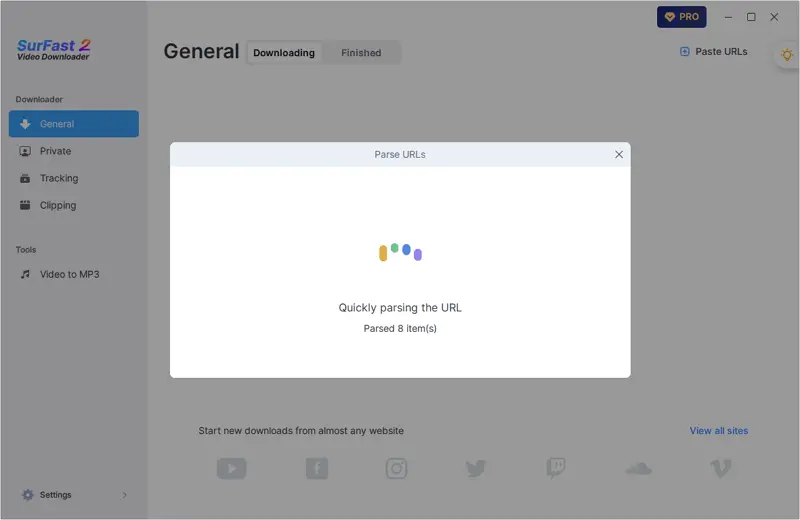
Step 2. Set the output option and then click Download to download SoundCloud songs.
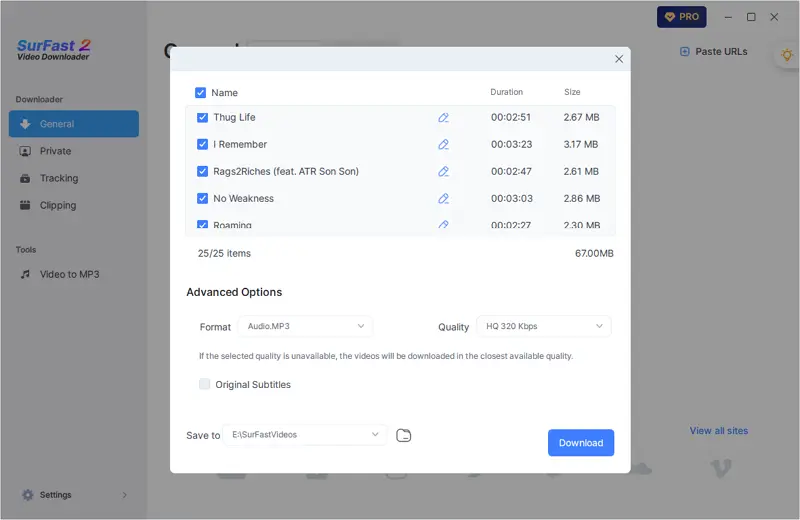
Step 3. Check the songs in the Finished panel when the SoundCloud playlist download completes.
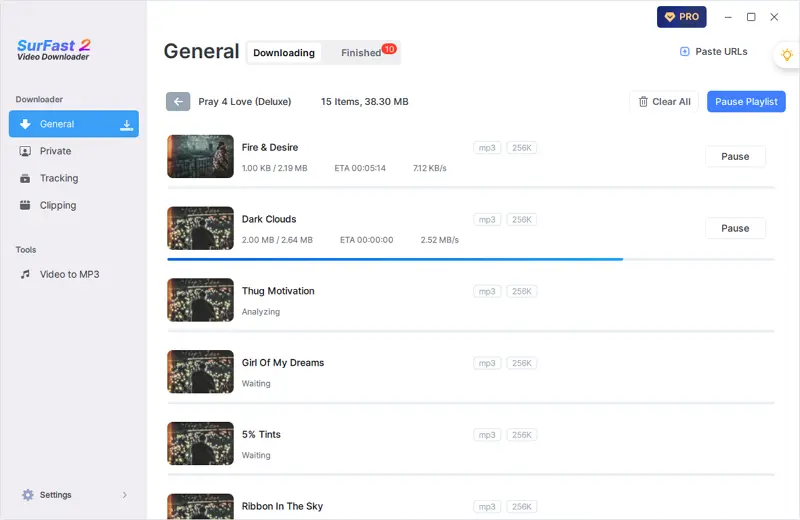
Notes: Under the General mode, the SoundCloud music will be saved in MP3. If you prefer to convert SoundCloud to WAV, FLAC, or other formats, go to the Smart Mode instead (you can access it by clicking the lightbulb icon).
As mentioned above, SurFast Video Downloader is also a SoundCloud album downloader that is capable of converting a SoundCloud album to MP3 without difficulty. You can follow the same steps to get all songs from an album you like. With such a bulk downloader, it’s also practical to download all SoundCloud likes at once.
Download SoundCloud Playlist for Free
Tool: JDownloader
To download from SoundCloud to a PC or Mac without any cost, using JDownloader is the optimal choice. This free download management tool enables you to download audio, videos, photos, and other media files from various websites. When it plays the role of a SoundCloud playlist download app, it enables you to download one or multiple playlists at once. As for the output format, JDownloader helps to download SoundCloud to MP3. If that’s what you need, follow the steps below to learn how to download from SoundCloud to your computer.
To download a SoundCloud playlist for free:
Step 1. Download and install JDownloader on your computer.
Step 2. Copy the SoundCloud playlist link.
Step 3. Go to JDownloader > Add New Links > Continue and wait for the app to load the songs in the playlist.
Step 4. Afterward, go to the LinkGrabber panel and you will see the playlist folder.
Step 5. Right-click it and choose Start All Downloads to start downloading the SoundCloud playlist to your computer.
Step 6. Go to the Downloads panel to check and access the audio files.
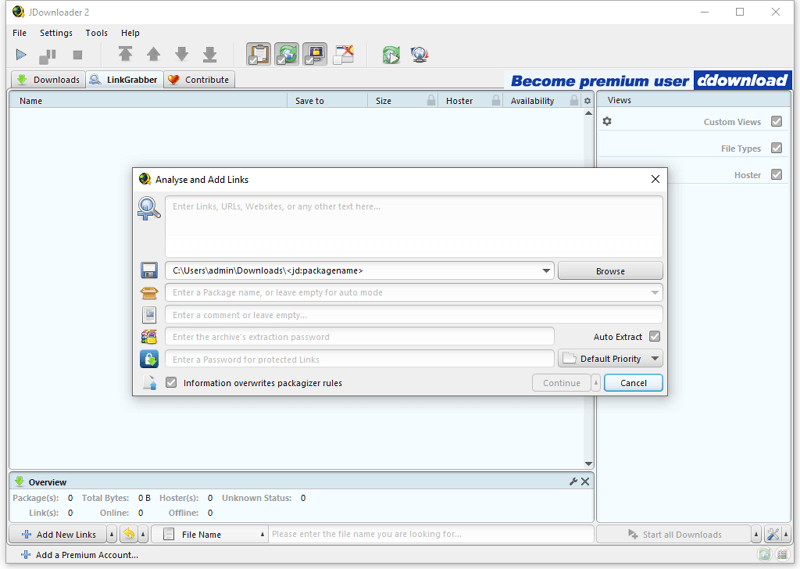
Download a SoundCloud Playlist to MP3 or Other Formats
Tool: MediaHuman YouTube Downloader
If you also need to download a SoundCloud playlist to WAV, OGG, or M4A sometimes, using MediaHumen YouTube Downloader can fulfill your needs better. This SoundCloud playlist downloader app supports more audio output formats, including MP3, M4A, OGG, and MAV. Whether you want to download SoundCloud songs to MP3 or other formats, it will be helpful.
MediaHuman YouTube Downloader can do more than SoundCloud playlist download. It is a video and audio downloader that helps to download online audio and videos from various sites in different formats. If you need to download audio from websites often, don’t hesitate to give it a try.
To download a playlist from SoundCloud at once:
Step 1. Download and install MediaHuman YouTube Downloader on your computer.
Step 2. Copy the playlist link.
Step 3. Open MediaHuman YouTube Downloader and click Paste Link.
Step 4. Enable audio download and click Format to choose your preferred output format.
Step 5. Click the Start All button in the menu bar to start downloading the whole playlist to your computer.
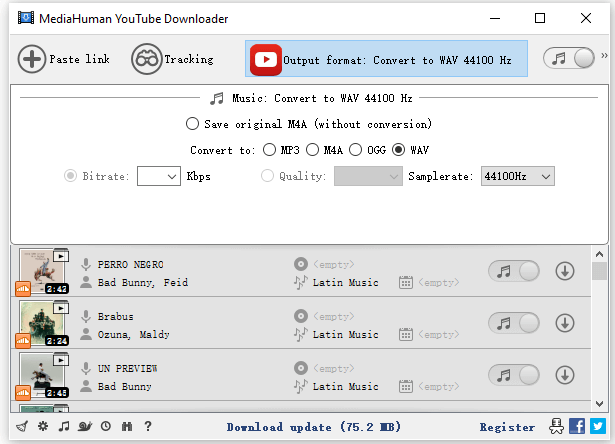
Download an Entire SoundCloud Playlist Online
Tool: DownloadSound.Cloud
If you prefer an online SoundCloud playlist downloader to free yourself from software installations, use DownloadSound.Cloud will fulfill your needs well. This online service enables you to download a SoundCloud playlist to a ZIP file. Afterward, you can extract songs from the ZIP file using a ZIP file opener with ease. By doing so, you can download any SoundCloud playlist online for free.
To download a SoundCloud playlist online for free:
Step 1. Copy the SoundCloud playlist link.
Step 2. Open a browser and visit the online SoundCloud playlist download service.
Step 3. Paste the SoundCloud link into the URL field and then click Download.
Step 4. Click Download again to save the ZIP file to your computer.
Step 5. Open the file location and extract all songs from the ZIP file.
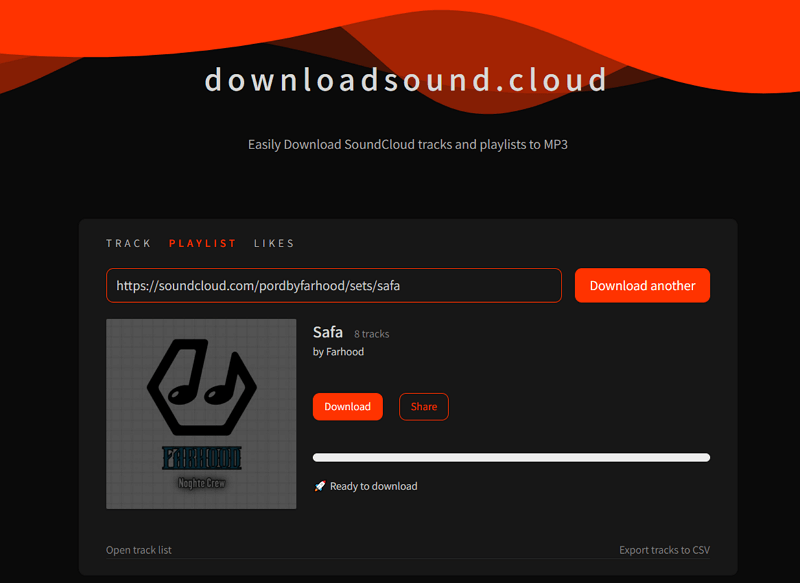
Wrapping Up
Whether you want to convert a SoundCloud playlist to MP3 or other audio formats, you can find a suitable solution in this guide. In addition to the online service, all the desktop apps also allow you to download embedded audio from many other websites. If you also desire to download online audio from other sites, using a desktop app is recommended.
About the Author
You May Also Like
-
How to Download SoundCloud Songs on iPhone in 4 Ways
After reading this guide, you will know how to download SoundCloud songs on iPhone to convert SoundCloud to MP3 on iOS with ease.
Myra Xian Updated on -
3 Ways to Download TikTok Sounds to Phone
You will know how to download TikTok sounds to phone, be it iPhone or Android. Use a way you like to save the TikTok audio you like.
Myra Xian Updated on -
Bilibili to MP3: Download Bilibili to MP3 in 4 Ways
Here you will know four proven solutions to download Bilibili to MP3. Whether you use a computer or mobile, you can a suitable method.
Myra Xian Updated on

