Quick Answer:
You can download SoundCloud songs to OGG on your computer or mobile phone with the help of an online or desktop SoundCloud downloader, such as FastSaveNow, SoundCloudRips, SurFast Video Downloader, or 4K Video Downloader.
Although most users want to download SoundCloud songs to MP3, some of you may need to download SoundCloud to OGG due to considerations like compatibility and audio quality. However, OGG is not a commonly supported output format among SoundCloud music download tools and you may have difficulty downloading SoundCloud audio to OGG. Here in this guide, I’d like to show you four proven SoundCloud converter apps. With any of them, you will be able to successfully rip SoundCloud music in the format you need.
Table of contents
Download SoundCloud to OGG Online
Tool: FastSaveNow
The easiest way to download SoundCloud to OGG is to use an online SoundCloud downloader like FastSaveNow. It helps to download SoundCloud music at 128kbps and won’t bother you with ads or redirections during the SoundCloud audio download process. Moreover, FastSaveNow is compatible with both desktop and mobile, allowing you to easily download music from SoundCloud to your PC, Mac, iPhone, or Android in MP3.
To download a SoundCloud song to OGG:
Step 1. Copy the link to the SoundCloud audio track you want to download.
Step 2. Open a new tab to visit FastSaveNow.com.
Step 3. Paste the SoundCloud URL to the URL field and click Download.
Step 4. Click the OGG download option to convert and save the SoundCloud audio.

In addition to SoundCloud, FastSaveNow supports many other video or audio streaming sites, such as Facebook, TikTok, Dailymotion, Flickr, and more. If you want to download online audio or videos often, you can bookmark this website and let it help.
Convert SoundCloud to OGG for Free
Tool: SoundCloudRips
If you require a SoundCloud downloader that offers a wide range of output formats, SoundCloudRips is better suited for your needs. When using SoundCloudRips to download from SoundCloud, you have the flexibility to choose from multiple output options such as OGG, MP3, M4A, WebM, AAC, FLAC, OPUS, or WAV. Whether you want to download SoundCloud music to OGG as in this case or wish to convert SoundCloud to WAV the next time, you can apply this website to rip your desired SoundCloud tracks.
To convert a SoundCloud link to OGG:
Step 1. Copy the SoundCloud audio URL.
Step 2. Visit the SoundCloud music converter.
Step 3. Paste the URL into the URL box, select OGG as the target format, and then click Download.
Step 4. Wait for the website to process the file. Then click Download Completed to save the audio file to your device.
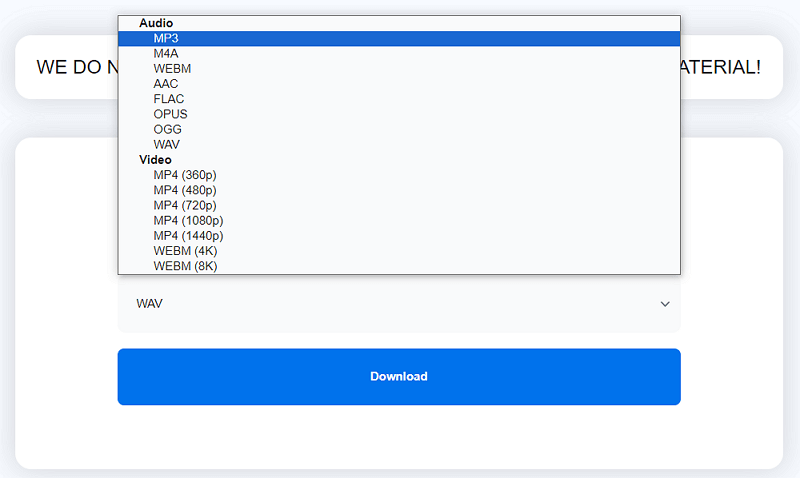
Convert a SoundCloud Link to OGG in Bulk
Tool: SurFast Video Downloader
If you want to download a SoundCloud playlist to OGG, using SurFast Video Downloader will be efficient. This audio converter supports bulk downloads and enables you to download all items from a playlist or album at once. When you want to download SoundCloud audio in bulk, it will be quite helpful.
In addition to OGG, this SoundCloud downloader supports MP3, M4A, WAV, FLAC, and more, covering most of the audio download needs. If you need to download music from SoundCloud to your computer often, it’s advisable to try this desktop tool.
To download SoundCloud music to OGG:
Step 1. Launch the music downloader and click the lightbulb icon in the right corner.

Step 2. Select Audio in the Download Content section and head to its settings. Select your target audio quality and choose OGG in the format section. Afterward, toggle on Always use the above settings.
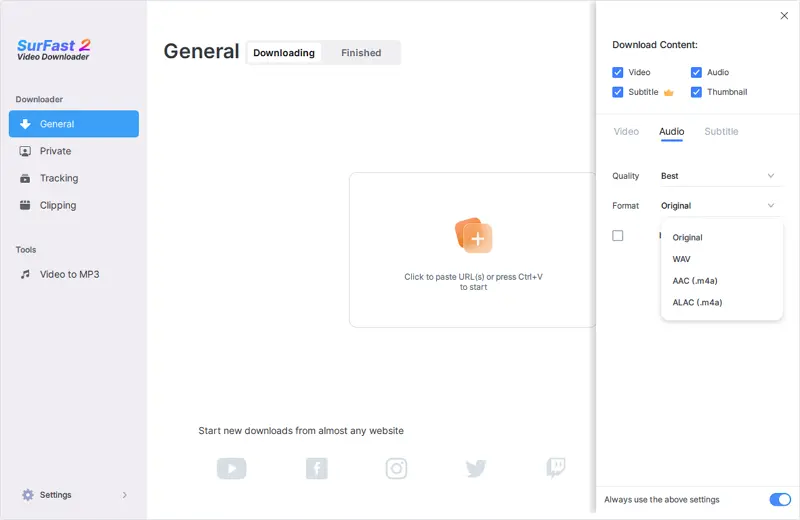
Step 3. Paste the SoundCloud URL to the tool and it will start downloading music instantly.
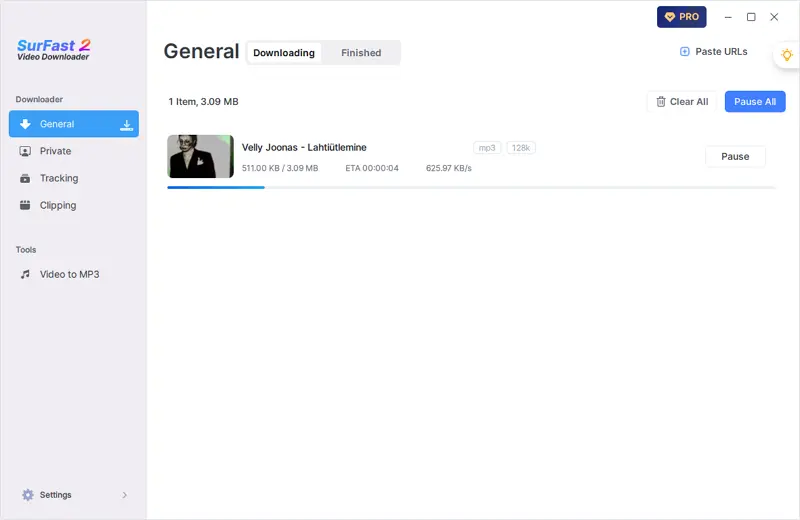
Convert SoundCloud to .OGG on a Computer
Tool:4K Video Downloader
Using a desktop app like 4K Video Downloader is also a stable and reliable way to convert SoundCloud music to OGG compared with online services. Besides, it supports many more websites and allows you to download videos and audio files from the internet freely. When it works as a SoundCloud downloader, it will help you to download SoundCloud audio to MP3, M4A, or OGG. (Check the guide on how to convert SoundCloud to M4A for more details.)Therefore, when you need to convert SoundCloud tracks to OGG files, using 4K Video Downloader will be a viable choice.
To convert SoundCloud to an OGG file:
Step 1. Copy the SoundCloud link you want to extract audio from.
Step 2. Open 4K Video Downloader and click Paste Link.
Step 3. Expand the Format option and choose OGG.
Step 4. Set the output folder and click Extract.
Step 5. Go to the selected folder to check the file.
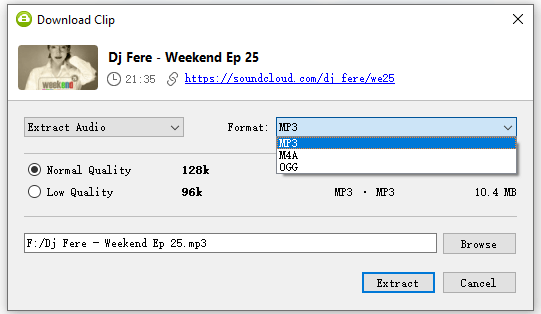
Wrapping Up
As you can see from the details above, you can download SoundCloud to OGG or other formats without difficulty. It is advisable to use an online service when using a mobile device, while a desktop app is more suitable for downloading from SoundCloud to a PC or Mac. Determine your specific requirements and select the optimal solution accordingly.
About the Author
You May Also Like
-
Tumblr to MP3: Convert Tumblr Audio or Video to MP3
Whether you want to convert a Tumblr video to MP3 or download Tumblr audio to MP3, you will know how to do it with the tips in this guide.
Myra Xian Updated on -
3 Real-Working SoundCloud Downloader Firefox Extensions
Check the SoundCloud downloader Firefox extensions here and use any of them to download SoundCloud music to your computer.
Myra Xian Updated on -
3 Ways to Download SoundCloud Playlist to MP3
Check the three tips below and you will know how to download a SoundCloud playlits to MP3 on your computer, be it a Mac or PC.
Myra Xian Updated on

