Quick Answer:
You can successfully download Tumblr music to your Mac using a third-party Tumblar audio downloader like SurFast Video Downloader or SpotifyMate. Additionally, you can use the built-in feature in your browser to save songs from Tumblr to your Mac.
Table of contents
Can You Download Audio from Tumblr on Mac
Yes, you can download Tumblr audio on your Mac using various tools that support Tumblr music downloads. When you download audio from Tumblr audio posts, you are downloading songs that originate from sites like Spotify, SoundCloud, Bandcamp, and more. As long as you can find a music downloader that supports the site from which you want to download Tumblr music, you can easily save your desired songs.
If you don’t know how to download music from Tumblr on Mac, check the tips below and use any of them to rip audio from Tumblr on your Mac with ease.
How to Download Music from Tumblr on Mac in MP3
Tool: SurFast Video Downloader
To download audio from Tumblr that is shared from sites like SoundCloud or Bandcamp, you can try Nabla Mind SurFast Video Downloader. This versatile video and audio downloader helps to download streaming audio and videos from over 1,000 sites, including SoundCloud, Bandcamp, YouTube, TikTok, and more. Whether you want to download Tumblr audio or video, you can let it help.
When you use it to get music from Tumblr, SurFast Video Downloader will download Tumblr to MP3, which is the most popular and compatible audio format. If that’s exactly what you need, you can try this Tumblr song downloader by following the steps below.
To download music from Tumblr on Mac:
Step 1. Start SurFast Video Downloader and head to the Smart Download mode by clicking the lightbulb icon.

Step 2. Check the Audio download option and go to its settings to select the audio format and quality. Then turn on Always use the above settings.
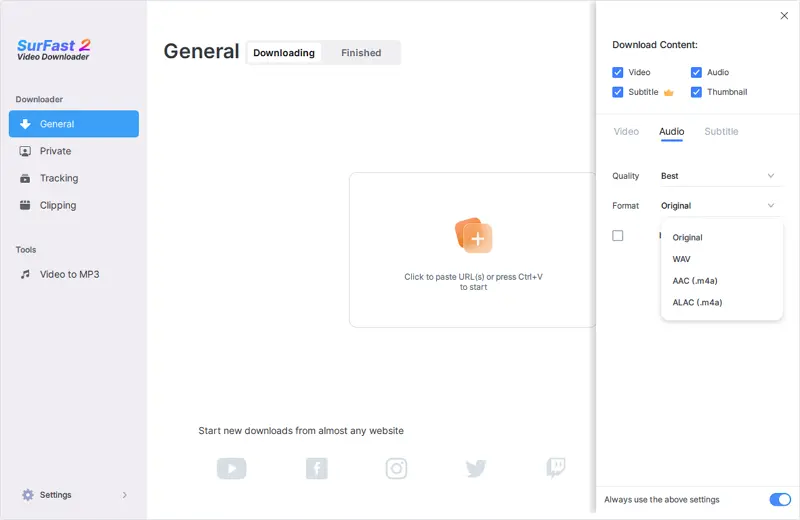
Step 3. Paste the video or audio link and the app will start downloading audio in your preferred settings immediately.

You can follow the same steps to download Tumblr video when you need to.
How to Download Audio from Tumblr to Mac Online
Tool: SpotifyMate
According to my experience, many of the songs on Tumblr originated from Spotify. To get these items onto your Mac, you can use an online audio downloader like SpotifyMate. This web-based service enables you to download Spotify music to your computer or mobile device in MP3 format. With the help of this tool, you will be able to download the Tumblr songs you like to your Mac without difficulty.
To download Tumblr audio to your Mac online:
Step 1. Find the Tumblr post you’d like to download audio from.
Step 2. Click the title of the song and go the the source site.
Step 3. Find the target song, click the three dots, and choose Share > Copy Song Link.
Step 4. Navigate to SpofityMate, paste the music URL, and then click Download.
Step 5. After the website parses the link, click Download MP3 to save the Tumblr song to your Mac.
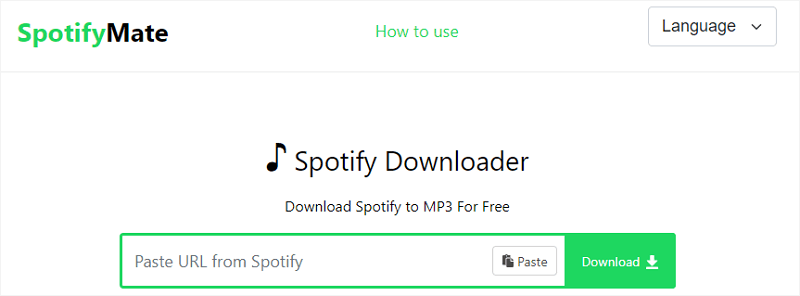
How to Download Music from Tumblr via Chrome
Tool: The Chrome Browser
If you want to rip audio from Tumblr that is shared from any website, you can use the built-in features of your browser, such as Chrome, to extract audio from Tumblr and save it to your computer, whether it’s a Mac or PC. By locating the media file embedded on the webpage, you can easily save it to your Mac at no cost.
However, it’s important to note that using this method may result in only obtaining a portion of the song, especially for audio from Spotify. If you desire the full audio track, it is recommended to use the aforementioned methods instead.
Step 1. Visit Tumblr.com and find the audio post.
Step 2. Right-click the post and choose Inspect.
Step 3. Switch to the Network tab.
Step 4. Play the target song for a few seconds and then stop.
Step 5. Head to the Network panel and click Type to sort the times by type.
Step 6. Locate the Media file and right-click it to open it in a new tab.
Step 7. Press Command + S to save the audio file to your Mac.
Step 8. Go to the Downloads folder to check the MP3 file.
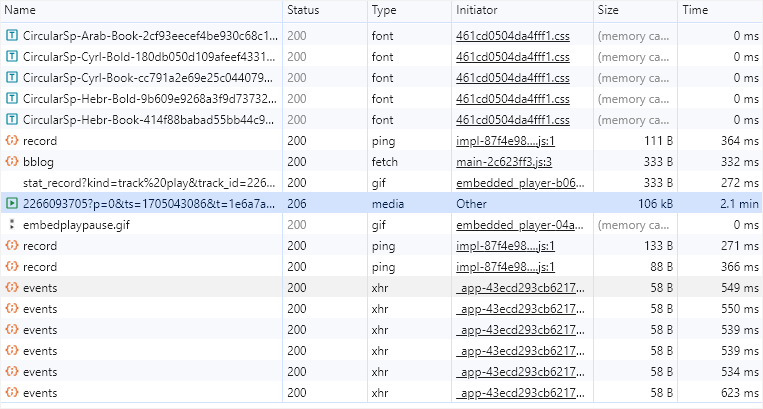
Wrapping Up
If you want to obtain the full audio tracks from Tumblr, it is recommended to utilize a third-party Tumblr audio downloader. The appropriate tool for you will depend on the source site of the audio. You can search the internet to find a suitable tool that matches the website from which you intend to download Tumblr audio.
About the Author
You May Also Like
-
3 Ways to Download Embedded Audio on PC or Mobile
After reading this guide, you will know the easy ways to download embedded audio to MP3 or another format on a computer or mobile device.
Myra Xian Updated on -
Odysee to MP3: Convert Odysee to MP3 in High Quality
Whenever you want to convert Odysee to MP3, you cna use the tips in this guide to get the audio file you want easily.
Myra Xian Updated on -
4 Easy Ways to Download SoundCloud to OGG
In this guide, you will get the easy tips to download SoundCloud to OGG. Use any of them to get your desired audio tracks easily.
Myra Xian Updated on

