Quick Answer:
You can download Tumblr videos on your computer or mobile using an online Tumblr video downloader (Video Downloader.so), a desktop video downloader app (SurFast Video Downloader), a Tumblr video download shortcut for iOS (R⤓Download), and a mobile app for Android (Video Downloader for Tumblr).
Tumblr is a popular microblogging and social networking site that has rich sources of photos and videos. Therefore, you may want to download video from Tumblr when you come across the video you like.
Thanks to the various types of Tumblr downloaders, there are many easy and fast Tumblr video downloader apps or services available that enable you to download videos from Tumblr without any effort.
Here are four easy ways to extract videos from Tumblr. Whether you are using a computer or mobile device, you can find a suitable method to save the Tumblr videos you like to your device without any hassle.
Table of contents
Download Tumblr Video Online on Any Device
No matter which platform you want to download online videos from, using an online video downloader is a popular choice. It’s no exception when it comes to a Tumblr video download.
An online Tumblr video downloader enables you to save Tumblr videos without any app or software for free. If you prefer such a method, you can try the easy and direct Tumblr downloader from VideoDownloader.so.
This free online Tumblr video downloader enables to you download Tumblr to MP4 in HD. Moreover, it supports various operating systems, including Windows, macOS, Android, and iOS, making it easy for you to download videos from Tumblr to your computer or mobile.
To download a video from Tumblr online:
Step 1. Find the Tumblr video you like, click the three dots, and choose Copy Link.
Step 2. Open a browser to visit VideoDownloader.so.
Step 3. Paste the link into the URL field and wait for the website to load the video.
Step 4. Click the Download button next to the MP4 option.
Step 5. When the video is playing, click the three dots and choose Download to save the Tumblr video to your device.
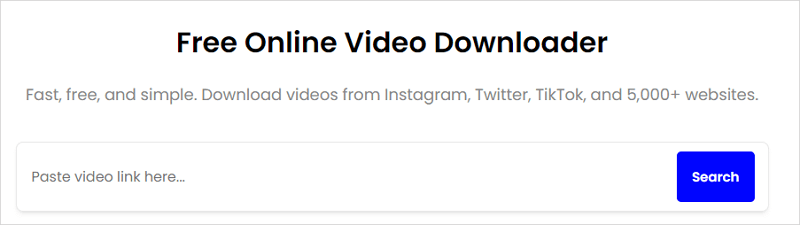
Download Video from Tumblr via SurFast Video Downloader
Using Nabla Mind SurFast Video Downloader is recommended if you are going to download videos from Tumblr to your PC or Mac. It works to convert Tumblr to MP4 in its original quality, allowing you to save a Tumblr video in high quality easily. It also helps to download Tumblr audio, making it easy to convert Tumblr to MP3 or WAV. When you need to download music from Tumblr on Mac, you can still apply this tool to get it done.
Most importantly, SurFast Video Downloader supports over 1,000 sites. In addition to Tumblr video downloads, it supports video and audio downloads from many other sites, such as YouTube, Twitter, Facebook, Vimeo, Dailymotion, and more. If you need to download videos from the internet often, it’s undoubtedly the best choice.
To download a Tumblr video:
Step 1. Copy the Tumblr video link and paste it to SurFast Video Downloader.

Step 2. Select the output video format, such as MP4, and video resolution, such as 720p, and then click Download.

Step 3. Check the Tumblr video in the Finished panel.

Generally, using a desktop Tumblr video downloader is a more reliable and stable solution than using web-based solutions. Thus, if you need to perform Tumblr video downloads frequently, using such an app to download videos from websites will be more efficient.
Save Tumblr Videos on iPhone or iPad via Shortcuts
With the help of a Tumblr video download shortcut, the built-in Shortcuts app on your iPhone will get the ability to download videos from Tumblr to your iPhone. For example, with the R⤓Download shortcut for iOS 13, 14, 15, and 16 added to your Shortcuts app, you will be able to download videos from Tumblr and other supported sites like YouTube, Vimeo, Instagram, and more to your iPhone or iPad.
Moreover, unlike using an online Tumblr video downloader that only saves the downloaded video to the Downloads folder on your iPhone, R⤓Download will save Tumblr videos to your Camera Roll directly. By doing so, you can easily access the downloaded items whenever you want to.
To save a Tumblr video to iPhone:
Step 1. Open the Tumblr app on your iPhone and find the video you want to save.
Step 2. Tap the three dots, choose Share, and then select R⤓Download from the list.
Step 3. Tap Allow in all the prompts to let it download the Tumblr video to your iPhone Camera Roll.
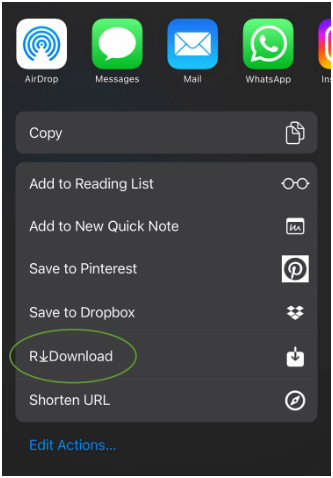
Download Videos from Tumblr on Android via a Mobile App
In addition to using an online Tumblr downloader, you can use a Tumblr video downloader app on your phone to save Tumblr videos to Android for offline use.
You can find a Tumblr downloader from your Google Play app or try the Video Downloader for Tumblr app from One Tap Labs directly. This app enables you to download Tumblr videos and photos easily, you can follow the steps below to get your desired Tumblr videos with a few simple clicks.
To save a Tumblr video on Android:
Step 1. Download and install Video Downloader for Tumblr on your Android phone.
Step 2. Find the target video, tap Share, and then choose Tumbload.
Step 3. Click Download to save the Tumblr video to your phone.
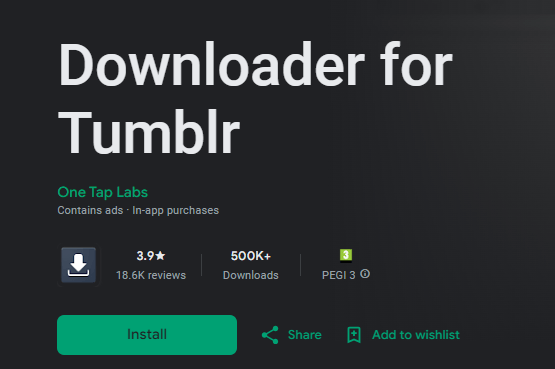
Wrapping Up
It’s pretty easy to download videos from Tumblr no matter which kind of device you use. If you only need to download Tumblr videos occasionally, using an online Tumblr downloader that is compatible with all platforms is convenient. However, if you need to download videos and audio from Tumblr and other sites often, using a professional video downloader app like SurFast Video Downloader is the best choice.
About the Author
You May Also Like
-
4 Tips: Download OK.RU to MP4
With the help of any of them OK.RU downloader tools in this guide, you will be able to convert OK.RU to MP4 without any difficulty.
Myra Xian Updated on -
Crunchyroll to MP4: Download Crunchyroll Videos to MP4 in Detail
Check this guide to learn how to download Crunchyroll to MP4 on your PC or Mac with the easy Crunchyroll downloader, SurFast Video Downloader.
Myra Xian Updated on -
Download Video from Any Website via Chrome: 3 Choices
Learn how to download video from any website in Chrome, either using online sevice or video downloader Chrome extension tools.
Myra Xian Updated on

