Let AI summerize this article for you:
Quick Answer:
You can download Tumblr to MP4 using an online video downloader (VideoDownloader or YouTube 4K Downloader), a desktop app (SurFast Video Downloader), or a mobile app (Shortucts for iPhone and Tumbload to Android.)
Converting Tumblr videos to MP4 is never a tough task since almost all Tumblr video downloader apps or services will save a Tumblr link to MP4 by default. Thus, whenever you download videos from Tumblr, you will get MP4 files on your device.
Here I’d like to show you the easy and proven ways to download Tumblr to MP4. Choose a suitable way according to the device you need to convert a Tumblr link to MP4 easily.
Table of contents
Download Tumblr to MP4 Online
A solution that is compatible with all kinds of devices is to use an online Tumblr to MP4 converter, such as VideoDownloader.so.
Although there are many online Tumblr video download sites that enable you to download Tumblr videos to MP4 successfully, VideoDownoader.so outperforms its competitors since it won’t bother you with popups. Besides, it allows you to convert Tumblr to MP3 to extract audio from Tumblr videos (app required). Crucially, this Tumblr downloader works well on all platforms, including PC, Mac, iPhone, and Android.
To download a Tumblr link to MP4 online:
Step 1. Copy the video URL.
Step 2. Visit VideoDownloader.so, paste the link, and then wait for the website to generate download links.
Step 3. Click Download next to the MP4 format to convert Tumblr to MP4.
Step 4. On the new page, click the three dots and choose Download.
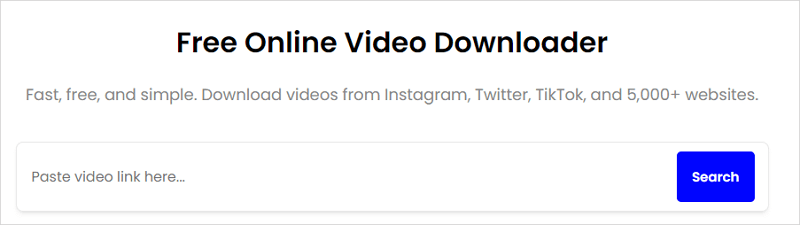
Download a Tumblr Link to MP4 for Free
Since an online service may stop working unexpectedly, it’s better to prepare a backup option. Another online Tumblr to MP4 converter that is worth trying is YouTube4KDownloader. As its name indicates, it supports YouTube video downloads. But actually, it also supports other sites, including Tumblr. Therefore, you can use it to download Tumblr to MP4. Without being bothered by ads or prompts for free, it will provide a smooth Tumblr video download process for you.
To download a Tumblr link to MP4:
Step 1. Copy the video link from the Tumblr website or app.
Step 2. Visit YouTube4KDownloader.com and paste the link.
Step 3. Click the Download button next to the MP4 option.
Step 4. Right-click the video and choose Save Video As.
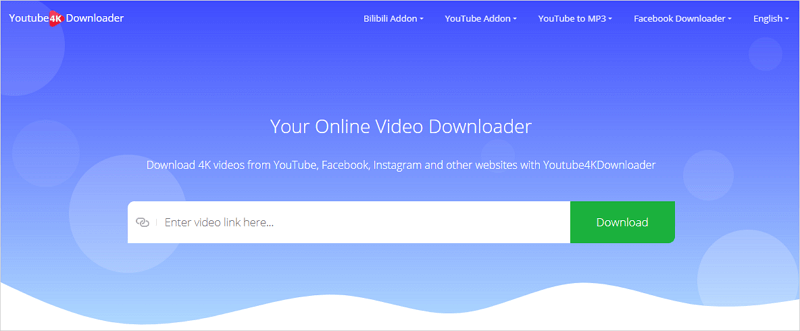
Convert Tumblr to MP4 or MP3 Easily
For computer users, there is a more safe and more reliable choice for downloading videos from Tumblr, and saving them as MP4 in the original quality, which is to use the Nabla Mind SurFast Video Downloader app.
You may feel unwilling to download and install an app on your computer. But it’s worth trying. Here are some of the reasons:
- A desktop Tumblr to MP4 converter is cleaner, faster, and more reliable than web-based services.
- It also helps to download Tumblr to MP3, WAV, and more so that you can download Turmblr audio easily.
- In addition to Tumblr, it also supports other sites, including YouTube, Twitter, Vimeo, Pinterest, and more, making it possible for you to download video from any website.
If you not only want to download Tumblr videos but also need to save online video and audio from other sites, using SurFast Video Downloader is undoubtedly the most suitable choice.
To download a Tumblr link to MP4:
Step 1. Copy the Tumblr video link and paste it to SurFast Video Downloader.

Step 2. Select the output video format, such as MP4, and video resolution, such as 720p, and then click Download.

Step 3. Check the Tumblr video in the Finished panel.

When you need to download music from Tumblr on Mac, just select the audio output option you need and then click Download.
Convert a Tumblr Video to MP4 via a Mobile App
There are also mobile apps available that allow you to easily download Tumblr videos to iPhone or Android in MP4. While you can use an online Tumblr to MP4 converter through a browser on your device to download Tumblr videos, using a mobile app provides a more convenient solution, as you don’t have to visit the video download website every time you want to download a Tumblr video.
If you are using an iPhone, you can use a Turmblr video download shortcut like R⤓Download to help. If you are using an Android, you can try the Video Downloader for Tumblr from One Tap Labs to save your desired videos from Tumblr to MP4.
To download Tumblr to MP4 on iPhone:
Step 1. Visit R⤓Download using Safari and tap Get Shortcut to add it to your phone.
Step 2. Open the Tumblr video you want to save, tap Share, and then choose R⤓Download.
Step 3. Tap Allow in the prompts to let R⤓Download download and save the video from Tumblr to your Camera Roll.
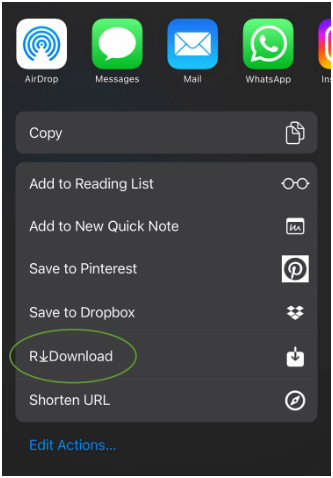
To download a Tumblr link to MP4 on Android:
Step 1. Download and install the Video Downloader for Tumblr to your phone from Google Play.
Step 2. Find the target video from Tumblr, tap Share, and then choose Tumbload.
Step 3. Download the video in MP4 on your phone.
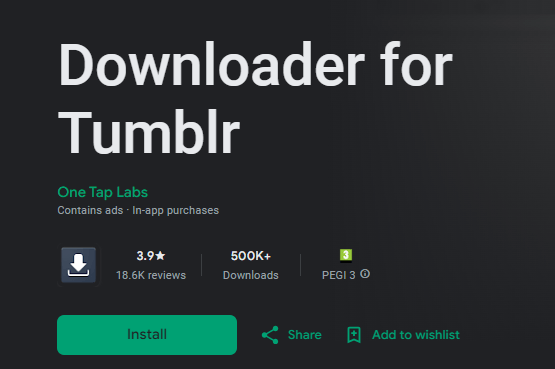
It’s much easier to download a video from Tumblr on Android since there are many video download apps available in Google Play.
Wrapping Up
The best way for you varies depending on your needs. Personally, if I’m going to save a Tumblr video to my phone, I’d like to use an online service since it won’t occupy my phone storage. But when I need to download videos from Tumblr to my computer, I’ll use a desktop video downloader since it is clean, stable, and powerful.
More Topics
- YouTube Video Download
- Download Online Videos
- YouTube Audio Download
- Download Twitter Videos
- Download Vimeo Videos
- Facebook Video Download
- Download TikTok Videos
- Download Instagram Videos
- YouTube to MP3
About the Author
You May Also Like
-
4 Easy Ways to Download Tubi Movies in High Quality
Check the easy tips for Tubi movie downloads and use any of them to download Tubi movies to your device without difficulty.
Myra Xian Updated on -
Goojara Movies Download – Download Goojara Movies in 3 Ways
You can start a Goojara movie download either using the built-in download feature or a third-party Goojara movie downloader.
Myra Xian Updated on -
Bilibili Video Download Extension: 3 Picks
If you want a Bilibili video download extension to download Bilibili videos to your PC, check this guide to get the top picks.
Myra Xian Updated on

 ChatGPT
ChatGPT Claude
Claude Gemini
Gemini Grok
Grok Perplexity
Perplexity