Quick Answer:
You can download TikTok sounds on your computer or mobile phone using JDownloader, 4K Video Downloader, TTDownloader, SaveTT, or TubeRipper. Whether you want a desktop app or an online TikTok downloader, you can find a suitable choice here.
In addition to downloading TikTok videos, you may also have the need to download TikTok audio in order to extract sounds or music from TikTok videos. Fortunately, it is not difficult to download audio from TikTok as there are many tools or services available specifically for TikTok audio download. Whether you want to convert TikTok to MP3 or other audio formats, you will know how to do it after this guide.
Table of contents
Download TikTok Sounds to PC or Mac for Free
Tool: JDownloader
If you intend to download TikTok audio to a PC or Mac, you can utilize JDownloader, a free and open-source download management tool that enables you to save your favorite audio from TikTok without any cost. JDownloader supports downloading streaming audio, video, and other media files from various websites, including TikTok. Therefore, it serves as a viable solution for downloading TikTok audio to your computer.
When using JDownloader to save TikTok sounds, the audio files will be saved exclusively in the MP3 format. This makes it suitable for those seeking to convert TikTok videos to MP3.
To download TikTok audio in MP3 on computer for free:
Step 1. Download and install JDownloader on your PC or Mac.
Step 2. Copy the TikTok link you want to extract audio from.
Step 3. Launch JDownloader, click Add New Links to paste the URL, and then click Continue.
Step 4. Go to the LinkGrabber panel, expand the loaded folder, and then you will see both the video and audio files.
Step 5. Right-click the MP3 audio file and choose Start Downloads to download audio from TikTok to your computer.
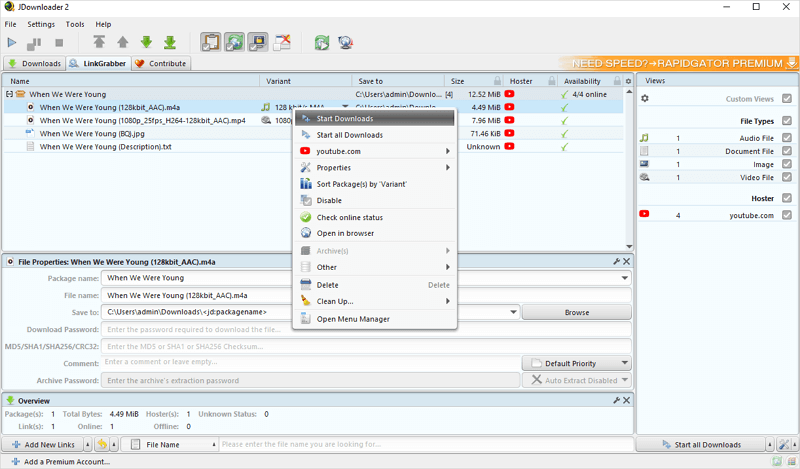
When you want to download TikTok videos on PC, you can still apply this app to capture your desired content.
Download TikTok Sound on Computer Quickly
Tool: 4K Video Downloader
Although it is not entirely free, 4K Video Downloader offers 30 free downloads, allowing you to download videos and audio from the internet. It supports a wide range of sites, including TikTok, YouTube, Facebook, Twitter, and more, and enables you to directly download streaming audio from videos. Therefore, when you need to download sounds from TikTok, this tool proves to be helpful as it allows you to save TikTok audio in MP3, M4A, or OGG format. If this is what you are looking for, you can rely on this TikTok audio downloader to conveniently save TikTok audio.
To save TikTok sound on a computer:
Step 1. Download and install 4K Video Downloader to your computer.
Step 2. Get the TikTok link.
Step 3. Open the TikTok audio downloader and click Paste Link.
Step 4. Wait for the tool to load the item.
Step 5. Choose to download Audio and select the target format, MP3, M4A, or OGG.
Step 6. Set the storage path and click Download.
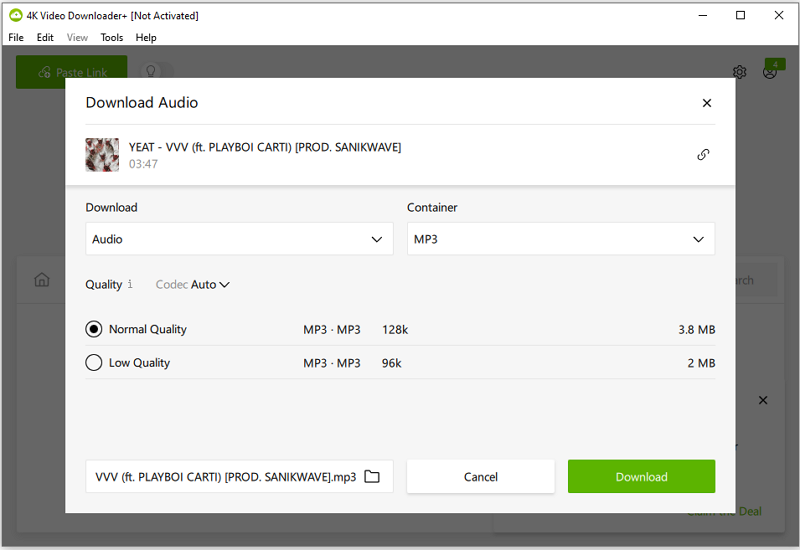
Download TikTok Sounds to Phone Online
Tool: TTDownloadr
If you want to perform TikTok audio download online or need to download TikTok sounds to a phone, using an online TikTok sound downloader will fit your needs better. TTDownloadr is a TikTok downloader for both desktop and mobile, allowing you to download TikTok to MP3 with a few simple clicks. It is also a recommended choice when you want to download TikTok videos with watermark, save TikTok without watermark, or download TikTok in HD. If you need to download TikTok videos or audio often, don’t hesitate to give it a try.
To download audio from TikTok to MP3 online:
Step 1. Copy the TikTok URL.
Step 2. Open a browser on your device and navigate to TTDownloadr.
Step 3. Paste the link and click Download.
Step 4. When you see the download options, click Download MP3 Audio to save the TikTok audio to your device.
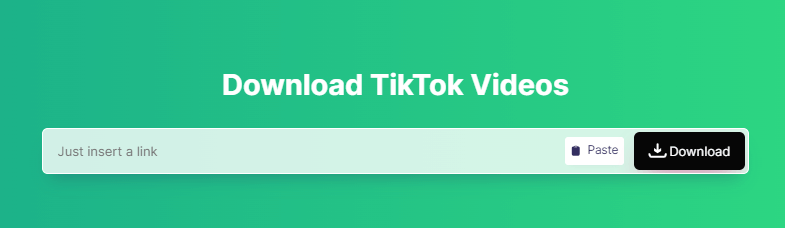
Download Audio from TikTok for Free
Tool: SaveTT
When you want to download audio from TikTok on your computer or mobile, SaveTT is also a recommended solution. It helps to save TikTok videos, download TikTok thumbnails, and save TikTok audio in MP3. Besides, it is compatible with both computer and mobile, allowing you to rip music or sounds from TikTok freely on any device you use.
To download a TikTok sound:
Step 1. Prepare the TikTok link.
Step 2. Open a browser and visit SaveTT.cc.
Step 3. Paste the link and click Search.
Step 4. Click the format to expand more download options and choose MP3.
Step 5. Click Download to save audio from TikTok to your computer or phone.
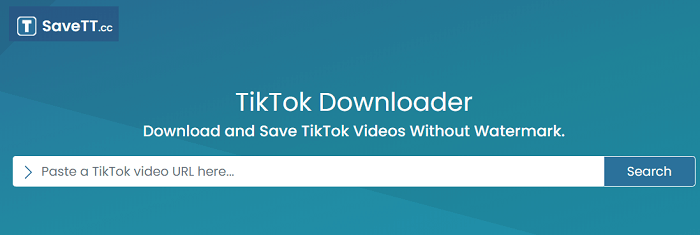
Save Audio from TikTok and More
Tool: TubeRipper
The online services mentioned above exclusively support TikTok. If you not only want to download TikTok audio but also wish to extract audio from other sites, such as YouTube, Facebook, Twitter, Instagram, SoundCloud, and more, using TubeRipper is advisable.
It is an online video and audio downloader that supports various sites and output formats. When you use it to extract audio from TikTok videos, you can convert TikTok to WAV, FLAC, OGG, and MP3 formats. If apply it to download videos from TikTok, you can easily convert TikTok to MP4 in high quality. Whether you want to download TikTok sounds or videos, TubeRipper will serve you well.
To download TikTok sounds:
Step 1. Get the TikTok URL.
Step 2. Navigate to TubeRipper.cc, paste the URL, and then hit the Go icon.
Step 3. Click Extract Audio to download the TikTok audio to MP3.
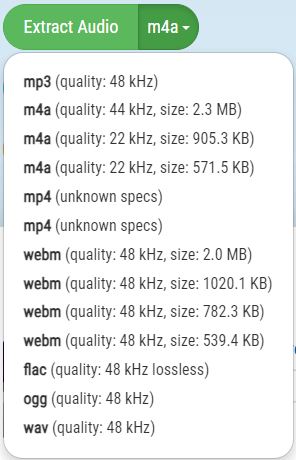
Note: If you want to save the TikTok sound in another format, click the triangle to expand all the audio download options and click the one you need to download.
Wrapping Up
Whenever you need to download TikTok songs or sounds, you can use one of the TikTok audio downloader tools to help. Depending on the device you use and the target audio format you need, the suitable way for you may vary. Check them in detail and apply the method that best suits your needs to obtain your desired audio without difficulty.
About the Author
You May Also Like
-
3 Ways to Download TikTok Sounds to Phone
You will know how to download TikTok sounds to phone, be it iPhone or Android. Use a way you like to save the TikTok audio you like.
Myra Xian Updated on -
Download Audio from Website via Chrome in 3 Ways
Here you will get the easy online tips to download audio from website via Chrome extensins or webistes. Don't hesitate to have a try.
Myra Xian Updated on -
Convert Instagram to WAV in 3 Proven Ways
If you want to convert an Instagram video to WAV, check this guide and you will get 3 ways for successfully converting Instagram to WAV.
Myra Xian Updated on

