Let AI summerize this article for you:
Quick Answer:
You can use one of the following tools to convert YouTube to WAV easily:
· SurFast Video Downloader
· 4kdownload YouTube to WAV Downloader
· Loader.to YouTube to WAV Converter
Why Do You Want to Convert YouTube to WAV
There are many users who post questions about how to convert YouTube to WAV on Reddit. This indicates that there is a considerable number of users who need to convert YouTube videos to WAV audio format.
Indeed, although most users want to convert YouTube to MP3, some of you may prefer to download YouTube to WAV due to the following reasons:
- WAV has higher quality audio than MP3
- WAV is uncompressed and lossless
- WAV is required for certain devices or software
If you are looking to convert YouTube to WAV, whether on your computer or mobile device, check the tools below and apply the suitable one to convert YouTube to audio you like on Mac, PC, iPhone, or Android.
Table of contents
Safe YouTube to WAV Converter for Mac & PC – SurFast Video Downloader
If you want to convert YouTube to WAV on Mac or Windows PC, it’s advisable to try a desktop YouTube to WAV converter like SurFast Video Downloader.
I know there are online equivalents available, but a desktop app has advantages like being free of ads and redirections, supporting bulk downloads, and converting YouTube videos faster. Therefore, you are highly recommended to convert YouTube to WAV on Mac or PC using such a tool. With it, you can turn a YouTube video into an audio file without strain.
Why Should You Choose SurFast YouTube to WAV Converter
As a powerful video downloader, SurFast Video Downloader can do more than convert YouTube to WAV:
- Download videos from YouTube, TikTok, Facebook, and other 1000+ sites
- Download audio or music from YouTube, SoundCloud, and more
- Convert online videos to MP4, WebM, 3GP…
- Convert videos to MP3 and WAV
- Download videos with subtitles and thumbnails
- Download videos and audio in bulk
With these rich features, you can download online video or audio freely for offline use.
How to Convert YouTube to WAV on Mac and PC
Whether you need to convert a YouTube video to WAV or convert YouTube playlist to WAV at once, you can get it done easily using SurFast Video Downloader.
To convert YouTube to WAV on Mac:
Step 1. Paste the YouTube link to SurFast Video Downloader by clicking Paste URLs or pressing Ctrl + V (or Cmd + V).

Step 2. Choose Audio(WAV), select the output quality, and then click Download.
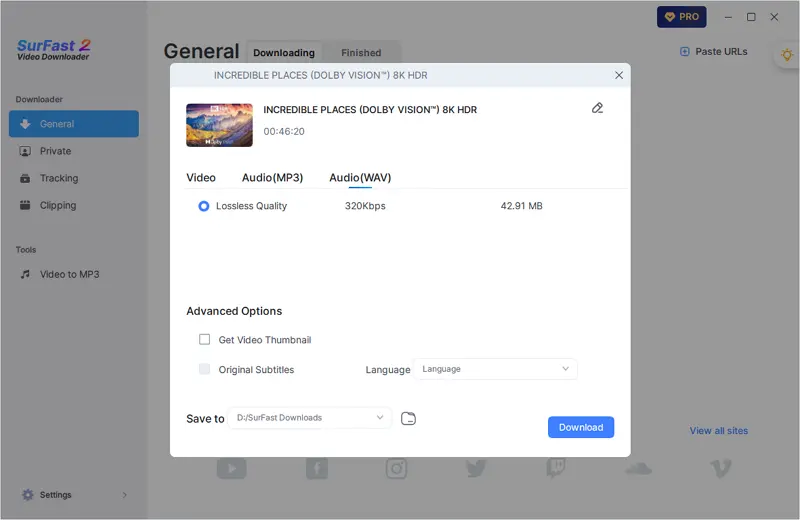
Step 3. Wait for the app to convert and download the YouTube link to WAV.
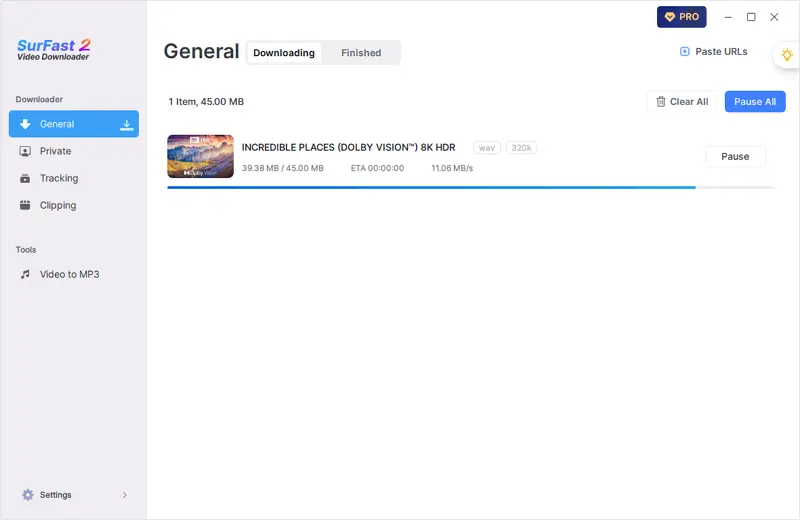
You can follow the same steps to convert YouTube to MP3 on Windows.
Online YouTube to WAV Converter for iPhone – YouTube to WAV Downloader
There is no YouTube to WAV converter app available in the App Store and there are seldom YouTube video to WAV converters for desktops that allow you to convert YouTube to WAV for free on iPhone directly. Given that, you are recommended to try an online YouTube video to audio downloader for iOS – YouTube to WAV Downloader (https://4kdownload.to/).
Why Should You Choose YouTube to WAV Downloader
YouTube to WAV Downloader is not a sheerly YouTube to audio converter, it also has many other features:
- Convert YouTube to audio in MP3, M4A, WEBM, AAC, FLAC, OPUS, OGG, WAV
- Convert YouTube to video in MP4 and WEBM, ranging from 360p to 8K
- Support Windows, macOS, iOS, and Android
Notes: Although it claims to convert YouTube playlist to WAV, it only works to parse the playlist URL. When it comes to downloading all items at once, it won’t work. That means you need to download videos or audio one by one.
How to convert YouTube to WAV on iPhone
Since iOS 13 and later, Apple has added the file download feature to Safari. That means you can Safari and YouTube to WAV downloader to download YouTube to WAV online on your iPhone directly. (On earlier iOS versions, you will need an app like Documents and the online YouTube to WAV converter to help.)
To convert YouTube videos to WAV on iPhone:
Step 1. Copy the video URL from the address bar on YouTube.
Step 2. Open Safari and visit YouTube to WAV Downloader.
Step 3. Click Paste, select the output format as WAV, then click Download.
Step 4. Scroll down to check the conversion progress.
Step 5. When it has been done, click DOWNLOAD COMPLETED to save the WAV file to your iPhone.
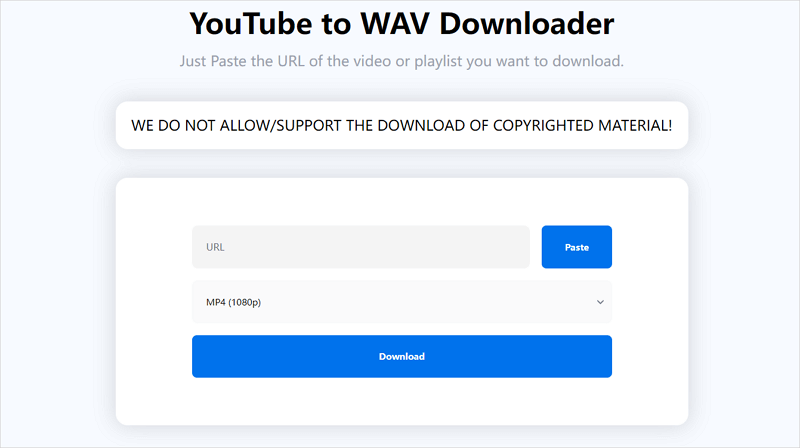
This website supports various audio formats, making it easy for you to convert YouTube to M4A or save YouTube to OGG.
Free YouTube to WAV Converter for Android – Loader.to
The online website introduced above is also compatible with Android. But to provide more choices for you, here I’d like to offer one more choice – Loader.to YouTube to WAV Converter.
Why Choose Loader.to YouTube to WAV Converter
Loader.to provides amazing features for you:
- Convert YouTube video to audio in various formats, including WAV
- Download YouTube videos in 8K, 4K, and more
- Offers free and unlimited video and audio downloads
How to convert YouTube to WAV on Android
It’s also easy to convert YouTube to WAV on Android phones. All you need is to copy the video URL.
Step 1. Copy the URL of the YouTube video.
Step 2. Go to Loader.to YouTube to WAV converter and paste the link in the URL field.
Step 3. Set Format as WAV and then click Download.
Step 4. Wait for the file conversion to complete. Then click Download again to save the WAV file to your Android phone.
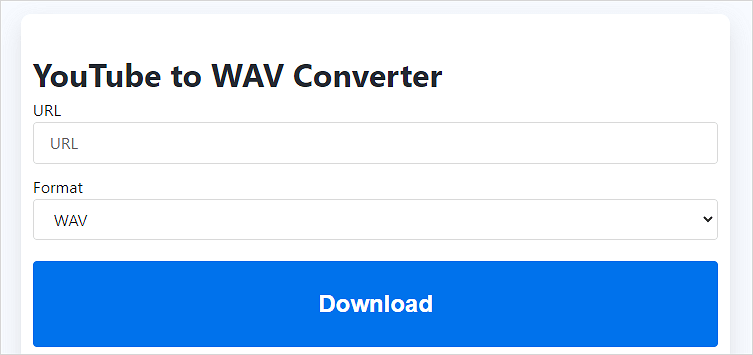
Like 4kdownload.to, Loader.to also supports multiple audio formats. When you need to convert YouTube to AAC or download YouTube to FLAC, it will be helpful, too.
Bonus: How to Convert YouTube to WAV with CloudConvert
CloudConvert is a powerful file converter that can convert video, audio, image, and other files between various formats. Although it can work to convert files by link, it doesn’t support YouTube video URL. (It will tell you the link is unauthenticated.)
Therefore, if you want to convert YouTube to WAV with CloudConvert, you need to download the YouTube video to your device first and then convert the YouTube video to WAV using CloudConvert.
Step 1. Download YouTube video to your device.
Step 2. Go to CloudConvert and click Select Files to choose the downloaded video.
Step 3. Select WAV as the target format and click Convert.
Step 4. After the conversion, click Download to save the WAV file to your device.
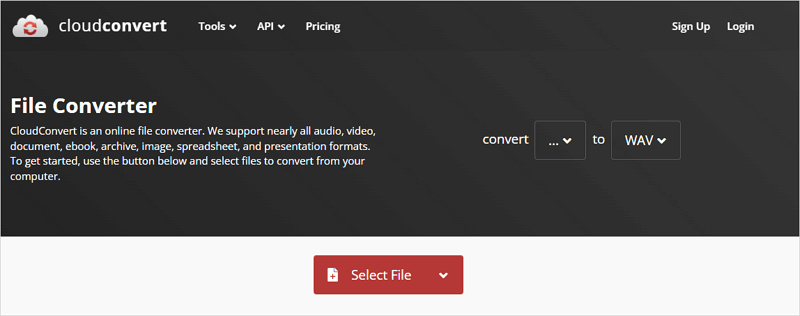
Using such a method is especially helpful when you need to convert YouTube to WMA, since there are seldom tools allow you to download and convert YouTube to WMA directly.
YouTube to WAV: FAQs
When you convert YouTube to WAV, you may also want to ask:
With an online free YouTube to WAV converter like YouTube to WAV Downloader, you will be able to convert YouTube to WAV without any cost:
1. Paste the video link to the converter and select WAV as the output format.
2. Click Download and wait for the website to convert the video to WAV.
3. Click DOWNLOAD COMPLETED to save the audio file to your device.
That depends, if you only want to convert a few items, using an online service like YouTube to WAV Downloader is the best choice. While if you want to convert multiple YouTube videos to WAV at once, you should try a professional tool like SurFast Video Downloader. It will download YouTube videos to WAV in bulk.
CloudConvert cannot convert a YouTube link to WAV directly. To convert YouTube to WAV using CloudConvert, you need to download the video from YouTube to your computer first and then convert the downloaded video to WAV from the CloudConvert website.
The Bottom Line
No matter which device you use, there are easy solutions for you to convert YouTube videos to WAV. Generally, if you don’t mind converting videos one by one, using an online YouTube to WAV converter is the most convenient way. While if you need to convert YouTube videos to audio all at once, using a desktop tool is necessary.
More Topics
- YouTube Video Download
- Download Online Videos
- YouTube Audio Download
- Download Twitter Videos
- Download Vimeo Videos
- Facebook Video Download
- Download TikTok Videos
- Download Instagram Videos
- YouTube to MP3
About the Author
You May Also Like
-
YouTube to WAV Converter Free: 3 Picks You Will Like
Here you will know three free YouTube to WAV converter tools that help to convert YouTube to WAV free of charge. Read on to get the details.
Myra Xian Updated on -
YouTube to Audio: Convert YouTube to Audio in MP3, WAV, and More
You will know how to convert YouTube to audio. Apply one of the easy ways to download YouTube video as audio within seconds.
Myra Xian Updated on -
YouTube Video to Audio Downloader: 3 Top Picks
Check the YouTube video to audio downloader tools introduced below and apply the one you like to download YouTube audio in seconds.
Myra Xian Updated on

 ChatGPT
ChatGPT Claude
Claude Gemini
Gemini Grok
Grok Perplexity
Perplexity