Let AI summerize this article for you:
Quick Answer:
You can download LinkedIn videos to MP4 with a desktop tool or online service without any hassle. Here are the tested and worked tools: SurFast Video Downloader, Taplio LinkedIn video downloader, TubeRipper, and FastSave.
MP4 is the default format for most LinkedIn video downloader tools. Therefore, when you want to download a LinkedIn video to MP4, it’s quite easy to accomplish. Here, I would like to show you three free and easy ways to download LinkedIn to MP4. With any of these LinkedIn downloaders, you will be able to save any video you like from a LinkedIn post.
Table of contents
Save LinkedIn Videos with SurFast Video Downloader
If you’re looking for a simple and effective way to download LinkedIn videos to your PC or Mac, you should definitely check out SurFast Video Downloader. It’s one of those tools that just gets the job done without all the fuss. It supports multiple platforms and can handle various video formats, ensuring that the downloaded content is compatible with your device or software. In addition to saving videos in MP4, it supports WebM, GIF, MOV, FLV, MKV, and AVI. What’s more, this MP4 downloader can download videos in high quality, up to 8K. Follow the steps below to have a try.
Step 1. Find the LinkedIn video and click Share > Copy link. Then paste the URL to the video downloader.

Step 2. Select an MP4 option and click Download.

Step 3. Go to the Finished panel to check the video after the download process completes.

Download LinkedIn to MP4 with Taplio
Taplio provides an online LinkedIn video downloader to download videos from LinkedIn to your device smoothly. It will directly convert the LinkedIn video to MP4 and won’t bother you with any ads. If you want a clean and fast LinkedIn downloader, Taplio will be a recommended option.
However, it only supports LinkedIn video downloads. If you need to download videos from other sites next time, you will need to find another tool to help.
To download a LinkedIn video to MP4:
Step 1. Go to LinkedIn to find the video you want to save.
Step 2. Click the three dots in the top-right corner of the post and choose Copy link to post.
Step 3. Go to Taplio LinkedIn video downloader, paste the URL, and click the Download Your Video button.
Step 4. After the website loads the video, click Download this video.
Step 5. If a prompt pops up, click Allow to let Taplio download the LinkedIn video.
Step 6. Check the video in the Downloads folder.
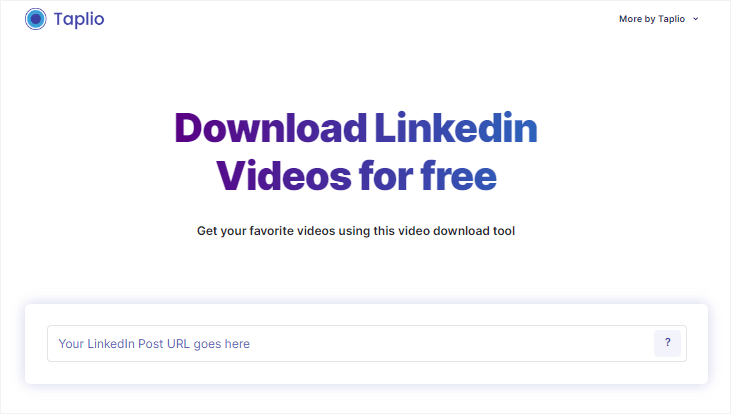
Download a LinkedIn Video to MP4 with TubeRipper
If you not only want to download LinkedIn videos but also need to download embedded videos from other sites like YouTube, Facebook, Twitter, TikTok, and more, using TubeRipper will fit your needs better. This online video downloader allows you to download videos from the internet in MP4, WebM, and 3GP or extract audio from websites in MP3, FLAC, OGG, or WAV.
When you use it to download a LinkedIn link, you can download the LinkedIn video to MP4 or extract audio from LinkedIn videos to MP3, FLAC, OGG, or WAV. Whether you are going to download LinkedIn video or audio, you can use TubeRipper to help.
To download LinkedIn to MP4:
Step 1. Copy the LinkedIn post URL by clicking the three dots.
Step 2. Head to TubeRipper, paste the URL, and click the Go icon.
Step 3. Click Extract Video to save the LinkedIn video to MP4.
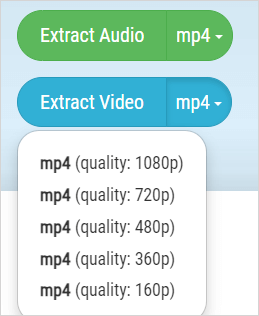
Convert LinkedIn to MP4 with FastSaveNow
The last recommended option to save videos from LinkedIn to MP4 is FastSaveNow online video downloader. It is a web-based video download service for various sites, such as LinkedIn, Facebook, Twitter, Bibibili, Dailymotion, and more. When it comes to LinkedIn video download, it will download videos from LinkedIn to MP4 in HD quality. If that’s what you want, follow the steps below to download any LinkedIn video from any post.
To convert LinkedIn to MP4:
Step 1. Copy the LinkedIn post link.
Step 2. Navigate to FastSaveNow, paste the link, and then click Download.
Step 3. After the website loads the video, click the HD download option to save the LinkedIn video to your device.
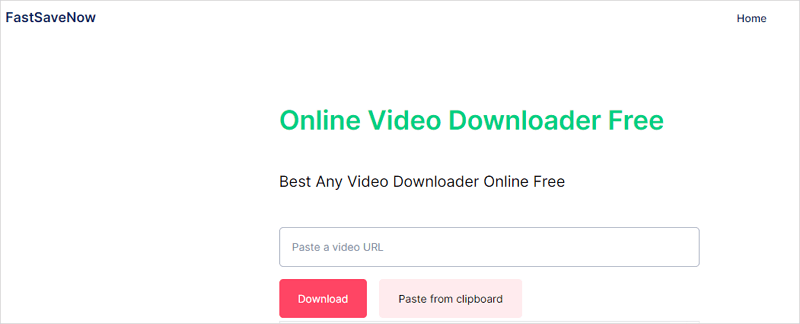
Wrapping Up
Whether you are going to download videos from LinkedIn to your computer or mobile, you can use the LinkedIn video downloaders above to get it done. When you need to download streaming videos from other sites, you can still use TubeRipper or FastSaveNow to save your desired videos with ease.
More Topics
- YouTube Video Download
- Download Online Videos
- YouTube Audio Download
- Download Twitter Videos
- Download Vimeo Videos
- Facebook Video Download
- Download TikTok Videos
- Download Instagram Videos
- YouTube to MP3
About the Author
You May Also Like
-
4 Ways to Download Embedded Video Online for Free
Here you will get four easy ways to download embedded video online free. Use any of them to download videos from websites freely.
Myra Xian Updated on -
Bilibili Video Downloader 4K [3 Picks]
Check the 4K Bilibili video downloader tools below and then use any of them to download Bilibili videos in 4K or higher.
Myra Xian Updated on -
4 Ways to Download Niconico Videos
Check the real-working Nicovideo downloader tools in this guide and use the one you like to download Niconico videos easily.
Myra Xian Updated on

 ChatGPT
ChatGPT Claude
Claude Gemini
Gemini Grok
Grok Perplexity
Perplexity