Let AI summerize this article for you:
Quick Answer:
To download YouTube videos online, there are three ways: Using an online video downloader, browser extension, and changing the video URL. Here are the ways:
1. SSYouTube
2. YTBVIDEOLY
3. 10downloader
4. Addoncrop YouTube Video Downloader
5. Easy Video Downloader Express
6. SaveFrom.net Helper
7. SaveFrom
8. Y2Mate
9. Clipzag
How to download YouTube videos online without any software? If you have such a puzzle in your mind, read this guide and you will have an overall understanding of how to download videos from YouTube online for free.
Table of contents
Download YouTube Videos Online Using Online YouTube Downloaders
Pros:
· No installation of software required.
· Can be used on any device with an internet connection.
· Many online websites are available for free.
Cons:
· loaded with ads and redirections.
· Online websites may be slow and may not work with all browsers.
· Some online websites may contain malware or spyware that can harm your device.
Speaking of downloading YouTube videos online, what flashes into your mind is probably using online YouTube video downloader tools. Yes, online services have a growing popularity due to their convenience. They allow you to download YouTube videos online without any software and generally charge nothing. (If you also want to know how to download YouTube videos in laptop without any software or how to download YouTube videos on Mac free, you can refer to this guide.)
Notes: If you are redirected while using an online YouTube downloader, close the new window and go back to the video downloader site to click the Download button again.
If you prefer such a way, there are some choices for you:
SSYouTube: YouTube Video Downloader
Highest video quality supported: 720p
SSYouTube (https://ssyoutube.com/) has a clear interface and is compatible with Windows, macOS, Android, and Linux. If you have a question like “How to download YouTube videos online on Android,” using SSYouTube is one of the answers. It enables you to download YouTube videos in different formats, either with or without audio.
To download YouTube videos online via SSYouTube:
Step 1. Copy the link of the YouTube video and go to SSYouTube online video downloader.
Step 2. Paste the link into the address bar and then click Download.
Step 3. When you see the download options, click any of them to download the YouTube video to your device.
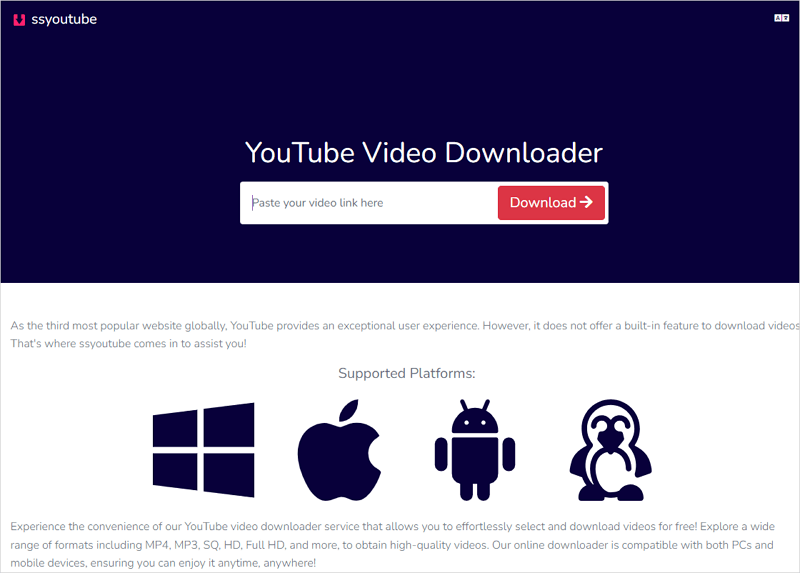
YTBVIDEOLY: YouTube Video Downloader Online
Highest video quality supported: 1080p
When you need to download YouTube to MP4 or convert YouTube to MP3 in varied formats and quality, you can try YTBVIDEOLY (https://www.ytbvideoly.com/) to download videos from YouTube online. Other than MP4 and MP3, it supports other formats like 3GP and WebM. Besides, it helps to download YouTube videos in 1080p, ensuring a good viewing experience for you.
To download videos from YouTube online:
Step 1. Get the video link from YouTube.
Step 2. Go to YTBVIDEOLY and put the video link into the address box. Then click Download.
Step 3. In the new window, select the output type (Video or Audio) and choose a file type (MP4, 3GP, MP3…).
Step 4. Pick the file quality you need and click the Convert button next to it.
Step 5. After the conversion process, click the Download button to save the video to your computer.
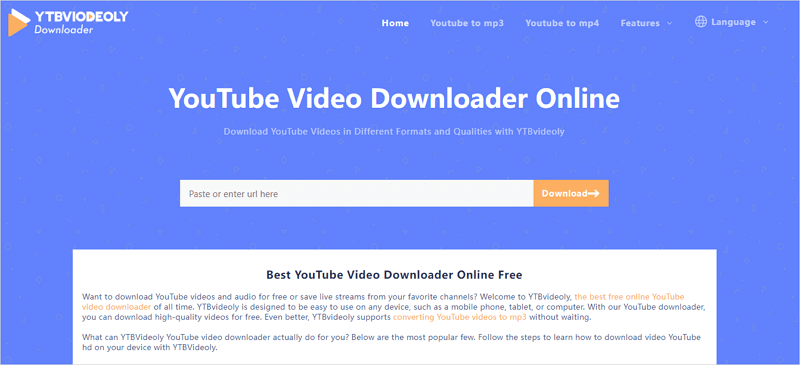
10downloader: Free YouTube Video Downloader
Highest video quality supported: 720p (for videos without sound: 4K)
10downloader (https://10downloader.com/) is an all-in-one YouTube downloader that combines a YouTube video downloader, YouTube Shorts Downloader, YouTube Playlist Downloader, and a YouTube Thumbnail Downloader in one package. When you want to batch download YouTube videos or download YouTube videos with thumbnails, it is the best choice among the three.
To download YouTube videos online for free:
Step 1. Copy the video URL from YouTube and paste it into the URL field.
Step 2. Click Download and then wait for the site to parse the video.
Step 3. Click Download next to the download option you like to download the video.
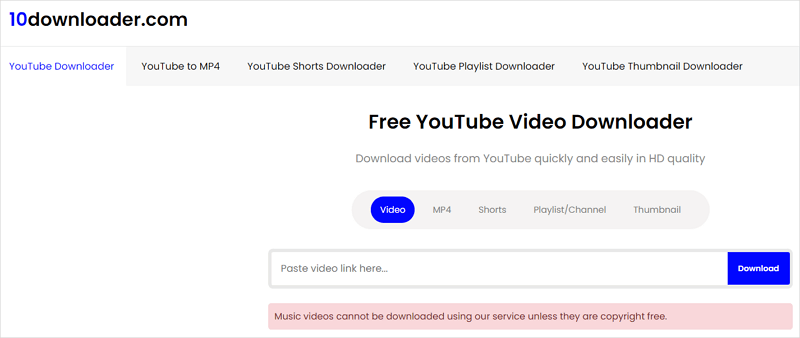
Download YouTube Videos Online Using Browser Extensions
Pros:
· Convenient and quick to download videos directly from the YouTube website.
· Can be customized to suit individual preferences.
· Many browser extensions are available for free.
Cons:
· Some browser extensions may contain malware or spyware that can harm your device.
· Some browser extensions may not work with certain browsers.
If you prefer to download YouTube videos online without leaving the YouTube site, you will like using browser extensions. Such tools will either add a Download button on the video-playing page or provide download options from the toolbar of the browser. Therefore, you can save videos from YouTube online even without copying the URL. There are some recommendations:
Chrome Extension: Addoncrop YouTube Video Downloader
Highest video quality supported: 720p
If you have tried to search for Chrome extensions that really work to download YouTube videos, you might get upset since there are few choices. Luckily, YouTube Video Downloader by Addoncrop still works. It helps to download YouTube videos without any software and convert YouTube to audio in various qualities. If you are looking to download YouTube videos with Chrome, it is a suitable solution.
To download YouTube videos online with Chrome:
Step 1. Add the YouTube video download extension to your Chrome and pin the extension to the toolbar.
Step 2. Open Chrome to visit the YouTube website.
Step 3. Play the video you want to capture.
Step 4. Click the icon of the video downloader extension and wait for it to load the video.
Step 5. Click the download option you prefer to start downloading the YouTube video online.
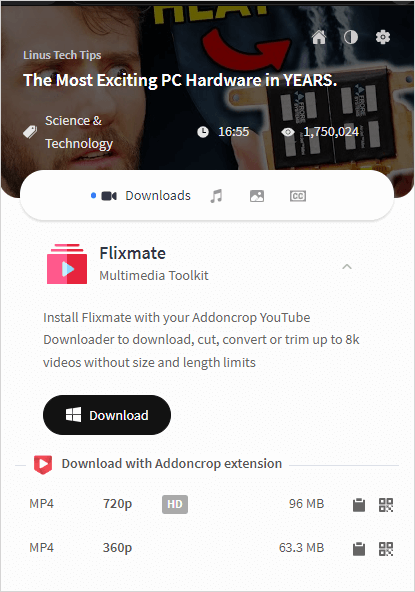
Firefox Extension: Easy Video Downloader Express
Highest video quality supported: 1080p
If you switch to Firefox, you will have more options available. One of the most popular YouTube video download extensions for Firefox is Easy Video Downloader Express. It offers a Download button below the video and enables you to save videos from YouTube directly without leaving the YouTube website.
To download videos from YouTube online via Firefox:
Step 1. Go to Firefox > Extensions, search for Easy YouTube Video Downloader Express, then add it to your browser.
Step 2. Enable the addon.
Step 3. Go to YouTube using Firefox and play the video you want to download.
Step 4. Click the Download button below the video to download the video directly or click the arrow to expand more download options and then select the one you like to download.
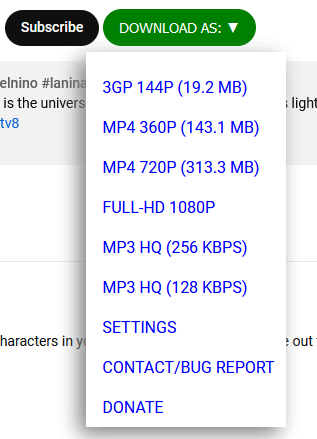
Firefox Extension: SaveFrom.net Helper
Highest video quality supported: 720p
Another Firefox addon that is equally helpful is SaveFrom.net helper. It also adds the Download button under the video, enabling you to get the video in a straightforward way. Besides, Savefrom also provides an online service that will help you download YouTube videos online via its website.
To save YouTube videos online via SaveFrom Firefox extension:
Step 1. Head to Firefox > Extensions, search for Savefrom.net helper, then add it to your browser.
Step 2. Enable the addon.
Step 3. Visit YouTube and play the target video.
Step 4. Click the green Download button to extract the video from YouTube.
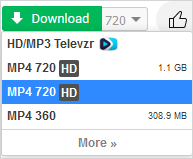
Download YouTube Videos Online By Changing URL
Pros:
· No installation or downloading of software required.
· Can be done with any browser.
Cons:
· The process can be time-consuming and may require some technical knowledge.
· Not all videos can be downloaded using this method.
· Changing the URL may lead to downloading low-quality videos.
Changing URL is also one of the solutions to download YouTube videos online. Its essence is using online services since by editing the video link, you can go to an online video downloader directly. If you want to know more workable choices, go to the guide on how to download YouTube videos by changing URL.
SaveFrom: Download YouTube Videos by Adding SS
Highest video quality supported: 720p
As one of the most popular online services, SaveFrom also offers a way to download YouTube videos online by changing URL. Like using a browser extension, such a method also spares you from copying the video URL and you can choose different video formats and qualities.
To download YouTube videos online by changing URL:
Step 1. Go to the YouTube website via a browser.
Step 2. Find and click to play the video you want to capture.
Step 3. Add ss before youtube in the video address.
Step 4. Select the video quality and format you need and click Download to save the video to your device.
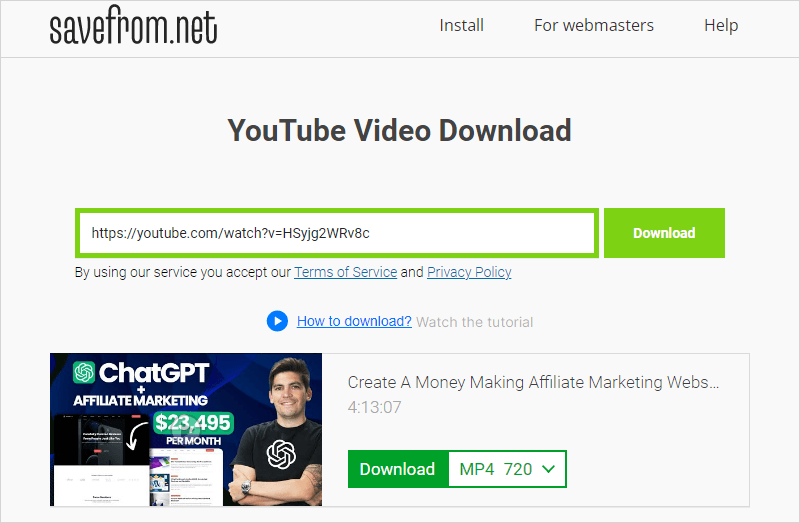
Y2Mate: Download YouTube Videos by Adding PI
Highest video quality supported: 1080p
Downloading YouTube videos online can also be completed by adding PI to the video URL. This is a method provided by Y2Mate. Compared with adding ss, this solution offers more download options and enables you to download YouTube videos in 4K and other high-quality levels. It also works to convert YouTube video to MP3 to help you extract audio effortlessly.
To download YouTube videos online by adding PI:
Step 1. On YouTube, play the video you want to download.
Step 2. Add pi after youtube in the URL field. Hit Enter.
Step 3. Choose a download option and click Convert.
Step 4. After the conversion, click Download to save the video to your computer.
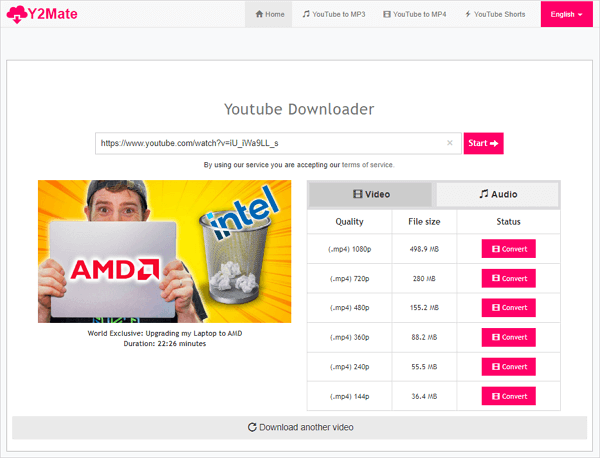
Clipzag: Download YouTube Videos Online by Editing URL
The last recommended online YouTube video downloader is Clipzag. Although it doesn’t provide as many download options as other tools or services, it gives you a smooth process to convert YouTube videos to MP4 or MP3.
To download YouTube videos to MP4 online:
Step 1. Find the video you like from YouTube and go to the Watch video page.
Step 2. Change youtube to youpak and hit Enter.
Step 3. Click Click here to Download this video to access the selections.
Step 4. Click any of the Download buttons to get the video from YouTube.
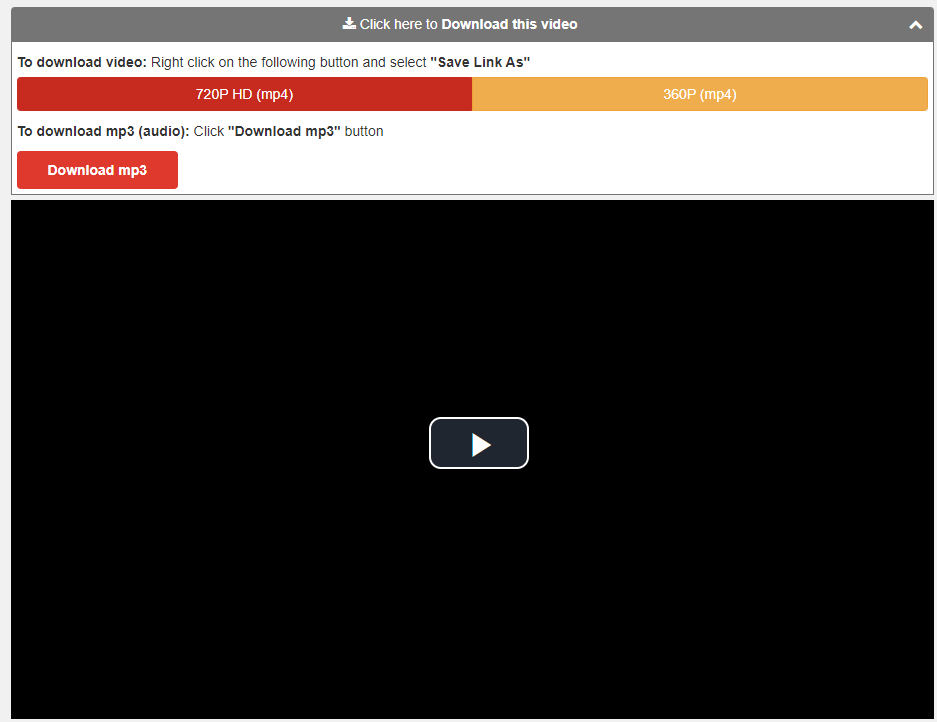
Download YouTube Videos Online: FAQs
When you are going to download YouTube videos online without any software, you may encounter the following issues:
To download YouTube videos online in laptop, you can use any of the tools or services below:
1. SSYouTube
2. YTBVideoly
3. 10downloader
KeepVid YouTube video downloader has the feature to download YouTube videos online with subtitles. Here are the steps:
1. Paste the video link to the URL field of KeepVid.
2. Hit GO.
3. Select the language you need and click Download to save it to your computer.
You can use an online YouTube video download tool that supports Android to get it done. SSYouTube is a website that can get your needs met perfectly:
1. Get the video URL and put it into the address bar of SSYouTube online video downloader.
2. Click Download to load the download options.
3. Click Download next to the option you need to save the video to your Android device.
In Conclusion
These are the three ways to download YouTube videos online. If you don’t like the recommendations under each category, feel free to search on the Internet for your desired services.
It’s worth mentioning that these tips to download YouTube videos online for free generally won’t help when you want to download YouTube videos in bulk or download YouTube playlists or channels. If you need to batch download videos from YouTube, you need a desktop multi YouTube downloader like SurFast Video Downloader.s
More Topics
- YouTube Video Download
- Download Online Videos
- YouTube Audio Download
- Download Twitter Videos
- Download Vimeo Videos
- Facebook Video Download
- Download TikTok Videos
- Download Instagram Videos
- YouTube to MP3
About the Author
You May Also Like
-
How to Download Your Own YouTube Videos Easily
Check this guide and you will know all the ways to download your own YouTube videos easily. Pick up any of them to get videos you want.
Myra Xian Updated on -
A Proven Way to Download 8K YouTube Videos
Download YouTube videos in 8K via SurFast Video Downloader to have an ultra-viewing experience for 8K YouTube videos offline.
Charlene Chen Updated on -
5 Ways to Download YouTube Videos on iPhone Without Premium
To download YouTube videos on iPhone without YouTube Premium, you can use SurFast Video Downloder, online downloader, and more.
Charlene Chen Updated on

 ChatGPT
ChatGPT Claude
Claude Gemini
Gemini Grok
Grok Perplexity
Perplexity