Quick Answer:
You can download SoundCloud music to your phone using the SoundCloud app or a third-party SoundCloud song downloader like the 4K Video Downloader app, TubeRipper, or FastSaveNow. Whether you prefer an online service or mobile app, you can find the solution you need.
Regardless of the type of device you use, there are various effective tips available for downloading songs from SoundCloud. When it comes to downloading SoundCloud songs on an Android phone, there are official as well as third-party solutions. If you’re interested in learning how to download SoundCloud songs on Android, read this guide to explore four proven methods.
Table of contents
How to Download from SoundCloud App on Android
Tool: The SoundCloud app
If you have subscribed to SoundCloud Go, you can freely download all SoundCloud Likes, playlists, or the entire library to your phone for offline listening.
- To download all SoundCloud Likes to your phone: Go to the SoundCloud app, click Library > the heart tab, and then click the Download button next to the Shuffle option to start downloading all Likes from SoundCloud to your Android phone.
- To download a playlist to Android: Open SoundCloud to find the playlist you want to download, open the playlist, and then click Download to save these songs to your phone.
- To save the entire SoundCloud library to your phone: Head to the Offline listening settings on your phone to enable the Save Automatically option.
How to Download SoundCloud Songs to Android via a Mobile App
Tool: 4K Video Downloader
If you don’t have a SoundCloud Go subscription, you can use a third-party SoundCloud to MP3 converter for Android to help, such as 4K Video Downloader. This video and audio downloader enables you to download SoundCloud to MP3 on your phone so that you can get music off the SoundCloud app with ease.
Most importantly, 4K Video Downloader also supports video and audio downloads from many other sites, including YouTube, Facebook, Instagram, Vimeo, and more. If you need to download streaming audio and video from websites often, using such an app will be quite helpful.
To download SoundCloud songs to Android via 4K Video Downloader:
Step 1. Download and install 4K Video Downloader on your phone from its official site.
Step 2. Copy the SoundCloud link you need.
Step 3. Open 4K Video Downloader and go to Settings to set up the output options.
Step 4. Then tap Paste Link and wait for the app to download SoundCloud music to your phone.
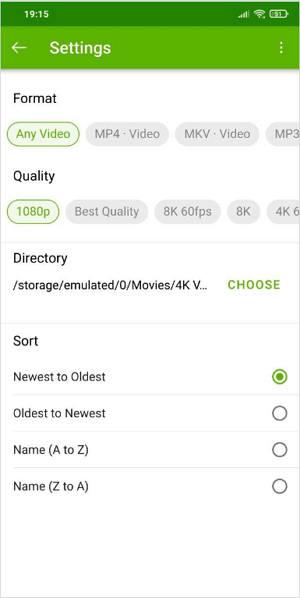
How to Download Music from SoundCloud on Android Online
Tool: TubeRipper
In addition to using a mobile app, there is another effective way for you to download SoundCloud music to your Android device, which is to use an online SoundCloud downloader, such as TubeRipper.
TubeRipper is compatible with all platforms, including Android, allowing you to download music from SoundCloud to your phone online for free. As for the output format, you can choose among options including MP3, FLAC, OPUS, OGG, and WAV. If you want to download SoundCloud to MP3 on Android, it will fulfill your needs well.
To download music from SoundCloud to phone:
Step 1. Copy the SoundCloud audio link.
Step 2. Open a browser on your phone and head to TubeRipper.cc.
Step 3. Paste the link and tap the Go icon.
Step 4. Tap Extract Audio to save the SoundCloud song to your Android phone.
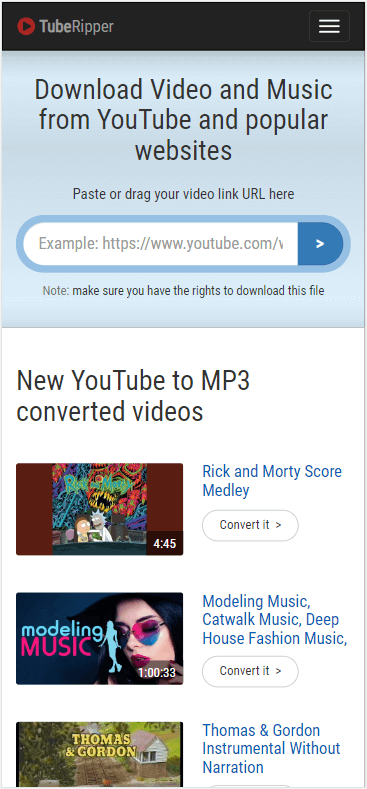
TubeRipper supports various audio formats, making it easy for you to convert SoundCloud to WAV, M4A, OGG, and more, which is helpful in most cases. However, for you who want to convert SoundCloud to AAC or FLAC, an additional conversion step is necessary.
How to Download SoundCloud Tracks to Phone for Free
Tool: FastSaveNow
Another online SoundCloud downloader that helps to download SoundCloud songs to your phone is FastSaveNow. It allows you to save SoundCloud audio in MP3 or OGG format. Whether you are going to download SoundCloud music to an iPhone or Android phone, it is a viable choice. Besides, since FastSaveNow has wide support for various websites, whenever you need to download online audio tracks or videos on your phone, it will serve you well.
To download a SoundCloud track to your phone for free:
Step 1. Copy the SoundCloud link.
Step 2. Navigate to FastSaveNow.com, paste the URL, and then click Download.
Step 3. Wait for the website to parse the link and then tap the MP3 or OGG download option to save the song to your phone.
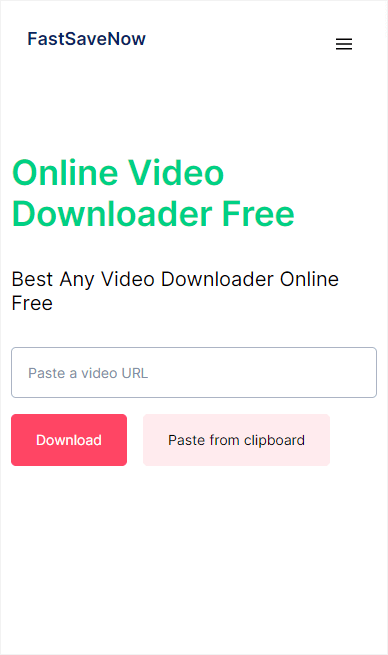
Wrapping Up
Now that you’re aware of various methods to download SoundCloud songs to your phone, using SoundCloud Go is the most straightforward approach to saving music from the platform. With this method, you can effortlessly download any membership-exclusive song to your phone. However, even if you don’t have a premium subscription, you can still utilize a third-party SoundCloud music downloader to easily download free music from SoundCloud without any hassle.
About the Author
You May Also Like
-
4 Ways to Convert URL to WAV to Extract Audio
If you want to extract audio from a link, check this guide and you will know how to convert a URL to WAV or another format in four ways.
Myra Xian Updated on -
Convert Instagram to WAV in 3 Proven Ways
If you want to convert an Instagram video to WAV, check this guide and you will get 3 ways for successfully converting Instagram to WAV.
Myra Xian Updated on -
SoundCloud Free Music Download: 5 Ways
This guide will show you how to download free music from SoundCloud for offline listening using four different ways.
Myra Xian Updated on

