Quick Answer:
You can directly download podcasts from BBC Sounds from its mobile app or its website. If the podcasts you want to save are not downloadable, you will need a third-party tool like SurFast Video Downloader or SaveTheVideo to extract the audio files: paste the podcast link to the tool, select the output format and quality, and then click Download.
BBC Sounds provides a diverse collection of podcasts spanning across various categories. It is not uncommon to find podcasts that you enjoy and wish to download from BBC Sounds for offline listening on your device. If you do, refer to this guide to discover four proven methods for BBC podcast download. With any of these methods, you will be able to effortlessly download BBC podcasts to your computer or mobile phone.
Table of contents
Download BBC Podcast from BBC Sounds App
If you are going to download BBC Sounds to your iPhone or Android, you can do it without any third-party app since there is a Download option available in the BBC Sounds app. It allows you to save your favorite podcasts to your phone so that you can listen to them without a network connection.
However, some podcasts are for streaming only and you may find the download button missing under some items. In such a case, you need to switch to a third-party tool for BBC podcast download for help.
To download a BBC podcast from the mobile app:
Step 1. Go to the BBC Sounds app and find the podcast you want to save.
Step 2. Tap the individual episode you need to download.
Step 3. Tap the Download button.
Step 4. Wait for the download process to finish and go to My Sounds > Downloads to check the podcast.
Download BBC Episodes from the Website
Most podcasts are also available for download on the BBC Sounds website. If you are accessing BBC Sounds through the web version on your computer, you can utilize the native download option to obtain the desired audio tracks.
It is worth noting that the Download option may not be visible for certain items. In such cases, you have the option to either use the mobile app or utilize a third-party BBC podcast downloader to download content from BBC Sounds.
To download a podcast from the BBC Sounds website:
Step 1. Go to BBC Sounds using a browser.
Step 2. Find and click the podcast you want to download.
Step 3. Click Programme Website and click Download on the new page.
Step 4. Choose the audio quality you prefer to start downloading the podcast to your computer.
Step 5. Go to the Downloads folder to check the MP3 file.

Download Any Podcast from BBC
Tool: SurFast Video Downloader
When you encounter podcasts that are non-downloadable or you want to download multiple podcasts at once, SurFast Video Downloader from Nabla Mind is the most suitable choice. It enables you to download any podcast you like to your PC or Mac in MP3 format. Most importantly, it supports bulk downloads, which will save you a lot of time when you wish to download multiple podcasts at once. With its support for numerous sites, you can use this tool to freely download streaming audio from websites.
Besides, as its name suggests, SurFast Video Downloader also works to download streaming videos as well. That means you can also download BBC videos with it. Even if you need to download online audio or videos from other websites next time, it will still be helpful.
To download BBC podcasts:
Step 1. Paste the BBC Sounds link to SurFast Video Downloader and wait for it to parse the link.
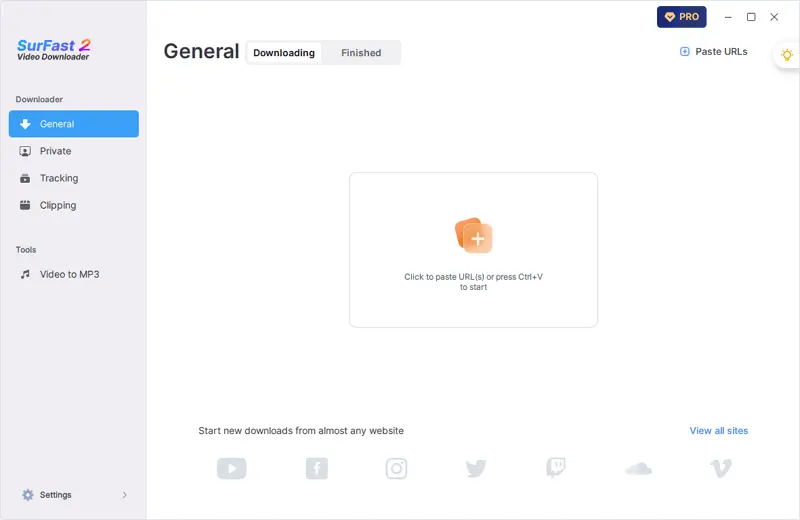
Step 2. Select the output audio format and quality, and then click Download.
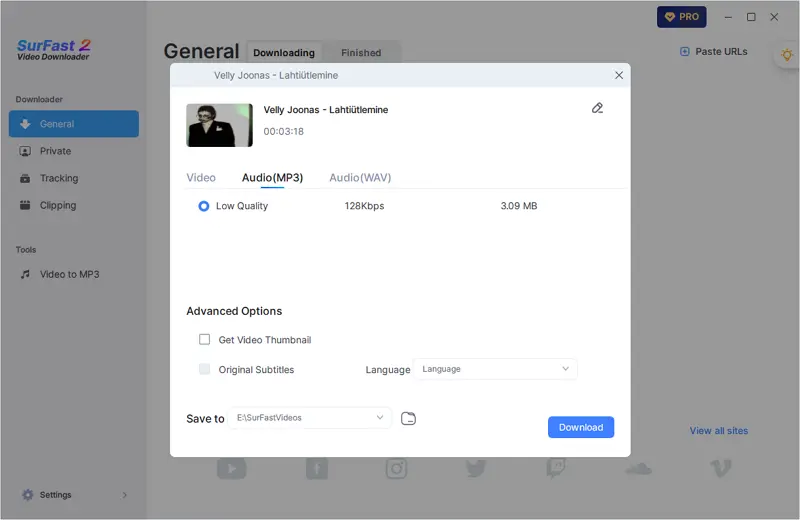
Step 3. Click Finished to check the audio file.
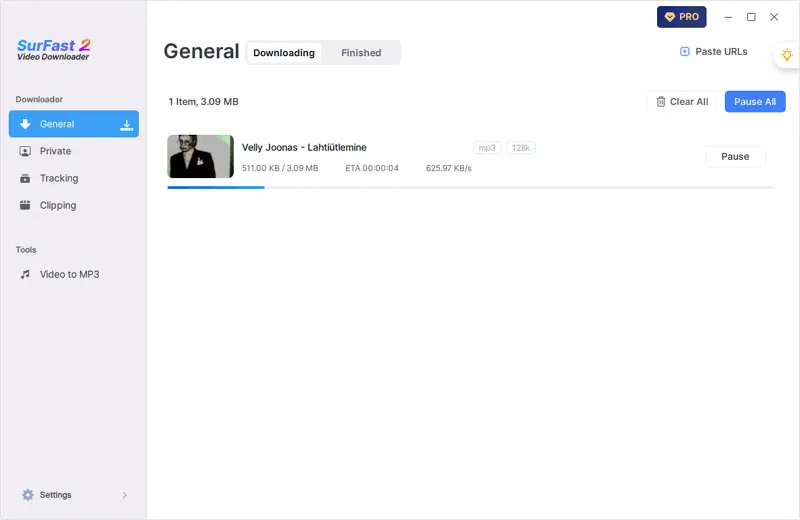
Perform BBC Podcast Download Online
Tool: SaveTheVideo
SaveTheVideo is an online video and audio downloader that supports BBC Sounds downloads. When you download a BBC podcast with it, you can either download the episode in MP4 or convert it to MP3, OGG, FLAC, WAV, and more. Whether you want to download BBC Sounds to MP3 or other formats, it will fulfill your needs.
SaveTheVideo supports a wide range of websites. Whenever you need to download a URL to MP3 or convert a link to WAV, you can give it a try.
To save a BBC podcast online:
Step 1. Copy the BBC podcast link.
Step 2. Head to SaveTheVideo, paste the link, and then click Download.
Step 3. When the prompt appears, click Convert, select MP3 as the output format, and click Convert to MP3.
Step 4. After the conversion, click the Download button to save the audio file to your device.
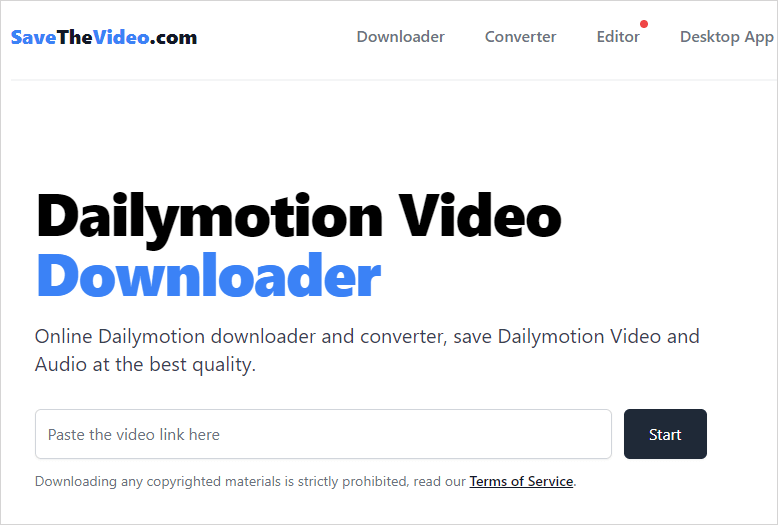
Wrapping Up
Downloading BBC podcasts can be done effortlessly using either the built-in feature or a third-party audio downloader. The optimal choice for you depends on the device you are using and the specific episodes you wish to save. In general, it is recommended to utilize SurFast Video Downloader. This is because it not only facilitates the download of any podcast from BBC but also enables you to download streaming audio from various other websites.
About the Author
You May Also Like
-
3 Ways to Download Tumblr Audio
Check the Tumblr audio downloader tools in this guide and use any of them to download Tumblr audio for offline enjoyment.
Myra Xian Updated on -
Download MP3 from Website: 4 Easy Ways
Get the easy tips for audio download and apply any of them to download MP4 from website you like for offline listening.
Myra Xian Updated on -
5 Tips to Download Audio from Website | Real Working
Check the tips here and you will know how to download audio from website to extract online audio for offline use on your computer with ease.
Myra Xian Updated on

