Quick Answer:
You can use one of the following YouTube to MP3 converters for Firefox to convert YouTube to MP3 in 320kbps, 256kbps, or 128kbps with ease:
· Easy YouTube Video Downloader Express – Firefox Extension
· YouTube™ to MP3 by Skott – Firefox Extension
· SaveTube (Online Service)
· ToMP3.cc (Online Service)
There are various kinds of YouTube to MP3 converter tools that enable you to convert YouTube to MP3 online, with software, or using a browser extension. Among them, using a browser to convert YouTube to MP3 online or using an extension may be the easiest option since it even frees you from any software installation.
If you prefer to convert YouTube to MP3 using a browser like Firefox, check the YouTube to MP3 Firefox extensions and online YouTube to MP3 converters for Firefox below and pick up the one you like to convert YouTube to MP3 in 320kbps with ease.
Notes: After my trials, there are seldom Firefox extensions that can really help you convert YouTube to MP3, not to mention converting YouTube to MP3 in high quality like 320kbps. Thus, I also collect some online YouTube to MP3 converters that are compatible with Firefox so that you can convert YouTube to MP3 at 320kbps easily.
Table of contents
YouTube MP3 Converter Firefox Addon – Easy YouTube Video Downloader Express
This Firefox addon is frequently mentioned when users want to download YouTube videos or convert YouTube videos. It is a real working YouTube to MP3 converter for Firefox that allows you to convert YouTube to MP3 on Firefox directly using the Download button added by the add-on.
However, this Firefox YouTube to MP3 converter only works to download YouTube to MP3 in 256kbps and 128kbps. When you need to convert YouTube to MP3 at 320kbps (high quality), it won’t help. If you have no specific requirements for the bitrate of the MP3 file, using this plugin can easily meet your needs to convert YouTube to MP3 on Windows or Mac.
To convert YouTube to MP3 via Firefox addon:
Step 1. Add Easy YouTube Video Downloader to your Firefox.
Step 2. Go to YouTube and play the video you want to convert.
Step 3. Click Download As and select any of the MP3 options.
Step 4. Click it to download the MP3 file to your Downloads folder on the computer.
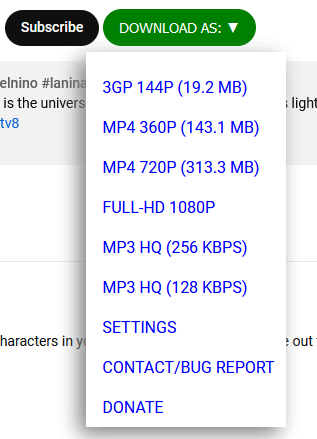
Free YouTube to MP3 Firefox Extension – YouTube to MP3
This is another working Firefox YouTube to MP3 extension that helps to convert YouTube to MP3. However, from my personal experience, using this plugin to convert YouTube to MP3 is very slow. It takes a long time to download a 10-minute video, from fetching audio to encoding audio, before it can be successfully downloaded. Besides, there is no option for you to pause or resume the YouTube to MP3 conversion process, or choose the audio quality for the MP3 file.
Overall, this Firefox plugin is not very user-friendly, but it can indeed help me convert YouTube to MP3. If you don’t mind its slow speed, you can also give it a try. (If you want to convert YouTube to MP3 over 20 min or convert YouTube to MP3 longer than 90 min, you are not suggested to use this tool.)
To convert YouTube to MP3 via Firefox addon:
Step 1. Go to Firefox > Extension and search for YouTube to MP3.
Step 2. Add YouTube™ to MP3 by Skott to your Firefox.
Step 3. Go to YouTube and click the video you want to convert.
Step 4. Click the MP3 button beneath the video and wait for the Firefox addon to convert and download YouTube to MP3.
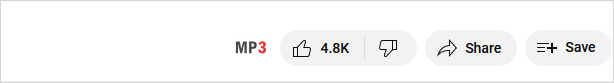
Online YouTube to 320kbps MP3 Converter for Firefox – SaveTube
Compared with the Firefox YouTube to MP3 converter extension introduced above, an online YouTube to MP3 converter for Firefox like SaveTube provides much more download options for you, allowing you to download and convert YouTube to MP3, WAV, WebM, MP4, and more formats in various quality levels. Therefore, you can convert YouTube to MP3 in 320kbps easily using this Firefox YouTube to MP3 converter.
Such a YouTube to MP3 converter generally works on different devices. Whether you want to convert YouTube to MP3 on Mac or convert YouTube video to MP3 on Android, it will help.
To convert YouTube to MP3:
Step 1. Copy the video URL from YouTube.
Step 2. Visit SaveTube and paste the link to the URL box.
Step 3. When you see the download options, click Audio.
Step 4. Find the MP3 in the 320kbps option and click the Download button next to it.
Step 5. Click the Download icon in the Firefox toolbar to check the MP3 file.
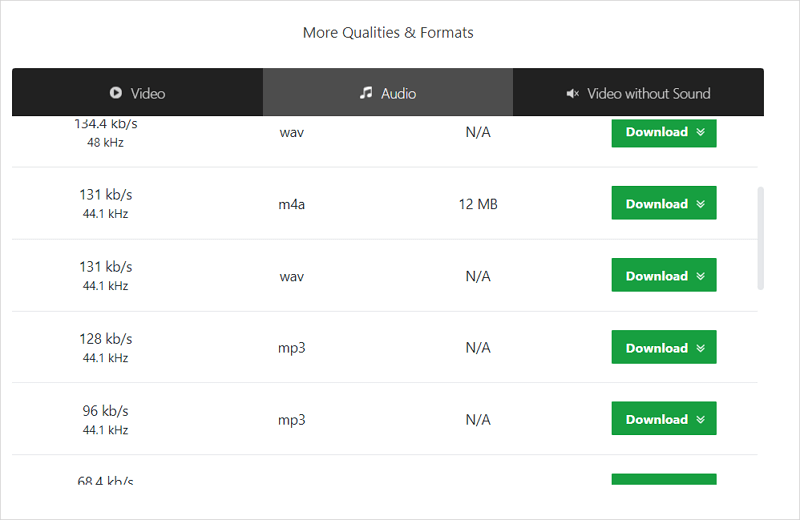
As you can see, you can choose to convert YouTube to MP3 in 128kbps using this tool.
Online YouTube to MP3 Converter for Firefox – ToMP3.cc
Another similar online YouTube to MP3 converter for Firefox is ToMP3.cc. It has no ads and redirections and enables you to convert YouTube to MP3 in 320kbps, 256kbps, or 128kbps easily. To be honest, these online tools are much more user-friendly than the Firefox addon. With just a copy of the video URL, you can convert YouTube videos to various formats and different qualities.
To convert YouTube to MP3 via Firefox:
Step 1. Get the video URL from YouTube.
Step 2. Visit tomp3.cc and paste the URL in the link field. Then click Start.
Step 3. Select MP3 – 320kbps as the output option and click Convert.
Step 4. After the conversion, click Download.
Step 5. Click the Download icon in the Firefox toolbar to find and check the MP3 file.
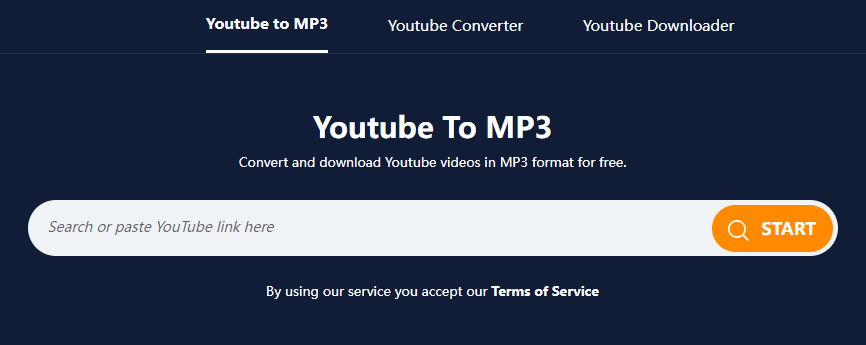
When you want to convert YouTube to MP3 on iPhone, using such an online service is the only solution. Thus, you should know at least one of such services so that you can convert YouTube to MP3 on any device with ease.
FAQs on YouTube MP3 Converter for Firefox
When you convert YouTube to MP3 via a Firefox addon or website, you may also want to know:
After some trials, I think Easy YouTube Video Downloader Express is the best YouTube to MP3 addon for Firefox. To convert YouTube to MP3 with it:
1. Add the addon to your Firefox.
2. Open YouTube and play the video you want to download.
3. Click Download As and select one of the MP3 options to download.
No matter what the resolution of the video, you can download it to MP3 using SurFast Video Downloader:
1. Copy and paste the video URL to SurFast Video Downloader.
2. Wait for the program to load the video.
3. Select MP3 as the output format and choose quality.
4. Click Download.
Using a YouTube to MP3 converter Firefox addon can easily help you download MP3 from YouTube to Firefox. Take the YouTube to MP3 Firefox extension as an example:
1. Add YouTube to MP3 by Skott to Firefox.
2. Go to YouTube and play the video.
3. Click the MP3 button under the video.
4. Wait for the Firefox addon to fetch and download the MP3 file for you.
Wrapping Up
Although there are not too many YouTube MP3 converter Firefox extensions to help, there are many online YouTube to MP3 converters for Firefox available. These websites enable you to download YouTube videos to MP3, MP4, WAV, and many other formats without software installation effortlessly. If you can’t find a satisfying YouTube to MP3 Firefox extension, it’s advisable to use an online service instead.
About the Author
You May Also Like
-
How to Convert YouTube to MP3 on iPhone in 2025
The blog shows you how to convert YouTube to MP3 on iPhone using Documents, SurFast Video Downloader, and YTMP3.
Charlene Chen Updated on -
Convert YouTube to MP3 in 128kbps: 3 Free Solutions
You will know how to convert YouTube to MP3 in 128kbps for free using 3 tools. Apply one of them to convert YouTube to MP3 easily.
Myra Xian Updated on -
How to Convert YouTube Video to MP3 on Android Phone: 3 Tips
Here you will know how to convert YouTube video to MP4 on Android phone with different tools, including online services and mobile apps.
Myra Xian Updated on

