Let AI summerize this article for you:
Quick Answer:
You can use SurFast Video Downloader to convert YouTube playlists to MP4 (if available) in bulk:
1. Paste the URL to SurFast Video Downloader.
2. Select Video as the output format and choose the video quality.
3. Click Download.
“How do I convert a YouTube playlist to MP4?”
If you have such a question in your mind, I’d be glad to tell you using a YouTube multi downloader could get it done easily. However, what’s difficult is to find the YouTube playlist to MP4 converter that really works.
You may prefer an online YouTube playlist downloader that helps you convert a YouTube playlist without any software. Unfortunately, most online services only parse the playlist URL and load the videos in it. More specifically, you still need to click the Download button one by one.
Then how can you download a whole playlist from YouTube at once? SurFast Video Downloader is ready to help.
Table of contents
YouTube Playlist to MP4 Converter – SurFast Video Downloader
When it comes to downloading a YouTube playlist to MP4, MP3, WAV, or more, using a desktop-based YouTube playlist downloader like SurFast Video Downloader will satisfy your needs well. Downloading an entire YouTube playlist at once can be challenging for online tools, but desktop software makes it easy due to its advanced technical support, stable performance, and naturally superior functionality.
SurFast Video Downloader is a feature-riched video and audio downloader for various video sites, audio sites, and social networking sites. You can use it to:
- Download YouTube videos to MP4, WebM, 3GP in 8K, 4K, 2K, 1080p, and more
- Download YouTube audio to MP3 or WAV in 320kbps, 256kbps, or 128kbps
- Convert YouTube videos to audio directly
- Download YouTube playlist or channels
- Download multiple YouTube links at a time
With this tool, you can convert a YouTube playlist to the format you need without strain. You can also convert YouTube playlist to MP3 or download YouTube playlist to WAV with it. If you need to download YouTube videos or audio frequently, it’s an unmissable tool.
How to Convert a YouTube Playlist to MP4
Whether you want to download a whole playlist or specific videos from a YouTube playlist to MP4, you can follow the steps below.
To download a YouTube playlist to MP4:
Step 1. Copy the YouTube playlist link and then paste it to SurFast Video Downloader.

Step 2. Wait for the program to parse the URL. Then set the output settings and click Download.
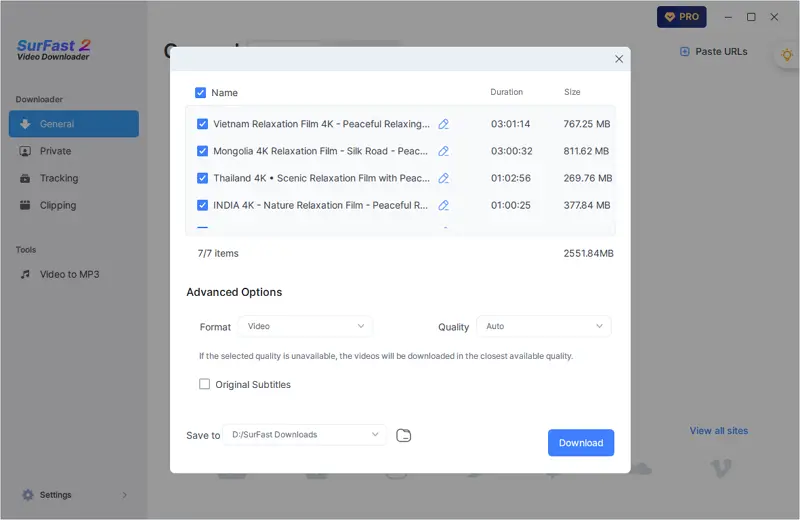
Step 3. Wait for SurFast Video Downloader to download the YouTube playlist, then go to the Finished panel to check the items.
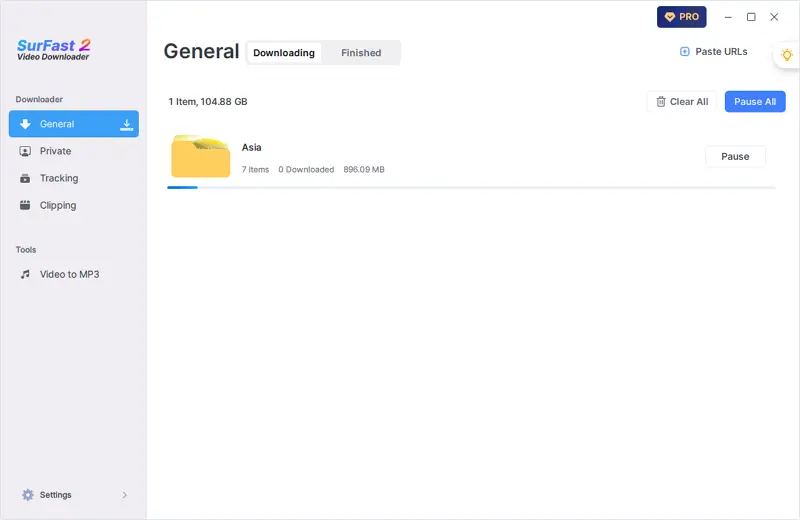
With this tool, you can download a YouTube playlist at once on your PC or Mac at a fast speed. It’s worth noting that you can follow the same steps to download YouTube channel videos to MP4 all at once.
YouTube Playlist Download: FAQs
You may also want to ask:
Using an online service enables you to convert YouTube videos to MP4 for free. Here are the websites you can try:
1. SSYouTube
2. YTBVIDEOLY
3. 10downloader
4. Addoncrop YouTube Video Downloader
5. Easy Video Downloader Express
With SurFast Video Downloader, you can download and convert a YouTube playlist to MP4, WebM, MP3, and WAV. Here are the steps:
1. Copy the URL of the playlist.
2. Paste it to SurFast Video Downloader.
3. Select the output format and quality.
4. Click Download.
There are the best YouTube playlist downloader options for you to convert YouTube playlist to MP4:
1. SurFast Video Downloader
2. 4K Video Downloader
3. iTubeGo
In Conclusion
If you’re looking for a convenient way to enjoy your favorite YouTube playlists offline, converting them to MP4 format is a great option due to MP4’s compatibility and smaller file size. With the downloaded videos, you can watch them anytime, anywhere without a network connection. Consider using SurFast Video Downloader to download YouTube playlist to PC and experience the convenience of offline viewing. Give it a try today.
More Topics
- YouTube Video Download
- Download Online Videos
- YouTube Audio Download
- Download Twitter Videos
- Download Vimeo Videos
- Facebook Video Download
- Download TikTok Videos
- Download Instagram Videos
- YouTube to MP3
About the Author
You May Also Like
-
How to Download YouTube Playlist on Android in Detail
Learn how to download YouTube playlist on Android using tested tools and apply one of them to download YouTube playlist to Android with ease.
Myra Xian Updated on -
Download YouTube Playlist Online: Free and Easy
Get tips to download YouTube playlist online here. Whether you want to convert YouTube playlist to video or audio, you can do it easily.
Myra Xian Updated on -
YouTube Playlist Downloader App for Android & PC: Real Working
Check the YouTube playlist downloader app below and use any of them to download YouTube playlist to your device all at once.
Myra Xian Updated on

 ChatGPT
ChatGPT Claude
Claude Gemini
Gemini Grok
Grok Perplexity
Perplexity