Let AI summerize this article for you:
Quick Answer:
To download YouTube playlist to PC, you can use YouTubePlaylist.cc or SurFast Video Downloader (safe Windows video downloader). Both allow you to download multiple YouTube videos from a list at once.
Compared to downloading individual YouTube videos, downloading YouTube playlist can be more complex. However, the good news is that there are many tools available to assist with downloading YouTube playlists, especially on a PC. If you are looking to download YouTube playlist to PC, there are the tested ways:
Table of contents
Download YouTube Playlist to PC Free
If you want free options to download videos from a YouTube playlist to your computer, you can choose YouTubePlaylist.cc. It is not completely free but it does help you to download YouTube playlist in bulk to your PC.
YouTubePlaylist.cc provides 15 free downloads for you per day. Most importantly, it provides rich features for you, allowing you to:
- Download YouTube playlist to video or audio in customized quality
- Customize the file length before downloading
- Download all items in the playlist at once
If you don’t have too many items to download, it is recommended to download YouTube playlist online.
To download YouTube playlist to PC free:
Step 1. Open a browser on your PC, go to YouTubePlaylist.cc, and then sign in.
Step 2. Paste the playlist URL in the link field.
Step 3. Set the output settings.
Step 4. Select the videos you want to download and click Download All.
Step 5. Click Download ZIP to save the videos in a ZIP file to your computer.
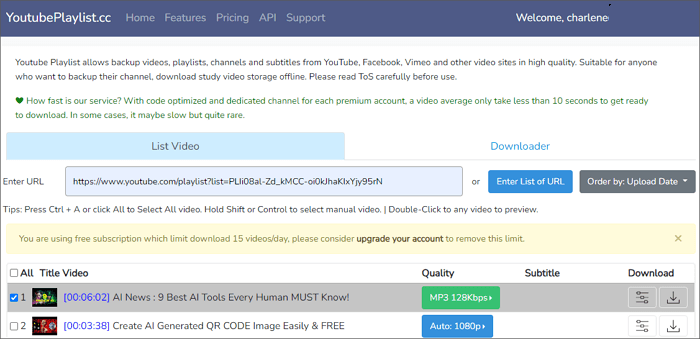
This tool is also helpful when you need to download YouTube playlist on Android.
Download YouTube Playlist to PC in Bulk
Downloading YouTube playlist videos to PC online is convenient but not the best way out. Whenever you need to download a YouTube video list, you are recommended to try the professional video downloader for PC – SurFast Video Downloader.
Compared with online services, using this YouTube playlist downloader for PC to download YouTube playlist has advantages including:
- More features
- Fast and more reliable
- More supported platforms
When you download YouTube playlist to laptop or desktop using this tool, you can convert YouTube playlist to MP4, MP3, WAV, and more in customized quality. It also helps to download a YouTube playlist with subtitles (if available).
Whenever you need to download online videos or audio from YouTube, TikTok, Facebook, Twitter, Vimeo, and more, SurFast Video Downloader will do you a favor. (You can follow the same steps below to download YouTube channel videos on your computer.)
To download a YouTube playlist to PC:
Step 1. Copy the YouTube playlist link and then paste it to SurFast Video Downloader.

Step 2. Wait for the program to parse the URL. Then set the output settings and click Download.
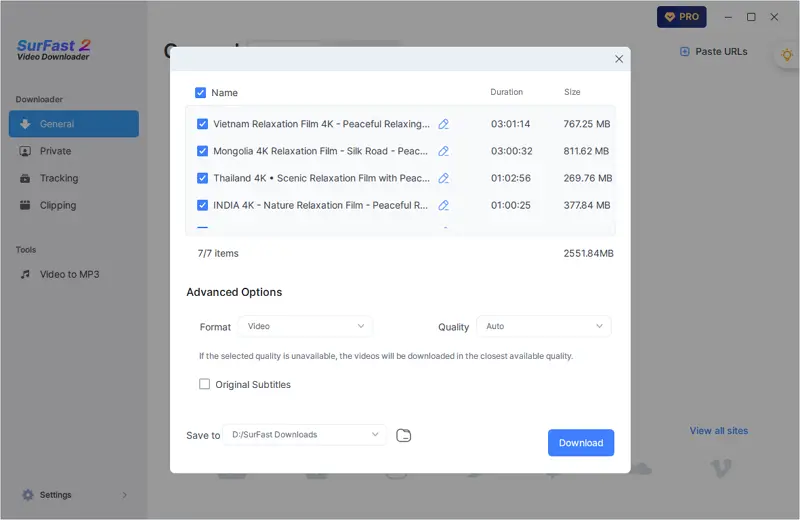
Step 3. Wait for SurFast Video Downloader to download the YouTube playlist, then go to the Finished panel to check the items.
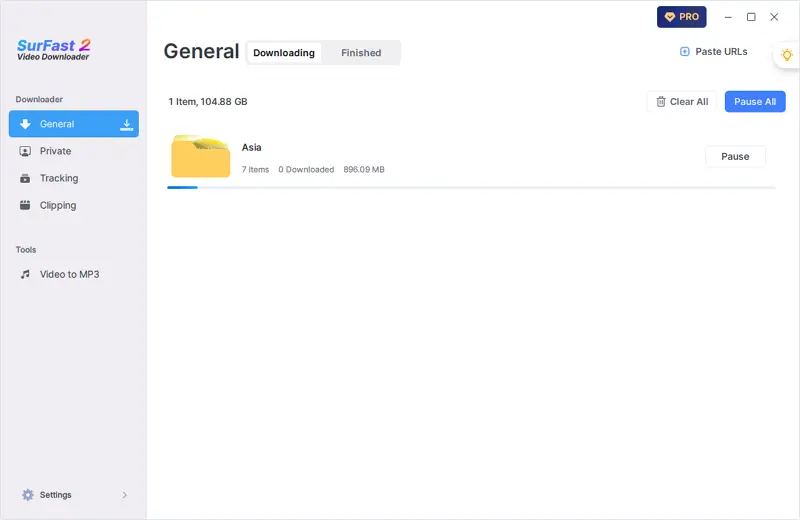
If you prefer to convert YouTube playlist to WAV or download YouTube playlist to MP3, select the corresponding audio format before you click Download. This YouTube playlist downloader app provides a fast and reliable solution for YouTube video downloads, don’t hesitate to give it a try.
FAQs on YouTube Playlist Download
When you download videos or audio from a YouTube playlist, you may also want to ask:
There are YouTube playlist downloaders for PC that will help to download a full YouTube playlist to computer:
1. SurFast Video Downloader
2. 4K Video Downloader
3. YouTubePlaylist.cc
SurFast Video Downloader can play the role of a YouTube playlist downloader to help you convert YouTube playlist to MP3 on PC directly.
1. Paste the playlist URL.
2. Select Audio.MP3 as the target format and select the destination folder.
3. Click Download.
You can use YouTubePlaylist.cc, an online YouTube playlist downloader to download a full playlist from YouTube to your PC without any software:
1. Paste the link.
2. Select the video format and quality.
3. Select the videos you want to download and click Download All.
4. Click Download ZIP.
Wrapping Up
If you want a completely free method to download a YouTube playlist, you can find free YouTube playlist downloader services on the Internet. But generally, these services can only load the items from the playlist and can’t download multiple video or audio files to your computer at once. Thus, if you prefer a time-saving way, it’s advisable to try the methods introduced here.
More Topics
- YouTube Video Download
- Download Online Videos
- YouTube Audio Download
- Download Twitter Videos
- Download Vimeo Videos
- Facebook Video Download
- Download TikTok Videos
- Download Instagram Videos
- YouTube to MP3
About the Author
You May Also Like
-
YouTube Playlist to MP4 Converter: Best Pick
Get the real working YouTube playlist downloader - SurFast Video Downloader to convert YouTube playlist to MP4 on your PC or Mac with ease.
Myra Xian Updated on -
How to Download YouTube Playlist on Android in Detail
Learn how to download YouTube playlist on Android using tested tools and apply one of them to download YouTube playlist to Android with ease.
Myra Xian Updated on -
How to Download YouTube Playlist in Laptop Windows 10 & 11
After reading this guide, you will know how to download YouTube playlist in laptop in Windows 10, 11, and more using testes solutions.
Myra Xian Updated on

 ChatGPT
ChatGPT Claude
Claude Gemini
Gemini Grok
Grok Perplexity
Perplexity