Let AI summerize this article for you:
Quick Answer:
You can download Instagram video in high quality with one of the following tools:
1. SnapInsta
2. Toolzu
3. SaveIG
4. SurFast Video Downloader
The higher the video quality, the better the video viewing experience. Therefore, when you download videos from Instagram, it’s natural for you to want to download high-quality Instagram videos so that you can enjoy a better video viewing experience.
Whether you want to download Instagram videos in HD, FHD, or 4K, you will know how to do it using the Instagram video downloader tools below.
Table of contents
Download Instagram Video in High Quality Online
Using an online Instagram video downloader is a convenient way to get videos from Instagram. An online service is typically compatible with both computer and mobile devices, allowing you to download Instagram videos on PC, Mac, iPhone, and Android easily. If you are willing to use this method, it’s advisable to try SnapInsta to download high-quality Instagram video to your device.
SnapInsta works to download Instagram reels, videos, photos, stories, and IGTV. When it comes to Instagram video download, it will save the video at the highest quality by default. Therefore, when you are looking to download Instagram video in 1080p or higher, it will get it done for you easily.
It’s worth noting that most online Instagram video download sites are loaded with ads and popups, including SnapInsta. Thus, you will inevitably encounter ads while downloading videos from Instagram.
To download Instagram video in high quality online:
Step 1. Click the three dots near the target video to copy the video link.
Step 2. Open a browser to visit SnapInsta, paste the link, and then click Download.
Step 3. Click Download Video to save the Instagram video to your device.
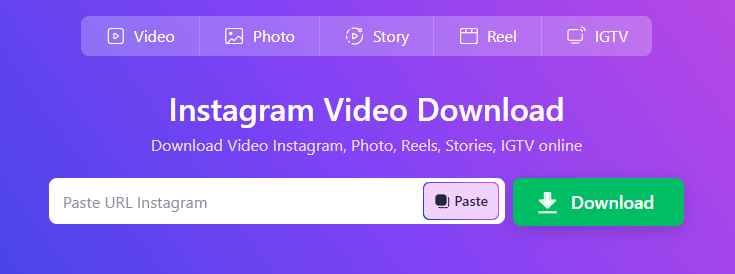
Download Instagram Video in High Quality for Free
Although SnapInsta is already a free solution to save Instagram videos, there is always a good choice to have a backup option. Toolzu is also an online service that enables you to download Instagram video to MP4 in high quality for free. It works to download high-quality Instagram video for free at a fast speed, making it easy for you to download Instagram videos on iPhone, Android, and more.
To download an Instagram video in high quality for free:
Step 1. Copy the video URL from Instagram.
Step 2. Visit Toolzu, paste the video URL into the link field, and then click Download.
Step 3. Wait for the site to load the video and then click Download to save the Instagram video as an MP4 file on your computer or mobile.
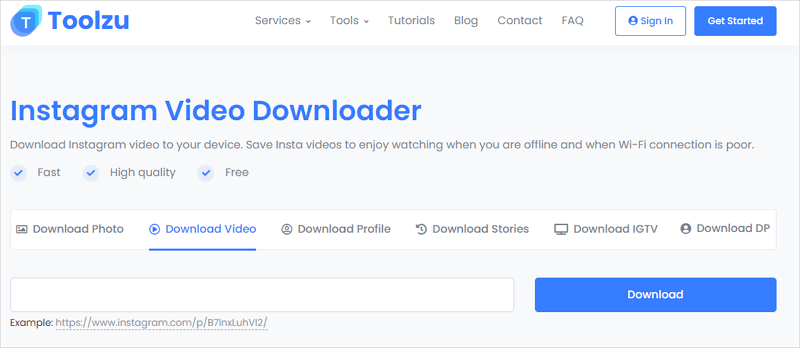
Download High-Quality Instagram Video in 1080p
Downloading high-quality Instagram video in MP4 or saving Instagram video in 1080p is easy to achieve, as long as you find the right tool to apply. In addition to the tools mentioned above, you can also use SaveIG to download Instagram high-quality videos and save them as MP4.
SaveIG helps to download Instagram videos in 1080p or higher online for free and is also available for mobile and desktop. Whenever you want to get videos off Instagram, it will be helpful.
To download Instagram high-quality video:
Step 1. Click the three dots near the Instagram video you want to download and choose Copy link.
Step 2. Go to SaveIG Instagram video downloader, paste the link, and then click Download.
Step 3. Click Download Video.
If you encounter popups during the video download, close it to continue.
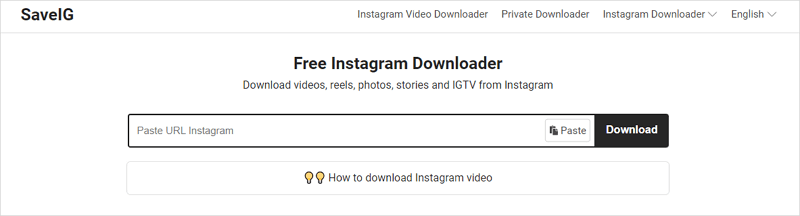
Download Video from Instagram in High Quality in 4K
Although there are many tools for you to save Instagram videos in 720p or 1080p, a few of them can download 4k videos from Instagram. If you are looking to download Instagram video in 4K, using the powerful and stable video downloader, SurFast Video Downloader, is advisable.
It enables you to download online videos up to 8K (if available). If you want to download 4K videos from Instagram, it will fulfill your needs perfectly.
Besides, SurFast Video Downloader supports 1000+ sites, allowing you to download video from any website freely.
To download an Instagram video in 4K:
Step 1. Open SurFast Video Downloader and click the lightbulb icon to access the Smart Download mode.

Step 2. Select the Video option and proceed to its settings. Choose 2160p (4K) as the output resolution and save the settings by enabling Always use the above settings.
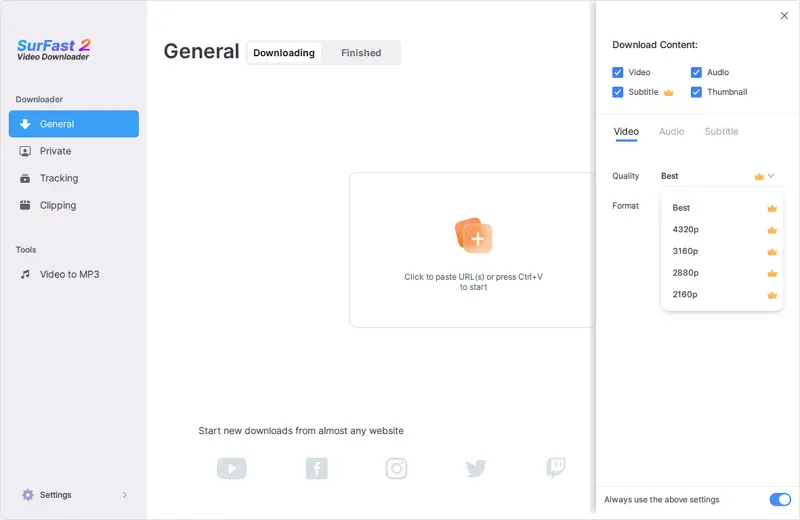
Step 3. Paste the Instagram link and the tool will immediately download and save the IG video in 4K.

Wrapping Up
It’s no doubt that you can also use the tips above to download Instagram reels in high quality. If you are going to save videos from Instagram to your computer, be it a Mac or PC, there is one more solution for you: browser extensions. For example, you can use Video Downloader Plus (available for Chrome) to rip videos from Instagram using your browser directly.
More Topics
- YouTube Video Download
- Download Online Videos
- YouTube Audio Download
- Download Twitter Videos
- Download Vimeo Videos
- Facebook Video Download
- Download TikTok Videos
- Download Instagram Videos
- YouTube to MP3
About the Author
You May Also Like
-
Download Instagram Reel to MP3 in 3 Easy Ways
You will know how to download Instagram reel to MP3 on your phone or computer with tested and worked Instagram to MP3 converters.
Myra Xian Updated on -
Download Instagram Reel to MP4 on Mobile & Desktop
You will know how to download Instagram reels to MP4 on your iPhone, Android, PC, and Mac using easy and tested ways.
Myra Xian Updated on -
How to Save Instagram Videos to Camera Roll | Detailed Guide
You will know how to save Instagram videos to Camera Roll using 3 ways. Whether you are going to save videos from yourself or others.
Myra Xian Updated on

 ChatGPT
ChatGPT Claude
Claude Gemini
Gemini Grok
Grok Perplexity
Perplexity