Let AI summerize this article for you:
Quick Answer:
You can download videos from WorldStarHipHop to your computer or mobile phone using SurFast Video Downloader, TubeRipper, SaveTheVideo, or Video Downloader Professional: Copy the WSHH video link to the WSHH downloader, select the video format and quality, then click Download.
WorldStarHipHop (WSHH) is a platform for sharing and discovering various forms of hip-hop-related content, including music videos, interviews, news, and viral videos. When you surf the website, there may be times when you want to download WorldStarHipHop videos to your computer or mobile device for offline viewing.
With that in mind, I would like to present you with four tested and reliable WorldStarHipHop video downloader tools. Using any of these tools, you will be able to easily download your favorite WorldStarHipHop videos without any difficulties.
Table of contents
Download WorldStarHipHop Videos in 1080p
Tool: SurFast Video Downloader
To download videos from WorldStarHipHop to a PC or Mac, using Nabla Mind SurFast Video Downloader is an efficient solution. It allows to you download WorldStarHipHop videos to MP3 in 1080p, 720p, or any other selected resolution. When needed, you can also let the WorldStarHipHop downloader convert videos to MP3 or WAV to extract audio files only. Notably, SurFast Video Downloader supports bulk downloads, making it easy and fast for you to download multiple videos at once.
To download a WorldStarHipHop video in high quality:
Step 1. Copy the video link and paste it to SurFast Video Downloader.

Step 2. Select the output settings, such as format, resolution, and storage folder, and then click Download to start downloading the video to your computer.

Step 3. Go to Finished to view the downloaded video.

Alongside WorldStarHipHop, SurFast Video Downloader works to download online videos from many other sites, such as YouTube, Facebook, TikTok, Vimeo, Twitch, and more. Whenever you want to download a link to MP4, it will satisfy your needs.
Download WorldStar Video Online
Tool: TubeRipper
TubeRipper is an online WorldStarHipHop downloader that enables you to download any WorldStar video you like without the need for any software or incurring any costs. Whether you want to download WorldStar videos to your mobile device or computer, TubeRipper can fulfill your needs.
When using TubeRipper to download a WorldStarHipHop video, you can save it in MP4 format at 720p resolution, ensuring a high-quality viewing experience. Additionally, you can download muted videos or extract audio files from WorldStarHipHop using TubeRipper. If you prefer using an online WorldStarHipHop downloader, TubeRipper is worth trying.
To download a WorldStar video online:
Step 1. Copy the WorldStarHipHop video link.
Step 2. Open a browser and head to TubeRipper.
Step 3. Paste the video URL to the address box and click the Go icon.
Step 4. Click Extract Video to save the WorldStarHipHop video to MP4 on your device.
Step 5. Check the video in the Downloads folder.
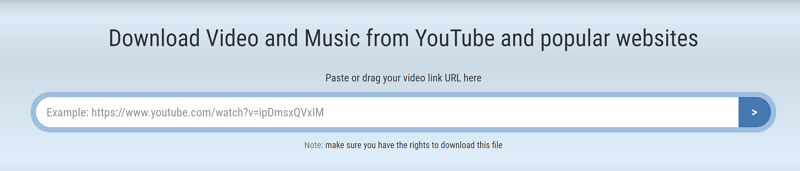
Download WSHH Videos for Free
Tool: SaveTheVideo
SaveTheVideo not only helps you download WorldStar videos but also allows you to trim the video before downloading. If you only want to download a specific part of a WSHH video, SaveTheVideo is the optimal choice. In addition to downloading WorldStarHipHop videos, it also offers the following features:
- Downloading muted videos
- Extracting audio streams
- Converting videos to MP3, M4A, OGG, FLAC, and more
Therefore, whether you want to download videos or audio from WorldStarHipHop, SaveTheVideo is a practical choice.
Note: You will be redirected when you use this online WorldStarHipHop video downloader. When it happens, close the new page and go back to the online video downloader to continue.
To download WSHH videos for free:
Step 1. Copy the WorldStarHipHop video URL.
Step 2. Navigate to SaveTheVideo, paste the link, and then click Start.
Step 3. Select the output format and click the Download option.
Step 4. On the new page, click the More option and choose Download.
Step 5. Wait for the WorldStarHipHop download process to finish and check the video in Downloads.
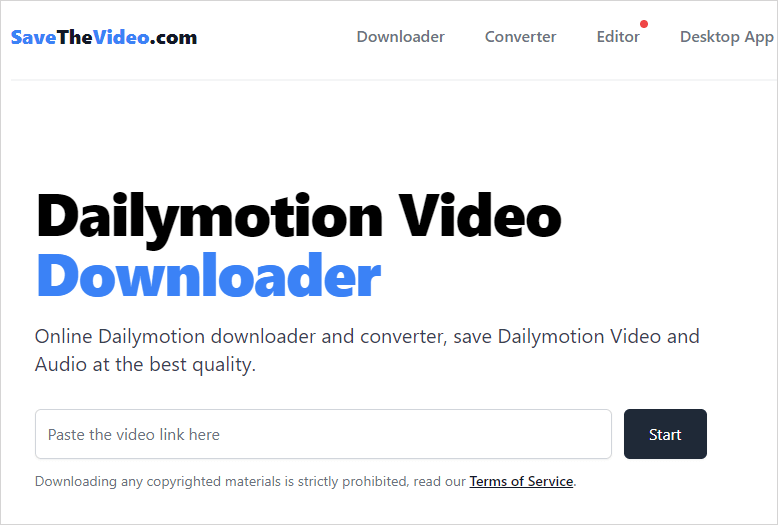
Perform WorldStarHipHop Downloads via Chrome
Tool: Video Downloader Professional
Video Downloader Professional is also a viable choice when it comes to WorldStarHipHop downloads on a computer. By adding this video download extension to your Chrome or Firefox, you will be able to download videos directly from the WorldStarHipHop website, without installing any app or manually copying the video URL. If you are going to perform WorldStarHipHop downloads on a computer, using such a browser extension is the easiest solution.
Note: The only flaw of using Video Downloader Professional is that you can’t distinguish the video download options since they don’t show the video quality. Generally, a higher file size means higher video resolution. Therefore, you can download a video in high quality according to the shown video size.
To download WorldStarHipHop to MP4:
Step 1. Add Video Downloader Professional to your browser and pin it to the taskbar.
Step 2. Open a new tab and visit WorldStarHipHop.
Step 3. Find and click the video you want to download.
Step 4. Click the extension from the toolbar to expand the download options.
Step 5. Click Download next to the option you prefer.
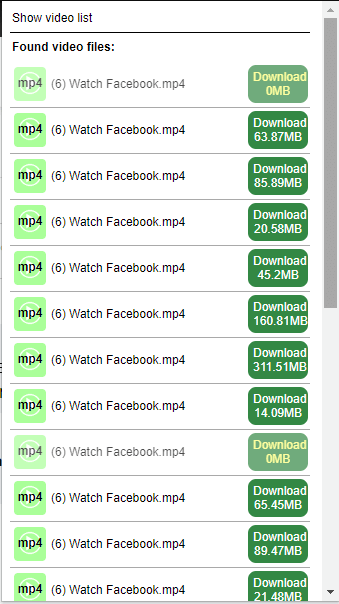
Wrapping Up
In conclusion, this guide has presented a range of reliable tools that make downloading WorldStarHipHop videos easy and convenient. Each tool introduced has its advantages to cater to different needs. If you require bulk downloads, SurFast Video Downloader is the ideal choice. For online downloads, TubeRipper provides a seamless experience. And if you need to clip specific sections of videos, SaveTheVideo is the recommended option. By assessing your specific requirements and applying the most suitable method, you can effortlessly obtain any video you desire from WSHH.
More Topics
- YouTube Video Download
- Download Online Videos
- YouTube Audio Download
- Download Twitter Videos
- Download Vimeo Videos
- Facebook Video Download
- Download TikTok Videos
- Download Instagram Videos
- YouTube to MP3
About the Author
You May Also Like
-
Download Black Myth: Wukong Trailer in High Quality
Check this simple guide to learn how to download Wukong trailer or gameplay video in HD using SurFast Video Downloader.
Myra Xian Updated on -
Download Veoh Videos to MP4 in HD: 3 Tips
Whether you want to download Veoh videos online or convert Veoh to MP4, you will know how to do it after reading this guide.
Myra Xian Updated on -
3 Ways to Download Kick to MP4 (VODs & Clips)
Whether you are going to download Kick VODs, live streams, or clips, you will know how to download Kick to MP4 with ease.
Myra Xian Updated on

 ChatGPT
ChatGPT Claude
Claude Gemini
Gemini Grok
Grok Perplexity
Perplexity