Let AI summerize this article for you:
Quick Answer: You can save and download your own Twitch live stream on Twitch directly. If you need to download a stream while it is alive or download Twitch live streams from other channels, you need SurFast Video Downloader to help.
Although there are many Twitch video downloader tools or services available that help to download Twitch VODs, clips, and more, few of them work to download Twitch live streams. If you want to perform a Twitch live stream download from your own channel, you can do it directly from the Twitch website. However, if you are looking to download a live Twitch stream from someone else’s channel, you will need a Twitch live stream downloader to get it done. Read on to check the details:
Table of contents
How to Download Twitch Live Stream from Your Own Channel
It’s quite easy and straightforward to download Twitch live stream from your own channel. By enabling the Store past broadcasts option in Twitch settings, Twitch will automatically save your live stream for up to 14 days. Afterward, you can go to the Video Producer to download the saved live stream to your computer. (Twitch will save your live streams for limited days. Thus, if you want to keep your past broadcasts forever, you should download them as soon as possible.)
To save and download Twitch live stream from your own channel:
Step 1. Go to the Twitch website and sign in.
Step 2. Click your profile image and choose Creator Dashboard.
Step 3. Click Settings from the left panel and choose Stream.
Step 4. Go to the VOD settings section and enable Store past broadcasts.
Step 5. After finishing your live broadcast, go to the Twitch website, click your profile, and choose Video Producer.
Step 6. Click the three dots next to the VOD you want to download.
Step 7. Click Download.
By doing so, you can download Twitch streams from your own channel and save Twitch to MP4 on your device for offline watching.
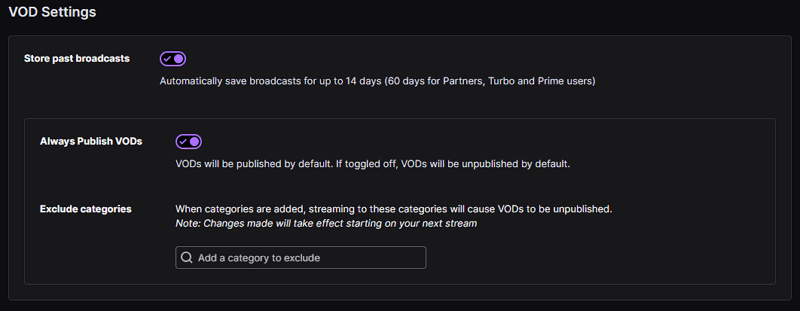
How to Download Live Twitch Stream from Other Channels
With the help of SurFast Video Downloader, it’s no difficulty to download Twitch live stream, either from your own channel or someone else’s channel. Unlike other tools that only work to download saved broadcasts, generally called VODs, SurFast Video Downloader enables you to download Twitch streams while they are live.
In addition to downloading Twitch live stream, it also helps to download Twitch VODs, clips, highlights, moments, and more, making it easy for you to download Twitch videos.
Apart from Twitch, this powerful video downloader also supports video download from many other sites, allowing you to download videos from the Internet freely.
To download a Twitch live stream:
Step 1. Paste the Twitch live stream link to SurFast Video Downloader and click Confirm.
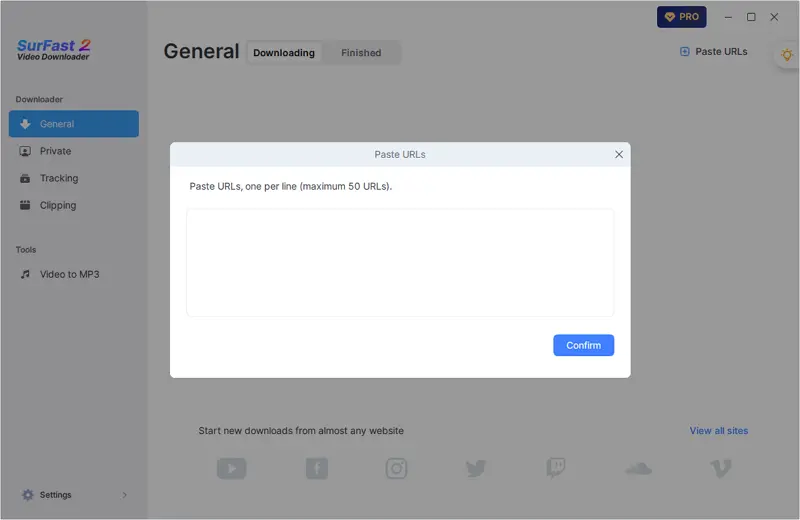
Step 2. Select the output option and click Download.
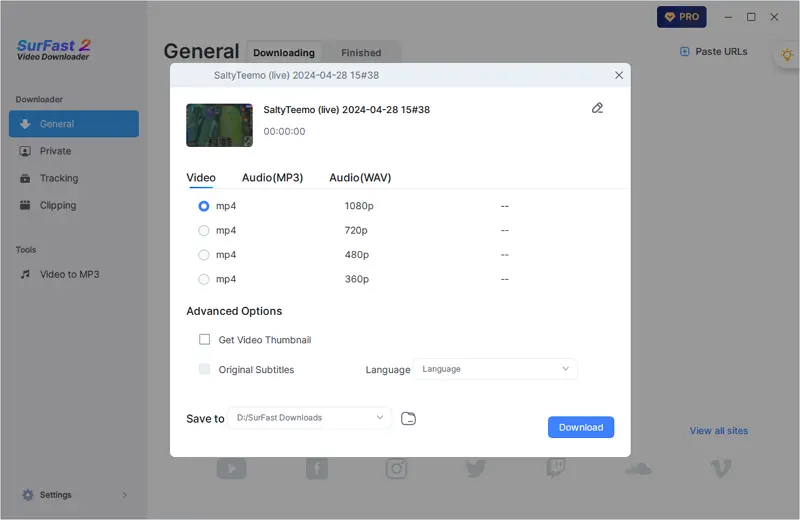
Step 3. Wait for SurFast Video Downloader to finish downloading the entire live stream, or click Finish at any time to save the downloaded portion.
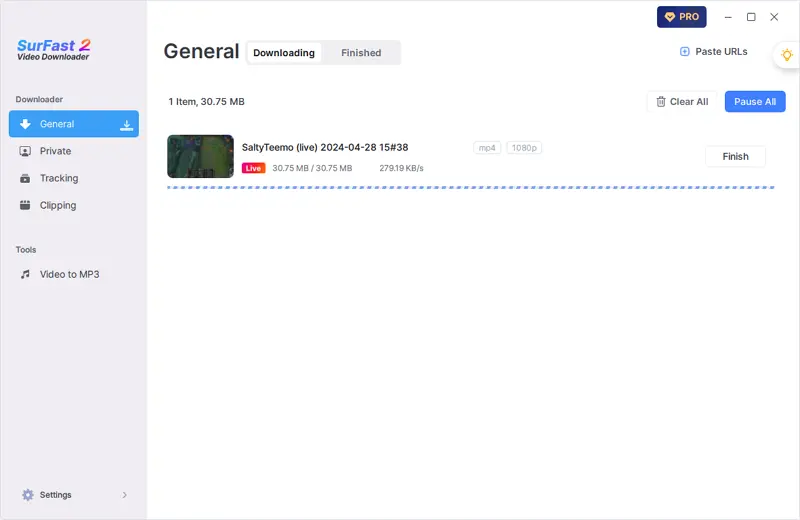
If you want to download Twitch VODs as a viewer, using SurFast Video Downloader is a good choice.
Bonus: How to Download a Past Live Stream on Twitch
If you want to download a past live stream or saved broadcast from Twitch, you can also use the Twitch stream downloader mentioned above – SurFast Video Downloader to get it done.
Here is how to download a Twitch VOD:
Step 1. Copy the Twitch VOD link and paste it to SurFast Video Downloader.

Step 2. Finish the download settings and click Download to download the past broadcast from Twitch.
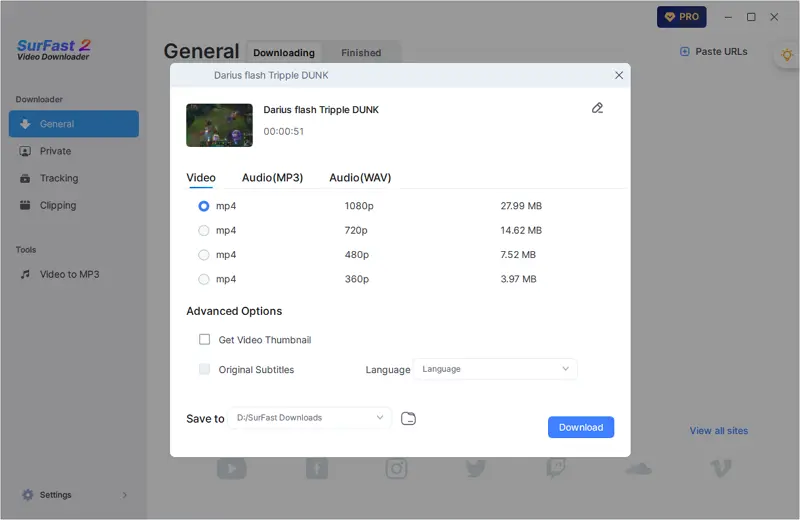
Step 3. When the Twitch VOD download ends, go to Finished to view the video.
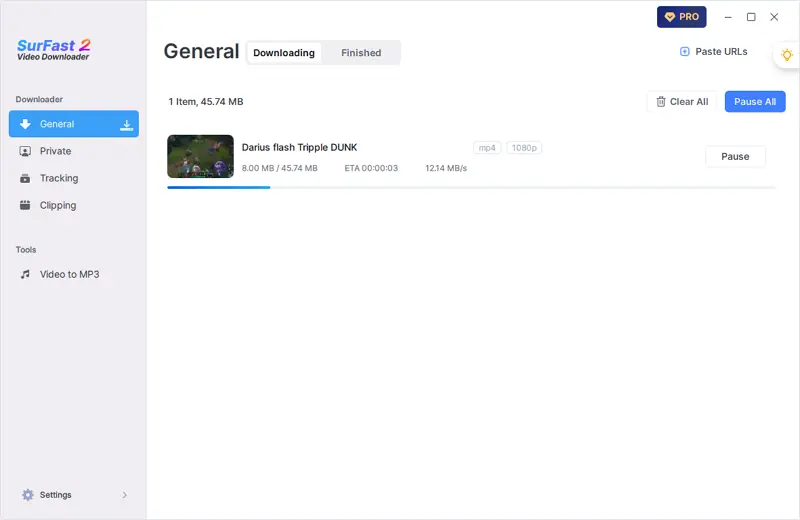
FAQs: Twitch Live Stream Download
When you download Twitch streams, you may also want to know:
An entire stream on Twitch generally lasts for hours. Thus, you will need tools that support long Twitch stream downloads to save an entire broadcast to your computer. Both SurFast Video Downloader and 4K Video Downloader will help in this case.
To download a Twitch stream while it is live, SurFast Video Downloader will do you a favor:
1. Past the live stream URL to the video downloader.
2. Set the output format.
3. Click Download
Most online Twitch stream downloader websites also work well on iPhone. Therefore, you can use one of them to download Twitch streams to your iPhone. Here are the tools you can try:
1. UnTwitch
2. Clipr
3. Clipsey
Wrapping Up
Whether you want to download a past live stream on Twitch or download Twitch streams while they are live from any channel, you can use SurFast Video Downloader to get your needs met.
It’s worth mentioning that since live streams are always hours long, you’d better ensure you have a stable and fast network speed before you start.
More Topics
- YouTube Video Download
- Download Online Videos
- YouTube Audio Download
- Download Twitter Videos
- Download Vimeo Videos
- Facebook Video Download
- Download TikTok Videos
- Download Instagram Videos
- YouTube to MP3
About the Author
You May Also Like
-
4 Ways to Download Twitch Streams (Including Live Streams)
If you want to download Twitch streams for offline watching, check the four easy ways here and you will know how to do it.
Myra Xian Updated on -
How to Download Twitch to MP3 Online for Free
Here you will get three working ways to download and convert Twitch to MP3, be it Twitch VOD to MP3 or Twitch clip to MP3.
Myra Xian Updated on -
3 Ways to Download Twitch Clips You Can’t Miss
3 Ways download Twitch clips to MP3 or MP4. Check how to download Twitch clip for free using desktop tool, extension, and online service.
Myra Xian Updated on

 ChatGPT
ChatGPT Claude
Claude Gemini
Gemini Grok
Grok Perplexity
Perplexity