Let AI summerize this article for you:
Quick Answer:
There are four commonly used Twitch clip downloader extensions for Chrome and Firefox:
1. Twiclips
2. Clipsey
3. Twitch to MP4
4. Twitch Clip Downloader
Among the various types of Twitch videos, Twitch clips are probably the easiest to download since they are generally short videos. As a result, there are various types of Twitch clip downloaders available, ranging from desktop applications to browser extensions, making it easy for you to download clips from Twitch. To help you save clips directly from the Twitch website, I would like to introduce the Twitch clip downloader extensions for Chrome and Firefox that really work.
Table of contents
Easy Twitch Clip Downloader Extension for Chrome: Twiclips
Twiclips offers both an online Twitch clip download website and a Twitch clip downloader extension. In addition to downloading clips, it also works for downloading other types of videos from Twitch, such as highlights and VODs.
After you enable Twiclips on your Chrome, it will add a Download button under all clips you see in the video list. It’s a really easy and direct way to download Twitch videos.
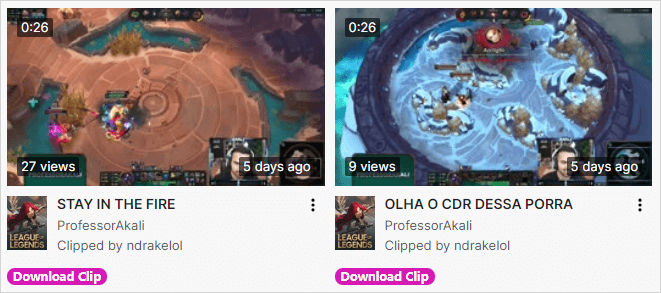
Fast Twitch Clip Downloader Extension for Chrome: Clipsey
Another Twitch video downloader Chrome extension that will help you download a Twitch clip to MP4 easily is Clipsey. Similar to Twiclips, it will also enable a Download button under every clip you see on a channel and provides a Twitch video download website for you to download Twitch streams with link. However, it only supports Twitch clip download and disallows you to download other Twitch streams.
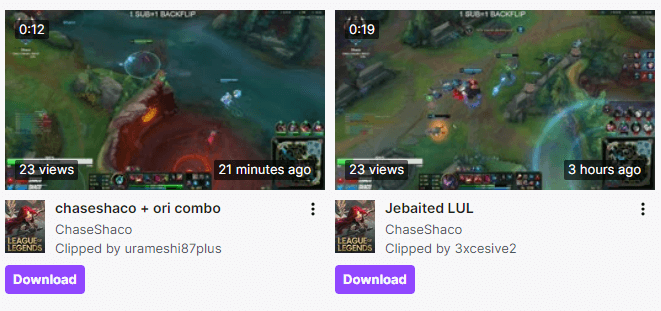
Capable Twitch Clip Downloader Extension for Firefox: Twitch to MP4
With the Twitch to MP4 downloader for Firefox, you can easily download Twitch clips from other channels on your Firefox directly. It is a powerful Twitch clip downloader that will add a Download icon under each video. That means you can also use it to download Twitch highlights, VODs, and more.
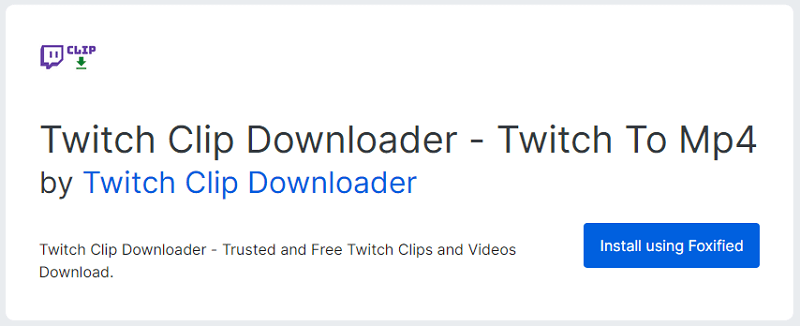
Direct Twitch Clip Downloader Extension for Firefox by Ravenbtw
Another popular choice for Twitch clip download extension on Firefox is Twitch clip Downloader by Ravenbtw. Although it only helps to save clips from Twitch, it also provides a smooth video download process for you. If you are watching the Twitch clip in 1080p, then it will download the 1080p clip from Twitch to your computer. Afterward, you can check the Twitch clip from the Downloads folder on your computer.
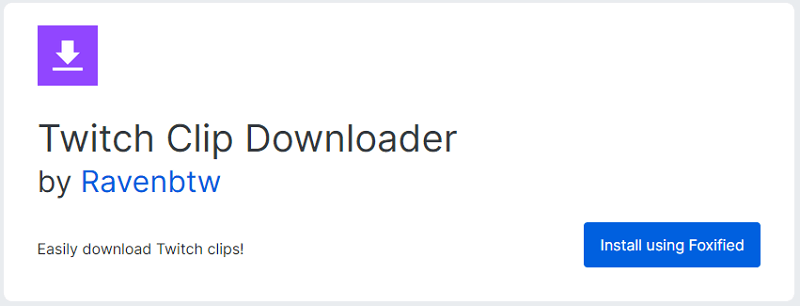
How to Save Twitch Clips via Twitch Clip Downloader Extension
The steps to download a clip from Twitch using a browser extension are quite simple since it will add a download on the Twitch website and free you from copying the video URL.
The general steps to download Twitch clips via a Twitch clip downloader extension:
Step 1. Add the add-on to your browser.
Step 2. Use the same browser to visit Twitch.tv and sign in with your account.
Step 3. Navigate to the streamer’s channel from which you want to download Twitch clips.
Step 4. Click Videos and choose clips.
Step 5. If you see a Download button under each clip, click it to save a clip to your computer directly. If not, click the clip you want to download, and then click the Download button or icon on the video playing page to get the video onto your computer.
FAQs on Twitch Clip Downloader Extension
When you are looking to download Twitch clips, you may also want to know:
You can download Twitch clips to MP4 using one of the following tools:
1. SurFast Video Downloader
2. 4K Video Downloader
3. UnTwitch
4. Clipsey
You can use an online Twitch clip downloader such as Clipr to save clips from Twitch to your phone:
1. Copy the clip link.
2. Open a browser on your mobile device and visit Clipr.xyz.
3. Paste the link and tap Download Now.
To mass download Twitch clips, you will need a multi-video downloader such as SurFast Video Downloader. It will download multiple clips at once:
Copy all video links and paste them to SurFast video downloader.
Set the output options.
Click Download.
Wrapping Up
It’s undeniable that using a Twitch clip downloader browser extension is the most convenient way to download Twitch videos. However, there is no Twitch video download extension that can help you download items in bulk. If that’s what you want to do, it’s advisable to use a desktop tool like SurFast Video Downloader to download all Twitch clips at once.
More Topics
- YouTube Video Download
- Download Online Videos
- YouTube Audio Download
- Download Twitter Videos
- Download Vimeo Videos
- Facebook Video Download
- Download TikTok Videos
- Download Instagram Videos
- YouTube to MP3
About the Author
You May Also Like
-
Download Twitch VODs Over 3 Hours: 3 Fastest Ways
If you want to download Twitch VODs over 3 hours, read this guide and you will know how to download long Twitch VOD easily.
Myra Xian Updated on -
Download Twitch VOD: 4 Proven Ways for You
Learn how to download Twitch VODs using various types of tools, helping you save VODs on Twitch to your computer or mobile device with ease.
Myra Xian Updated on -
Download Twitch Live Stream: 2 Proven Ways
You will know how to download Twitch live stream, either from your own channel or from someone else's channel directly while it is streaming.
Myra Xian Updated on

 ChatGPT
ChatGPT Claude
Claude Gemini
Gemini Grok
Grok Perplexity
Perplexity