Let AI summerize this article for you:
Quick Answer:
You can download a Bilibili video with sound using SurFast Video Downloader for Windows & Mac, 4K Video Downloader for both desktop and mobile, or online Bilibili downloader, PasteDownload.
While there are many Bilibili downloaders available, it’s important to note that most of them only allow you to download Bilibili videos without sound. This means that the downloaded videos will be muted, which is not desirable for most users. However, there are still capable Bilibili video download tools that enable you to download Bilibili video with sound. If that’s what you’re looking for, read on to get the details:
Table of contents
Download Bilibili Video with Sound on PC
Tool: SurFast Video Downloader
If you want a Bilibili video downloader with audio for Windows & Mac, you can give Nabla Mind SurFast Video Downloader a try. This video downloader allows you to download Bilibili to MP4 with audio and enables you to directly convert Bilibili to MP3 or WAV format. Therefore, whether you are looking to download videos or audio from Bilibili, it will serve you well.
In addition to Bilibili, SurFast Video Downloader supports many other sites, including YouTube, Facebook, TikTok, Twitter (aka X), Vimeo, and more. If you want to download internet videos often, getting such a versatile video downloader will be helpful.
To download a Bilibili video with sound:
Step 1. Paste the Bilibili video link to SurFast Video Downloader and it will automatically parse the link.

Step 2. Select the output options and click Download.

Step 3. Check the video in the Finished panel.

You can follow the same steps to download a Bilibili playlist. Notably, SurFast Video Downloader is a 4K Bibibili video downloader that allows you to save videos in high resolutions.
Download Videos from Bilibili with Sound to MP4
Tool: 4K Video Downloader
Another equally effective way to download and save Bilibili videos with sound is to use 4K Video Downloader. This powerful video downloader not only helps to download videos but also works to extract audio from Bilibili. When you use it to download a Bilibili video, it will download both video and audio by default so that you can enjoy the video with the sound available.
In addition to desktop apps, 4K Video Downloader provides a mobile app for you to save Bilibili videos to your Android phone. If you need to download from Bilibili to your phone, you can get the video downloader app from its official site and let it download online videos for you.
To download videos from Bilibili with sound:
Step 1. Download and install 4K Video Downloader on your computer.
Step 2. Copy the video link, open the app, and then click Paste Link.
Step 3. Select Video as the output format.
Step 4. Choose the MP4 download option you prefer and click Download.
Step 5. Wait for the Bilibili video download process to finish and then check the video in the selected folder.
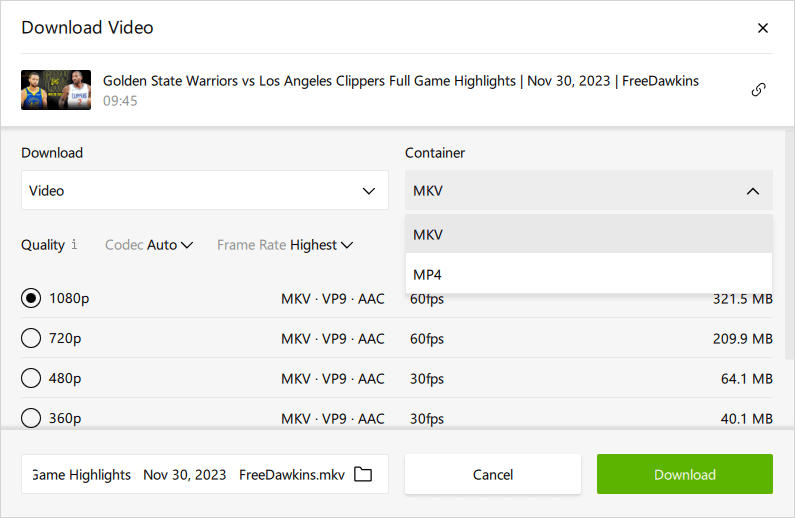
Download BiliBili Videos with Audio Online
Tool: PasteDownload
PasteDownload is an online video downloader for multiple sites, including Bilibili, and works well to download Bilibili videos with audio. It has advantages like being free, online, simple to use, and compatible with both desktop and mobile. Besides, it enables you to download videos from Bilibili in HD. If you want to ensure a good video viewing experience, using PasteDownload is a recommended choice.
To download a Bilibili video with audio online:
Step 1. Copy the Bilibili video link.
Step 2. Navigate to PasteDownload.com, paste the URL, and then click Download.
Step 3. Wait for the website to generate download links.
Step 4. When you see the download options, click the Download button under the option that shows MP4 (A/V) so that you can save the video with sound.
Step 5. On the new page, click the three dots and choose Download to start the Bilibili video download.
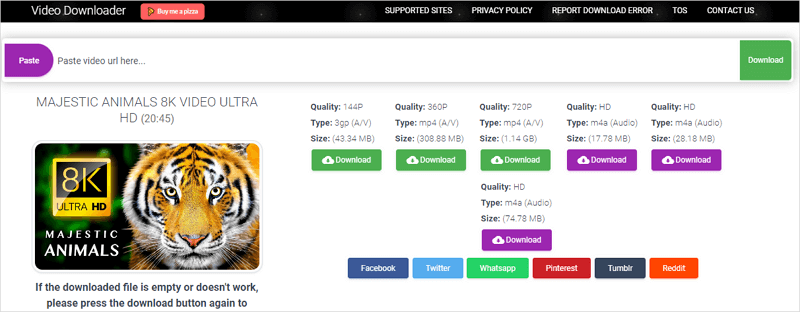
In addition to desktop apps and online tools, you can try a Bilibili video download extension to download a Bilibili video to 1080p MP4 using a browser.
Wrapping Up
With the methods mentioned above, you will be able to successfully download any Bilibili video with sound. Additionally, all of the tools mentioned here also support other video streaming sites and social network platforms. So, if you ever need to download videos from websites such as YouTube, TikTok, Facebook, or Twitter in the future, you can still use one of the video downloaders mentioned above to easily obtain your desired content.
More Topics
- YouTube Video Download
- Download Online Videos
- YouTube Audio Download
- Download Twitter Videos
- Download Vimeo Videos
- Facebook Video Download
- Download TikTok Videos
- Download Instagram Videos
- YouTube to MP3
About the Author
You May Also Like
-
3 Ways to Download Tumblr to MP4 on All Devices
You will know how to download Tumblr to MP4 on your computer or mobile device in three easy ways. Use any of them to get videos easily.
Myra Xian Updated on -
4 Ways to Download Bilibili Video with Ease
Check the Bilibili downloader tools in this guide and use any of them to download Bilibili video with a few simple clicks.
Myra Xian Updated on -
Download Niconico to MP4 in 1080p, 720p, and More
You will know how to download Niconico to MP4 on your computer or mobile in four easy ways. Read on to check them in detail.
Myra Xian Updated on

 ChatGPT
ChatGPT Claude
Claude Gemini
Gemini Grok
Grok Perplexity
Perplexity