Quick Answer:
You can download songs from SoundCloud to your Mac using the Download File feature provided by its website (if available) or using a third-party SoundCloud downloader like SurFast Video Downloader, 4K Video Downloader, or PasteDownload.
Thanks to the help of various SoundCloud download tools, it couldn’t be easier to download from SoundCloud to Mac nowadays. If you want to download music from SoundCloud to Mac but don’t know which tool to apply, check this guide and you will know how to download audio from SoundCloud on Mac with four proven ways.
Table of contents
Download Audio from SoundCloud to Mac Without Any App
Tool: The SoundCloud website
If the audio tracks you want to download from SoundCloud to your Mac are made downloadable by the user who uploaded them, then the easiest way for you to download music from SoundCloud to your Mac is to use the built-in Download File feature. With it, you can effortlessly save music from SoundCloud to MP3 on your Mac, without the need for any third-party tools.
To download audio from SoundCloud to Mac via its website:
Step 1. Head to the SoundCloud website and then sign in.
Step 2. Find and click the audio track you want to save.
Step 3. Click More under the audio and choose Download File.
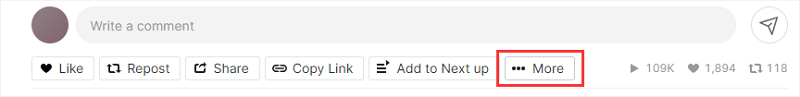
Download from SoundCloud to Mac in MP3
Tool: SurFast Video Downloader
Not all audio tracks are downloadable. That’s why you need a third-party SoundCloud downloader for Mac to help sometimes. If you prefer a stable and fast audio downloader, don’t hesitate to try Nabla Mind SurFast Video Downloader. It supports video and audio downloaders from over 1,000 sites, including SoundCloud, YouTube, TikTok, Facebook, Instagram, Vimeo, and more. If you not only want to download songs from SoundCloud but also need to save online videos and audio from other video or audio streaming sites, SurFast Video Downloader will serve you well.
When it works as a SoundCloud playlist downloader, it enables you to download a SoundCloud playlist to MP3 all at once, saving you a lot of time.
To download from SoundCloud to Mac:
Step 1. Paste the SoundCloud URL to SurFast Video Downloader and it will parse the link immediately.
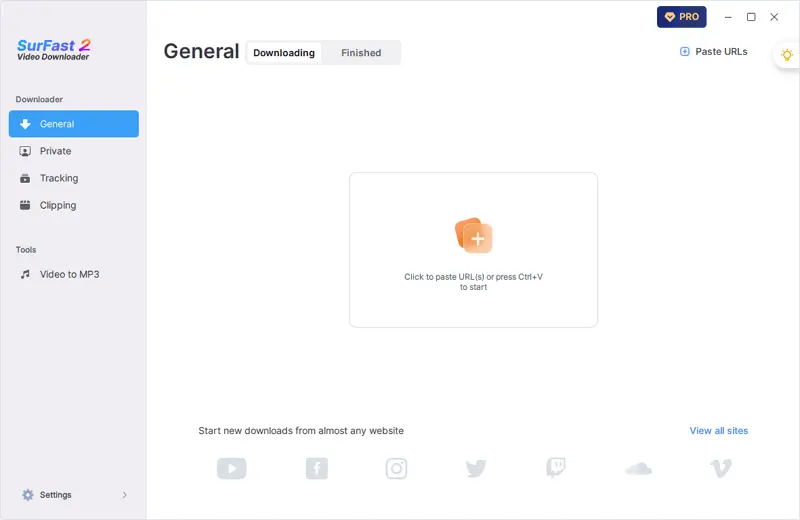
Step 2. Choose the music output settings and click Download.
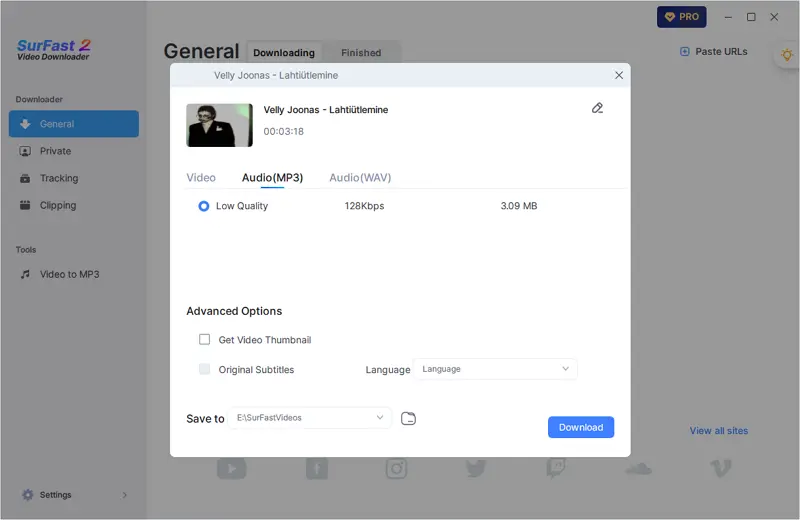
Step 3. When the SoundCloud song download completes, check the item in the Finished panel.
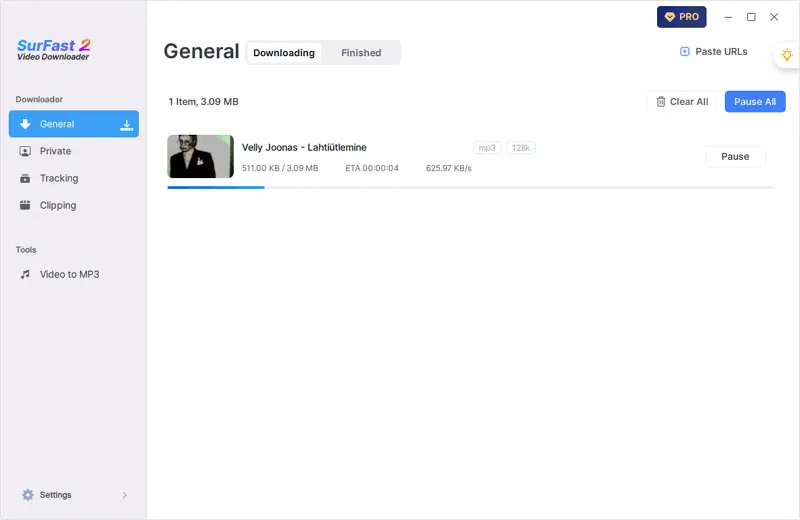
Note: SoundCloud songs are downloaded in MP3 by default. If you wish to save them in other formats like WAV, OGG, M4A, and more, use the Smart Mode (the lightbulb icon) instead.
This SoundCloud MP3 downloader is also compatible with Windows. If you need to download from SoundCloud to PC in the future, you can still use this app to help.
Download Music from SoundCloud to Mac in MP3 or More
Tool: 4K Video Downloader
4K Video Downloader is also a desktop SoundCloud music downloader for Mac that helps to successfully save songs from SoundCloud for offline enjoyment. It can convert SoundCloud to MP3, M4A, or OGG in different quality levels. (You can check the guide on SoundCloud to OGG or SoundCloud to M4A for more details.) If you need to save SoundCloud links to one of these formats, you can follow the steps below.
To download SoundCloud music to Mac:
Step 1. Download and install 4K Video Downloader Plus on your Mac.
Step 2. Copy the SoundCloud audio link, open the SoundCloud downloader, and then click Paste Link.
Step 3. Choose Extract Audio and select the target output format.
Step 4. Select the audio quality you like, set the storage folder, and then click Download.
Step 5. Go to the selected folder to check the audio file.
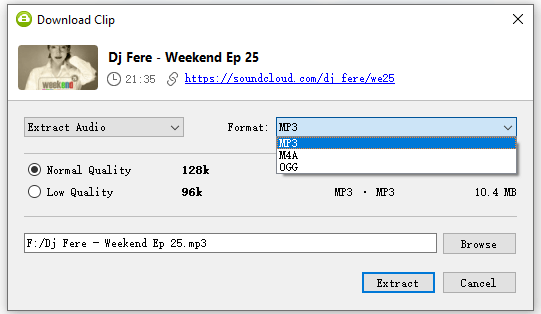
Download SoundCloud to Mac Online for Free
Tool: PasteDownload
In addition to desktop apps, there are also online SoundCloud downloader tools available for you to get your favorite songs from SoundCloud. One of them is PasteDownload. It is a free online video and audio downloader that works with links from various sites, including SoundCloud, Facebook, TikTok, Facebook, and more. When it comes to SoundCloud audio download, it can convert SoundCloud to MP3. If this meets your needs, you can try PasteDownload to download songs from SoundCloud to your Mac without any app.
To download SoundCloud music to Mac:
Step 1. Copy the SoundCloud audio URL.
Step 2. Head to PasteDownload.com, paste the link into the URL field, and then click Download.
Step 3. Wait for the website to load the audio track and click Download under the option you like.
Step 4. On the new page, click the three dots and choose Download to save the audio file from SoundCloud to your Mac.
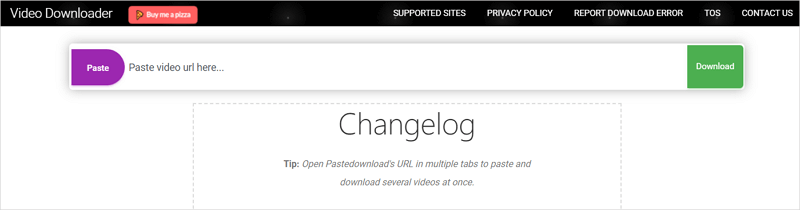
Other choices like TubeRipper, FastSaveNow, and SaveTube are also helpful for free online SoundCloud music downloads.
Extra Tip: How to Download Music from SoundCloud to iTunes for Mac
If you are going to download music from SoundCloud to iTunes for Mac, you can choose to convert SoundCloud songs to one of these audio formats: MP3, AIFF, WAV, MPEG-4, AAC, and Apple Lossless (.m4a). Since all of the tools mentioned in this guide help download SoundCloud to MP3, you can use any of them to save your desired songs and then import them to iTunes on your Mac.
Wrapping Up
Whether you want to download from SoundCloud to Mac in MP3 or any other format, you can find a suitable solution among the tools introduced in this guide. Additionally, there are browser extensions available that can save audio tracks from SoundCloud directly to Mac, even without copying the audio link. If you are interested in this method, you can try SoundCloud to MP3, which is available in the Chrome web store.
About the Author
You May Also Like
-
Convert Bandcamp to WAV in 3 Ways
In this guide, you will get three tips for downloading BandCamp to WAV. Whether you are using a computer or mobile, you can find the answer.
Myra Xian Updated on -
3 Ways to Download SoundCloud Album
If you are going to download SoundCloud album to your computer all at once, check this guide and you will get proven tips.
Myra Xian Updated on -
Odysee to MP3: Convert Odysee to MP3 in High Quality
Whenever you want to convert Odysee to MP3, you cna use the tips in this guide to get the audio file you want easily.
Myra Xian Updated on

