
Convert YouTube to WAV in Bulk
Whether you’re looking to extract WAV files or other audio formats from YouTube videos, SurFast Video Downloader has everything you need. With support for a wide range of audio outputs, you can easily download your favorite YouTube music or audio in the format that works best for you.
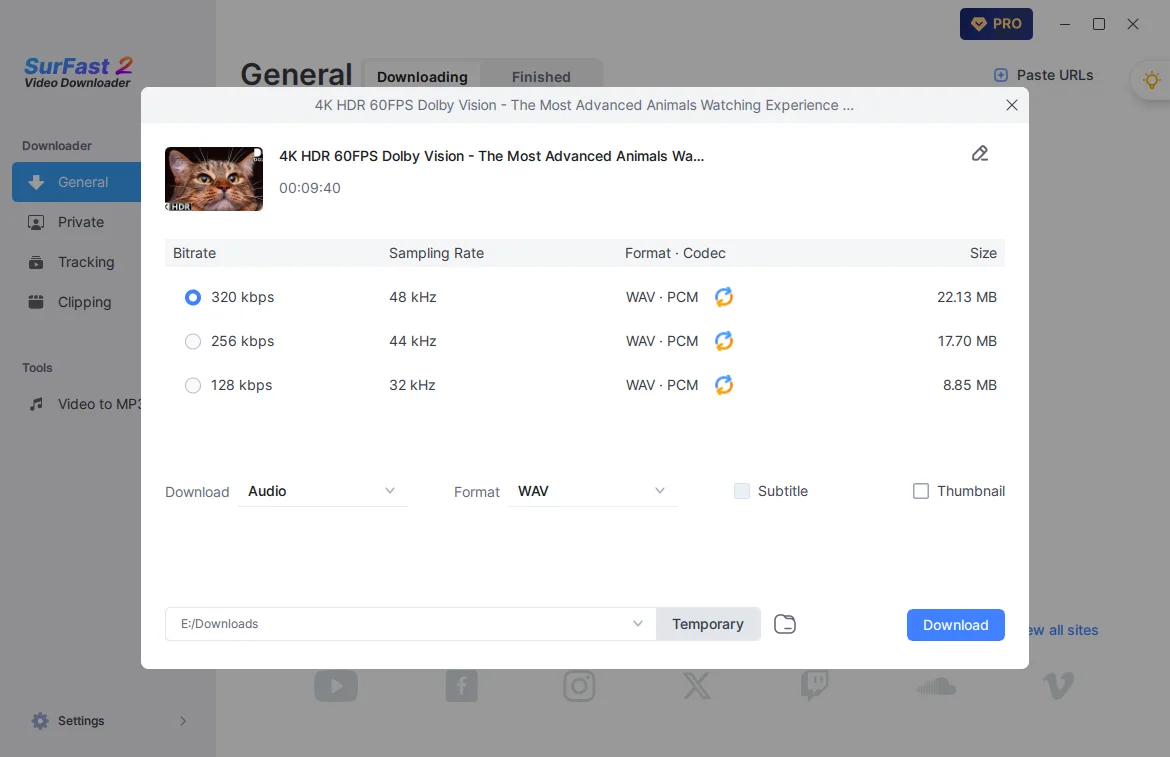
Direct YouTube to WAV Converter
With SurFast Video Downloader, you can easily download YouTube videos directly into WAV format. This user-friendly YouTube downloader and converter makes it simple to get your favorite YouTube content in your preferred format, fast and hassle-free.
Easy YouTube to WAV
When you download audio from YouTube, WAV is one of the default output formats offered by our YouTube converter. Simply paste the video link, and you can directly convert and download YouTube content to WAV, no extra steps needed.
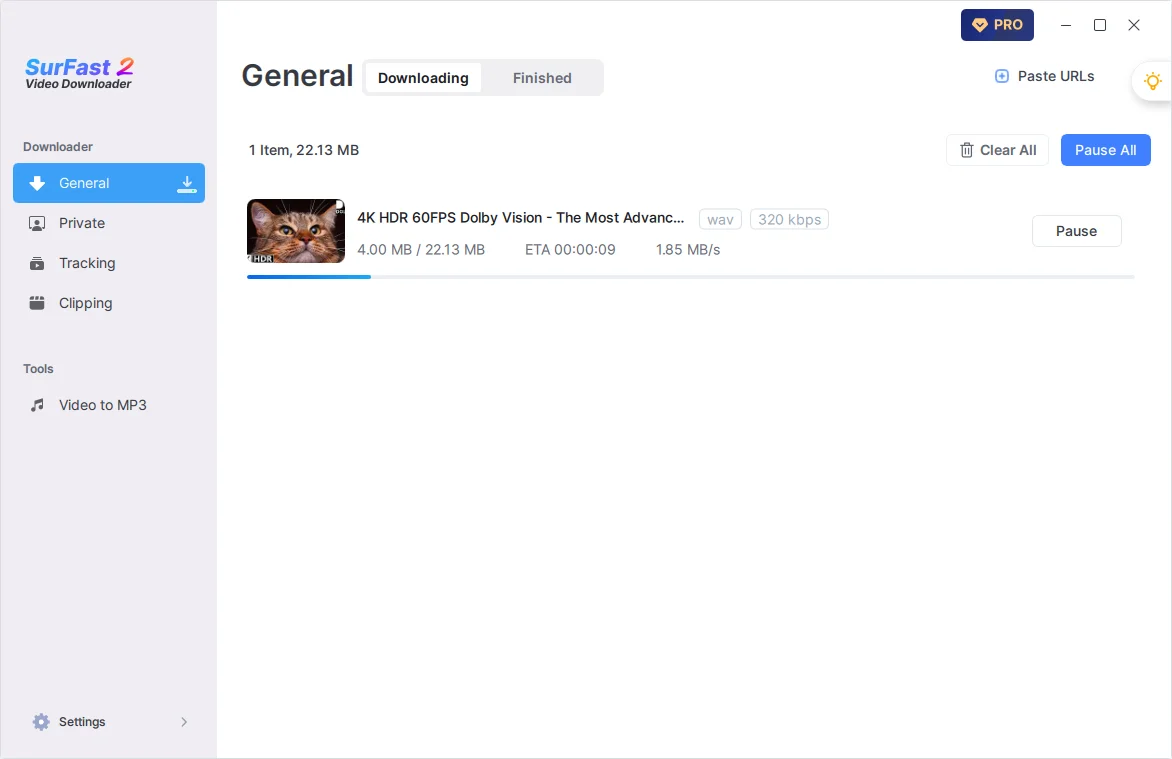
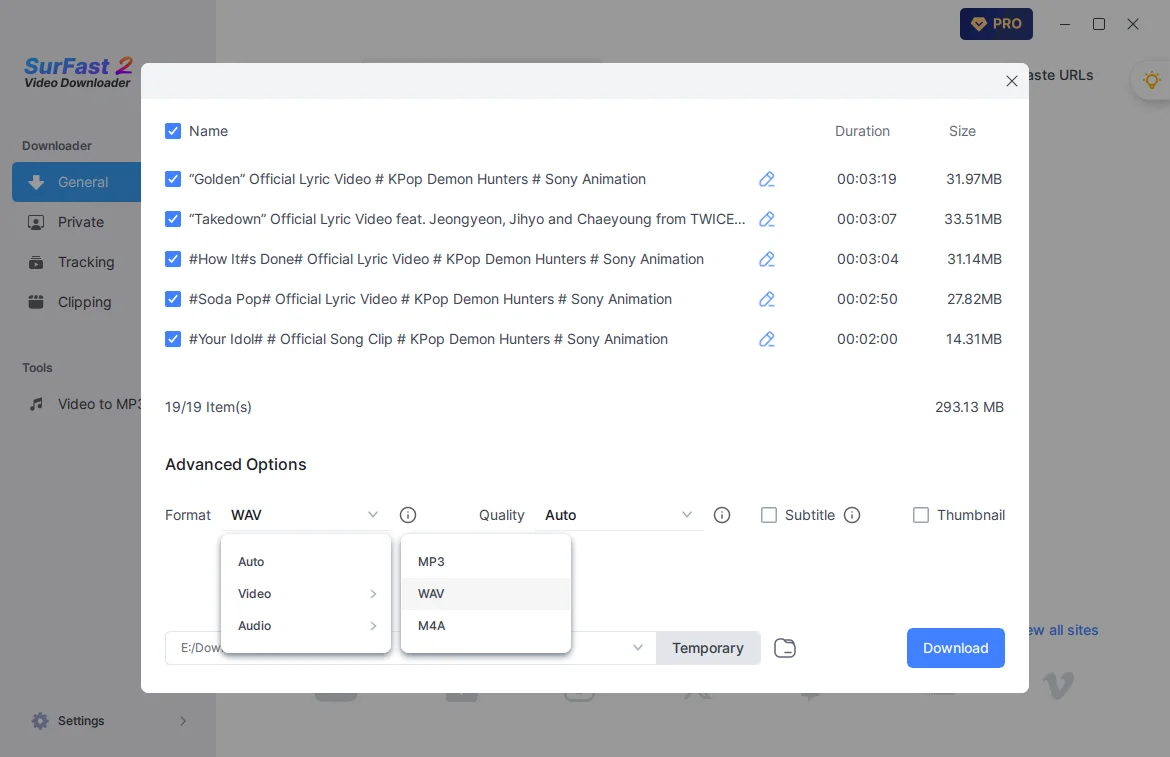
Bulk Conversion
Whether you have a playlist, channel link, or multiple individual URLs, our WAV extractor can handle them all. With the powerful bulk download feature, you can convert multiple YouTube videos to WAV at once, saving you time and effort.
YouTube Clip to WAV
Ever wanted to download just a specific part of a YouTube video? No problem. With the Clipping feature, you can trim the video before downloading, so you can save only your favorite section — or the part you really need — as a WAV file.
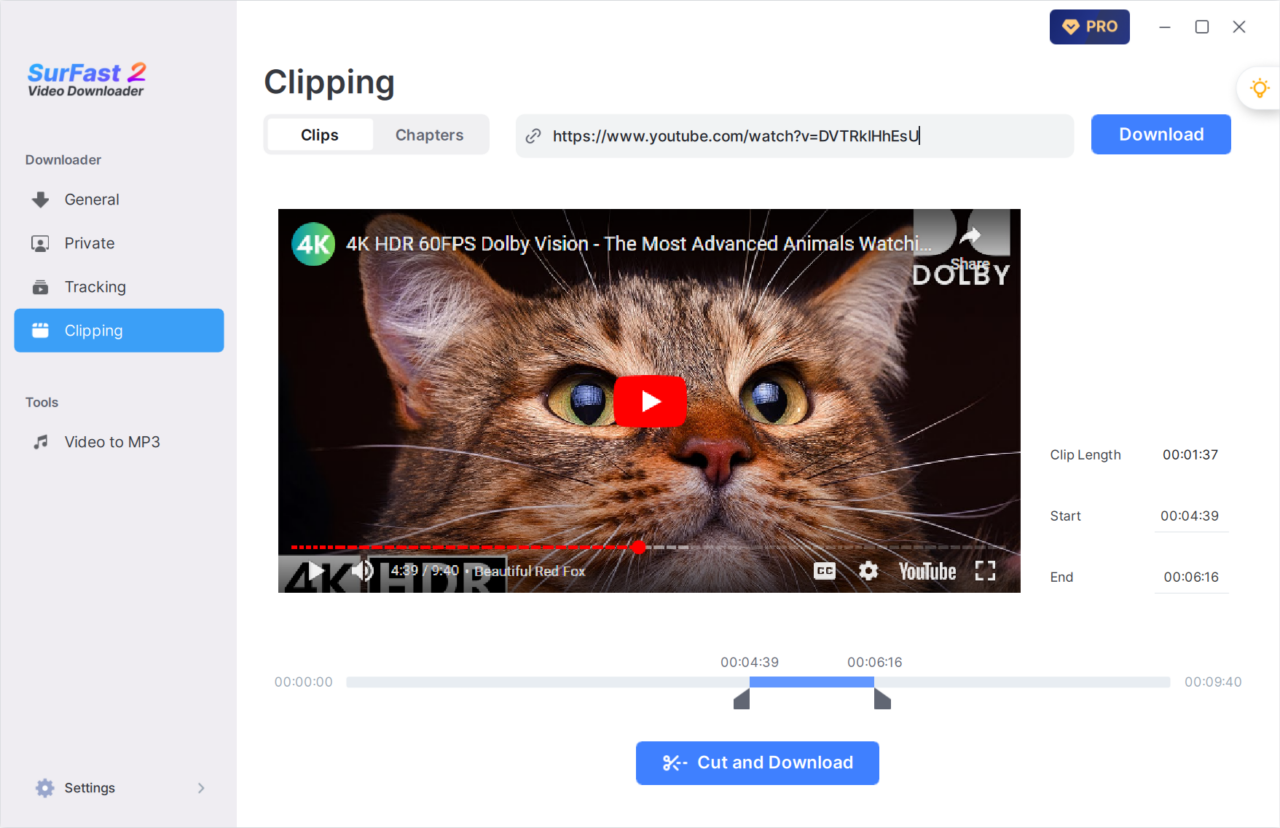
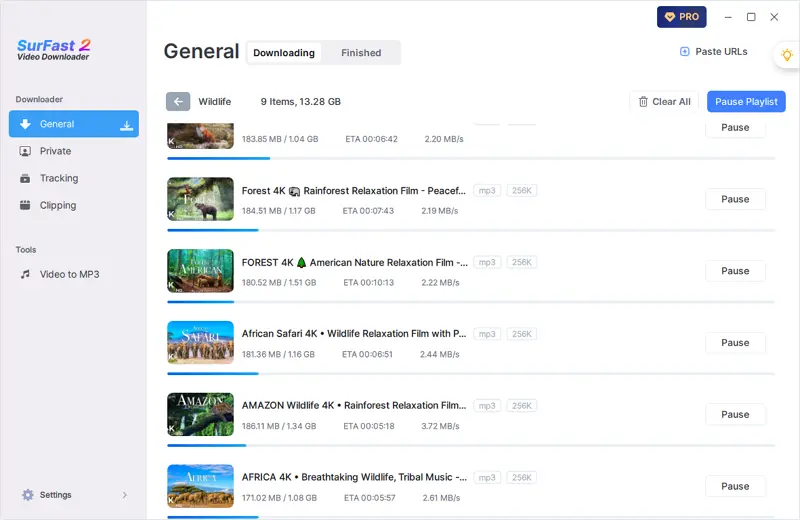
Comprehensive YouTube Audio Downloader
WAV isn’t the only format our YouTube music downloader supports. You can also freely convert and download YouTube videos to MP3, M4A, OGG, FLAC, OPUS, and AAC. This gives you the flexibility to choose the best audio format for every situation.
All-in-One YouTube Downloader
Our YouTube downloader does more than just extract audio. It lets you download a wide range of content from YouTube. Whether it’s videos, subtitles, or even thumbnails, you can easily save any content you like directly to your computer.
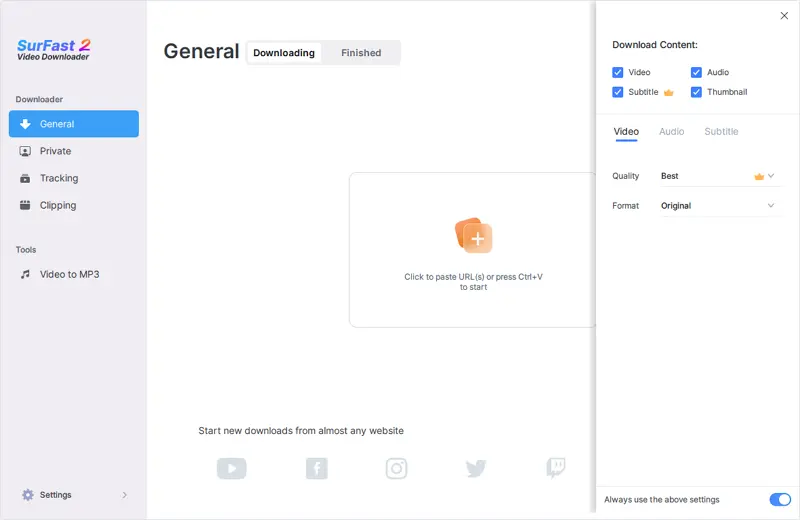
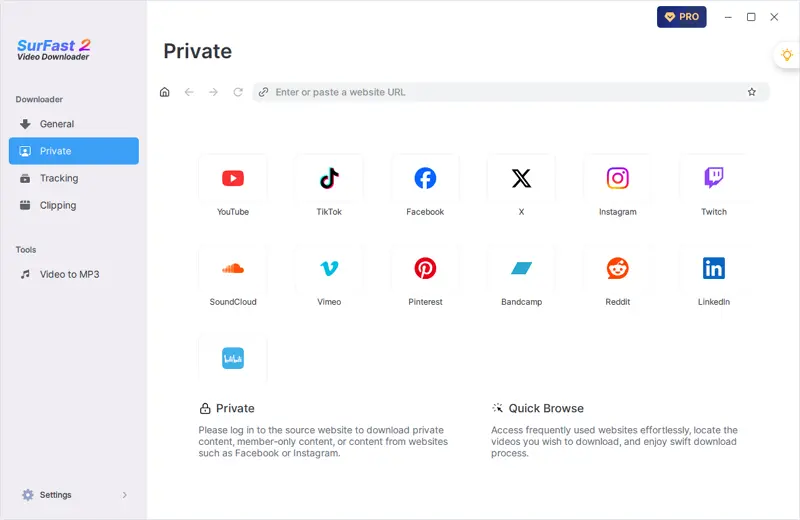
Download Sound from Other Sites
SurFast Video Downloader supports over 1,000 websites, including YouTube, Instagram, TikTok, Facebook, X, and many more. So the next time you want to download music or audio from other platforms, you can still rely on this app to extract your favorite audio content with ease.
More YouTube to WAV Conversion Tools
Of course, SurFast Video Downloader isn’t the only YouTube WAV downloader available. While it offers powerful features, it is a desktop application that requires installation, which may not be your preferred option. If you’re looking for alternatives, here are some great choices you can try.
- 4KDownload.to
- TubeRipper.cc
- YTTOWAV.com
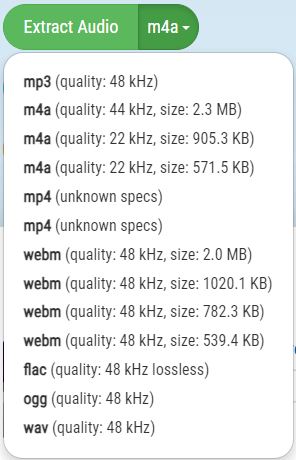
How to Convert YouTube to WAV
Downloading YouTube videos as WAV files is incredibly simple. Just copy and paste the video link into SurFast Video Downloader, and the app will handle the rest. You can follow the same steps to convert YouTube to MP3 or M4A. If you’d like to download in other formats like OGG, simply go to the Global Settings — accessible via the lightbulb icon — and choose your preferred format there.
- Download and install SurFast Video Downloader on your PC or Mac.
- Copy the YouTube link, launch the app, and press Ctrl + V or Cmd + V.
- After the app loads the video, select Audio > WAV, select the bitrate you need, and click Download.
- Go to the Finished tab to check the audio file.
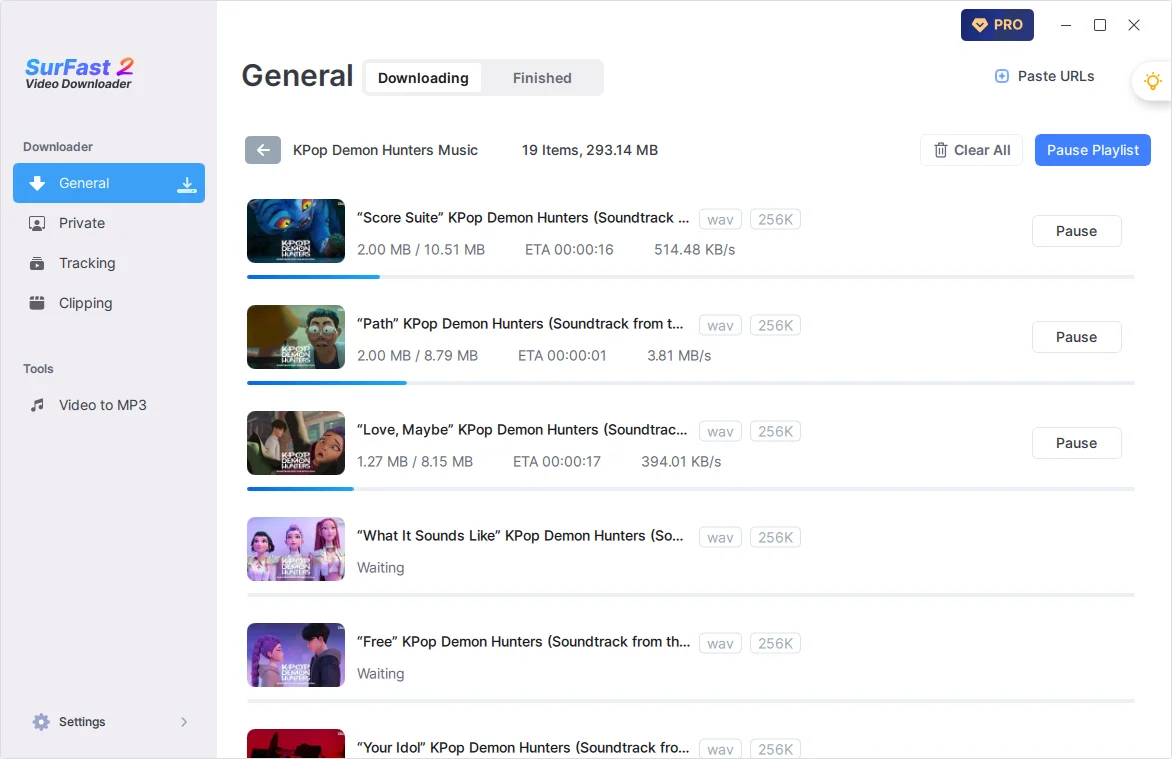
Try the YouTube Music Downloader Now
As you can see, SurFast Video Downloader covers all your YouTube audio download needs. Whether you want to extract audio from regular YouTube videos or download music from YouTube Music, it’s the all-in-one solution you can rely on. Download now and enjoy a seamless audio downloading experience.
Popular YouTube Audio Download Guides
Here are some more detailed tips for downloading YouTube audio. Feel free to refer to them whenever needed.
Frequently Asked Questions
Here are more tips on YouTube audio download.
How to convert YouTube videos to WAV on Mac?
SurFast Video Downloader lets you easily extract WAV audio from YouTube videos on your Mac. Simply copy and paste the YouTube link into the app, choose WAV as your output format, and click Download. In just a few steps, you can convert YouTube videos to high-quality, lossless WAV files.
Is there any Chrome extension for YouTube to WAV conversion?
You can use the SurFast Video Downloader Helper, a Chrome extension, to extract WAV audio from YouTube videos. This handy tool allows you to download online videos or audio files with a simple right-click, making the process incredibly convenient. However, please note that the extension requires the SurFast Video Downloader desktop app to function.
How to extract WAV from YouTube on iPhone?
For iPhone users, the best option may be to use an online YouTube to WAV converter, such as 4KDownload.to. Since iOS restricts direct app-based downloads, online tools offer a convenient and accessible way to convert and download YouTube audio in high-quality WAV format. Here are the steps:
- Copy the YouTube link.
- Visit 4kdownload.to, paste the link, select WAV as the output format, and tap Download.
- After the processing, tap Download again to save the file to your phone.
How to convert YouTube to MP3?
You can use YTMP3 to extract MP3 audio from YouTube videos. However, this online service only supports standard YouTube links and does not work with YouTube Music. If your needs are limited to regular YouTube videos, follow the steps below to give it a try.
- Paste the YouTube link to YTMP3.cc and click Convert.
- After the conversion, click Download. (If you are redirected, close the new page.)
- Go to the Downloads folder to access the file.
