Let AI summerize this article for you:
Quick Answer:
You can perform TikTok download in high quality on your desktop or mobile by using SurFast Video Downloader, JDownloader, or SnapSave TikTok Downloader. Among them, SnapSave is compatible with all platforms and allows you to download videos from TikTok to any device.
The higher the video quality, the better the video viewing experience. Thus, although high-quality videos take up more device space than low-quality videos, you still want to save videos in HD, 1080p, or higher to ensure a better watching experience. This holds true when it comes to downloading TikTok videos. That’s why I’d like to show you how to download TikToks in high quality. Whether you want to download TikTok videos in HD or 1080p, you will find the most suitable TikTok downloader.
Table of contents
Download TikToks in High Quality on PC or Mac
Tool: SurFast Video Downloader for Windows & macOS
Downloading TikTok videos in HD or higher is no difficulty for the powerful video downloader, SurFast Video Downloader. It works on both PC and Mac and enables you to download videos from TikTok to your computer in 720p (HD), 1080p (FHD), 1280p, and 1920p (if available). Therefore, when you want to download TikToks in high quality, it will serve you well.
Besides, if you want to convert TikTok to MP3, you can use the Video to MP3 feature to convert the downloaded TikTok videos to MP3 files easily. In short, whether you want to download TikTok videos or audio, you can use SurFast Video Downloader to help.
To download high-quality TikTok videos:
Step 1. Open SurFast Video Downloader and click the lightbulb icon to access the download settings.

Step 2. Choose Video and go to its settings. Select any high-quality level you prefer and choose the output format. After these settings, enable Always use the above settings.
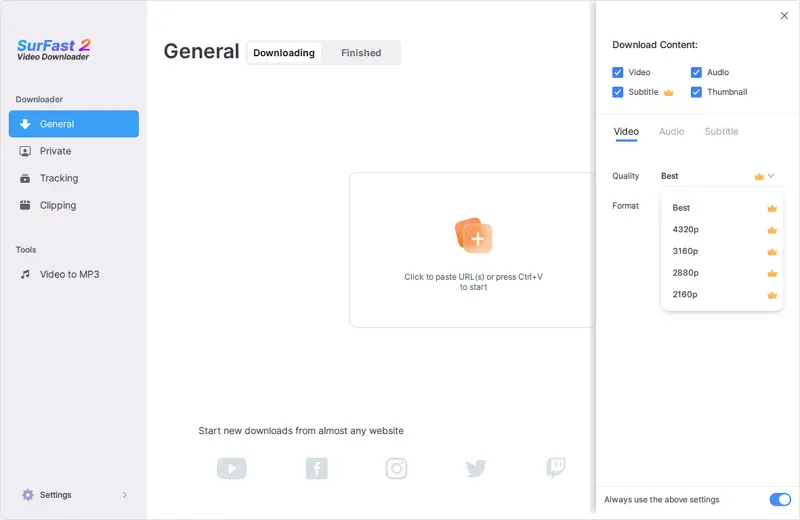
Step 3. Paste the TikTok link and the video download will start right away.

Whether you are going to download TikTok videos on PC or Mac, you can follow these steps to get your desired items.
Download TikTok Videos in High Quality for Free
Tool: JDownloader
If you prefer to download TikTok videos in HD without any cost, using JDownloader will better suit your needs. This freeware works to download videos from the internet by link, making it easy for you to convert a TikTok link to MP4 in high quality. Moreover, it also provides an audio download option that enables you to easily and directly download TikTok videos as MP3 files. Although it doesn’t offer as many video resolutions as SurFast Video Downloader, it is still a handy tool for downloading TikTok videos.
To download TikTok videos in high quality for free:
Step 1. Copy the TikTok video link.
Step 2. Go to JDownloader > Add New Links, paste the link into the link box, and then click Continue.
Step 3. Go to the LinkGrabber panel and click the plus icon to expand the folder.
Step 4. Right-click the video file and choose Start Downloads.
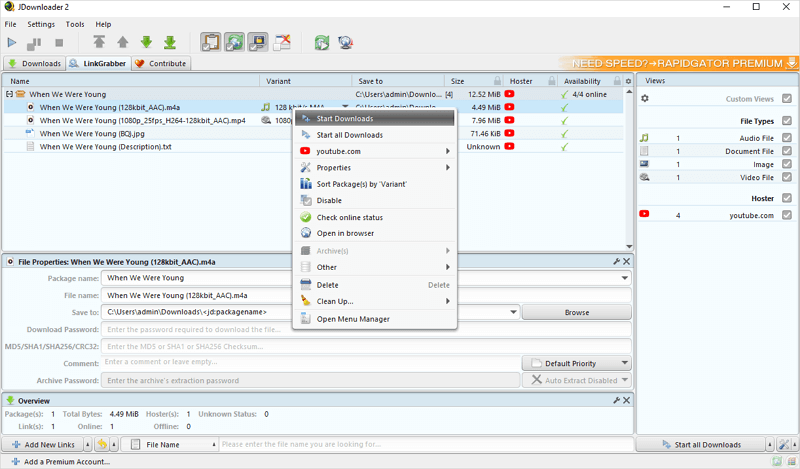
Download TikTok Without Watermark in High Quality Online
Tool: SnapSave
For convenience, you may want to download TikTok videos online without any software or app. That’s possible since there are many TikTok video downloaders available. For example, the online video downloader, SnapSave, allows you to download TikTok videos online in 720p by default. If you are going to save TikTok without watermark in high quality, it will serve you well.
Besides, SnapSave works on both computer and mobile. Whether you want to download videos from TikTok to your PC or Android, you can use this website to get your favorite videos for offline watching.
To download TikTok videos without watermark in high quality:
Step 1. Get the TikTok video link you want to save.
Step 2. Open a browser and go to SnapSave TikTok Downloader.
Step 3. Paste the video URL into the URL box and click Download.
Step 4. After the website parses the video, click Download Video.
Step 5. When the popup appears, close it, and then the TikTok video download will start.
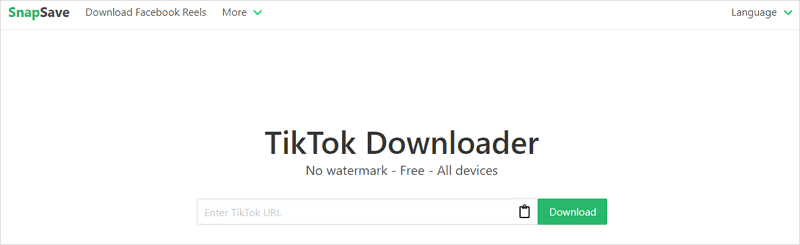
Wrapping Up
Although most TikTok downloaders perform well for saving HD videos from TikTok, not all of them support downloading videos in higher quality levels, such as 4K. If you want to download TikTok videos in 4K, it’s advisable to try SurFast Video Downloader, which supports a maximum video resolution of 8K. This makes it easy for you to download 4K videos from TikTok if they are available.
More Topics
- YouTube Video Download
- Download Online Videos
- YouTube Audio Download
- Download Twitter Videos
- Download Vimeo Videos
- Facebook Video Download
- Download TikTok Videos
- Download Instagram Videos
- YouTube to MP3
About the Author
You May Also Like
-
How to Download TikTok Videos Without Watermark on iPhone
This guide shows you how to download TikTok videos without watermark on iPhone in 4 ways. Use any one to get videos successfully.
Myra Xian Updated on -
3 Ways to Download TikTok Videos in 1080p
After reading this guide, you will know how to download TikTok videos in Full HD with easy 1080p TikTok downloader apps or services.
Myra Xian Updated on -
Download TikTok Video Full Quality: 2 Easy Ways
In this guide, you will know two easy ways to download TikTok video in full quality, either on your computer or mobile.
Myra Xian Updated on

 ChatGPT
ChatGPT Claude
Claude Gemini
Gemini Grok
Grok Perplexity
Perplexity