Let AI summerize this article for you:
Quick Answer:
You can convert Instagram reels to MP3 using InstaVideoSave (online), SaveTube (online), and SurFast Video Downloader (an all-inclusive Instagram downloader app).
Some of you may need to download Instagram reels, while others may want to download Instagram reels with audio. Additionally, there might be those who wish to convert Instagram reels to MP3 in order to extract the audio from the videos. If you are looking for a tool to convert Instagram reels to MP3 but are unsure which one to use, take a look at the Instagram reel to MP3 converters listed below. Choose the one that suits your preferences and effortlessly download Instagram audio.
Table of contents
Download Instagram Reel to MP3 Online
The most straightforward solution to convert an Instagram reel to MP3 is using an online Instagram to MP3 converter. If you want to download Instagram reel to MP3 without any software, it’s the most suitable choice. Moreover, since an online Instagram to MP3 converter is generally compatible with various platforms, you can use it to convert Instagram to MP3 on a phone or computer according to your needs.
If you are willing to use an online service, you can try InstaVideoSave Instagram to MP3 converter to extract audio from Instagram reels with a few simple clicks.
To download an Instagram reel to MP3 online:
Step 1. Find the reel video you want to convert, click the More icon, and then choose Copy Link.
Step 2. Go to the Instagram to MP3 converter, paste the reel link, and click Download.
Step 3. Click Download Audio to download the Instagram audio to your device.
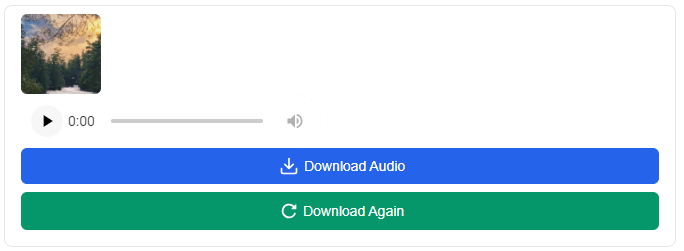
Convert Instagram Reel to MP3 for Free
Using an Instagram to MP3 conversion website is the most popular choice to extract audio from Instagram reels. Thus, I’d like to introduce one more option for you: SaveTube Instagram to MP3 converter.
It not only works to download Instagram videos, reels, and more but also allows you to convert Instagram reels to MP3 directly. Besides, just like other online Instagram audio downloaders, it is free to use. If you want to convert Instagram reel to MP3 for free, it’s a feasible choice.
To convert an Instagram reel to MP3:
Step 1. Copy the reel link from Instagram.
Step 2. Visit SaveTube Instagram to MP3 converter using your browser.
Step 3. Paste the reel URL into the URL box and wait for the website to load the item.
Step 4. Click Download > Download to save the Instagram audio to your device.
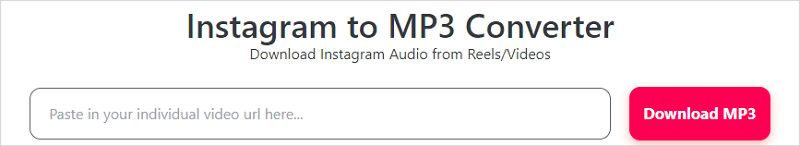
Download IG to MP3 Indirectly
An indirect but workable way to download IG to MP3 on a PC or Mac is to use SurFast Video Downloader. It supports Instagram video download but currently doesn’t support direct Instagram to MP3 conversion. Luckily, it has a video to MP3 feature. That means you can download Instagram reels to MP3 by downloading Instagram reels first and then converting the downloaded videos to MP3 easily.
Other than Instagram, SurFast Video Downloader supports over 1,000 sites. If you want an app to download Instagram video or download video from any website, it is a recommended choice.
To download IG to MP3:
Step 1. Go to SurFast Video Downloader > Private > Instagram.

Step 2. Whenever you find the Reels video you want to download, click the yellow Download button. Select the video format and quality in the prompt and choose Download again.
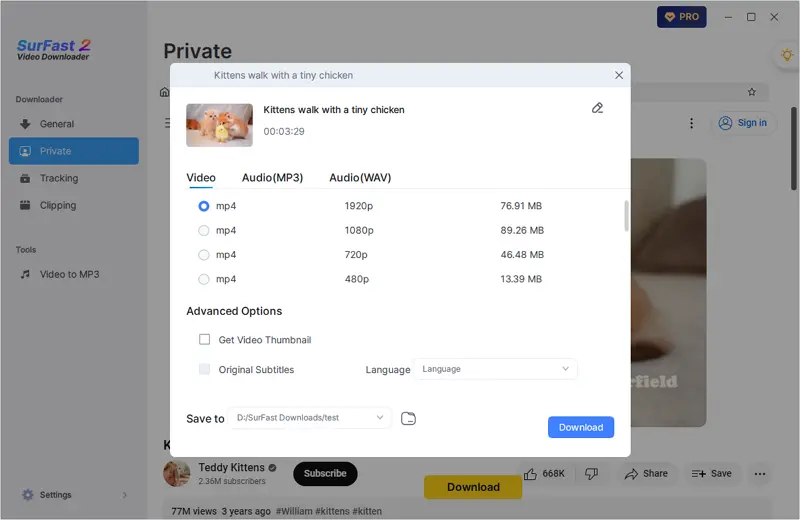
Step 3. View the video in your selected folder once the Instagram Reels download is complete.
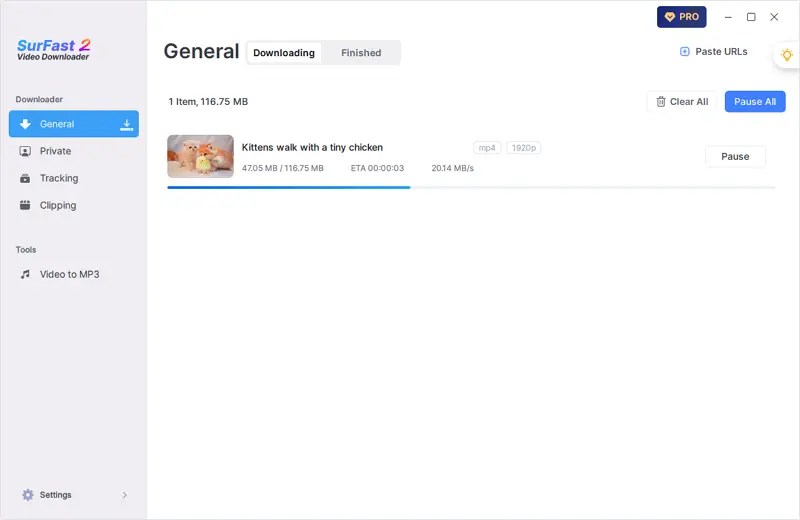
Step 4. Use the Video to MP3 feature to convert the Instagram reel to MP3 with ease.
Wrapping Up
Thanks to the availability of online Instagram Reel to MP3 converter sites, downloading IG to MP3 has become incredibly easy nowadays. However, it’s worth noting that online services can be bothersome due to the presence of ads and redirections, which can make them less user-friendly. As a result, it is advisable to utilize a desktop or mobile app for downloading Instagram audio from videos.
More Topics
- YouTube Video Download
- Download Online Videos
- YouTube Audio Download
- Download Twitter Videos
- Download Vimeo Videos
- Facebook Video Download
- Download TikTok Videos
- Download Instagram Videos
- YouTube to MP3
About the Author
You May Also Like
-
3 Tips to Download Instagram to MP3 in Seconds
Read this guide and learn how to download Instagram to MP3 and download Instagram audio from a reel, a post video, and more.
Myra Xian Updated on -
Instagram to MP4: Download Instagram Videos to MP4 in 5 Ways
Check the easy and fast tips here to download Instagram to MP4 on your device effortlessly. Pick up the way you like to apply.
Myra Xian Updated on -
How to Save Instagram Videos to Gallery Without Any App
You will know how to save Instagram video to Gallery without any app using 3 easy and tested solutions. Use any of them to get things done.
Myra Xian Updated on

 ChatGPT
ChatGPT Claude
Claude Gemini
Gemini Grok
Grok Perplexity
Perplexity