Quick Answer:
1. Discover the top 9 Facebook video downloader tools that work smoothly on desktop, mobile, and browsers.
2. These tools support downloading Facebook videos, reels, and private videos.
3. Compare key aspects such as functionality, pricing, stability, security, and platform compatibility to find the best fit for downloading videos from Facebook without compromising safety or speed.
With so many Facebook video downloader options out there, it can feel overwhelming to choose one that fits your needs. The differences in functionality and security among these tools can be vast, making the selection process even more daunting. To save you time and effort, I’ve compiled a list of 9 reliable Facebook video downloaders in this article. From various types of apps, browser extensions, to websites, these tools cater to different preferences and are compatible with a range of devices, including both computers and mobiles. Whether you’re looking for something quick and easy or a more comprehensive solution, you’ll find a suitable option here.
Table of contents
Top 9 Facebook Video Downloader for Desktop and Mobile
These selections include a mix of desktop software, mobile apps, websites, and browser extensions, each chosen for its reliability in handling Facebook content like reels, private videos, and more.
1. SurFast Video Downloader
Available for PC and Mac
SurFast Video Downloader is a versatile desktop software designed for users who need a powerful solution to capture videos from over 1,000 sites, including Facebook. When it comes to downloading Facebook content, it supports regular videos, private videos, reels, and live streams. It’s ideal for those downloading in bulk or requiring high-resolution files for offline viewing.
Key Features
- Downloads videos in high quality, up to 8K
- Supports over 1,000 sites, including Facebook, YouTube, Instagram, X, and more
- Downloads URLs, playlists, channels, and albums in bulk
- Saves videos in MP4, WebM, AVI, MOV, FLV, MKV, or GIF
- Download audio or extract audio from videos in MP3, WAV, M4A, FLAC, and more
- Clip video/audio before download
- Downloads subtitles and thumbnails
Pros
- Rich features for downloading online content
- Extremely fast and stable for large files
- User-friendly interface
- High-efficiency bulk download support
Cons
- Requires installation
- Unavailable for mobile (iOS & Android)
- Paid license needed for unlimited use
How to download a Facebook video using SurFast Video Downloader
It’s quite straightforward to save videos from Facebook to your computer, be it a PC or a Mac. Download and install the Facebook downloader app on your computer and then follow the steps below:
- Copy the Facebook post link.
- Launch SurFast Video Downloader and press Ctrl + V or Cmd + V.
- Select the output format, resolution, and storage path.
- Click Download to start downloading the Facebook video to your computer.
- Go to General > Finished to check the downloaded file.
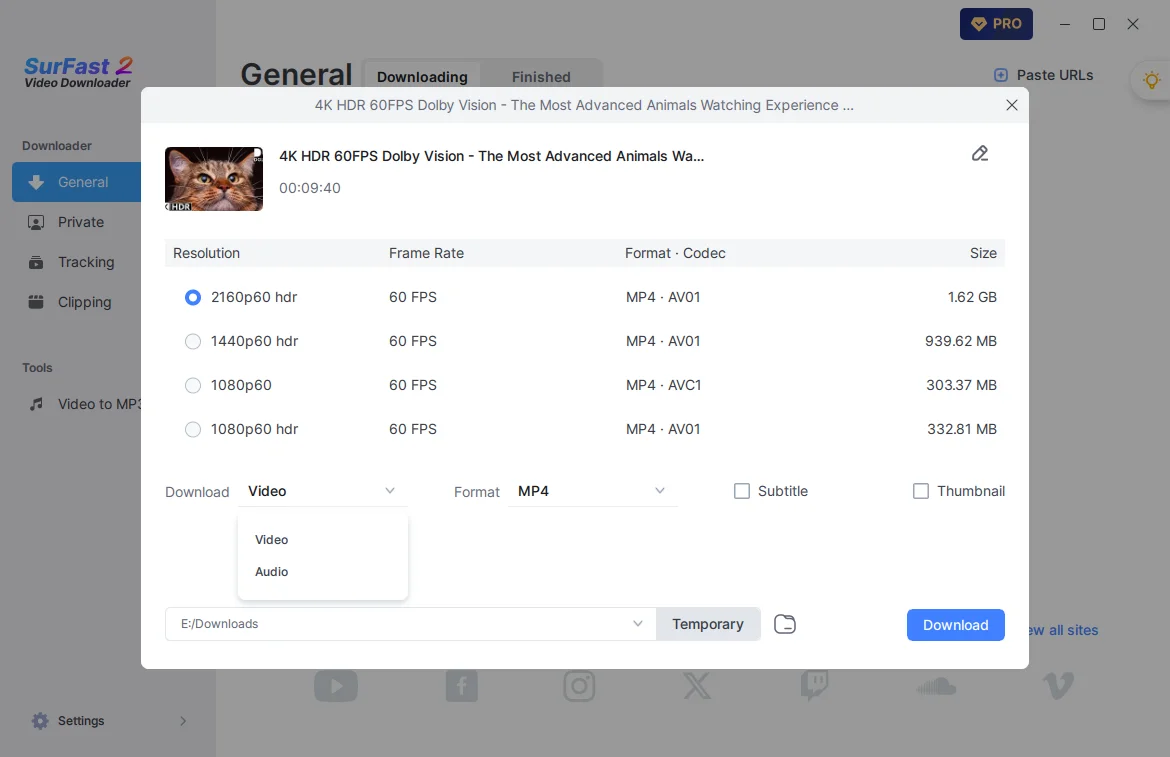
2. GetVideos.Net
Available for Windows, macOS, Android, and iOS
GetVideos.Net is an online website that stands out for its simplicity and broad compatibility, allowing you to download Facebook videos online for free without any software. It’s perfect for quick saves from various social media platforms.
Key Features
- Downloads online videos and audio for free
- Supports HD and full-resolution downloads from Facebook and 1,000+ other sites
- Save videos/audio in MP4, MP3, M4A, WebM, and more
Pros
- Free and easy to use
- No ads, redirections, or malware risks
- Wide compatibility
Cons
- Limited to single downloads
- Can’t download TikTok videos
- Occasional download failures
How to save a video from Facebook online for free
Whether you are using a desktop, laptop, or mobile, you can save Facebook videos to your device by link:
- Copy the link of the Facebook post.
- Open a browser and visit GetVideos.Net. Then paste the link and click Download.
- When you see the download options, click Download next to the one you prefer.
- On a computer, right-click the video or click the More option to download it. On a mobile device, tap the Download button or the save icon.
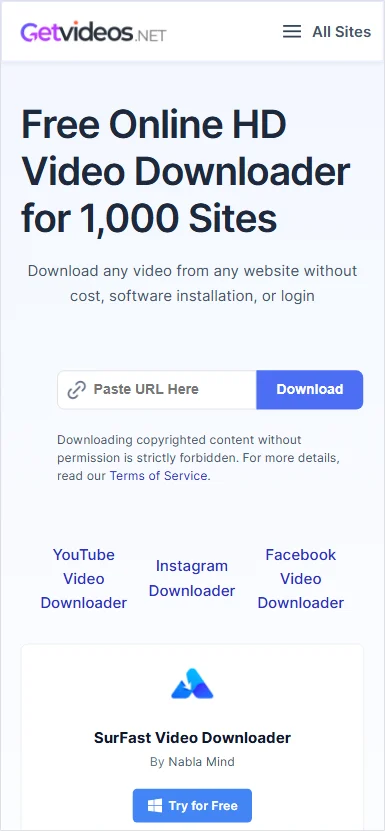
3. SnapSave.App
Available for Windows, macOS, Android, and iOS
SnapSave.App is a web-based tool specializing in high-quality Facebook video downloads, including private content and reels. It’s a handy choice for you who want a no-fuss online video saver that delivers professional results.
Key Features:
- Downloads in Full HD, 2K, and 4K formats for superior clarity.
- Private video support with easy link copying.
- Multi-language interface and mobile optimization.
- Option to download as MP4 or audio-only files.
Pros:
- Minimalist design that’s intuitive for beginners.
- No software needed, making it ideal for mobile users.
- Consistent updates to handle Facebook’s algorithm changes.
Cons:
- Occasional ads might appear during the process.
- Not as feature-rich for batch or advanced editing.
How to extract Facebook videos online
- Paste the Facebook URL into the URL field and click Download.
- Wait for the website to parse the link and click Download HD Now.
- Close the ad if it pops up. Then the video download will start.
- Go to the Downloads folder to check the video.
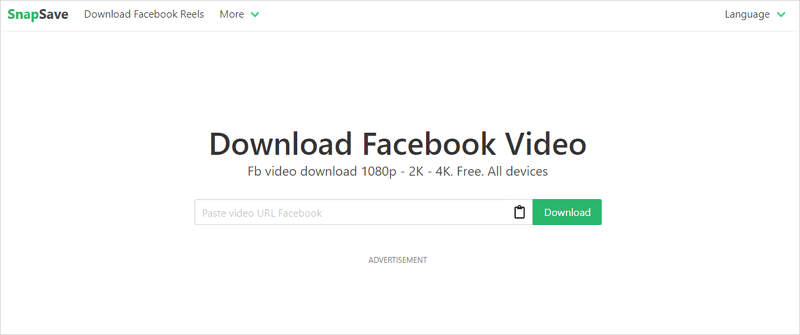
4. Fdown.net
Available for Windows, macOS, Android, and iOS
Fdown.net, also known as FBdown.net, is a straightforward online downloader focused on Facebook-specific content. It’s widely used for saving videos directly to computers or mobiles without extra steps.
Key Features:
- Simple paste-and-download mechanism for Facebook URLs.
- Supports HD and SD qualities based on the original video.
- Works with public, private, and group videos.
- Mobile-friendly for easy smartphone access.
Pros:
- Free and unlimited downloads with no sign-up.
- Quick and reliable for everyday use.
- Lightweight, no impact on device performance.
Cons:
- Lacks advanced features like resolution selection.
- Potential for pop-up ads on the site.
How to download Facebook videos online
- Paste the Facebook post link to FDown.Net and click Download.
- Wait for the site to load the video and click one of the download options.
- Go to the Downloads folder to check the video.
Note: Popup ads may appear during the process. Simply close them to continue.
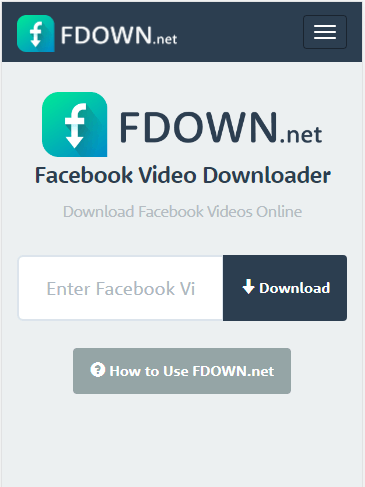
5. 4K Video Downloader
Available for Windows, macOS, Ubuntu, and Android
4K Video Downloader is a popular desktop application that excels in grabbing high-resolution videos from Facebook and other platforms. It’s suited for users who prioritize quality and offline archiving.
Key Features:
- Downloads in 4K, 8K, and 360-degree formats.
- Smart mode for one-click downloads with preset preferences.
- Subtitle extraction and playlist support.
- Cross-platform availability for Windows, Mac, and Linux.
Pros:
- Excellent for high-end video quality.
- Free version handles basic needs effectively.
- Regular updates for compatibility.
Cons:
- Premium features require a paid upgrade.
- Can be resource-intensive on older devices.
How to get videos off Facebook to your computer
- Download and install 4K Video Downloader on your computer.
- Copy the Facebook link, launch the app, and click Paste Link.
- Set the output settings in the pop-up Window and click Download.
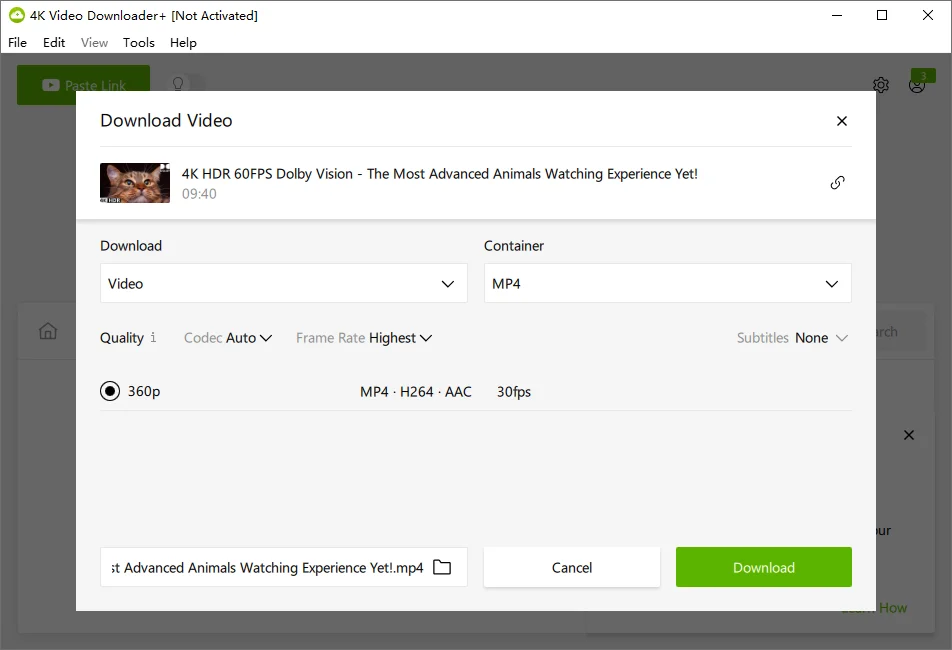
6. Video Downloader for Facebook (Android App)
This Facebook video downloader app from the Google Play Store is tailored for mobile users looking to save Facebook videos directly to their gallery. It’s a handy tool for quick downloads on the go.
Key Features:
- Built-in browser for seamless Facebook navigation and downloading.
- Supports HD videos and multiple formats.
- Auto-detection of videos in your feed.
- Share options post-download.
Pros:
- Free with minimal ads.
- Easy integration with Facebook’s mobile interface.
- Saves storage by allowing quality selection.
Cons:
- Android-only, no iOS version.
- Occasional bugs with private videos.
How to save videos from Facebook to your phone
- Copy the Facebook link.
- Go to the Android app, paste the URL, and click Download.
- Tap your preferred download option to save the video to your phone.
- Switch to the Downloads tab to check the media.
7. Video Downloader Plus (Chrome Extension)
Video Downloader Plus is a browser extension for Chrome that detects and downloads videos from Facebook and other sites effortlessly. It’s great for users who prefer staying within their web browser.
Key Features:
- Automatic video detection on pages.
- Multiple resolution options, including HD.
- Bulk download for embedded media.
- Supports streaming sites beyond Facebook.
Pros:
- Lightweight and fast installation.
- Enhances browsing without leaving the tab.
Cons:
- Chrome-specific, limited cross-browser support.
- Need to upgrade for high-quality download.
How to save Facebook videos via Chrome
- Visit the Chrome Web Store and add Video Downloader Plus to your browser.
- Pin the extension to your toolbar.
- Open a new tab and visit Facebook.
- Go to the post and then click the Video Downloader Plus icon from the toolbar to load the download options.
- Choose your preferred download option to save the video to your Downloads folder.
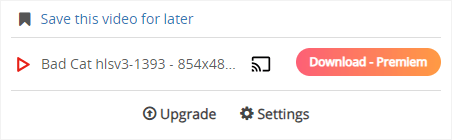
8. SaveFrom.net
Available for Windows, macOS, Android, and iOS
SaveFrom.net is a versatile online website that handles Facebook video downloads alongside other platforms. It’s favored for its speed and simplicity in saving social media clips.
Key Features:
- Direct URL input for instant MP4 downloads.
- HD quality support with format choices.
- Browser extension available for quicker access.
- Works on desktop and mobile browsers.
Pros:
- Free and widely compatible.
- No need for additional software.
- Reliable for various video lengths.
Cons:
- Interface can feel cluttered with ads.
- Slower for very large files.
How to save Facebook videos for free
- Copy the Facebook link and visit SaveFrom.Net.
- Paste the link and wait for the website to parse the URL.
- Click Download to save the video to your Downloads folder. (If you are redirected, close the new tab and go back to the video downloader.)
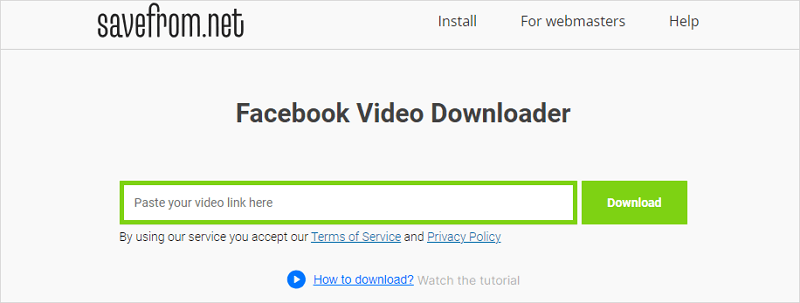
9. Snaptube (Android App)
Snaptube is a comprehensive mobile app for Android that downloads videos from Facebook and numerous other sites. It’s ideal for users wanting an all-in-one video grabber on their phone.
Key Features:
- Integrated search and download from Facebook feeds.
- Supports up to 4K resolutions and audio-only saves.
- Built-in player for previewing downloads.
- Batch downloading for efficiency.
Pros:
- Free with a clean, user-friendly app design.
- Fast downloads even on mobile data.
- Versatile for multiple platforms.
Cons:
- Not available on Google Play (side-loading required).
- Potential ad interruptions.
Comparison of These 9 Facebook Downloaders
When selecting the best tool for downloading videos from Facebook, it’s essential to weigh factors like how comprehensive the features are, cost-effectiveness, reliability during use, data protection, device compatibility, and overall value. The following comparison breaks down the top 9 tools based on these criteria, helping you decide which video saver fits your workflow.
| Tool | Comprehensiveness | Price | Stability | Safety | Platforms | Overall Score |
| SurFast Video Downloader | High | Paid with free trial | Excellent | High | Desktop | 4.8/5 |
| GetVideos.Net | Medium | Free | Good | High | Desktop and mobile | 4.5/5 |
| SnapSave.App | High | Free | Excellent | Medium | Desktop and mobile | 4.6/5 |
| Fdown.net | Basic | Free | Good | Medium | Desktop and mobile | 4.2/5 |
| 4K Video Downloader | High | Freemium | Excellent | High | Desktop and mobile | 4.7/5 |
| Video Downloader for Facebook | Medium | Free | Good | Medium | Android app | 4.3/5 |
| Video Downloader Plus | Medium | Paid | Good | Medium | Chrome Extension | 4.4/5 |
| SaveFrom.net | Medium | Free | Average | Medium | Desktop and mobile | 4.1/5 |
| Snaptube | High | Paid with a free trial | Good | Medium | Android app | 4.5/5 |
FAQs on Facebook Video Download
Check the FAQ section for more reliable tips.
Yes, for personal, non-commercial use, but always check copyrights and avoid distributing content without permission from the creator.
Some, like SnapSave.App and SurFast Video Downloader, support private videos if you have access and copy the link correctly, but respect privacy settings.
Not necessarily—online tools like GetVideos.Net or Fdown.net work directly in your browser, while apps and software offer more features.
Most are, especially ad-free ones like GetVideos.Net. Stick to reputable sources, scan downloads, and avoid suspicious sites to minimize risks.
If you’re often on your phone, go for apps like Snaptube; for high-volume or high-quality needs, desktop options like 4K Video Downloader are better.
Conclusion
Downloading videos from Facebook in 2025 has never been easier, thanks to these top tools that blend convenience, quality, and security. Whether you opt for the feature-packed SurFast Video Downloader for desktop power or the hassle-free GetVideos.Net for quick web-based saves, there’s a solution to fit every user’s needs.
About the Author
You May Also Like
-
17 Best YouTube Downloader for Mac, PC, iPhone & Android
Find the ideal YouTube downloader no matter what device you use—be it a Mac, PC, iPhone, or Android. We've got the perfect solution for you.
Myra Xian Updated on -
9xbuddy Alternative – Best 9xbuddy Video Downloader Alternatives
The best 9xbuddy video downloader alternative is SurFast Video Downloader. It can successfully download YouTube video or save videos from other sites.
Myra Xian Updated on -
Top 15 HiMovies Alternatives for Free Movie Streaming
Find the best free HiMovies alternatives like FMovies and SolarMovie for instant access to movies and TV shows. Each site offers unique features - from a wide range of international films to specialized genre collections.
Myra Xian Updated on

