Lookbooks have become essential for fashion brands’ marketing strategies. These curated visuals convey the spirit of a collection and allow designers to showcase seasonal aesthetics that reflect their brand’s identity, lifestyle, and mood. In the past, it was expensive to produce a lookbook, and one had to hire professional videographers and take time to edit. Today, thanks to AI-driven solutions, creating lookbooks is significantly sped up, more accessible, and opens up unique creative opportunities.
Today, designers leverage AI-generated video lookbooks to efficiently communicate brand narratives with high-quality results. Once static, presentations are now dynamic, combining motion, audio, and images to create sensory experiences across digital channels. CapCut Web has positioned itself as a valuable asset for fashion professionals by helping implement the creation of strikingly visual content in a very short time. With this AI video maker, even simple concepts can evolve into complex video stories that spice up contemporary style exhibitions.
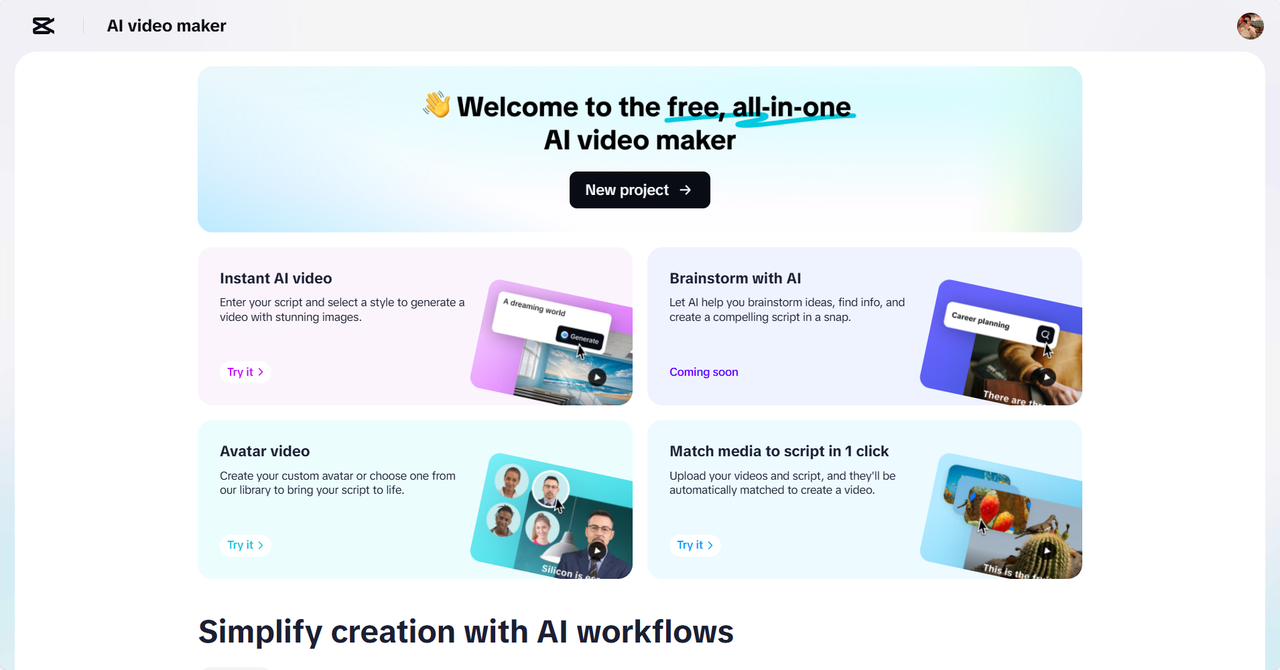
What Makes a Fashion Lookbook Visually Compelling
A successful fashion lookbook involves creating the right mood, choosing proper styling, and controlling the flow of the composition. The mood is an essential factor in creating the emotional feeling of the video, and this is often realized by meticulous color grading and the selection of the background. Styling reflects the brand’s style of dressing, while pacing guarantees smooth transitions between scenes.
By using texture and movement, video storytelling amplifies mood, styling, and pacing. Through slow tracking shots, fabric detailing, or by showcasing hemlines on fabrics, the footage gets a higher touch. At the same time, sound is part of the story. Choosing the right score makes both the visual mood and the general atmosphere of elegance more appealing. More people are paying attention to animated presentations these days. Movement in fashion videos, such as looping accessories or floating text, adds a rhythmic energy that static images will never achieve. To create an eye-catching fashion lookbook, you also need a visually stunning and cohesive cover. Tools like Pokecut’s AI album cover generator make it easy to design striking lookbook covers online for free.
Leverage CapCut Web for Instant Fashion Content
CapCut Web allows fashion creators to use keyword-based visual prompts to generate scenes that transition naturally between outfits. For instance, typing “streetwear,” “resort wear,” or “fall neutrals” prompts CapCut Web’s AI to match scenes with relevant visuals, offering fast visual output that aligns with your brand theme.
You can overlay descriptive captions like “Spring Collection” or “Casual Chic” using CapCut Web’s fashionable font selections. The AI caption generator makes it easy to maintain visual consistency across all scenes. For audio, CapCut Web’s royalty-free music library includes tracks with runway flair – elegant instrumentals, ambient tones, and upbeat fashion show themes that sync well with different styles.
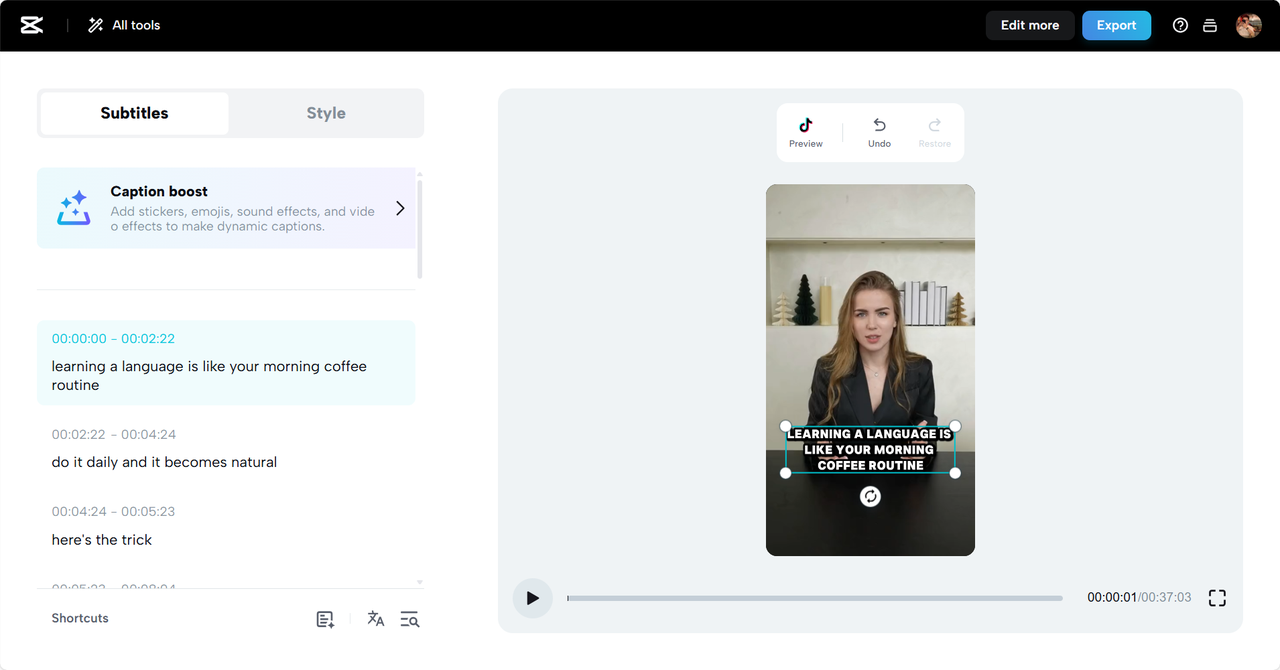
How to Create A Digital Lookbook with Style
A successful lookbook begins with a clear theme. Whether it’s “Retro Revival” or “Minimalist Streetwear,” CapCut Web’s script section helps articulate these inspirations into a video-ready narrative. Start by writing a brief that includes collection details, color schemes, and seasonality, and the platform’s AI helps polish your input into a professional and structured script.
Use narration that matches the tone of your brand – playful, luxe, edgy, or classic. CapCut Web’s text to speech feature offers voice options that align with different brand vibes. This tool lets you match voiceovers with fashion aesthetics, enhancing cohesion and professionalism across the video.
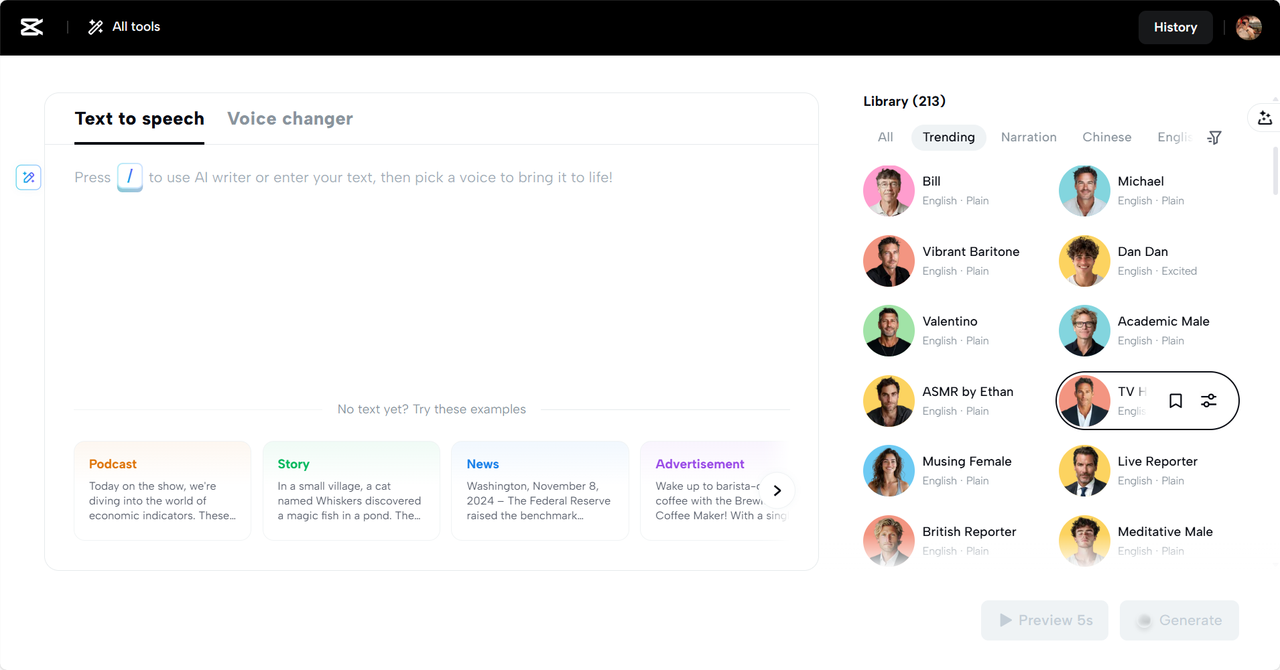
Below are detailed steps to create a video lookbook using CapCut Web:
Step 1: Enter Your Teaser’s Script Brief
In the “Script” feature in CapCut Web, input your “Topic” and “Key points” to describe the fashion lookbook’s theme, such as seasonal collections, color palettes, or specific clothing items. The script generator provides ideas for the clothes you want to showcase, ensuring your AI-generated video matches your vision. After entering the details, click “Create” to generate the script.
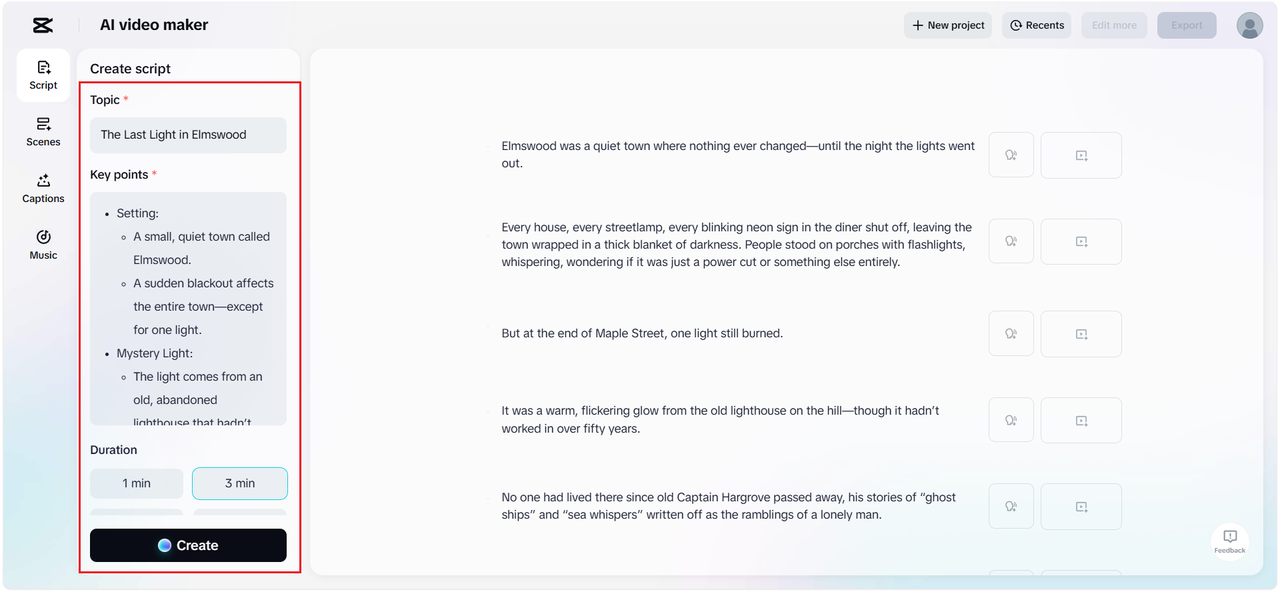
Step 2: Add Voiceovers, Captions, and Music to Build Hype
Select the “Scenes” button to add a voiceover that introduces each look or describes the styling tips. If you prefer only voice without visuals, go to the “Voice” page and select your desired voice option. Then, click on the “Apply for all scenes” button to apply it to all looks. Use the “Captions” button to insert catchy text that describes each fashion style. Finally, make your video more engaging by adding upbeat music from CapCut Web’s “Music” library, perfect for the fashion lookbook vibe.
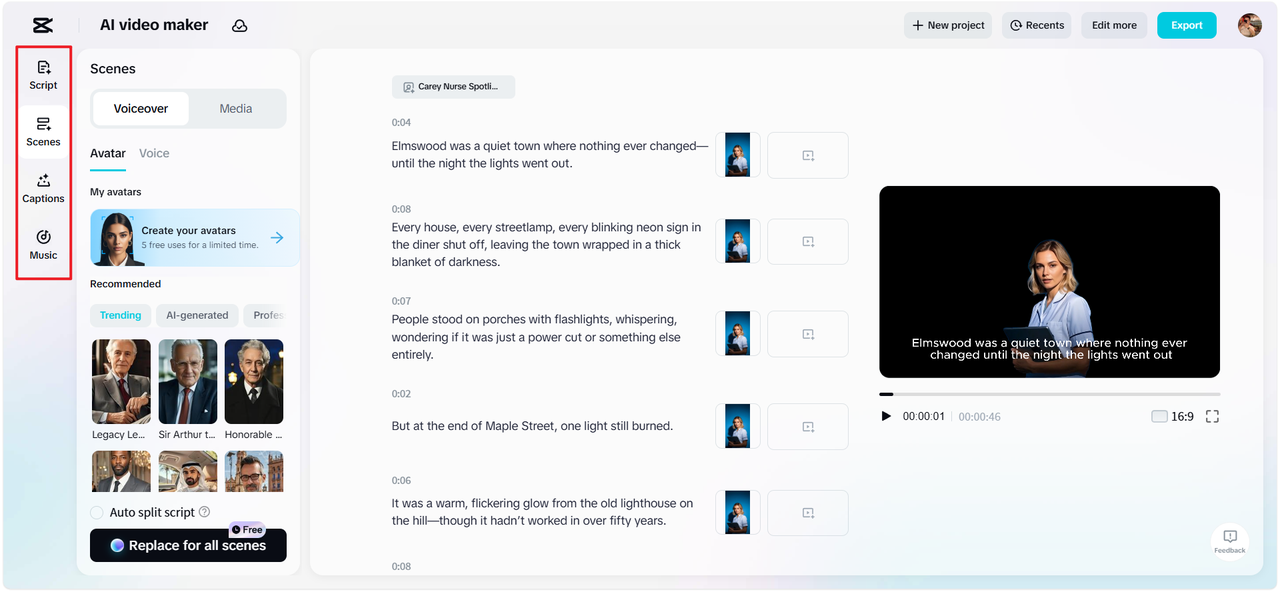
Step 3: Preview Your Countdown or Go Deeper Into Editing
Preview your lookbook video and evaluate how the clothing styles, voiceovers, and music come together. If the video is ready, click “Export” to finalize and save your fashion lookbook. If you’d like to enhance it further, hit “Edit more” to access CapCut Web’s advanced video editing interface. Here, you can add custom effects, smooth transitions, and animation to elevate the presentation of your fashion looks.
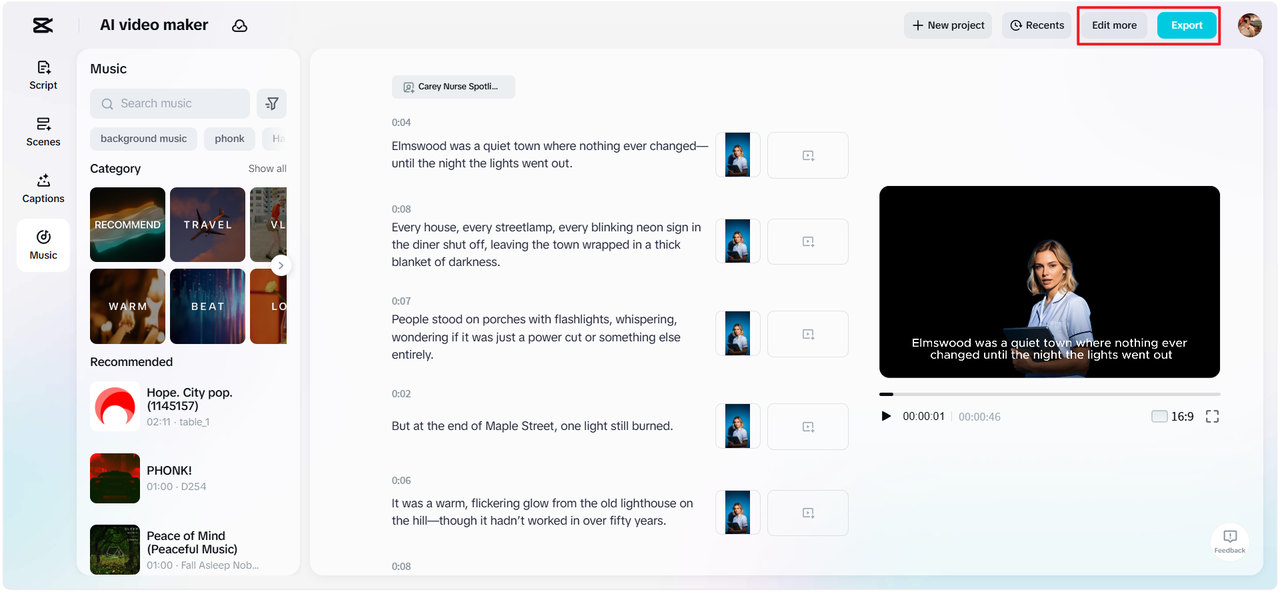
How to Create Lookbooks for E-commerce in Batch
For those managing multiple product lines, CapCut Web’s template-based system helps build lookbooks in batches. You can create distinct templates for men’s and women’s collections, adjusting styling, voiceovers, and captions accordingly. The platform also supports multilingual output, allowing global fashion brands to reach diverse audiences without extra editing burdens.
Styling & Sync: AI’s Role in Seamless Scene Coordination
CapCut Web’s AI enhances production flow by managing scene timing and transitions. It automatically adjusts scene pacing based on narration and visual changes, helping each outfit get its moment. Visual triggers like “floral maxi dress” or “leather trench coat” allow the AI to match visuals precisely to wardrobe items. Even the music tempo can sync with camera effects and transitions, offering a fluid and elegant viewing experience.
Conclusion
AI-powered tools are redefining how fashion stories are told. By combining speed, style, and advanced editing capabilities, CapCut Web empowers you to create high-end lookbooks without the high-end hassle. Whether introducing seasonal collections or preparing content for social campaigns, this platform delivers both creative control and professional polish. Dive in and turn fashion ideas into captivating video experiences in minutes.
About the Author
You May Also Like
-
How to Share an Instagram Reel to TikTok: A Step-by-Step Guide
Learn how to share your Instagram Reel on TikTok with these simple and effective methods, all explained in detail.
Myra Xian Updated on -
How to Share YouTube Video on Instagram
Learn how to share YouTube videos on Instagram with easy methods. From downloading to linking in stories, find the way suits you best.
Myra Xian Updated on -
YouTube Buffering? Instant Fixes Here!
Experiencing frustrating YouTube buffering? Learn about easy and proven fixes to resolve the issue here.
Myra Xian Updated on

